They say that the most permanent thing is temporary. Another confirmation of this is a temporary email. Yes, it is temporary, disposable mail that can become your constant help, if you understand how irreplaceable it can be and what advantages it offers over regular mail. Well, in order not to be unfounded, let’s get acquainted with fifteen good free “one-time mail” services and figure out how to use them.
How is a temporary email different from a regular one?
The first difference between a temporary mailbox and a permanent one is clear from the definition - it is issued for a period of time: days, hours, minutes, or only 1-3 times. After use, the box self-destructs, taking with it all the contents – the user’s personal data, messages and attachments – into oblivion. This leads to its second difference - maintaining anonymity. And the third is the ease of creation and use. On “temporary mail” services:
- No registration required. Or it's optional.
- No need to enter or save personal information.
- There is no need to come up with a prefix (hostname) - it is generated automatically.
Just went in, picked it up and used it.
For what purposes is disposable mail intended?
Today, every “self-respecting” web resource (more precisely, its owner) sleeps and sees how all visitors press the registration button and willingly enter all the secret information about themselves. Among this information, of course, there will be a personal email, which will subsequently receive kilotons of spam.
Exaggeration? Perhaps, yes, but not about spam. Databases of email addresses are stolen even from respectable websites. Once your email gets into the spam mailing list, it’s impossible to get out of it.
Preventing spam from being sent to a permanent email address (the one we create on the Mail, Gmail, Yandex, etc. domains) is one of the main purposes of a temporary one.
What else will a disposable box be useful for:
- To create multiple accounts on sites where this is not allowed.
- To register on resources that you do not intend to use constantly (of course, if the email is needed only to create an account, and not to confirm other actions).
- To hide personal data from respondents during one-time messaging.
- To transfer confidential files that must be irretrievably destroyed.
Most of these services do not have the function of sending letters, but only work to receive (so that they are not used by spammers) and do not protect access to the mailbox in any way. But there are also exceptions.
Services for creating temporary mailboxes
The Russian-language resource offers free creation and use of temporary emails with a lifespan from 10 minutes to 10 days. When generating a box (which, by the way, you don’t even need to do, since this happens automatically the first time you visit the site), its saving period is set to 10 minutes. To extend this time, you need to press the “+ 10 min” button the desired number of times. And if you register for the service, you will have access to the function of extending the life of your email by 30 minutes.
Other features of Crazymailing.com:
The service exists as a web version (accessible through a browser) and a plugin for Google Chrome and Firefox. The latter has a built-in notification about the number of new emails.

– a multilingual service for receiving disposable mail with expanded functionality. Unlike the previous one, the lifetime of the email created here can be unlimited - it will exist until you refresh the browser window. Registration is not required to use the site. The mailbox is created automatically the first time you visit the page.
Other features of Dropmail.me:
- Creation of an unlimited number of additional mailboxes on six different domains (to choose from).
- Unique addresses. An address once generated is never repeated.
- Restoring previously used but deleted mailboxes after their expiration date. Unfortunately, no letters.
- Creating extended addresses. It can be useful when registering on sites where the emails for this service are blacklisted.
- Forwarding correspondence to the user's permanent email.
- Receiving emails with attachments.
- Push notifications and sound alerts about new emails.

The service also supports many languages, including Russian and Ukrainian, although the translation was not entirely accurate. Unlike its analogues, here it is possible to create a temporary mail with both a random name and one written in your own hand (custom).
By default, the box lifetime is 45 minutes. If this is not enough, the time can be extended. Mohmal.com also allows you to delete an email along with all its contents without waiting for the expiration date. Its remaining functions are standard for all similar temporary mail services.

– ten-minute service. Simple as can be. The only information field displays only the automatically generated name and the count of seconds until the mailbox is deleted. It also contains buttons for copying the address to the clipboard and resetting the timer. All. To generate a new prefix, just refresh the page.
The service supports Russian, Ukrainian and many other languages.

The temporary email account offers 13 different domains to choose from. The hostname is also determined by the user himself. However, if you don’t want to use your imagination, you can use the address that was generated when you opened the page.
The Temp-mail.org mailbox has an unlimited lifespan, but incoming messages are stored in it for up to 60 minutes unless manually deleted. Buttons for deleting, updating the list of messages, changing mail and copying an address to the clipboard are located in the left panel of the page.
The site interface and all reference information are in Russian.
Mydlo.ru

Mydlo.ru is another extremely simple temporary email web resource. The extremely simple design, which consists of a field with an automatically generated address and two buttons, will definitely not allow you to misunderstand or confuse anything. The first of the two buttons deletes the current email, and the second one copies it to the clipboard.
The lifespan of the Mydlo.ru box is 1 day. The only additional things on the site are a short “explanatory note” and a non-functional feedback form.

The service is no more complex than the previous one. True, there are a couple more buttons here. Clicking “Get temporary mailbox” generates a unique email. After this, a page opens with a field for reading letters and buttons “Change address,” “Copy to clipboard” (email) and “Delete” (letters).
Incoming correspondence is stored for up to 24 hours, after which it is automatically destroyed.
The site interface is multilingual, but reference materials are only in English.

Positions itself as “Spam Mail”. There are 3 different domains to choose from; the user comes up with the host name himself.
Correspondence on the Mailforspam.com service is stored for an unlimited time. The oldest letters (exactly how much is not explained) are deleted automatically. The interface supports 4 languages, including Russian and Ukrainian.

Mail also pleases with its simplicity. Unlike its analogues, there is a captcha (before using the service, confirm that you are a human). One of the unique features is the ability to restore a deleted mailbox if its token (identifier) is preserved. Otherwise, “everything is like everyone else.” Messages are stored as long as the browser window is open. When you close or refresh the page, all data is deleted.
The web service interface is in Russian, reference materials are partially in Russian and English.

No-spam.ws is the simplest one-page resource in English. Three-button. "Go!" button creates a temporary address, “Delete” deletes letters, “Reload” checks new incoming ones. Mail is stored for a maximum of 31 days, the mailbox capacity is 30 letters.

The main difference from many similar Internet services is the function of forwarding incoming letters from temporary to real (permanent) email with adjustable frequency (from 1 hour to 4 weeks). Unfortunately, no investment. If there are files attached to the letter, they are deleted.
The rest of the features are standard. Among them:
- Creating a mailbox with a random (Random) and custom (Custom) prefix.
- Individual setting of the box lifetime.
- Extending the life time by pressing a button (adds 30 minutes).
The Mytempemail.com interface is entirely in English.
Tempr.email

Tempr.email is one of the few “temporary mail” web services with the ability to send letters. Another unique feature is the creation of accounts on your own domain (if the user has one). Moreover, you can make your own domain not only personal, but also public.
Other features of Tempr.email:
- Random and custom prefixes.
- Generating messages in text and HTML formats.
- Delivery of file attachments.
- Lots of available domains (new ones added weekly).
- Forwarding incoming letters to permanent mail.
- Printing and saving letters in EML format.
- Notification of new messages via RSS and ATOM channels.
- Password protection of your mailbox (only for domains with the PW extension).
- Formation of blacklists of unwanted respondents.
- Supports seven languages, including Russian.
- Reference information in Russian and English.
The Tempr.email interface has been translated into Russian. The mailbox lifespan is 30 days.

The service is not as functional as the previous one, but it has everything you need. What’s unique is that it has a built-in chat, which allows you to exchange messages with other users of the site in real time (an alternative to the function of sending letters), and browser extensions. As in Tempr.email, along with the standard ones, you can use your own email domains here.
Other options:
- Random and custom addresses.
- 12 permanent domains.
- Forwarding incoming messages to the user's regular mail.
- Manual and automatic deletion of letters.
The shelf life of the box is 8 days. The site interface has been translated into Russian and Ukrainian.

There is a web version and a mobile application for Android. It is intended for both receiving and sending letters from a temporary address. And with attached files. The maximum weight of an attachment is 150 Mb, and the storage time on the server is 24 hours.
Guerrillamail.com also has a unique feature - a built-in password generator with the ability to store and restore them using a master code.
The rest is standard. The mailbox's lifetime is 1 hour. The site has been partially translated into Russian.
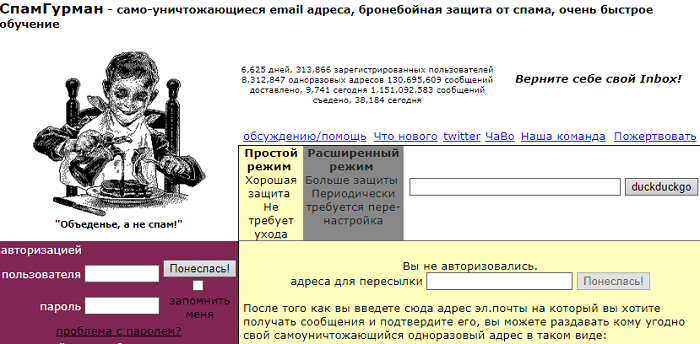
The last service in today's review works in two modes - simple and advanced. Simple mode supports only basic functions, that is, it does the most basic thing that all similar resources do - it ensures the receipt and forwarding of letters to real email addresses. Advanced provides a number of additional features:
- sending letters from several temporary emails;
- masking the names of the addresses from which you send letters;
- generation of one-time addresses using control words (these words are included in the prefix in one way or another);
- protecting your temporary emails by adding an additional prefix (in case there are concerns that someone else may be using your mailboxes).
Using the service in simple mode is available without registration. If you need an advanced one, you will have to create an account.
Spamgourmet.com mailboxes are deleted after a certain number of messages received, but not more than twenty. This number is determined by the user himself.
The site interface is multilingual. Among the languages there is Russian.
So many require registration, and we are unlikely to return to most sites and do not really want to show our email.
After all, some sites arrange registration in order to later use it for spam.
So you have to endure hardships or create a temporary email at @mail.ru or somewhere else. But everything is much simpler.
- throwawaymail.com - ThrowAwayMail- We go to the site and we are offered an email address generated for us, which will last for 2 days.
https:// getnada.com
English language
Nada
One-time mail with multiple addresses.One of the advantages of this one-time mail is that mail can be created on one of 10 domains.
Login, of course, any.
Let's say we are registering somewhere and they ask us for an email, we gave an invented one, opened it and are waiting for an answer. The answer will appear without reloading the page. The site itself is simple and clear, does not require registration.
 http://www. guerrillamail.com
http://www. guerrillamail.com
Guerrilla Mail
There is no Russian interface, but everything is simple and obvious. Works correctly with Cyrillic alphabet.We go in and set an email or take an auto-generated one, which is valid for at least 15 minutes, in fact an hour. You can extend it if necessary.
There is clearly no password.
You can find out about all incoming mail by subscribing to an RSS subscription on your personal page on the site. Emails arrive without attachments, allowing you to reply to incoming emails.
 https:// htmlmail.pro
https:// htmlmail.pro
HTML Mail
Send formatted mail to someone, anonymously. http://
http://
English language
The easiest way to write short text notes in the browser.
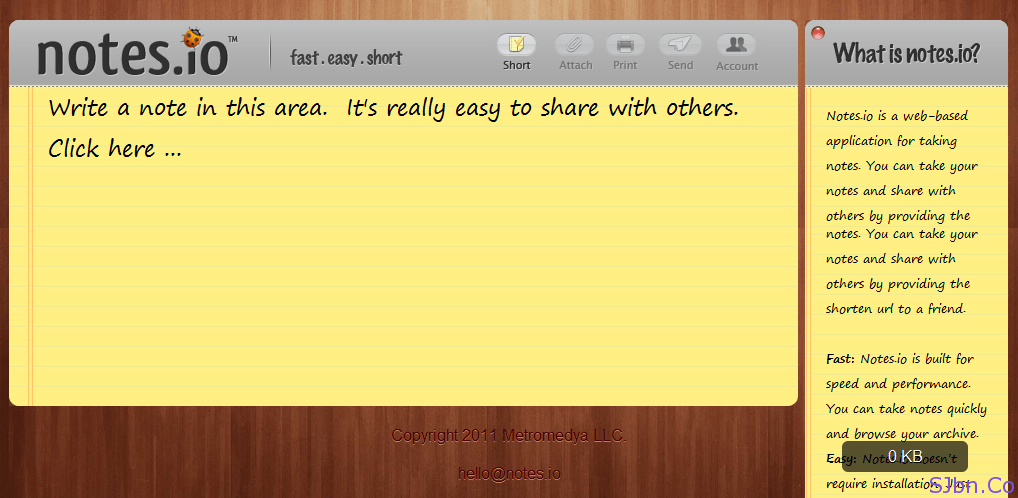
 http:// mailcatch.com
http:// mailcatch.com
English language
Mailcatch
Same thing, come up with an address and see if I’ve received anything?It cannot boast of anything other than the function of automatically forwarding letters from one mailbox to another.
It displays letters with texts in Russian without any comments, can broadcast mail into an RSS feed and check the mailbox every minute for new messages. Ignores attachments.
There is no Russian language, but everything is simple.
 https:// 10minutemail.com
https:// 10minutemail.com
English language
10 minute mail
10 minute mail.A mailbox is created, which disappears after 10 minutes.
How it works?
- We go to the site and immediately get the address.
- We register on a site where we don’t want to show our email.
http://www. fakemailgenerator.com
English language
Fake Mail Generator
Free one-time email system.How it works
- No registration required, we go to the site and immediately receive a unique email address,
- copy this address, indicate when registering where we needed it, so as not to reveal your email,
- The mail is being checked immediately, there is no need to go anywhere yet, we are just waiting or while we are going about our business.
ShitMail
http:// shitmail.meEnglish language
Simple one-time mail.
How it works
- We go to the site,
- enter the name of our address for @shitmail.me,
- we look at the mail or find out that it is not there.
It doesn’t matter at all whether someone else has indicated the same address, it cannot be busy, just all letters to this address will be in the box. And there is no spam.
 https:// maildrop.cc
https:// maildrop.cc
MailDrop
We quickly create an email address, without registration, just enter our login, which will be part of the mail and enter our mailbox.If someone has already selected it, we will see someone else's mail. Convenient for registering in unimportant places to protect real mail from spam.
Self-destructive Messages
https://www. labnol.org/internet/send-self-destructin...Send confidential messages inside a Google list and the message will disappear after it has been read.
In English
 http://www. mailinator.com
http://www. mailinator.com
English language
Mailinator
Fast temporary mail, easy to use and very practical. Use a mailinator address instead of your own for any website that needs an email address. Automatically deletes emails, avoid spam, use for QA testing.In English
The “Anonymizer” function has appeared in the settings of the mail service of the Mail.Ru portal.
With its help, you can create a temporary email address and use it
- for on various forums and sites that do not inspire confidence,
- in coupon services,
- or in dubious, unreliable online stores,
- as well as when submitting advertisements for the sale of something (to communicate with possible buyers), etc.
Then, when the temporary e-mail is no longer needed, you can easily delete it.
Anonymizer Mail.ru is a service for creating temporary mailboxes inside your main, permanent mailbox on Mail ru.
It is a generator of temporary email addresses inside the main mail.ru mail.
How to create temporary mail.ru
You can create a one-time mailbox (in other words, temporary mail ru) after 6 steps:
1) you need to go to your mailbox mail ru official website:
2) enter your username, password,
3) in the upper right corner click on your login. A menu will open in which you need to click “Mail Settings” (2 in Fig. 1):

Rice. 1. Where are the Mail settings in the Mail.ru mailbox?
4) At the end of the “Mail Settings” menu, select the “Anonymizer” item (1 in Fig. 2):

Rice. 2. Anonymizer: Add a temporary address to Mail.ru
5) In the “Anonymizer” form that opens, click on the “Add temporary address” button (2 in Fig. 2).
6) The “Create a temporary address” window will appear (Fig. 3):

Rice. 3. Create a temporary address for your Mail ru mail
To create a temporary mail inside your Mail ru mail, all that remains is:
- 1 in Fig. 3 – agree with the proposed name for temporary mail mail.ru, or enter your address (of course, provided that such a name has not previously been occupied by other users).
- 2 in Fig. 3 – agree with the mail domain (that is, mail.ru), or click on the small triangle and select another domain from the proposed list: inbox.ru, list.ru or bk.ru.
- 3 in Fig. 3 – it is advisable, but not necessary, to write a comment for yourself so as not to forget why an e-mail was once created.
- 4 in Fig. 3 – select the folder in which incoming correspondence will be collected. By default, a folder of the same name is created (with the same name as temporary mail), but you can select a folder from others that already exist in your Mail.Ru mailbox
- 5 in Fig. 3 – enter the code from the picture. If the code is unclear or hard to see, you should click on the “I don’t see the code” link.
- 6 in Fig. 3 – click on the “Create” button.

Rice. 4. How to copy and how to delete temporary Mail ru mail.
As can be seen in Fig. 4, temporary email created – [email protected].
How to use a temporary box
Temporary address when registering on websites
- Open the site where you want to register.
- Click on the link (button) “Registration” on this site.
- Then an email input field should appear in which you can enter a temporary address. You can copy it so you don't have to enter it manually.
To do this, opposite the temporary email, click on the “Copy” button (1 in Fig. 4). After this, the temporary email will be copied to, that is, placed in the temporary memory of the computer. Please note that the “Copy” button (and the “Delete” button) appears (“pops up”) only after you move the mouse cursor over the name of the temporary mail.
Now we go to where you need to specify this temporary email - this can be a field for entering an email address, for example, when registering on some site. Place the cursor in this field and press Ctrl+V (this is to paste what was copied to the clipboard). After this, a temporary email will be placed where it is needed for registration or some other action.
Useful points
You can create many such temporary boxes. The main thing is that the user himself does not get confused in them later. We must remember that
all temporary mailboxes are accessible only through the main Mail.ru mailbox.
In other words, you can only access temporary mailboxes if you log into your main mailbox. Temporary mailboxes are accessible only using the login and password of the main mail.ru mailbox. This is roughly how we get into our house: first we go into the corridor and only then can we get into other rooms.
After the temporary mail has been created, you can go to your main mail.ru mail. There you should find a new folder (Fig. 5), which will have the same name as the temporary mail. Compare the folder name in Fig. 5 with the name of the temporary e-mail that was created earlier, in Fig. 4. It is clear that the names are the same.
You can open a letter with additional information that arrived in a new folder. It will have the following title: “You have created a temporary address. Mail.ru recommends that you read this letter.”

Rice. 5. Folder with new temporary Mail.ru mail inside the main mailbox
What are the benefits of temporary boxes? Of course, because they can be removed. In this case, the main mailbox will remain safe and sound.
How to delete temporary mail.ru mail
After deleting temporary mail, letters will stop coming, but old letters will remain in the folder.
To delete temporary mail, you need to follow the steps described above, I will repeat them here:
- you need to log into your main mail.ru mailbox by entering your main mail login and password,
- click on your login, that is, on the name of your email (Fig. 1),
- go to “Mail Settings”,
- click on “Anonymizer” (Fig. 2),
- Move the mouse cursor to the temporary mail that you want to delete. Only after this the “Copy” and “Delete” links will appear,
- click on the “Delete” link (2 in Fig. 4) opposite the temporary e-mail that is no longer needed.
Other methods for temporary emails
Often, after registering on some resource, intrusive mailings begin to arrive. Spam filters in Mail.Ru mail do not always cope with their function. The Mailru anonymizer will help compensate for this shortcoming. Although, in principle, there is nothing new in this function.
There have long been resources for creating temporary e-mails, for example:
- 10minutemail.com (more details),
- mailinator.com.
The only difference is that Mail.Ru combined temporary e-mail with the main mail service. The main mailbox can now only be used for correspondence with real people.
How to delete the main mail.ru mail
The temporary mail.ru mailbox can be deleted without much thought, that’s why it’s temporary. But with the main mail.ru mailbox, you need to think carefully and remember everything that can be connected with it: in addition to the bad, then (alas, often only after deletion) both good and valuable may be discovered there.
The fact is that after deleting the main mail.ru mail, it will be possible to restore the login (name) of this mail. But all the information that was previously stored in this mail and that was associated with this account, alas, can no longer be restored. Therefore, before deleting the main mail.ru address, it is necessary that they are linked to this account, because after deletion, all information from these projects will be lost without the possibility of its recovery.
If you have a firm decision to delete your main mailbox on mail.ru, and also have access to the mailbox (i.e. you know your mail login and password), then enter the link in the address bar of your browser:
To delete, you will need to enter your email name, password, and indicate the reason for deletion. After this, the mail.ru mailbox will be deleted along with all information and all projects that were associated with this email.
P.S. Other resources on computer literacy that go well with this article include:
Receive the latest computer literacy articles directly to your inbox.
Already more 3,000 subscribers
The range of uses of disposable or temporary e-mail boxes is very wide. Each service for generating a temporary email address has its own disadvantages and advantages, but they all provide anonymity and the absence of spam.
We create disposable email addresses
Services like Amazon Prime, Hulu, and Netflix allow you to test their services for free for a limited amount of time, but if you don't want to sign up for a paid subscription, don't stop there. However, it is necessary.
In fact, you can continue to use the service for free by using a different email address after the trial period expires. Retailers - both online and offline - also tend to require an email address in order to send their offers in a timely manner, but this often results in an unwanted barrage of spam emails.
Ways to receive a one-time email, the best services for creating a temporary email
Gmail option to create a temporary email address
If you're a , you have the option of using an existing email address to receive emails from any service you subscribe to, and then "unlink" them later from your primary address.
To use Gmail's temporary email feature, simply add a "+" to the end of the email address you submit to sign up for the service, along with your name.
In this example we used "unwantedemail". So, when you receive an email from this company, they will have this additional nickname attached by you to the address.

Once you decide to stop receiving emails from that particular recipient, you can set up a Gmail filter to automatically delete any emails coming to that address. To do this, type your added name into the search field at the top of your inbox and click the arrow on the right. 
Then place this tag in the "From" part of the filter form and click "Create a filter based on this query."

On the next page, click "Delete" and click "Create Filter".

You will no longer receive any emails to this specific address in your inbox.
Anonymizer in Mail.Ru mail to create an alias for an email address. How to create a one-time email
Mail.ru has an excellent service for generating temporary mailboxes inside the main email.
Go to “Settings” of your mailbox, in the upper right corner

Go to the “Anonymizer” section (anonymous addresses)

Create an anonymous address to use when registering on dubious Internet resources. Use a pseudonym when posting sales advertisements and corresponding with potential buyers.
Create temporary emails for different purposes and delete them as needed.

All created temporary mailboxes are accessible only if you log in to the main Mail.ru email address.
Disposable mail services without forwarding
If you prefer not to use the forwarding feature, there are also many standalone apps and services that will allow you to create a disposable email address for use.
MailDrop to create an email
Maildrop starts with a familiar premise: create an email address or choose an automatically generated one.
The service then generates a simple list of all emails received at the specified address, with a basic refresh option that allows you to check emails as they arrive.
Maildrop offers several more features. The service provides you with an "alias address" or automated alternative that will also send emails to that page, but with an added layer of privacy.
However, you must know the original email address to access messages from an alias address.
Address: https://maildrop.cc Mailinator

Mailinator creates an account for any email address you use as soon as an email is sent to the address.
For example, if you sign up for a service with the address "[email protected]", the Mailinator site will create an account for that specific address if it doesn't already exist. After that, you can go to the Mailinator home page and enter your made-up email name just like any other user, since there is no password protection in your inbox. And read the letter, it will be without links and attachments. Just a classic paper letter.
You can create a mailbox and use it as needed if you are worried about spam.
Any user who logs into the site using a Gmail account automatically receives an email box already protected from outsiders with the appropriate name: [email protected].
Additionally, although emails are deleted from the system after a few hours, email addresses remain unchanged indefinitely. However, keep in mind that many major sites such as Facebook already block this domain.
Address: www.mailinator.com/ Guerrilla Mail
Technically, GuerrillaMail disposable email addresses are just regular email addresses. Each address can be customized using one of nine different domain names and a custom inbox ID, just like a standard email address, making email options virtually limitless, whether you're using domain names like "sharklasers.com" " or "spam4.me".
Although the email address you choose on GuerrillaMail will never expire, all emails that end up in that email's inbox will be automatically deleted within an hour, regardless of whether they were viewed or not.
The platform comes with additional tools built in to encrypt your inbox ID and filter out unwanted spam, as well as a simple email compiler capable of sending attachments up to 150MB.
There's also an Android app that lets you create disposable email addresses on the fly. The only downside is that Guerrilla Mail looks a little old-fashioned.
Address: www.guerrillamail.com/ru/
Mail for 10 minutes

Ten Minute Mail doesn't have advanced features - it won't even let you create your own address - but is instead frustratingly simple.
Once you land on the site's home page, it will provide you with an automatically generated email address that will expire after 10 minutes unless you choose to renew it.
Additionally, there are various inbox settings located at the bottom of the page and links above your email address to quickly copy the address to your clipboard.
Address: https://10minutemail.com
If you just want a little more time, there's always 20minutemail. Fake Mail Generator | FMG
FMG is very similar to 10 Minute Mail in that it is an ad-free site that automatically generates an email address that you can use for various services and login.
However, FMG allows you to create your own name for a temporary address.
Additionally, the site waits for emails to be sent to the disposable address you create, and automatically updates to show you those emails.
Address: www.fakemailgenerator.com/ Crazymailing

Applicable for creating multiple accounts on social networks. Anonymity. Spam protection. Forwarding letters to a real email address. Confidentiality.
Crazymailing is a free and easy to use online service that generates random temporary email addresses. These email addresses will be automatically deleted after a short period of time.
TrashMail.com for Mozilla Firefox
Unlimited mail forwarding
No alias expiration
Filters incoming messages using the CAPTCHA system.
You can send emails using a secure SSL web form
Address name reservation for 365 days
There are currently 16 domain names available that can be used for TrashMail
Address: https://trashmail.com
Of course, these are not the only services that have browser add-ons. A quick search on the Mozilla add-ons site or the Chrome Web Store will bring up many other extensions.
Here are the simplest ways to create an email for short-term use.
Hello, dear readers of the blog site. Why and when might temporary mail be needed?
Well, for example, on the Internet, most online services and sites that require registration (forums, blogs, social networks, various communities, etc.) as a personal identifier still require you to specify an Email address (usually at they send him a letter with a link or code to confirm that he belongs to you).
Is the situation familiar? Many people indicate their main mailbox when registering, and then are forced (as, for example, I do) to sort through tons in search of something important among it. Someone starts for registration, which is a good solution.
But you can also use the services of temporary e-mail, to receive a mailbox in which no need to waste time on this. This is especially true if you are forced to register anywhere on the network, when you do not plan to use the created account in the future.
This business may look like a mirror to the main Email address or like independent mailboxes, but working for a limited time (for example, there is a temporary mail for ten minutes, several hours or several days).
10 services for creating temporary Email addresses
In fact, disposable mail can be used in dozens of other cases, for example, when you want to send a message to someone anonymously. Or during some kind of Internet voting, when in order to avoid cheating there is a link to a mailbox, and here disposable mail will come in handy (for those who want to bypass this restriction).
Let's move straight from theory to practice and see how it all actually works. Let’s touch it and draw conclusions about whether it’s worth it and what exactly makes sense to adopt.
- Temp-Mail.org- anonymous disposable mail. A temporary email address is generated automatically when you go to the main page of this service. You can see it and copy it in the upper left part of the page.

The interface is Russian-language and intuitive (more similar to an email service than others). If you don’t like the default mailbox option, you can choose the name and domain zone for it yourself by clicking on the “Change” button from the left menu.

The received email lasts for about an hour. If you no longer need the box, you can delete it.
They also have browser plugins for Chrome/Opera and an Android application.
- Discard Email— a one-time Email service that allows you to choose not only any name for the mailbox, but also select a domain (what comes after) from a dozen options.

Although the service is bourgeois, it has the ability to switch to a Russian interface. As far as I understand, mail is stored in it for up to 30 days, and files up to ten megabytes in size can be attached to incoming letters.
- Tempmail.io— offers to create a mailbox by automatically generating an address, or choosing the name of your future mailbox.

The service allows you to select a domain from a list; domains are regularly added and updated. The service supports a Russian-language interface. Letters are stored for 60 minutes, and the mailbox itself lives until the session changes or you delete it.
- DropMail.me— one of the most serious and functional temporary mail services. There are essentially no time limits, but if you reload the page, a new one-time Email will open. However, a “Restore access” button has appeared for logging into previously created mailboxes.

You can also configure the forwarding of correspondence to your main Email so that you always have access to correspondence received in this one-time mailbox. If you wish, you can create a new mailbox with the name you need and the ability to choose one of three domain zones. Overall, amazing service.
- GetAirMail— after clicking on the “Get Temporary Email” button, your temporary (for the next 24 hours) Email address will be automatically generated, which you can copy at the top of the page that opens. And just below, the contents of this box will be checked at ten-second intervals. Actually, that's all.
- Guerrillamail— not a very user-friendly interface, but you can get used to it. The name for the mailbox is generated automatically, but you can change it to your own and select the appropriate domain, i.e. the ending of the email that comes after the @.

- Incognito Mail- by going to this URL you will need to come up with a login (or get a generated version) and become a “caliph for an hour” with a temporary mailbox like [email protected] and a lifetime of just one hour (you can, if necessary, extend it to a full hour ). At the same time, it is possible to respond to incoming letters, which may be important for some.
- MailForSpam— from the name it is obvious that this mail is intended for receiving spam. She, so to speak, is ready to take the fire upon herself, especially since this is not very expensive for the owners, because letters are stored there for a very limited time and are deleted as needed for free space on the server (this can happen several times a day or just once per month).

The interface, by the way, can be switched to Russian, but even without this, in my opinion, it is the height of brevity. Just enter your desired login and click on “Login” to view your incoming emails. What could be simpler?
- MailInator— no more than ten messages (each weighing no more than 120 KB) can be stored in this temporary mailbox at a time, and all existing attachments to letters are deleted. To start working with it, just enter the desired mailbox name and click on the “Check it” button:

As a result, a page with the contents of your new Email will open, where incoming letters will be stored for several hours. You can view them and write a response if you wish.
- MinteMail- a fairly simple service where you don’t even need to enter anything. Immediately after clicking on the specified link, you will see an automatically generated temporary Email in the upper right corner. Copy it, and without closing the page, register (or why else did you need a temporary anonymous email address with a lifetime of three hours) so that after waiting a little you will see the message that has arrived there.
8 free one-time anonymous mail services

3 temporary mail services with recipient substitution
Well, in conclusion, I would like to give a few more examples of services that allow you to replace the contents of the fields of the recipient or the email address from which the message is sent. It’s difficult for me to immediately imagine situations when this might be needed, but at least you will know where to look if such a situation suddenly arises (you can add this publication to your browser bookmarks just in case - I added it).

Good luck to you! See you soon on the pages of the blog site
You might be interested
 Create an email - what is it, how and where to register and which email to choose (mailbox) Yahoo Mail - updated free mail
Create an email - what is it, how and where to register and which email to choose (mailbox) Yahoo Mail - updated free mail  Email mail - registration, choosing an email address, how to enter your mailbox and how to view incoming letters on your page Rambler mail (login, setup, working with inboxes) and its place among other free email mailbox services Outlook.com Mail (new Hotmail) Email - where you can create it, how to register a mailbox and choose the best of the free Email services
Email mail - registration, choosing an email address, how to enter your mailbox and how to view incoming letters on your page Rambler mail (login, setup, working with inboxes) and its place among other free email mailbox services Outlook.com Mail (new Hotmail) Email - where you can create it, how to register a mailbox and choose the best of the free Email services  Creating icons from E-mail and ICQ numbers, as well as getting to know Gogetlinks ProtonMail - email with increased security and interface in Russian
Creating icons from E-mail and ICQ numbers, as well as getting to know Gogetlinks ProtonMail - email with increased security and interface in Russian  Gmail mail - registration, login and 15 fiery mailbox settings in Gmail that you didn’t know about
Gmail mail - registration, login and 15 fiery mailbox settings in Gmail that you didn’t know about  Email on Mail - registration, login and creating a mailbox, as well as setting up folders and filters for inboxes on Mail.ru
Email on Mail - registration, login and creating a mailbox, as well as setting up folders and filters for inboxes on Mail.ru  Yandex mail - registration, login and creating a mailbox, your Inbox page and setting up free mail for a domain
Yandex mail - registration, login and creating a mailbox, your Inbox page and setting up free mail for a domain





