Since last summer, some users of the "seven" and "eight" began to receive a notification " Incompatible equipment. Your computer is equipped with a processor for the latest version of Windows"For example, if you installed a new CPU, an "incompatibility" message appears every time you try to download a new security update to your computer. In this article, I will give a simple and quick way to solve this problem.

So, in March 2017, Microsoft announced that it was going to block updates for Windows 7 And Windows 8(8.1 ) on devices with new generation processors. According to the official announcement, these include Intel 7th generation Kaby Lake, AMD 7th generation Bristol Ridge, Qualcomm Snapdragon 820 and above. In other words, these devices will work stably only with “ten”. In this not the most civilized way, the developer “pushes” owners of powerful hardware to switch to Windows 10. To speed up the transition, a stub may also appear in the Update Center window " The search for new updates failed. An error occurred while checking for updates for your computer (code 80240037)".
As usual, there were some troubles (I quote an English-language source): " Users of older Intel or AMD processors (Intel Pentium, Intel Atom, AMD FX) report that they are also blocked from receiving updates". The only subtlety voiced IT-resource PCWorld– within 18 months, Redmond intends to support certain models of corporate laptops:
- Dell Latitude 12, Dell Latitude 13 7000 Ultrabook, Dell XPS 13;
- HP EliteBook Folio, HP EliteBook 1040 G3;
- Lenovo ThinkPad T460s, Lenovo ThinkPad X1 Carbon, Lenovo ThinkPad P70.
Removing the "Incompatible Hardware" message in Windows 7/8

In September last year, it was still possible to circumvent the ban by deleting KB4015550, KB4012219, KB4012218, KB4019217 and KB4019264, but the release of a cumulative package with a built-in plug negated all the efforts of users.
Therefore, the simplest solution is to use the brainchild of a programmer with the nickname zeffy, posted on GitHub the corresponding special utility.

Wufuc is a free, open-source program that unblocks Update Center on unsupported hardware. The software does not modify system files, but acts more cunningly, signaling when the operating system checks the CPU that the processor is on the “white” list.
Wufuc comes in 32- and 64-bit variations. All you need to do is download and install the utility in Windows. Please note that the subject will be launched along with Windows 7/8 (8.1 ), so do not remove it from startup (see the tab of the same name in the Task Manager).
Microsoft continues to strive to delight, surprise and shock its users. Just the other day, a colleague approached me with the following problem: he purchased and assembled a new PC based on the new Intel Core i3 7100 processor. The Windows 7 image was successfully installed on the assembled computer. But after some time, after Windows 7 downloaded and installed all updates via Windows Update, the system stopped receiving new updates with the following error:
Unsupported hardware
Your PC uses a processor that is designed for the latest version of Windows. Because the processor is not supported together with the Windows version that you are currently using, your system will miss important security updates.
Not supported hardware
Your processor does not support this version of Windows and you will not be able to receive updates.
When trying to search for an update through Windows Update, the following error appears:
 The fact is, Microsoft announced last year that all owners of the latest processors should use only the latest version of the client platform - Windows 10. For older versions of Windows, restrictions will be created on the use of these processor models.
The fact is, Microsoft announced last year that all owners of the latest processors should use only the latest version of the client platform - Windows 10. For older versions of Windows, restrictions will be created on the use of these processor models.
The restrictions apply to the following processor generations:
- 7th - generation of processors IntelCore(microarchitecture Kaby Lake, production began in 2017, among them: i3, i5 and i7: 7100, 7300, 7320, 7400, 7500, 7600, 7700, 7100T, 7101E, 7101TE, 7300T, 7350K, 7400T, 7500T, 7600K, 7 600T, 7640X, 7700K, 7700T, 7740X, G3930, G3930T, G3950, G4560, G4560T, G4600, G4600T, G4620.)
- Seventh generation of processors AMD(microarchitecture Bristol Ridge, production began in the 3rd quarter of 2016, among them: FX-9830P, FX-9800P, A12-9730P, A12-9700P, A10-9630P, A10-9600P,Pro A12-9800B, Pro A12-9830B, Pro A10-9730B , Pro A10-9700B, Pro A8-9630B, Pro A8-9600B, Pro A6-9500B.)
- Qualcomm 8996(mainly used for mobile devices)
In April 2017, MSFT released special patches for previous versions of the OS
- KB4012218– for Windows 7 SP1 and Windows Server 2008 R2
- KB4012219– for Windows 8.1 and Windows Server 2012 R2
The description of the patches states the appearance of functionality for determining the generation of the processor and supported hardware when searching for updates through Windows Update.
Enabled detection of processor generation and hardware support when PC tries to scan or download updates through Windows Update.
Accordingly, after installing these updates, the system begins to block the download of new updates (including for MS Office) and drivers on older versions of the OS with an error 80240037 , thereby forcing users to switch to Windows 10 / Windows Server 2016. Thus, all old systems with new hardware stop receiving security updates and become vulnerable. Looks like blackmail...
Of course, deleting these updates (wusa.exe /quiet /uninstall /kb:4012218 /promptrestart or wusa.exe /quiet /uninstall /kb:4012219 /promptrestart) and blocking their installation will temporarily help, but with a high degree of probability they will arrive in the next month in the Monthly Rollup update (as part of the new concept of the cumulative model of cumulative updates).
UPD:
When trying to install updates on Windows 7, an error may appear: Your computer is equipped with a processor designed for the latest version of Windows. If you want to continue receiving updates, you must uninstall the following updates on the command line:
- wusa /uninstall /kb:4015550
- wusa /uninstall /kb:4019217
- wusa /uninstall /kb:4019264
On the forums they write that update 4012218 is responsible for this error. But I didn’t have it. And deleting number 4019264 helped.
If you found any other updates that lead to the problems described, please let us know in the comments.
UPD:
In some cases, Windows stops updating and when you try to install updates, it even gives you various installation errors manually. When I try to uninstall the above updates, it says that there are no errors.
In this case
This can be treated with a body file that patches the CPU check: https://github.com/zeffy/kb4012218-19
Since MS Update files are patched, this patcher will have to be run after each cumulative update (since at a minimum the checksums are checked, and sometimes the files themselves are updated).
UPD2: Wufuc – Windows Update recovery patch
There is an unofficial workaround to clear the “Hardware is not supported” message and restore the ability to receive and install security updates on Windows 7 and 8.1 computers with Intel Kaby Lake, AMD Ryzen, and other unsupported CPUs.

There is a version of Wufuc for both x86 and x64 systems.
According to information from Zeffy, the function for detecting the processor type and blocking updates is in the library wuaueng.dll. Initially, the Wufuc patch replaced this file, but since... this solution is unstable against updating the file with the next Windows Update; in subsequent releases of Wufuc, the logic of the patch was changed.
Now the actual replacement of the wuaueng.dll file is not performed. The wufuc_setup_x64.msi installer registers a new scheduler job that starts wufuc when the computer boots. wufuc then injects itself into the service host process or wuauserv service and intercepts the call to the IsDeviceServiceable and IsCPUSupported functions, modifying the response returned.

Thus, the wufuc patch disables the “Hardware is not supported” message in Windows Update, and allows you to continue installing updates on Windows 7 and 8.1 systems.
Microsoft continues to strive to delight, surprise and shock its users. Just the other day, a colleague approached me with the following problem: he purchased and assembled a new PC based on the new Intel Core i3 7100 processor. The Windows 7 image was successfully installed on the assembled computer. But after some time, after Windows 7 downloaded and installed all updates via Windows Update, the system stopped receiving new updates with the following error:
Unsupported hardware
Your PC uses a processor that is designed for the latest version of Windows. Because the processor is not supported together with the Windows version that you are currently using, your system will miss important security updates.
Not supported hardware
Your processor does not support this version of Windows and you will not be able to receive updates.
Incompatible equipment
If your computer has a processor designed for the latest version of Windows, you will miss important security updates.
When trying to search for an update through Windows Update, the following error appears:
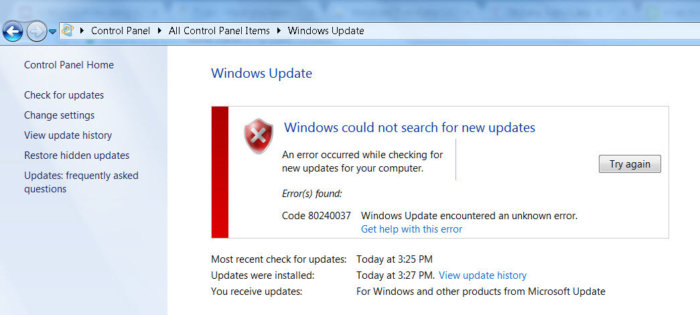
Unsupported processors for Windows 7 and Windows 8.1
The fact is, Microsoft announced last year that all owners of the latest processors should use only the latest version of the client platform - Windows 10. For older versions of Windows, restrictions will be created on the use of these processor models.
The restrictions apply to the following processor generations:
- 7th generation of processors IntelCore(microarchitecture Kaby Lake, production began in 2017)
- Seventh generation of processors AMD(microarchitecture Bristol Ridge, production began in the 3rd quarter of 2016)
- Qualcomm 8996(mainly used for mobile devices)
In April 2017, MSFT released special patches for previous versions of the OS
- KB4012218– for Windows 7 SP1 and Windows Server 2008 R2
- KB4012219– for Windows 8.1 and Windows Server 2012 R2
The description of the patches states the appearance of functionality for determining the generation of the processor and supported hardware when searching for updates through Windows Update.
Enabled detection of processor generation and hardware support when PC tries to scan or download updates through Windows Update.
Accordingly, after installing these updates, the system begins to block the download of new updates (including for MS Office) and drivers on older versions of the OS with an error 80240037 , thereby forcing users to switch to Windows 10 / Windows Server 2016. Thus, all old systems with new hardware stop receiving security updates and become vulnerable. Looks like blackmail...
In addition, the installation of drivers for video adapters based on seventh generation Intel graphics processors (Intel HD Graphics 610 - 650) is blocked. In Windows 7 SP1 it is defined as a standard VGA graphics adapter.
 When you try to install a signed video driver downloaded from the manufacturer's driver, the error “This system does not meet the minimum requirements for installing software” appears.
When you try to install a signed video driver downloaded from the manufacturer's driver, the error “This system does not meet the minimum requirements for installing software” appears.
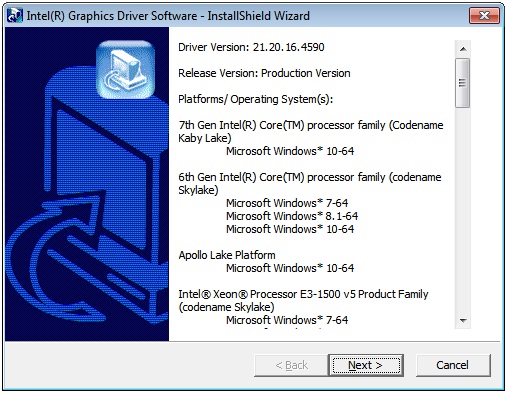 As you can see, the driver installer directly states that on equipment with seventh generation Intel processors, the driver can only be installed on Windows 10 x64.
As you can see, the driver installer directly states that on equipment with seventh generation Intel processors, the driver can only be installed on Windows 10 x64.

Sad….
Wufuc – Windows Update recovery patch
There is an unofficial workaround to clear the “Hardware is not supported” message and restore the ability to receive and install security updates on Windows 7 and 8.1 computers with Intel Kaby Lake, AMD Ryzen, and other unsupported CPUs.

There is a version of Wufuc for both x86 and x64 systems.
According to information from Zeffy, the function for detecting the processor type and blocking updates is in the library wuaueng.dll. Initially, the Wufuc patch replaced this file, but since... this solution is unstable against updating the file with the next Windows Update; in subsequent releases of Wufuc, the logic of the patch was changed.
Now the actual replacement of the wuaueng.dll file is not performed. The wufuc_setup_x64.msi installer registers a new scheduler job that starts wufuc when the computer boots. wufuc then injects itself into the service host process or wuauserv service and intercepts the call to the IsDeviceServiceable and IsCPUSupported functions, modifying the response returned.

Thus, the wufuc patch disables the “Hardware is not supported” message in Windows Update, and allows you to continue installing updates on Windows 7 and 8.1 systems.
Many Seven users have recently begun to receive a stub with the notification “Incompatible equipment. Your computer is equipped with a processor for the latest version of Windows.” This notification occurs when you try to download the latest security updates to your computer, immediately after you installed a new processor there. Today we will tell you what this compatibility problem is and whether it can be fixed.
What is this notification
Since the beginning of March 2017, Microsoft has announced that it will block updates for Windows 7 and 8.1 on computers with new generation processors. This generation includes: Intel Kaby Lake (aka 7th generation Core), AMD RYZEN, Snapdragon 820 and higher. That is, this hardware will work stably only with ten.
The “Incompatible Hardware” plug is a purely commercial measure from Microsoft to “force” users to switch to Windows 10. The company artificially limits the user’s choice so that he does not install “outdated” Windows 7 on new hardware.
“Incompatible hardware” plug in Windows 7
Everyone considers this innovation a controversial measure. Although the company claims that this generation of processors includes new features and hardware that interfere with compatibility with old OS, but this is false. Of course, Microsoft can easily support this hardware, because the seven and eight are still supported by the company at the official level.
The most interesting thing is that the message can also appear on outdated hardware, such as Intel Core i5-4300M, Intel Pentium B940, AMD FX-8350 and others. Users complain but can't do anything
Is it possible to remove this?
Some time ago, it was possible to remove this blocking by removing certain packages, in particular this KB4015550, KB4012219, KB4012218, KB4019217, KB4019264. After that, the Update Center worked normally. But the company cheated and released a cumulative update in which the blocking plug was installed by default, and now the OS will not be updated.
By the way, read this article too: The software for the device has not been installed: what should I do?
You can avoid this problem by refusing updates and living with an outdated OS. But you can try the Wufuc program, which was created by folk craftsmen and posted on GitHub. Here is a description of its purpose and functionality - https://github.com/zeffy/wufuc. I’ll note right away that I can’t vouch for it, because I don’t have such problems - I’m on the top ten. And please let others know how it works and whether it helps. Thanks in advance.

Conclusion
Windows 10 - in my opinion, does not need such tricks to conquer the market. The client's choice of one system or another must be respected , at least until the end of official support. Perhaps this incompatibility window will make some users refuse to buy new processors, but in general you need to be a fanatic and stick to your native OS. Write in the comments what you think about this.
Since 2017, Microsoft has changed its support policy for older versions of the system, as a result of which a stub message “Incompatible hardware” began to be displayed on Windows 7. How to remove this notification and the reasons for its appearance is described in this article.
What is this message
Since the release of Windows 10, Microsoft has forcedly decided to update all users with Windows 7 and 8 to the latest version. At first these were harmless reminders in the tray that it would be desirable to update. Now, with the recent patch, the system cannot be shut down or rebooted at all without installing updates.
These changes apply to licensed copies of the system. The company decided to make a “knight’s move” - at the software level, it built in a stub that reports incompatible equipment, namely the central processor.
Is it possible to fix
To get rid of this message and the corresponding system restrictions, there is only one legal way - to install/update to Windows 10. This is a mandatory condition for using the OS specified in the license agreement.
You can upgrade to an older CPU model, but users of the previous generation of Intel Core i5 and AMD FX processors have already begun to encounter the same problem, which speaks of Microsoft's determination.
The installation of drivers for video adapters based on Intel Core i7 graphics processors (Intel HD Graphics 610-650) is also blocked. Windows 7 SP1 sees it as a standard VGA graphics adapter.

If you try to install a driver for it, you will encounter an incompatibility message during installation.

conclusions
The “Incompatible Hardware” notice is a commercial move by Microsoft that forces users to use Windows 10. Updating the system is one of the clauses in the license agreement when using it and prohibits refusing them. The problem applies to new generation processors.





