Graphic editor – a program for creating, viewing, processing and editing digital images on a PC. When processing hybrid, vector and raster graphics, the software is divided into corresponding types. The functionality of the utilities allows you to work with layers, convert images, create gifs and collages, apply effects and batch processing of material.
Programs |
Russian language |
License |
Rating |
Plugins |
|
| Yes | Free | Low | 10 | No | |
| Yes | Trial | Low | 10 | No | |
| Yes | Free | Low | 6 | No | |
| Yes | Free | Average | 7 | Yes | |
| Yes | Free | Average | 10 | Yes | |
| Yes | Free | Average | 8 | Yes | |
| Yes | Trial | Average | 6 | Yes | |
| Yes | Trial | High | 8 | Yes | |
| Yes | Trial | High | 10 | Yes | |
| Yes | Free | Low | 6 | No | |
| Yes | Free | High | 6 | Yes | |
| Yes | Free | Average | 10 | Yes | |
| Yes | Free | Average | 6 | Yes | |
| Yes | Trial | Average | 10 | Yes | |
| Yes | Trial | Average | 10 | Yes |

Fotor is a free application for working with digital photos, processing them, improving quality, applying effects, creating collages and batch converting pictures. It has a simple operating algorithm, supports RAW format, displays EXIF data, retouches selfies and changes the color temperature of the photo card.


PhotoSHOW PRO is a free, powerful utility that allows you to create high-quality presentations and slide shows using screensavers, titles, effects and music. It has built-in themes for projects, optimizes videos for YouTube and viewing on DVD players.

IcoFX is a convenient free application for editing, creating and extracting icons. It has a large set of tools, more than forty effects, the ability to convert images into icons and vice versa into pictures. It has an intuitive interface with convenient tabs and menus in Russian.


Photoscape is a high-quality free utility for processing photographs, graphics and pictures. It has a large set of tools for working with layers, editing, batch processing, creating gifs, animation and collages. The application has an accessible and easy-to-use interface with a Russian-language menu.


Krita is a free program that allows you to create, process and adjust raster graphics using a large set of tools and filters. The cross-platform utility simulates canvas material, emulates real tools and supports photo import.


Picasa is a free Google product designed to organize, edit, and process images on your computer. The application combines tools for editing photos in comparison, as well as using retouching options and other popular image enhancement tools.


Pinnacle Studio is a free compact utility for editing films and clips from ready-made files or video camera footage. It has more than 1000 interesting effects, screensavers, transitions and titles in 2D and 3D modes. Archives, creates copies and restores projects. The utility is optimized for 64-bit OS.


CorelDRAW is a professional graphics editor for creating and processing vector images, applying effects to them and exporting to any format. Creates animated gifs, processes RAW-format material, draws vector images for designing rooms and interiors, and also prints finished images.


Adobe Photoshop is a popular, powerful utility for high-quality editing and working with photos and images using a wide range of tools. The graphics editor supports various modes and layers, adds effects and text entries, creates raster graphics, while having a clear interface.


PicPick is a free application for creating screenshots by capturing the screen and further editing it. Using the “scrolling” function, you can create a screenshot of web pages and documents in the form of a single image. The software has a Russian-language interface and a wide selection of editing tools.


Paint.NET is a free application that functions as a graphics editor with the ability to work with layers, noise reduction, stylization and artistic processing. The main options of the program are focused on working with photo editing and vector graphics.


GIMP is a free editor for creating screen and web graphics, high-quality processing and drawing with a large set of tools and a variety of effects. The application supports all popular formats, has batch processing and works with layers. The interface is multi-window and customizable for the user.


PaintTool SAI is a free application for creating beautiful digital paintings and high-quality illustrations using a variety of tools and effects. The utility works with an unlimited number of layers, edits files of various formats and saves them in its own “.sai”. Implemented work with a graphics tablet.


A powerful utility for high-quality photo processing with professional light correction, retouching, quick transformation and a lot of built-in effects.

Edits material without loss of quality, retouches portraits with high quality in a few minutes and has ready-made filters and special effects.
Adobe Photoshop Lightroom is a useful utility for processing images and photographs through flexible settings and a variety of effects. Extracts content from cameras, catalogs photo archives, carries out batch processing, sends materials for printing, uploads them to the Internet, adds logos and watermarks.

Are you tired of lackluster photos in your album? Give them color and bring your memories to life with special photo editing tools.
New generation photo editors are so convenient and functional that even the most novice user can handle them. Most programs of this type use an intuitive interface that allows you to edit photos in just a couple of clicks. Here you can change the color scheme, insert a photo into a frame, or apply effects and filters. These are simple functions that can be applied in a fraction of a second, but there are more advanced editors where the level of immersion is deeper. 
Professional photo editors have both standard and additional features, for example: pencil, brush, sponge, ability to work with layers, etc. If you intend to create a truly gorgeous photo, and not just change the colors, then you should pay attention to multifunctional tools. 

It’s great that today a huge variety of photo processing programs have been created. Each of them is unique in its own way and intended for specific purposes.
To speed up the process of choosing the optimal editor, we have collected the best programs in one place. Here you can familiarize yourself with the material in detail and download a suitable photo editor via torrent or file-sharing services (Yandex.Disk and MEGA).
Get to know digital photo processing and make your memories a little brighter.
12.07.2013 Frank 5 comments
Today anyone can take a photo. But they don’t always meet the requirements. To process them, you can download free programs for photo processing: editing and correction.
There are many of them. There are paid, free, complex, simple and not all in Russian. This article provides two (there are direct links below to download for free) Picasa and Beauty Guide Lite.
Both of them are completely free, easy to use, in Russian and quickly perform editing and correction (processing) of any photos.
You can search and edit photos using Picasa. When launched, it will automatically detect where your photos are and sort them into albums. If desired, you can make tags and create new groups.
Having Picasa, you can be sure that there will never be a mess with your photos again, they will always be in order, on the appropriate “shelves”
This program also makes it much easier to make changes thanks to the available processing tools for editing and correction.
Corrections (processing) are performed with one click. You can easily and quickly exchange (send) photos with friends (acquaintances) by email, create gift CDs or post them (photos) on a blog.
Key features of the free Picasa program
After downloading the free Picasa photo editing software, you can use the following tools:
- create a poster;
- create a collage;
- set up screensaver;
- make a gift CD;
- create a video from photos;
- post a photo on your blog.
The second program with Beauty Guide Lite is used to process the correction of cosmetic defects in photographs and directly apply makeup.
Lite - the version of the program is free and allows you to apply and eliminate cosmetic defects on makeup.
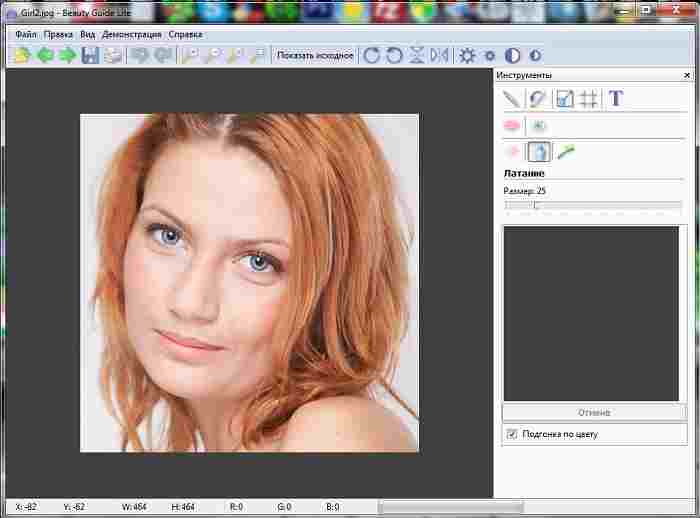
Basic tools of the free program with Beauty Guide Lite
- lipstick;
- teeth whitening.
- eye color;
- patching;
The full version provides for correction:
- smoothing the skin;
- powder;
- blush;
- shadows;
- accent;
- eyeliner
If you forget to apply eye shadow, tint your lips, you are not satisfied with the color of your eyes, you are upset by wrinkles, swelling, facial folds, swelling, you are unhappy with a mole, scar, stain or yellowed teeth - don’t worry - now correct (process) directly in the photo.
This free program will always qualitatively correct your photos, which will allow you to look younger, reducing swelling and wrinkles under the eyes;
The best, or more precisely, super powerful program for editing and correcting photographs is undoubtedly Photoshop. It's paid, but that's not the point - you need to know how to use it, and there's no way you can comprehend this science in a few days.
Therefore, for “non-professionals” - these two free programs for processing are just right. Below are the download links:
OS:
XP, Windows 7, 8, 10
5 thoughts on “Two best free programs for photo editing and correction”
- Platforms: web, iOS, Android, macOS, Windows.
- Platforms: web, iOS, Android.
- Platforms: Linux, Windows, macOS.
- Platforms: Windows.
- Platforms: web.
- Platforms: web, iOS, Android.
- Platforms: Windows, macOS.
- Price: $9.99 per month.
- Platforms: Windows, macOS.
- Price: $9.99 per month.
- Platforms: macOS, Windows.
- Price: $69.
- Platforms: macOS, Windows, iOS (iPad).
- Price: $49.99 (Windows, macOS), $19.99 (iPad).
- Platforms: Windows.
- Price: $79.99 (Basic), $99.99 (Premium).
- Platforms: macOS.
- Price: $29.99.
- Platforms: Windows, macOS.
- Price: $99.99.
- Platforms: Windows, macOS.
- Price: 129 euros (basic version), 199 euros (premium version).
- Platforms: iOS.
- Price: $2.99 (iPhone), $4.99 (iPad).
- Platforms: macOS, iOS.
- Price: $29.99 (macOS), $4.99 (iOS).
- Platforms: iOS, Android.
- Price: $2.99.
nothing specifically said about how to crop a photo with scissors - one trope 0 - indignant, you promise a lot, but in reality you give practically nothing
Answer
2 Prague is cool I like it
PhotoMASTER is the latest modern program that allows you to quickly improve any images, high-quality retouching of portraits, non-standard processing of landscapes and much more. PhotoMASTER includes all the popular photo editing features and what's more, it will help you turn your photos into professionally edited images in just a few minutes. Download the photo editor and get acquainted with pleasant bonuses: built-in effects, a collection of fonts, retouching and cropping tools.
Innovative functionality for flexible photo processing
One of the main advantages of the program is the ability to change any settings during processing without losing quality. You can take a photo in black and white, then crop it, retouch it, add an inscription, and then return to the color version or to the cropping stage, saving the processing done. No more undoing steps and then having to do all the work again!
PhotoMASTER offers the highest quality photo processing, previously available only in professional editors. Fine settings allow you to correct even the most insignificant imperfections in the image: shadows, highlights, increase or decrease the temperature of the image. The program includes all the necessary functions for image correction and, at the same time, works extremely quickly and with 100% quality.

Adaptive color correction of images
Change the parameters of each shade in the photo separately. How? Very simple! You can "repaint" a dress or change the color of a car in a couple of clicks without having to select objects. In the same way, you can change the color of the eyes and various objects in the photo. With the help of retouching brushes, you can correct even the smallest details of a photo.

"Smart" processing of landscapes
Using PhotoMASTER functions, you can change the color of the sky, sea, and greenery in landscape photos. And you don’t need to select anything, work with channels or use other complex settings. Everything is much simpler in the program interface! Use the sliders to edit the colors and shades you need. The built-in gradient filter will help you edit individual parts of the photo. Download the photo editor and process your photos with high quality!
Creative Bloq, an online publication for photographers and designers, has compiled a list The 16 best photo editor apps excellent programs designed for image editing. It includes both the most popular Lightroom and Photoshop, as well as lesser-known but worthy analogues.
The best free photo editors
Some programs and services in this section have paid versions with additional features or contain optional in-app purchases.
1. Fotor
Whether you only work at a desk or not, Fotor has everything you need for basic photo manipulation. The editor is available in the browser, as well as desktop and mobile programs. The rich set of tools is sure to be enough for most of your creative needs.
Fotor makes it easy to quickly adjust photos with one button. But you can also resize, crop, rotate and straighten images, and remove backgrounds manually.
In addition, the editor is equipped with convenient retouching tools that remove red eyes and wrinkles. There is even a function for working with HDR and a Tilt-Shift editor (applies a special blur effect) in case you want to give your photos an epic feel.
2.Pixlr

Pixlr is billed as "the world's most popular online photo editor," which is probably because it's free. At the same time, the service boasts 600 effects, overlay options and frames. With Pixlr, you can do all the typical photo editing tasks, from cropping and resizing to red-eye removal and teeth whitening.
If you're used to Photoshop, you'll quickly get the hang of Pixlr, as the interfaces of both editors are very similar.
3. GIMP

GIMP stands for GNU Image Manipulation Program (a GNU-based image manipulation program). This open source photo editor debuted on Unix platforms and is now available on all popular desktop operating systems.
GIMP offers an impressive set of tools. Inside you can easily find all the usual tools, including brushes, color correction, as well as copy, selection and enhancement tools.
The team that oversees the development of GIMP has done a good job on compatibility: the editor can work with all popular formats without any problems. The program has a built-in convenient file manager, reminiscent of Adobe Bridge.

Paint.net is a surprisingly functional and useful free tool. The developers have focused on ease of use and are developing it more as a photo editor than a drawing program.
Still, Paint.net has a variety of special effects that make it easy to change perspective, blend and move pixels on the canvas, duplicate selections, and so on.
A large selection of selection tools, support for layers, and settings like curves and brightness/contrast make Paint.net great for photo editing. Especially if you can live without the latest additions to Adobe's toolkit.

Sumo Paint is very functional. It contains all the basic features typical of desktop programs. And if you subscribe to the paid version for $9 per month, you can also install the Sumo Paint desktop app.
To run the online editor you will need Adobe Flash Player. So you won't be able to use Sumo Paint on iOS.
Sumo Paint's list of tools and settings includes brushes, pencils, shapes, text, cloning, gradients and more. All this is easy to find in a floating toolbar, similar to the similar panel from Photoshop.
At the same time, the editor has limitations that may discourage some users. The most important of them is support for only one RGB color mode. Sumo Paint does not work with the CMYK color model, which is used in printing. Because of this, the editor is only suitable for working with photographs intended for the screen.

Aviary is a nicely designed app that perfectly balances serious editing capabilities (skin blemish removal, teeth whitening, resizing, and various correction options) and decorative features (stickers, color overlay, and adding text). At the same time, the program does not look tasteless or infantile.
The best paid photo editors

The latest version of Photoshop CC is, without a doubt, an impressive photo editor. Probably the best of them all. But you have to pay for every month of use.
Photoshop CC users have access to a huge number of brushes, fonts, automatic and manual correction tools, as well as various interface settings. At your service is an advanced layer system, various blending modes and much more.
If you are a hobbyist, then most of Photoshop's capabilities will be simply superfluous for your needs. But professionals will find here everything they need to solve problems of any complexity.

Adobe Lightroom allows you to concentrate your work in one place, manage it, and share results from any device. Many creatives prefer this editor to Photoshop, because Lightroom makes it easier to make simple routine edits and work with RAW files.
With Lightroom, you can store your photos on your computer, iPad, iPhone, or Android device, and even automatically send them from your phone to apps right after they're taken. Synchronization occurs on its own. So when you make changes in one place, they automatically appear on other devices.

If you're looking for a reasonably priced, one-time payment alternative to Lightroom, check out the latest version of Luminar 2018. This photo editor is packed with tools to quickly and easily fix things like distortion, chromatic aberration, and jagged edges. You'll also get 40 non-destructive filters (can be canceled at any time) to transform your photos.
In addition, Luminar 2018 contains a set of professional tools that will allow you to bring your photos to the highest possible quality. These include manual optical correction, layers with different blending modes, masks, a history panel, and best of all, support for Photoshop plugins and the ability to convert Lightroom presets for use in Luminar.

Availability on Windows, iPad, and macOS, along with no subscription fees, makes Affinity Photo by Serif a Photoshop alternative that anyone can afford.
The latest version boasts a ton of cool features, including HDR photo merging, 360-degree photo editing, macro recording, and batch file processing. And adjusting tone mapping lets you turn any photo—whether it's a regular JPG or an HDR photo—into a dramatic scene with details you never knew existed.

PaintShop Pro has been a profitable Photoshop replacement for the past 20 years and is still going strong. In 2018, the editor looks lighter, simpler and more innovative than ever before. It offers project templates, built-in screen capture, a gradient fill tool, and improved support for graphics tablets and styluses.
You can purchase the more expensive version of PaintShop Pro 2018 Ultimate to get a few extra features. These include professional tools for working with RAW files, automatic photo correction functions and screen recording.
6. Acorn

The Acorn graphics editor debuted back in 2007 and provided amateurs and professionals with limited funds with excellent photo processing software. Among other tools, the editor supports layer styles, non-destructive filters (which can be canceled at any time), curves, levels, blending modes and much more.
Acorn 6 offers a beautiful filter blending interface that lets you create unique effects. You can even save and modify your filters after you close and reopen an image.

It's a simplified alternative to Photoshop CC, which is reflected in the Quick and Guided editing modes. But its functionality may be enough for you. Plus, Elements doesn't require a subscription.
In 2018, Photoshop Elements has improved controls and smarter photo editing tools. For example, using the program you can open your closed eyes, print pictures and easily share them on social networks.

DxO Photolab only does a certain type of task, but it does it well. Its results are impressive, but this editor is too specific and sometimes difficult to use. It's probably the best RAW converter out there, but that's about all DxO Photolab can do.
DxO Photolab automatically corrects varying degrees of distortion, chromatic aberration, blurred edges and vignetting typical of most digital cameras.
You can select images from your computer and specify conversion/correction settings or use one of the presets. DxO Photolab delivers excellent results. However, this program cannot replace a full-fledged editor.

Camera app pre-installed on iPhone. Yes, it allows you to take good pictures, but it does not give you control over creativity.
In this regard, Camera+ wins. This program consists of two parts: a camera and a photo editor with a huge range of advanced features. Camera+ doesn't limit you to editing new photos. You can also import old photos into it and breathe new life into them.
![]()
Pixelmator is a fast and powerful photo editor. Using macOS libraries, the program integrates seamlessly with iPhoto and iCloud. The editor also has built-in functions for exporting pictures to Facebook and Flickr.
Pixelmator gives you tools to adjust hue, saturation, shadows, highlights, and contrast. The program offers 150 built-in filters. You can open and save images in many popular formats, including PSD, TIFF, and PNG.
When working with Photoshop files, the program recognizes layers. This allows you to collaborate with colleagues who use Adobe products.

The main distinguishing feature of the Handy Photo program is its interface with radial menus located in the corners. It is designed in such a way that it does not occupy the central area of the screen. Effects are controlled using swipes.
Handy Photo is a powerful photo editor. Its interface isn't for everyone, but it's worth the features you get. For example, the Move Me tool allows you to cut objects, move them, resize them, or rotate them.







