The social network Instagram quickly gained popularity due to its simplicity. The user just needs to take a photo on his phone or tablet, process it using the tools built into the application and upload it to his account so that the whole world can enjoy it.
Many people use Instagram to view the profiles of celebrities, major stores, or simply interesting users. Sometimes you want to save a photo from Instagram to your computer to add it to your collection, but you can’t do this in the standard way (by right-clicking on the photo and selecting the appropriate item). The service developers similarly take care of the copyrights of users in images. However, bypassing this limitation is quite simple, and in this article we will look at several ways to do this.
Table of contents:How to save photos from Instagram to your computer without third-party services and applications
Installing additional applications and extensions on your computer, as well as using unfamiliar services on the Internet, is always dangerous, given the number of viruses and scammers. Moreover, most often such basic actions as saving information from a page can be done without third-party intervention, for example. You can also save photos from Instagram to your computer using the page code, and to do this you need to do the following:

The above instructions are for the Google Chrome browser, but similar actions can be done in any other browser by selecting the button to view the HTML markup of the page.
Interesting fact: When you open a photo in a new window, you will notice that the favicon in the browser tab is the icon of the social network Facebook, and not Instagram. This is due to the fact that Facebook Corporation bought the entire Instagram company, and it is on its servers that all user photos are located.
Video instruction
Saving photos from Instagram on your computer using third-party services
You can find dozens of sites on the Internet that allow you to save a photo from the social network Instagram to your computer without any problems. Such services can be arranged in different ways:

The above are not the only services for saving photos from Instagram. But it is important to remember that for such actions it is better to use trusted sites so as not to lose access to your social network account. If you do not need bulk uploading of photos, you can use sites that download photos to your computer from the corresponding link from Instagram without authorization.
Extensions and plugins for saving photos from Instagram
 Many browsers support the installation of extensions that can be downloaded both from third-party sites and from official stores. You can find a lot of extensions for Instagram that allow you to process photos on your computer using your own tools, and then upload them to the social network. Most browser extensions used to work with Instagram also allow you to save photos from the social network to your computer.
Many browsers support the installation of extensions that can be downloaded both from third-party sites and from official stores. You can find a lot of extensions for Instagram that allow you to process photos on your computer using your own tools, and then upload them to the social network. Most browser extensions used to work with Instagram also allow you to save photos from the social network to your computer.
The new service is available for viewing only on a smartphone. It is impossible to view the stories of other users using standard browser tools on a computer. But each browser can be expanded to gain access to Instagram history, the extension will help with this.
Overview of available add-ons
To access stories, you can download and install a special application called the Instagram stories extension. All browser developers create such tools. They are convenient because they are installed only when necessary, which saves space and RAM.
Instagram stories extension for Yandex browser and Opera. Note that all Opera add-ons and part of Google Chrome are also suitable for Yandex.
Allows you not only to view stories, but also to download them. There is a download button on the top right for this purpose. It also appears when you hover over an image. The advantage is that the original photo will be loaded, not the cropped Instagram one. You can also configure the display of the download button – fading or fixed.
Sometimes problems arise during installation. In this case, you should refresh the page by pressing F5. If this does not help, it is recommended to update your browser version to a more recent one.
This is not an official Insta Story extension, although the browser developers accepted it and created a download link from the official website. Allows you to view stories and download them.
The biggest disadvantage is job instability. It was created not so long ago and the developer is still working on fixing bugs. You also cannot specify the location where the content will be saved. This feature is not expected in the future. Everything is copied to the browser folder.
Developed by programmer Alec Garcia. The Google add-on allows you to view stories and download them. You can also search by hashtags and usernames. You can view stories even if you are not a subscriber.
Easy to install and starts working immediately.
Install this extension for Instagram in your browser, and you can view and download any story.
Almost all smartphone users use Instagram today. Relatively recently, Stories appeared in the application. Instatori are short clippings from life that are available for viewing for only 24 hours. It’s clear that not all users use Instagram Stories, but this is precisely a good advantage for those who promote their account. You are in the TOP of your subscriber all day long. The subscriber sees your icon, sees when you posted something new, and all this is located within 24 hours in his news feed at the very top.
Agree that Instagram Stories open up huge opportunities for promotion. But, unfortunately, this function only works on phones; the computer version of the site does not allow you to view your friends’ stories.
I decided to find out if it was possible to add Stories to the computer version of Instagram, and it turned out that solving the problem is very simple. This can be done using a Chrome extension.
A Chrome extension that lets you view your friends' Instagram Stories in your browser
The addition is called , you can download it from this link. To install the extension in the browser, click on the “Install” button. After installation, a completely invisible, modest icon will appear on the top bar of the browser, and when you hover over it, you can see the name of the extension.


Now, when you go to Instagram, you will definitely see the Stories of your friends. They don’t look exactly the same as on a smartphone, but nevertheless, when you click on each of them, you can view Stories.

Unlike Stories on a smartphone, computer Stories can be downloaded. Go to the site Instagram, log in to your account, now to download Stories you need to click on the icon from the Chrome toolbar and choose whose “History to save”. Stories on your computer!
Instagram Stories is a very powerful promotion feature. In addition to interacting with subscribers through your main channel, you can now remind yourself through Instagram Stories.

This is a good additional channel for communication with users and for distributing content. True, in order for our content to be interesting, we will have to work hard, but as a result, our texts will be read and commented on.
Despite the fact that in the computer version of Instagram many functions are still not available to us, we can and should derive some benefit for ourselves if at the moment it is more convenient for us to use a computer or laptop.
This article may be useful to any of the more than 10 million Instagram users in Russia. It will cover extensions for Google Chrome and IFTTT recipes for more advanced use of this social network.
The first six points are useful for those who simply view photos using the web version, and the last four are intended for those who publish posts on Instagram.
1. Download photos/videos
After installing this extension, a button for downloading all content appears next to the profile name, as well as buttons for downloading individual photos or individual videos. And on each photo there are buttons to enlarge, open in a separate window and download.
2. Endless tape

Infinite Scroll eliminates the need to constantly press a button Load more.
3. Quickly view notifications

And this extension creates a button in the upper right corner of the screen that allows you to quickly see what's new in your Instagram account. For example, new subscribers.
4. Change the appearance of the site



The Stylish add-on allows you to install one of several dozen themes for Instagram or create your own. I would recommend trying:
- Galaxy Instagram (first picture);
- Instagram Grid (second picture);
- Instagram at Work (third picture).
5. Looking for a photo nearby
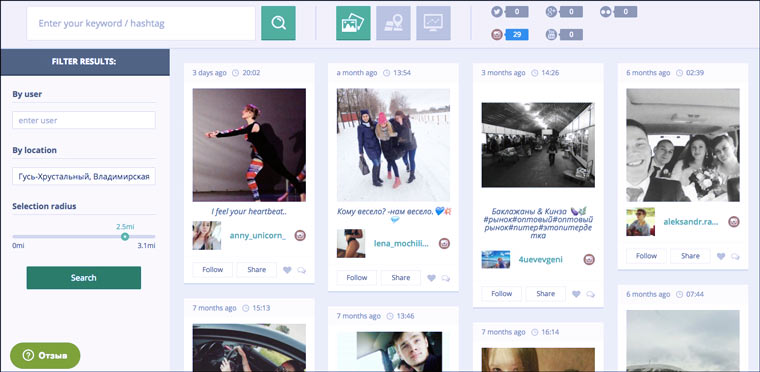

On gobabl.com you can find all Instagram posts within a radius of up to 5 kilometers from a given point.
6. Quickly enlarge photos

After installing the Hover Zoom+ add-on, when you hover your mouse over any photo, it is displayed on top of the feed in its original size.
7. Automatically repost photos from Instagram to social networks

With IFTTT, you can automate the posting of new photos from Instagram to other social networks. After clicking on the link to one of the recipes, you will need to register on IFTTT and connect the necessary services to your account. Only after this the applet can be activated.
8. Automatically save photos

IFTTT can also save photos from Instagram to cloud storage or to a smartphone running iOS/Android.
There are many reasons behind the popularity of the iPhone. He practically pioneered the design, technology and core concepts that we see in today's smartphones. However, downloadable apps are also an important part of the user experience. The most popular iPhone app is Instagram. Despite the fact that now, it has become famous thanks to the iPhone. Although the service is powered by Facebook, its web interface and vast array of images can still only be accessed via your phone.
If you've been using an iPhone long enough, chances are you've used Instagram at least once, whether it be to show off your masterpieces to the world or to view other users' images. Smartphone-only apps like Instagram are good, but our user experience ends the moment we want to log into our account from a desktop computer. Imagine that someone just wants to view the latest updates on Instagram without being distracted by comments, likes, etc. This is where it will come to your rescue. This is a useful Chrome extension that allows you to view photos, likes and comments from Instagtam using the Chrome toolbar. Unlike InstaBrowser for Chrome, this extension weighs less, looks better and is closer to the original interface Instagram.

Once you install the extension, you will need to allow it access to your Instagram account. If you ever decide to stop using Instagram for Chrome, uninstall it just like other extensions. The only thing you'll have to do manually is unlink your account by logging into Instagram from your computer.

Once authorization is complete, click the extension button and wait. The first time, it will take some time for him to transfer the contents of your account. The interface is very simple; The images appear in pop-up windows, under each there are buttons for leaving likes, comments and prints. By clicking on the name of the user who posted the photo, you will be taken to their profile page. Three dots in the top-right corner of the small window offer additional options (like the iPhone app) to view your news feed, profile, popular photos, images uploaded by your friends, and your list of followers. The refresh button at the top right allows you to get the latest news. If you hover over an image, it will light up slightly, letting you know which photo you're on.

To summarize the above, it should be noted that Instagram for Chrome is an attractive viewer program, the interface of which is as close as possible to the original version of Instagram. Moreover, it is much lighter and faster than most available web-based image viewers.
Did you like the extension? You can also take a look at the other Chrome extensions we introduced you to earlier.





