And the virus writer said to the viruses: “Be fruitful and multiply!..”
What's happened Dr.Web CureIt!
Dr.Web CureIt is a free antivirus scanner based on the standard scanner Dr.Web. Despite some limitations compared to Dr.Web antivirus for Windows(no resident monitor, console scanner with command line and module automatic update, inability to check archives, etc.), Dr.Web CureIt! is able to effectively scan the system and perform the necessary actions on detected threats.
Dr.Web CureIt! ideal for situations where installation of an antivirus is impossible as a result of viruses or for any other reason, because it does not require installation, works under MS Windows 95/98/Me/NT4.0/2000/XP/2003/Vista+ and is constantly updated and supplemented with fresh virus databases, which provides effective protection against viruses and other malware.
Dr.Web CureIt! detects and removes: rootkits, email worms, network worms, file viruses, Trojans, stealth viruses, polymorphic viruses, disembodied viruses, script viruses, spyware ( Spyware), password stealers, keyloggers, dialers, adware (Adware), potentially dangerous, trapdoor programs, joke programs, malicious scripts.
How to use the utility Dr.Web CureIt!?
Go to the page www.freedrweb.com/cureit/, download ;
– run the utility executable file;
– click Start –> OK. The system will be scanned for active viruses;
– wait for the scan results;
– if infected objects are detected, the system will be disinfected, incurable files will be moved to quarantine (a confirmation request will be issued before any action).
Setting up the utility
In the main program window on the tab Examination you can select the scanning mode by setting the corresponding switch - Quick check, Full check, Selectively.
On the menu Settings –> Change Settings:
– tab Examination (Heuristic analysis, List of excluded paths, List of excluded files);
– tab File types (All files, Selected types, Defined masks);
– on the tab Actions you can set actions when malicious objects are detected ( cure, Inform, Delete, Move, Rename);
– tab Report (Maintain a report file);
– tab Are common (Autosave settings, Use settings from the registry, Check battery operation, Scan priority, Use sounds).
Anti-virus scanning modes
Quick check
IN this mode The following objects are scanned:
– RAM;
– boot sectors of all disks;
– startup objects;
- root directory boot disk;
– root directory of the installation disk Windows;
– system directory Windows;
– folder My Documents;
– temporary system directory;
– user temporary directory.
Full check
This mode performs a full scan of all hard drives and (including boot sectors).
Selectively
This mode allows you to select any folders and files for subsequent scanning. Along with the selected objects, the boot sectors of all disks will be checked.
Notes
1. By default, the program performs an anti-virus scan of all files using both virus databases and a heuristic analyzer (an algorithm that allows high probability detect viruses unknown to the program based on general principles their creation). During scanning, executable files packed with special packers are unpacked.
2. Healing Dr.Web CureIt! will cure an infected system once - it is not a permanent means of protection against viruses. Supplied complete
If you do not want to install an antivirus on your computer, but you have been attacked by a virus, use the Dr.Web CureIt utility. It is capable of detecting, curing or removing viruses in the same way as antivirus programs. Previously, the editors of our site conducted a test and the Dr.Web CureIt utility showed the best results among its competitors (the full rating of utilities can be seen).
Using the Dr.Web CureIt utility is not difficult. It can be downloaded absolutely free from the official website of the Dr.Web company. The only drawback that Dr.Web CureIt has is its weight of 160 MB, this is especially noticeable if you have a low-speed Internet.

Then we move on to selecting files to scan for viruses. To do this, click on the command " Select objects to scan".

Next, a list of available objects will appear. I recommend checking the boxes next to all of them. But to check for viruses local disks(or all HDD) click on the command " Click to select files or folders".

The Browse dialog box will open, in which I also recommend selecting all available local drives (removable drives are also available if desired). Then click "OK".

Now everything is ready and configured to start scanning your computer for viruses. To do this, click " Run scan".


After the scan is completed, you can either disinfect (if available) or delete each malicious file detected.
If you are performing treatment outside of Safe Mode, we strongly recommend that you disable your main antivirus during the scan. This will greatly speed up the verification process and save you from possible unpleasant surprises.
2. Run the downloaded file.
If you have Windows 7 or 8, be sure to run the file as an administrator ( right click to the file and select the appropriate item).
3. Agree to the request from Dr.Web CureIt! enable enhanced protection mode.
4. Agree to participate in the quality improvement program by checking the box and clicking “Continue”, otherwise the verification will not be completed.
5. Before checking, go to “Options”, click on the “key” in the upper right corner, select “Settings”.
6. In the first tab “Basic”, mark
- “Protect the work of Dr.Web CureIt!”,
- “Block network access” and
- “Automatically apply actions to threats.”
7. You don’t need to change anything else in the settings. "OK".
To scan your computer completely, click “Start scan”; to select the items to be scanned, click “Select objects to scan”.
For the first scan, I advise you to scan your computer completely.
8. After checking with the Dr.Web CureIt! A scan results window will appear, showing the number of detected and neutralized threats, and below a list of disinfected, moved or deleted files.
9. If you find a deleted system file in the list and are afraid for Windows performance, then it’s easy to restore it from quarantine by going to
“Options” → “Quarantine Manager”.
Flag required file and click “Restore”.
This way you won't damage the system and can re-check for viruses with another scanner, like or, which may cure the infected file rather than delete it.
Updated: 02/09/2018 Published: 2016 or earlier
Description
CureIt (read as cue it or rude kure it) is a free (for home computers) anti-virus treatment utility. The main difference from most “colleague programs” is that it does not scan the system in automatic mode, but must be started manually. There are also no updates for it and you need to download the latest version every time before starting it. The undeniable advantages of this program include its free nature, protection from a wide range of unwanted software(viruses) and the ability to run in safe mode.
How to use
1. How to download
There is no need to register, just leave the checkboxes to send statistics and agreement with the terms and conditions (otherwise, free version will not be available for download) and click on Download Dr.Web CureIt!:

The program will be copied to our computer.
If CureIt does not download, you need to download it on another computer and transfer it to a flash drive.
2. How to scan
It is advisable to start the computer in safe mode;
Double-click on the downloaded exe file;
Check the box that you agree to take part in improving the quality and click Continue:

And press the button Start checking- will begin full check computer:

Express scanning is performed quickly (up to 5 minutes). Full scan may take a long time - it depends on the speed of the media and the amount of data.
If viruses are detected, you must specify an action for the program. It is preferable to treat infected files. If the file cannot be disinfected, you can choose to either delete it or move it to storage.
If the program does not start, try booting into safe mode (if this has not already been done), download Dr.Web LiveDisk (LiveCD) or first scan your computer with an analogue one (list below).
3. How to update
Free Cureit for home is downloaded in one single file - no updates are provided. If you need to scan your computer with a fresh version of the program, you need to download it again.
The CureIt! utility, developed by Danilov’s laboratory, is a lightweight version of the Dr.Web antivirus. It does not require installation and is designed to scan your computer on demand. The program does a good job of removing most viruses and is convenient to use when the system is infected with viruses and malware. You can use the utility both if there is no protection on your computer, or in parallel with another antivirus - to be on the safe side. In this article, we will tell you how to use CureIt and get rid of malware with its help.
Where to download the program
Click Download for free:

Select Download Dr.Web CureIt! with statistics sending function:

Check the box I accept the terms of the License Agreement.
Click Continue:

Wait until the file is downloaded.
How to use CureIt
Run the downloaded file:

Agree with the security warning:

Opt out of enhanced protection mode:

Check the box I agree…
Click Continue:

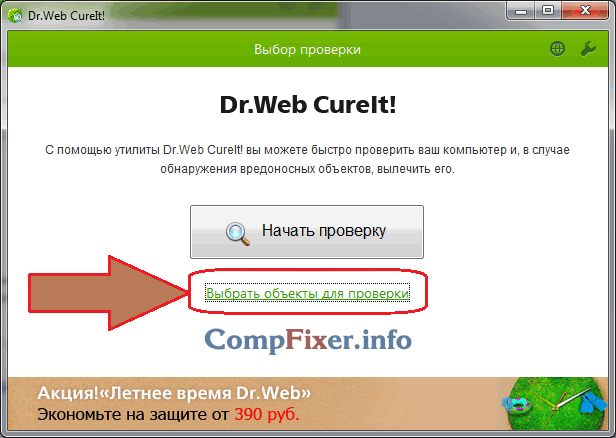
Select all available objects:

In the upper right corner, click the button Settings and check the box Automatically apply actions to threats:

Click the button Run scan:

The scan has started and if viruses are found, they will be automatically removed!

Attention! After finishing the utility, be sure to restart your computer!





