Sometimes owners of Apple products have questions about how to find an iPhone from a computer. Are there any utilities and applications that will help bring your idea to life? After all, Apple protects its products quite well. We will deal with this issue. Each person will be able to easily see the position of their Apple device on the computer. Only before this you will have to activate one extremely useful function.
"Find my iPhone": activation
We're talking about a feature called Find My iPhone. Without it, bringing your idea to life is very problematic. We can say that there is no guarantee that you will be able to see the position of the device on your PC.
To find an iPhone from a computer, the user must first perform the following steps on their device:
- Open the main menu on iPhone.
- Go to Settings - iCloud.
- Scroll through the menu to Find iPhone.
- Set the switch to the "Enable" state. If everything is done correctly, a green light will appear next to the slider.
That's all. Now detecting a mobile device will be much easier than it seems. This can be done from any device that supports Internet access and launching browsers.
Detection
After the manipulations done, it will be possible without much difficulty and stress. All that is required from a person is access to the Internet and a few minutes of free time.
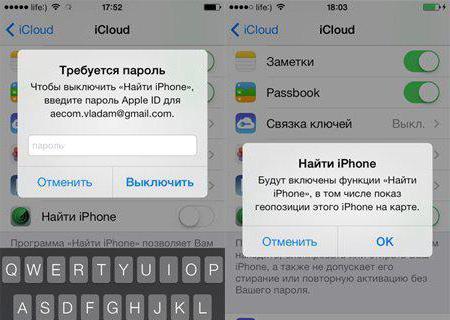
Searching for an iPhone is done this way:
- Open iCloud.com in your browser.
- Sign in using your AppleID. Without it, the implementation of the task does not take place.
- Click on the icon that says “Find iPhone.”
- Select the desired device at the top of the window that appears. This item is relevant for those who have several Apple devices linked to AppleID.
All that remains is to study the interactive map that will appear on the monitor screen. This is how you can figure out where your mobile phone is.
Features of working with the service
The Find iPhone program launches from your computer without any problems. After all, it is built into the iCloud cloud service. It has some features.
For example, the owner of the device will be able to set theft mode after detecting the iPhone. In this case, the phone will be locked and a stranger will not be able to work with it.
In addition, when displaying search results, only the period when the iPhone was connected to the network will be taken into account. In other words, the map will show either the last position of the device when accessing the Internet, or the current location.
If desired, each owner of an Apple device can format data remotely. It is proposed to do this using the same “Find iPhone”.

Theft mode and data formatting
Finding iPhone 5 from a computer is much easier than it seems. If the device is stolen, you can activate the theft mode and even erase all data on the device. How it's done?
After detecting the position of the gadget, you need to:
- Select "Lost Mode" in the right menu.
- Set a message that the thief will see.
- Click on "Done".
- Click on the "Erase iPhone" button.
- Agree with the upcoming changes. If necessary, enter the data from the AppleID profile.
- Click on the "Done" button.
It is worth paying attention to the fact that after formatting the device, it will no longer be possible to find it using the proposed method. Therefore, it is recommended to simply turn on the “Theft” mode.
Without "Find" function
How to find an iPhone through a computer? The answer to this question will not cause any more trouble. But, as you might guess, the technique only works when the Find My iPhone function is turned on. Not all users activate it in advance. And this phenomenon causes a lot of trouble when the device is stolen.
The main problem is that today it is almost impossible to find an iPhone from a computer without the mentioned function. Users say that there are no 100% proven methods that can indicate the location of an Apple phone or tablet. Therefore, you will have to act outside the box. And it’s not a fact that it will be possible to bring the idea to life.
By IMEI
Some people claim that you can find an iPhone from a computer using the IMEI address of the device. Typically, this required going to a special service and entering the appropriate phone data. This technique helped those who neglected the “Find iPhone” option. The corresponding service was offered by Apple.
But recently, this method of determining the position of Apple gadgets has stopped working. Apple refused to use it. But programmers began to write programs that allegedly allow you to see where this or that device is located using the IMEI number. Unfortunately, if you believe the reviews, then all this is just a scam with the aim of luring money out of gullible users.
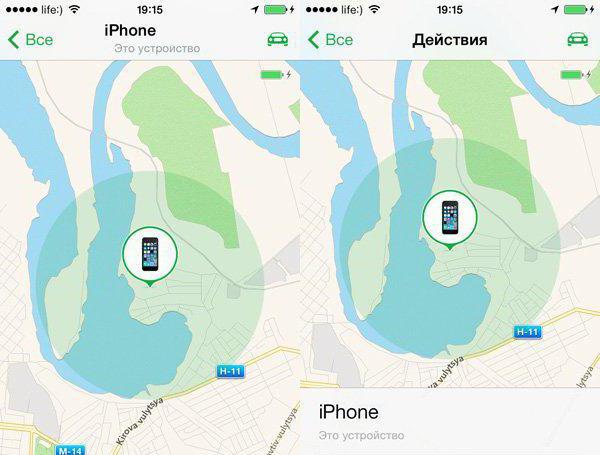
Conclusion
We figured out how to find an iPhone from a computer. Only those who have activated the “Find iPhone” option in the iCloud cloud service will be able to do this with 100% probability.
It is strongly recommended that you enable this function immediately after logging in with your AppleID. It turns off in the same way. But if there may be a need to determine the location of the device, it is better to activate the mentioned feature and forget about the problems!





