It is believed that a long and complex password reliably protects your iPhone from unauthorized access by uninvited guests. But this can turn into a very serious problem if the password is forgotten or lost one day.
What steps can be taken in such a situation? First of all, don't panic. Secondly, you just need to know how to unlock your iPhone.
Unlocking with iTunes

During the unlocking process using iTunes, existing data can be either saved or deleted. The first option works if the iPhone boots normally and is connected to the service via a computer. And in cases where problems arose during loading, the second option is obtained. This is possible if, for example, the device freezes on the screensaver, or only the iTunes cable is displayed on the screen.
How to restore iPhone while saving data
To reset your password in a way that preserves other information, you must open the “Devices” section in iTunes. You should open your iPhone in the list. Now in the right half of the window you need to expand the “Browse” tab. Click on the “Copy” button.
How to restore iPhone without saving data (information)
If the recovery attempt using the first method is unsuccessful, or the iPhone does not fully boot, then personal data will have to be sacrificed. All settings will be restored to their original state. That is, the one in which the device was located at the time of purchase.

The recovery algorithm is as follows:
- iTunes is downloaded to your computer and updated to the latest version.
- The iPhone is put into DFU mode. To do this, connect the device to a personal computer using a USB cable and simultaneously press the “Power” and “Home” buttons. They must be kept pressed until the screen turns off. After this, the “Power” button is released, and the “Home” button continues to be held. You need to wait a few seconds for the message to appear in the iTunes window. It will tell you that the connected device is in recovery mode.
- In this case, the smartphone screen will not turn on.
- Click the iTunes button that says “Restore.” The program will download the latest firmware version and restore the iPhone. As the recovery progresses, a logo and a loading bar should appear on the screen.
Once the recovery process is complete, the iPhone can be booted without a password. If you were able to previously save a copy of your settings and personal data in iTunes, they can be transferred to your phone. Unlocking in this way is acceptable for iPhone of any version.
Unlocking iPhone using iCloud
And in this case, all personal data is erased from the smartphone. They can only be restored if a backup copy was previously saved in this program or a previous one. To unlock an iPhone using iCloud, the Find My iPhone program must be pre-installed on it. To remove the blocking, you need Internet access. Moreover, it can be carried out either through the device itself or using a personal computer to which it must be connected.
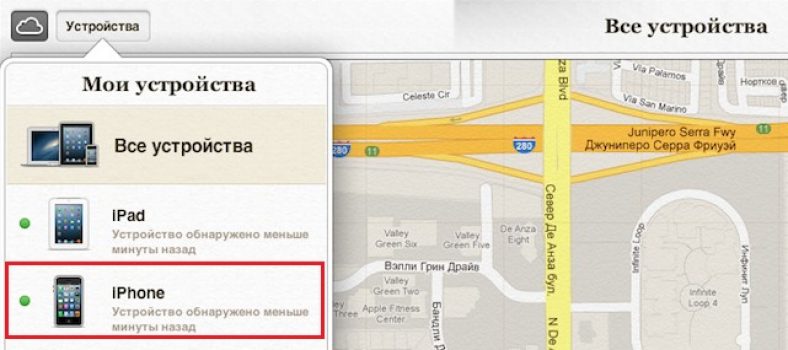
Sequencing:
- You should make sure that the locked iPhone has access to the Internet.
- Log in from any networked device to the “Find My iPhone” application on the iCloud website. The service should see the connected device and is in the “online” status.
- This is indicated by a green circle in the “All devices” section.
- You need to click on the icon of the blocked gadget. A menu will open. In it you need to select the “Erase iPhone” option.
- A window will appear asking you to confirm the action. Click on the “Erase” button.
- In the next window, enter your Apple ID password and click on the “Finish” button.
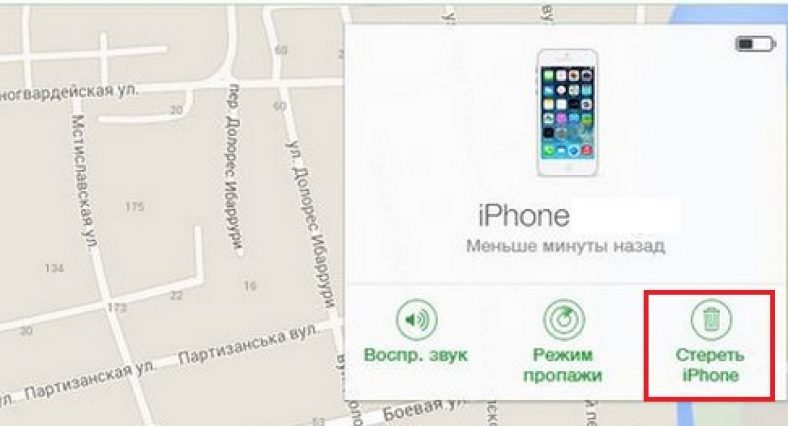
The process of erasing settings has started. An image of a loading bar and an apple should appear on the device screen.
It is important to remember that after erasing is completed, it is possible to restore information from the saved backup copy. The setup assistant will assist you with this.
Using the Find My iPhone program, it can be unlocked, either an iPhone of the sixth series or older modifications.
How to unlock iPhone after jailbreak
Each of the methods described above is good, but they are unlikely to appeal to those who have jailbroken smartphones, since this is associated with installing the firmware version. The consequence of this is the inability to connect the device to your own cellular operator and the loss of all other advantages of jailbreak.
However, it is possible to unlock an iPhone running iOS 5 and higher. There is no need to update the firmware. The free SemiRestore application is used for this purpose. In this case, the gadget must have the OpenSSH component. It can be downloaded from the Cydia store without any problems.

The SemiRestore utility must be installed on your computer. According to the manufacturers, it supports Windows operating systems from XP(SP3) to version 8.1, OS X and Linux. When resetting the settings, it deletes all personal data of the smartphone owner, but retains the jailbreak.
Unlocking sequence:
- SemiRestore is downloaded from the official website and installed on a personal computer.
- The iPhone is connected to the computer via a USB cable.
- SemiRestore is starting. Here you will have to wait some time for the smartphone to be recognized.
- After successful device recognition, click the “SemiRestore” button in the main utility window. The data cleaning process on the iPhone will start.






