The need to delete information and reset settings may be necessary in different situations. For example, knowledge of how to return an iPhone to factory settings will be required when selling a phone, after experimenting and installing many applications, if the phone malfunctions.
In order not to lose useful applications, photos, contacts, it is advisable to make a backup copy of your phone before deleting information. To carry out the operation, use the iTunes program or the iCloud service.
How to restore iPhone using iTunes
Before the recovery procedure, you must enable the iTunes application on your computer.
Procedure:
- Using a cable, connect your iPhone to your PC.
- When prompted for a device password or selecting this computer as a trusted computer, follow the instructions on the screen.
- Click on the iPhone icon when it is visible in iTunes.
- Click the Restore iPhone button on the Overview tab.
- Turn off Find My iPhone in your phone's iCloud settings when prompted. Disabling will require you to enter your Apple ID.
- Click on the restore button again.
Restoring your iPhone in iTunes means that the program will start deleting data and downloading a new iOS. The latest version will be installed on your phone. When you turn on your phone, you will need to configure it.
You can remotely return your iPhone to factory settings using a tool like iCloud.
Resetting settings using your phone's own tools
You can erase all information from your iPhone using the phone’s internal tools, namely the menu item – Reset. In addition to the absolute destruction of information, there are other reset options located in the menu of each iPhone, which can also be useful.
To get to the reset menu, find the “Settings” item, go to the “Basic” tab, then click “Reset” at the bottom. The program will offer several options. To return to factory settings, use the first “Reset all settings” or the second “Reset settings and content”.
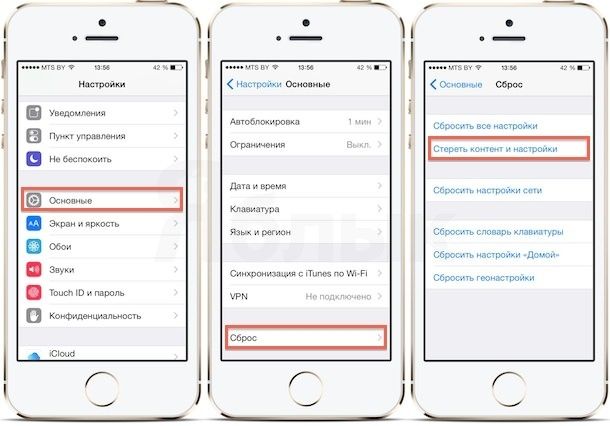
Having selected the desired option, confirm the action several times. The phone will turn off and on in a couple of minutes. After turning on, the phone will require activation. The operation is possible if the phone is connected to the Internet.
These methods to return an iPhone to factory settings are suitable for both older devices (iPhone 3, 4) and newer models.





