Both smartphones and specially designed readers – e-books – allow you to read literature not in traditional paper form. Modern devices are equipped with a special E-ink screen that does not damage vision. In addition, such gadgets allow you to have a whole library at hand and regularly and quickly replenish it. The main difficulty when choosing a reader or downloading a book to a smartphone can be its format - the type of electronic file with text that is or is not reproduced by a certain device. To easily download and comfortably read electronic literature, you need to have an idea of at least the main types of text files and know which ones are suitable specifically for your device.
Types of formats
- TXT is the most ordinary text document, which is also called a notepad. Such books take up little space, and TXT itself is supported by most readers and smartphones. However, it is better to use it only for reading small works or documents, or any notes.
- FB2 is a format that saves information about the work (author, genre, title). This makes it possible to create a directory on the reader. Takes up little space and can be easily converted to other formats. The main convenience for a user who reads literature in FB2 is that books with this extension look structured. They contain a cover, images, table of contents, and are divided into sections. Since this file type was originally created for the Cyrillic alphabet, Russian-language texts in it contain word hyphens.
Attention! Books and documents in FB2 cannot be opened on readers made by Amazon and Barnes & Noble, since this format is mostly not widespread abroad.
- EPUB is perhaps the most common extension for e-book texts. The structure is similar to an archived Internet page, which contains not only text, but also graphics, images, and built-in fonts. Supported by domestic and foreign reader manufacturers. The same format is suitable for playback on iPhone and iPad.
- PDF is a format mostly designed for computers and laptops, since files with this extension weigh quite a lot and open slowly on readers. In addition, most often such pages in electronic “readers” are displayed in parts. 9-inch readers are designed to play PDF format. Available to study on iPhone and Android.
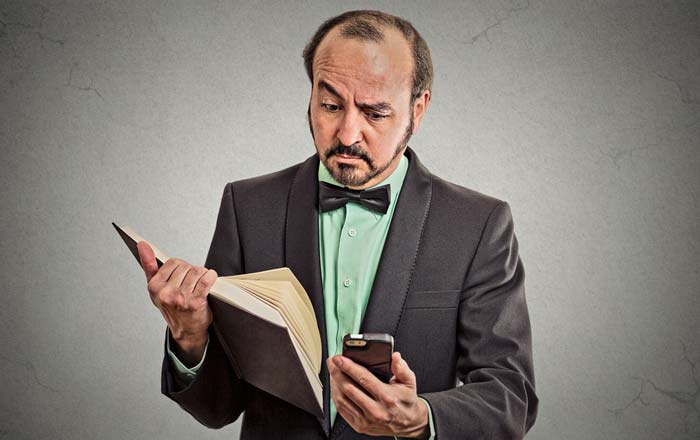
- DOC and DOCX are files recommended for business documentation if reproduced using an e-book. Working with them on a computer or laptop does not cause any inconvenience, but reading long texts on a reader can be uncomfortable, since the files are quite large.
Advice. Books with a large number of pages downloaded in DOC and DOCX should be converted to FB2 or EPUB.
- DJVU is a format created for storing scanned documentation: books, articles, handwritten notes. If we talk about how comfortable it is to read, then everything here coincides with PDF. You can no longer make a font, but just a page. Therefore, when studying a document, you have to constantly move the enlarged text. Readers with a 9-inch screen are suitable for playing DJVU, but a lot depends on the scanning quality.
- LRF is a format that was considered proprietary to Sony “readers”. It is not used on modern readers, since it was replaced by EPUB. It converts quite poorly into other types of files.
- RTF is another format for storing documentation that is convenient to work with on a computer rather than on a reader. Such files are large, which reduces their reading speed.
- MOBI is a type of electronic file for Amazon Kindle devices. The characteristics are similar to EPUB.
Attention! New reader models from Amazon also accept the Kindle Format 8 or KF8 format, while still supporting MOBI.
Tips for choosing formats for iPhone, Android, e-reader
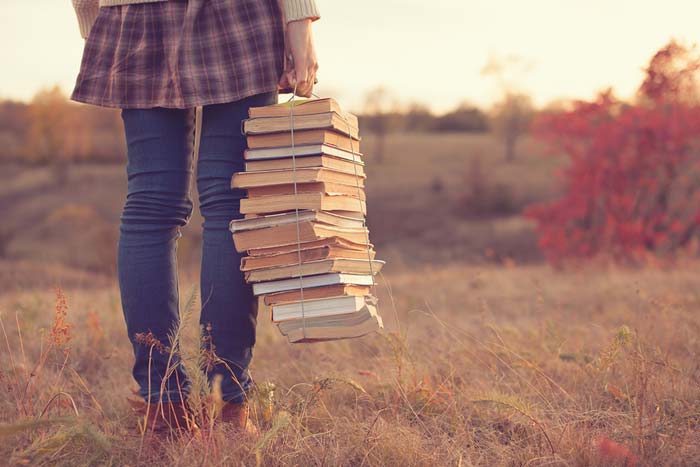
- iBooks – supports EPUB as well as PDF;
- Bookmate - allows you to download books with EPUB and FB2 extensions;
- Ayreadalka – loads files in FB2 format. The application is optimally adapted for iOS 7, but is also very suitable for earlier models.





