No matter what OS you have on your computer, it may not sync with your iPad. We are not talking about a simple software glitch, but about larger-scale problems - the PC cannot identify the device at all.
The reasons why the computer does not see the iPad can be software or mechanical. More often than not, they are easy to solve, and the user can fix the problem on his own. Initially, you should reboot both devices; perhaps the problem will go away on its own. If the tablet is connected to the computer via hubs, adapters and extension cables, you must connect it directly to the USB on the PC case. Serious damage should only be repaired by a service center.
Mechanical reasons
- The USB cable is damaged (if the tablet is connected via a wired connection). Prolonged use of the cable leads to mechanical damage. Most often, the synchronization device breaks at the base, sometimes the wire is broken inside.
Solution methods: buy a new cable; repair damaged cable. Using insulating tape, you should try to restore the integrity of the contacts and firmly fix the damaged area.
Prolonged use of the cable leads to mechanical damage.
- The USB connector is clogged (both on the tablet and on the connection cable itself).
Solution method: carefully inspect the connector, remove any detected foreign objects, oxidation and corrosion products, and clean the device holes with a brush.
Attention: manipulations must be carried out with extreme caution so as not to damage the contacts.
- The device has been exposed to moisture or dropped.
Solution method: contact the service center.
- Problems with the iPad power cable. If the phone charges but is not detected by the computer, the problem is in the power chip.
Solution method: contact specialists.
- If the iPad uses Wi-Fi to connect to a PC, the modem cable may be damaged or the external router may not work.
Solution method: replacing the part, setting up a wireless network, resetting the signal distributor parameters.
- There is a problem with the port to which the tablet is connected.
Solution method: connect the device to other ports.
Software factors for unsuccessful connection of iPad to computer
- Outdated version of iTunes. The application may not support previously installed iOS updates and may not provide access to the tablet.
Solution: Update the synchronization application. Windows OS users should completely uninstall the iTunes program, visit the Apple website -> “iTunes” section -> “Download Now” tab -> run the downloaded file or update the application to the latest version: launch iTunes -> in the menu “Help” section -> item "Updates".
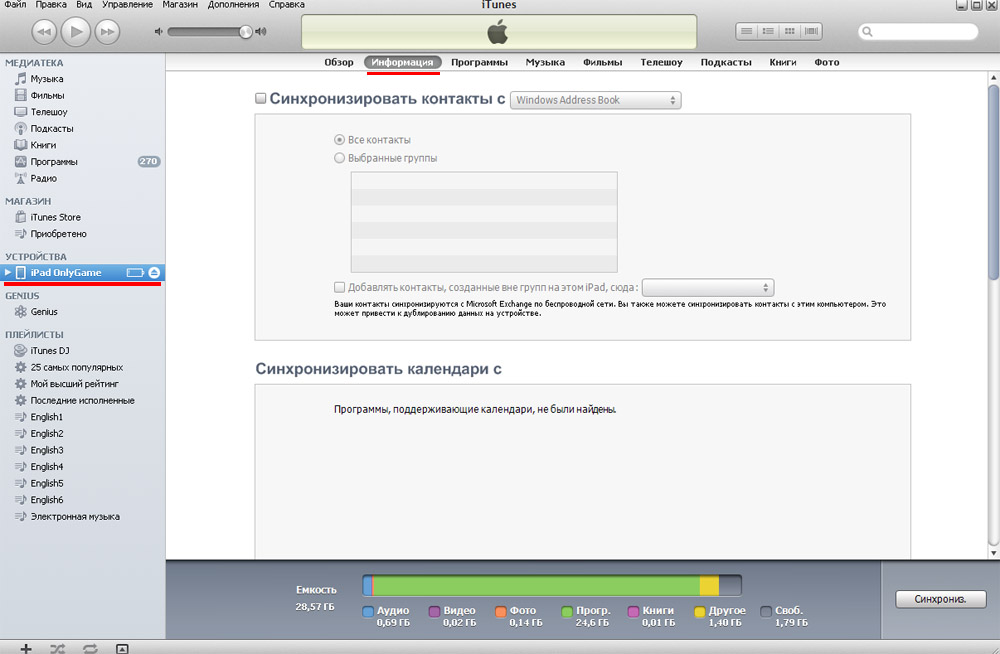 An outdated version of iTunes may not allow access to the tablet
An outdated version of iTunes may not allow access to the tablet Windows 7 64-bit users must download the corresponding 64-bit version of iTunes. With the Mac operating system, everything is much simpler - reinstalling the iTunes application is not required.
- Software conflict from different manufacturers. Antivirus programs and security applications may prevent your computer from detecting your iPad.
Solution method: temporarily disable the antivirus.
iPad is a technically complex device in which everything is thought out to the smallest detail, a close connection is established between hardware components and software shells. Minor problems can indicate larger damage, so signs of improper operation of the device should signal the need to immediately contact a specialist.





