In this post, I told you how to create and log into iCloud. What is it for and how can you use it to restore your iPhone.
What is iCloud
iCloud is Apple's cloud storage that automatically synchronizes information between your devices. For example, contacts and notes between iPhone and iPad.
If there is enough free space in iCloud, then iPhone stores a backup copy of photos and other information there.
You receive iCloud storage automatically when you register an Apple ID, which you will need to use Apple technology.
By default, iCloud has 5 GB of free space available. Of course, this is not enough to backup a phone even with 16 GB of memory. Therefore, I recommend expanding iCloud to at least 50 GB.
50 GB - $0.99 per month;
200 GB - $2.99;
2 TB - $9.99.
How to log into iCloud on iPhone
You can sign in to iCloud directly on your Apple device. To do this, enter your Apple ID in:
Settings ▸ Sign in on iPhone
Login to iCloud through iPhone settings. To do this you will need an Apple ID
How to log into iCloud through a browser
If your phone breaks down or you lose it, you can always access your photos and contacts through the web version of iCloud.
 If you log into iCloud through a browser, you can view your email, contacts, photos and other information
If you log into iCloud through a browser, you can view your email, contacts, photos and other information If you have an Apple ID, then to log in through the browser you need to confirm your identity with a digital code that will be sent to your other Apple devices or via SMS to your main and backup phone numbers.
How to set up an iCloud backup
By default, iCloud backup is disabled. It only makes sense to enable it when you have purchased additional space of 50, 200 or 2000 GB.
Settings ▸ Apple ID ▸ iCloud ▸ iCloud Storage ▸ Change storage plan
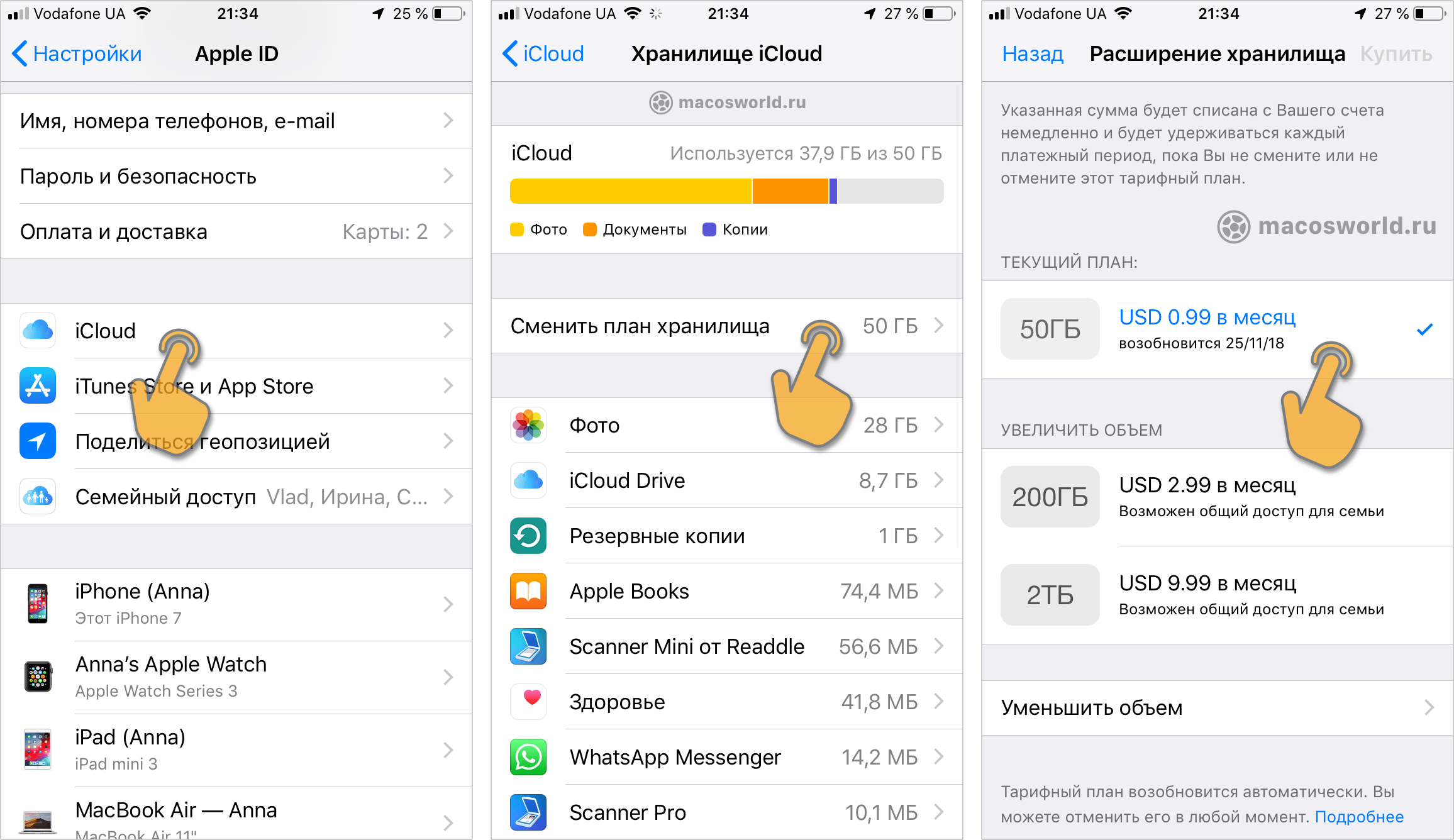 By default, you only have 5 GB in iCloud. Additional space can be purchased in the “Change storage plan” tab
By default, you only have 5 GB in iCloud. Additional space can be purchased in the “Change storage plan” tab You can also enable iCloud backup in Settings:
Settings ▸ Apple ID ▸ iCloud ▸ Backup
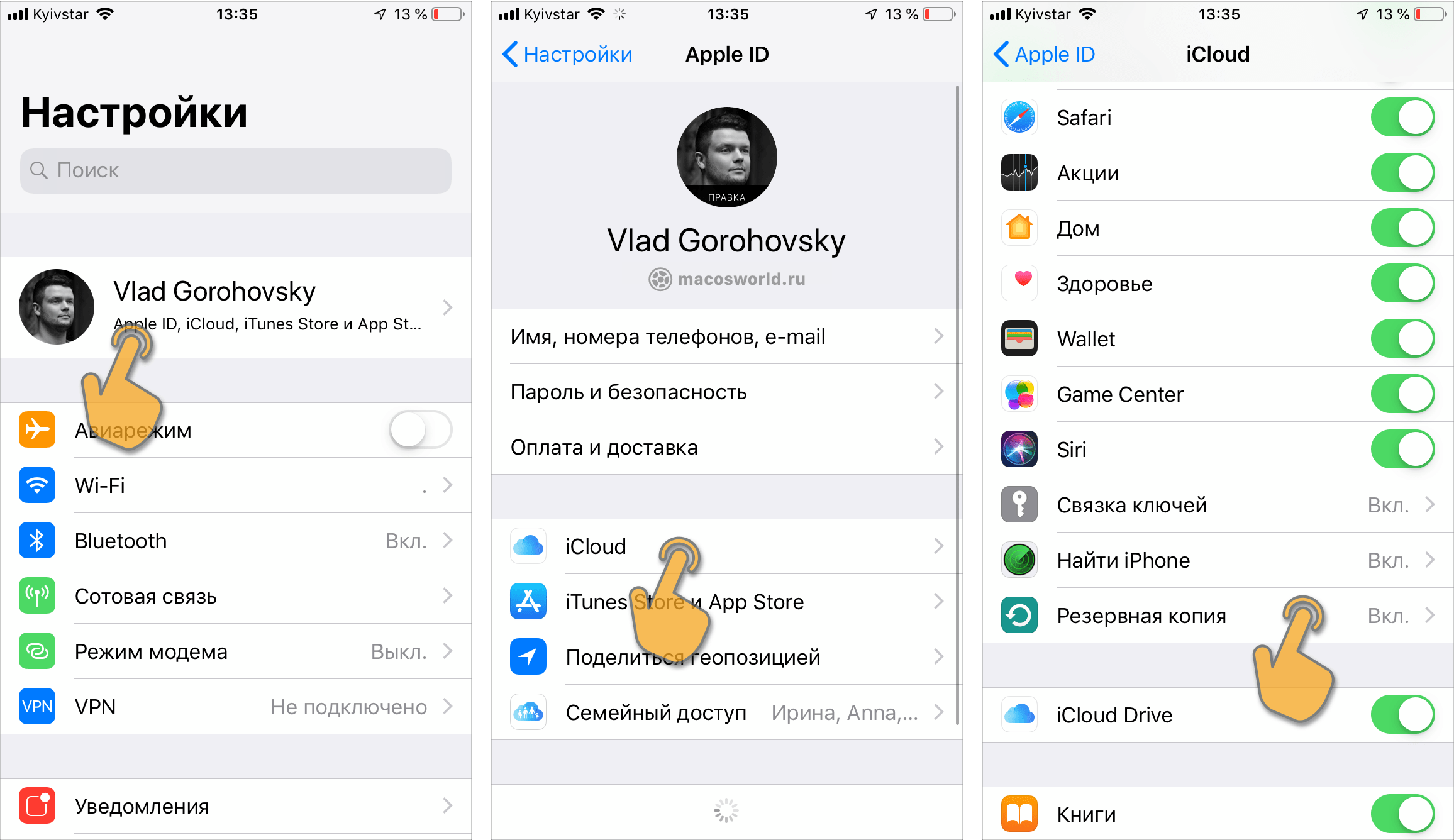 You can enable iPhone backup to iCloud in Settings. But, for this you must have enough free memory in iCloud itself
You can enable iPhone backup to iCloud in Settings. But, for this you must have enough free memory in iCloud itself Such a backup will store absolutely all data from the phone, including photos, contacts and videos.
With an iCloud backup, you can completely restore your phone if your old iPhone breaks, you lose it, or you just buy a new one.
How to set up settings synchronization via iCloud
Even if you haven't purchased additional iCloud storage, your iPhone can still store calendars, contacts, and other settings there. And also synchronize this information between your devices.
You can configure applications that have access to iCloud in:
Settings ▸ Apple ID ▸ iCloud
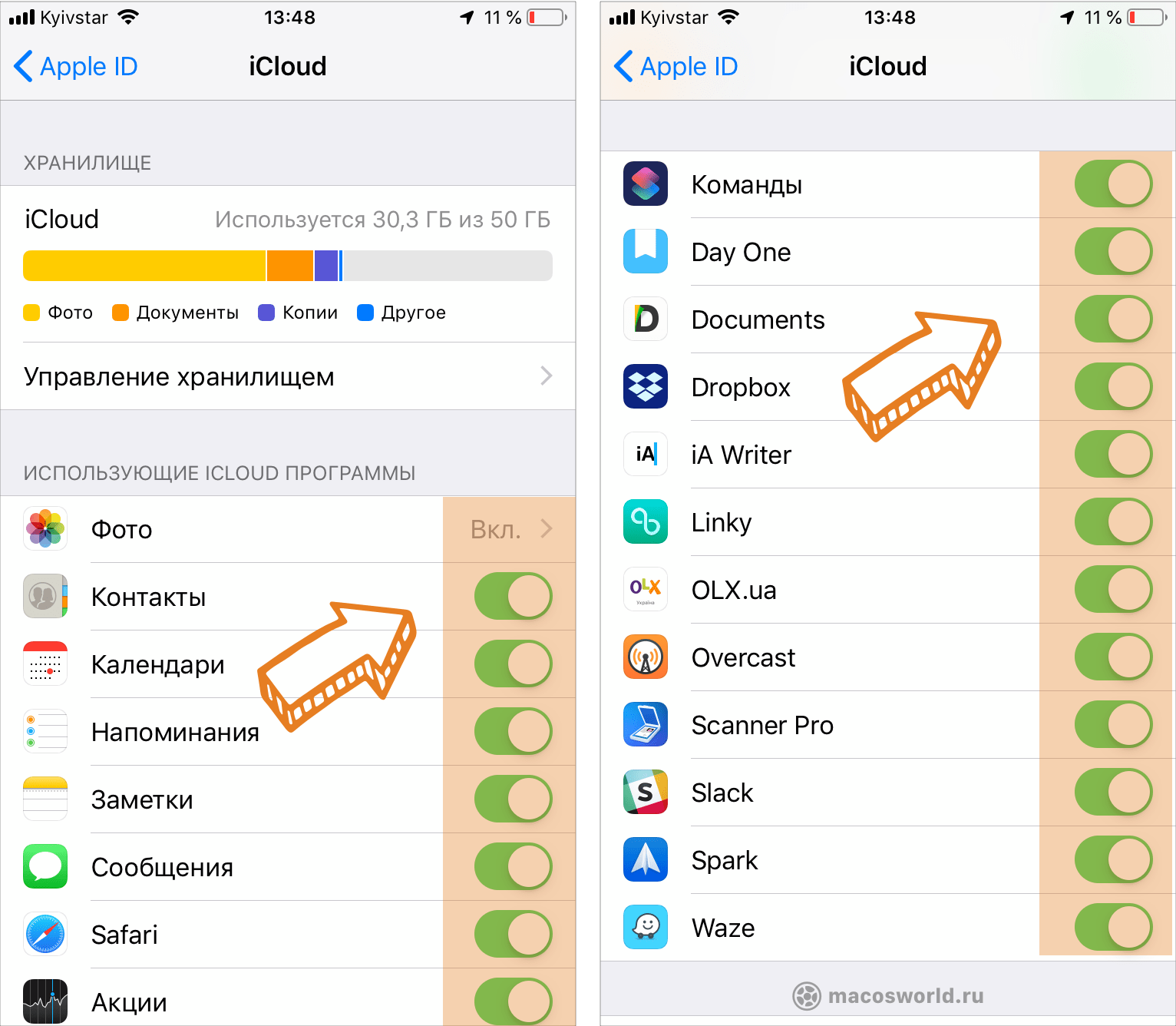 In iCloud settings, check those apps that can sync their settings and data between your Apple devices
In iCloud settings, check those apps that can sync their settings and data between your Apple devices Remember
- iCloud storage is provided automatically. Standard volume - 5 GB;
- iCloud is needed to automatically synchronize settings and data between your devices;
- If you buy more iCloud storage, you can back up your iPhone and other devices to it.
- Additional iCloud storage will also allow you to free up space on your phone.
- If you lose your phone, you can access all of its information through the web version of iCloud.





