Many people know that devices running iOS are quite reliably protected from viruses. But if you suddenly find a virus on your iPad, what should you do about this problem? This is what this article will discuss.
How to check
The answer to the question “Are there viruses on the tablet?” - there definitely is. But there are few malware for this platform compared to the number for Windows. Then how to check your iPad for viruses?
Most experts will answer that this is difficult, but there is a recommendation for checking for viruses like WireLurker. This Trojan infects devices that users connect via USB to infected PCs. But here it is important to note that devices after jailbreak are susceptible to similar virus attacks.
So, to determine if your tablet has this malicious code, you need to follow a certain course of action:
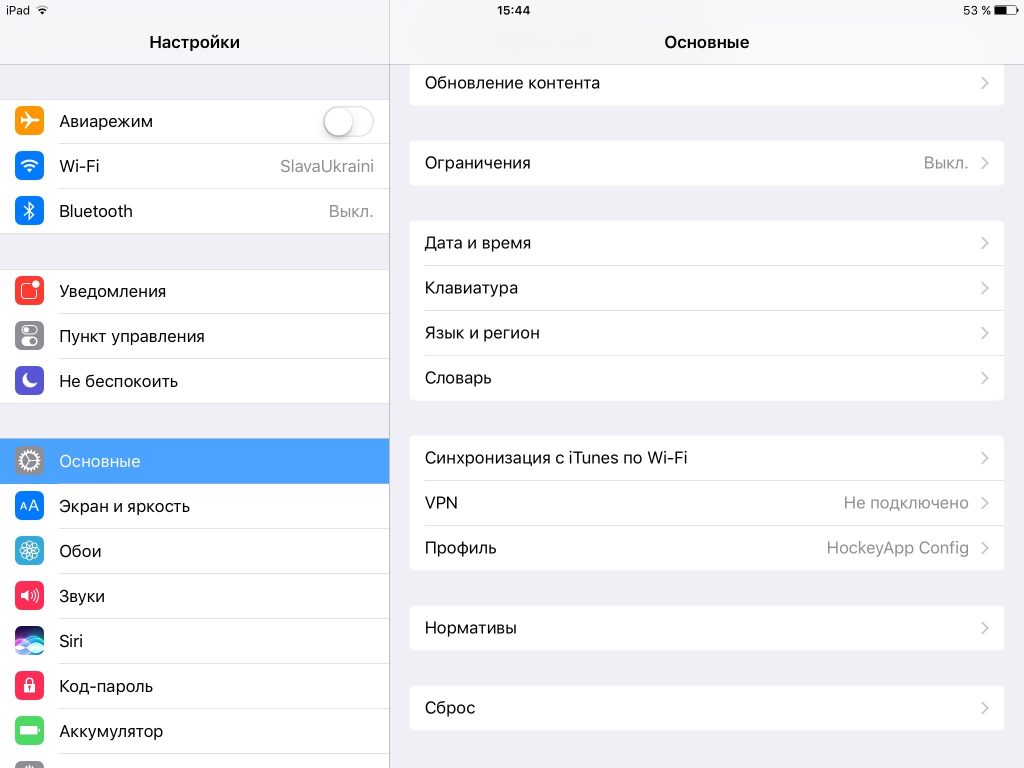
How can you get infected?
If we talk about the spread of malware, most devices were affected when downloading them from the App Store. The virus gets onto the iPad when you download an “infected” application - despite the presence of protection. In most cases, virus utilities are created in the form of a “useful” application with broad functionality that is actually implemented. Such products actually work as described and are therefore allowed to pass by the moderator.
A big scandal occurred in 2015, when malicious applications entered the App Store and gave attackers access to users’ personal data.
What is the danger
The virus on iPad causes the greatest harm by stealing the user’s personal data, from phone numbers to passwords to important services. Some viruses, so-called banners, can be embedded in the Safari code and show the tablet owner a variety of advertising material.
It is important to note that only those devices that have been jailbroken are truly vulnerable.
So, let's look at the easiest way to remove a virus from an iPad.
What to do
In the original browser of Apple tablets, you can quickly and easily encounter a pop-up window that immediately paralyzes the operation of the device and requires you to send a paid SMS to unblock sites. The worst thing is that when Safari is restarted, the window does not disappear from the screen and pressing buttons does not help either.
But there is still a way to solve this problem:
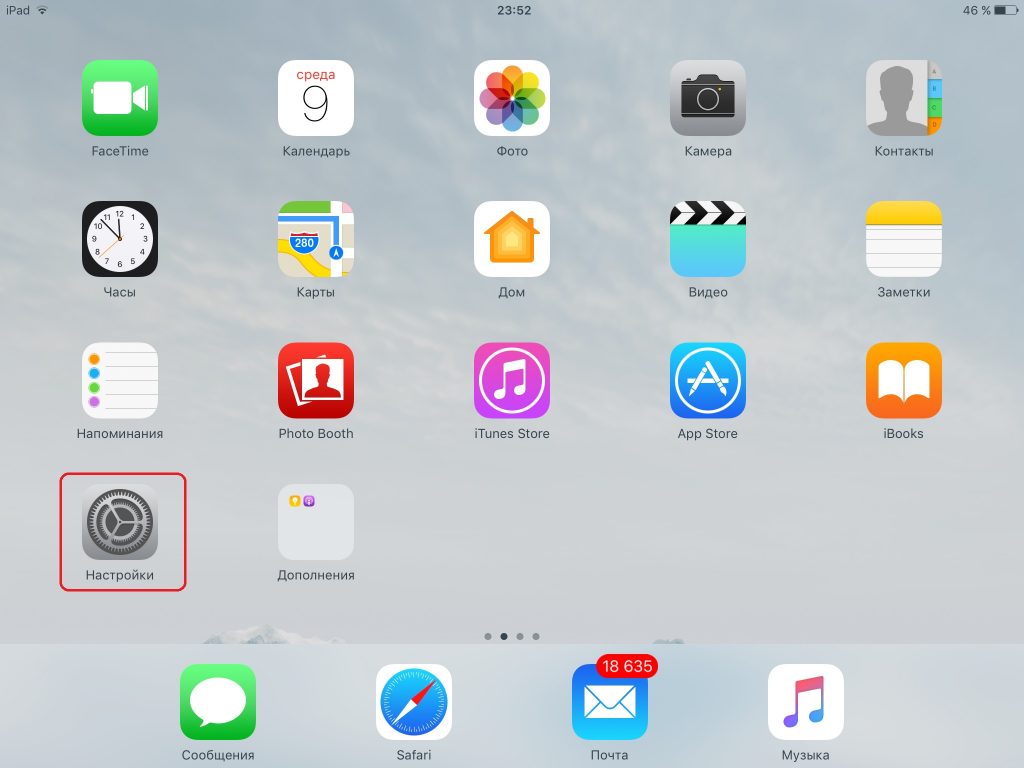
If you are interested in how to get rid of a virus on an iPad that was picked up when using a non-original browser, then this method will not help.
Preventive Security Measures
In order not to be among the victims of malware and not to think later about how to remove a virus from your iPad, you need to follow basic protective measures.





