Although the iPhone 3G and 3GS are equipped with a built-in GPS receiver, unfortunately, it is almost impossible to make it work the way you want. Sometimes it behaves completely mysteriously, and sometimes it doesn’t want to work at all, and it doesn’t matter whether you use a standard application Cards or third party programs. In this article, we will look at how the iPhone navigation system works and the main problems associated with it.
So how does GPS work? Navigation satellites constantly transmit two types of data to Earth, by which the receiver is oriented in space - almanac And ephemeris.
Almanac- This is data on the orbits of satellites. Having received the almanac, the GPS receiver will be able to begin searching for the location of satellites that will be used for navigation. The information contained in the almanac remains relevant for 2-3 months, after which the position of the orbits can no longer be calculated without updating.
Ephemerides— data on the coordinates of each specific satellite. If there is always one common almanac per constellation of satellites, then the ephemeris for each satellite in the constellation is unique. Due to the rotation of satellites, the validity period of ephemeris is much shorter - it does not exceed 4 hours.
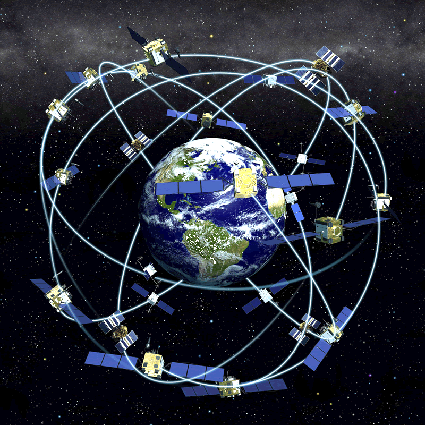
If the GPS receiver does not know either the almanac or the ephemeris, then it begins scanning frequencies in search of at least one almanac, and this can take quite a long time - tens of minutes. To relieve users from waiting, technology was invented Assisted GPS (abbreviated as A-GPS).
A-GPS implies that the almanac and ephemeris from satellites are collected not by GPS receivers, but by cell towers. In this case, the receiver immediately receives all the necessary information from the tower data and almost immediately picks up satellites.
The iPhone has an A-GPS receiver installed. But Russian users will be greatly disappointed - A-GPS is not supported by any domestic operators. This means that the iPhone works using standard technology - with a long search for the almanac.
The creators of the iPhone were well aware that A-GPS is not available everywhere, so they added an equally interesting technology to the device - triangulation by cell towers. It has nothing in common with GPS, but in most cases it provides quite accurate (and most importantly, fast) location data.

Many iPhone users confuse real GPS with triangulation. Remember - GPS will almost never work immediately after you launch Maps, especially if you launch them in a building. Triangulation, on the contrary, works wherever there is a cellular network.
If the iPhone has received the almanac and ephemeris, then on the screen you will see the next pulsating dot, which will move with you. If no satellites are found, a blue circle with a dot in the center will be shown.
And this is a real GPSIf you are outdoors and there is Wi-Fi somewhere nearby, then you can check the functionality of your iPhone's GPS receiver by turning on airplane mode and Wi-Fi. In this case, triangulation will not be able to start, and either you will see a pulsating point, or the iPhone will display the following error:
If your iPhone does not receive a signal from GPS satellites, there is only one main solution - disable auto-locking in the settings (Basic - Auto-lock) And wait patiently for 5-10 minutes. Alas, practice shows that on firmware 3.x GPS works significantly worse - both on the iPhone 3G and on the new iPhone 3GS. The reason for this is definitely not related to the hardware, so we can only hope that the problem will be fixed in the next firmware.
By the way, in addition to A-GPS, some services provided by the Maps application do not work in Russia: for example, showing traffic jams, viewing a three-dimensional panorama of the city from a certain point (Google Street View). Routing in the Russian Federation only works for Moscow and St. Petersburg.
And the last question that interests many is about GPS and Internet traffic. Data exchange between iPhone GPS receiver and satellites has nothing to do with cellular communications does not have. However, without the Internet (GPRS or Wi-Fi), you will not be able to use the standard Maps application - because there will be nowhere to download the maps themselves. However, you can download your cache of maps to your iPhone in advance - then you can use GPS without unnecessary traffic, but for this you will need a jailbreak. We will tell you how to make a cache with your own hands and upload it to your iPhone in our next article about GPS.





