
To say that the iPhone has become an integral part of business and personal life for many people is an understatement. But where would we be with our iPhones if it weren’t for the App Store? After all, it is he, being a store of paid and free applications, that is the main supplier to our gadget of everything it has for business, home, family, health, education, development, travel, sports, etc. Today, the store’s assortment exceeds 1.5 million applications and is constantly expanding.
In order to use all the variety of features of the App Store, you must have your own account – Apple ID. In addition to directly purchasing and downloading applications, this identifier will allow you to manage all your purchases, save programs that interest you for the time being, and also use other Apple resources: iTunes Store, iBooks Store or iCloud. And for this you will not need to register again in these applications.
And perhaps most importantly, having an Apple account will help you find your iPhone if it's lost.
Of course, your personal account must be protected by a password, which you will come up with and keep secret until your death. But this sounds good in theory, but in reality we often forget the most important information. And we can easily forget our Apple account password. You will learn how to recover your App Store password by reading this article.
I forgot my App Store password: what should I do?
Don't panic - you can always reset your password and register again.
To do this you need to take the following steps:

- Answers to security questions. This identification method can only be used if you have not forgotten which questions you entered as control questions when registering your account, and which answers you indicated as correct.
- Authentication by email. When you created your Apple account, you provided your email address. Use this method, and a link to reset your password will be sent to this address - you just need to open the letter and follow it.
- Two-step verification. If you set up two-step verification for your account, you must know the 14-digit recovery key and trusted device that you specified when you set up this feature. Having all this data, you will be able to successfully authenticate, after which you will reset your password.
Let us consider in detail each of the methods listed above.
How to recover your password in App Store by answering security questions
- So, select the “Answer security questions” option and click “Next”.
- After that, enter your date of birth and click “Next” again.
- Be sure to answer the security questions correctly (the answers must match the ones you provided when you signed up for your Apple account).
- Now come up with a new password, enter it and feel free to click “Reset Password”.
How to disable your App Store password after authenticating via email
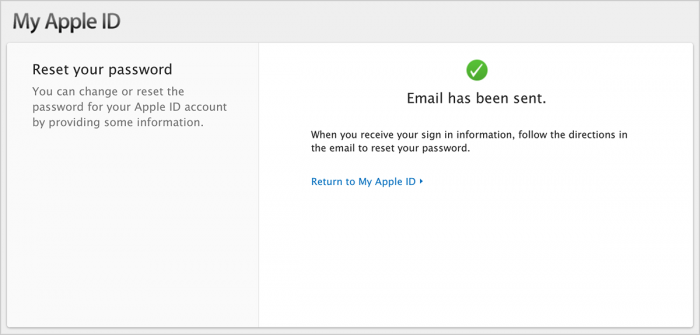
How to reset your AppStore password with two-step verification
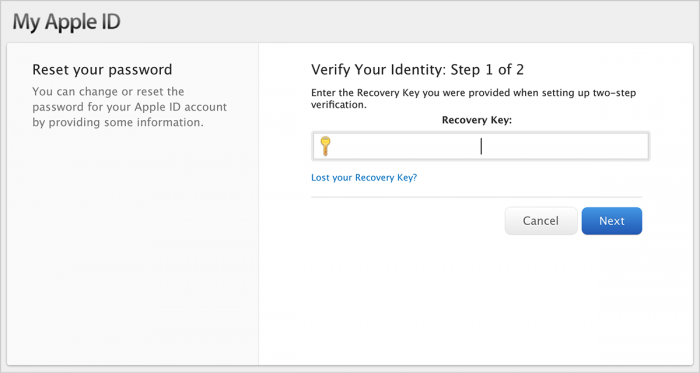
The next time you sign in to the App Store or another Apple property, enter this new password. Just try not to forget it, otherwise you will have to go through the password reset procedure again.
How to change the password in Appstore
You have the opportunity to change your password if the current one no longer suits you or you have a persecution mania there are suspicions that someone will use your account without your knowledge. To do this you need:
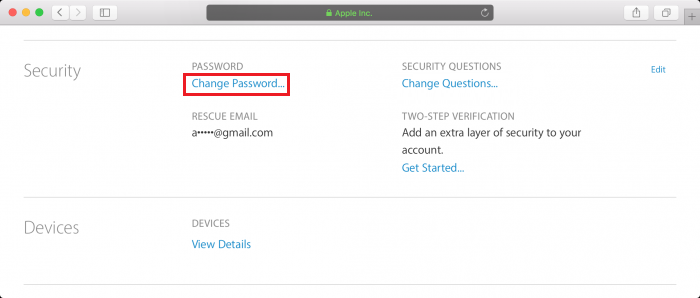
Important! When creating a new password, be sure to adhere to the following rules:
- The new password must be no shorter than 8 characters, it must contain at least one uppercase and lowercase letter, as well as at least one number.
- You cannot repeat the same character three times in a row in a password.
- Space cannot be used.
- Old passwords won't work either.
It’s better, of course, not to lose your passwords, but if something happens, save this article to your bookmarks, and also search on gg other useful articles and news about gadgets from the cult company Apple.





