Undoubtedly, memory on the iPhone 5s, as on other phones, is one of the most expensive resources. Today, people use their smartphones quite often and lose precious memory.
Unfortunately, it is not endless and ends quite quickly. Often, in order to free up as much memory as possible, they infringe on their interests. That is, they delete videos, music, and many programs.
But what to do if, even in this situation, there is not enough memory, and all the programs that remain are necessary for work or study. In this article we will try to describe in detail all the ways to clear memory.
Methods to clear memory
Before describing the method for 5s, we will name these methods. So, the three most common ways:
- Clearing the cache in the phone settings;
- Removing everything unnecessary in the same settings;
- Carrying out these procedures through another common program on the iPhone.
Now you can safely move on to the description of each method.
Method No. 1
If you use the Internet quite often, you need to clear the cache, because it gradually becomes clogged from such loads. You can carry out this process yourself in a fairly short time. You can carry out this process by going to the settings of your iPhone 5s. Having gone into the settings, you need to find a specific item called “Safari” and click “Delete all files”.
There are also cases when the owner of the phone communicates quite actively via SMS. In such cases, you can delete the history of these correspondences. But this can be done if there is nothing valuable or very important there.
Many people carry out such processes using a program that is not licensed. They use it to dig into all the files and systems of their phone. But experts do not recommend using this method.
Many people who used such a program until a certain time say that at one point all the programs that were very necessary were deleted. As a result, I had to completely reinstall the iPhone.
Method No. 2
This method involves deleting those applications that are not needed, but for some reason are stored on the iPhone 5s. After all, as a rule, many people who own such a phone store a large number of games and other applications. In fact, many applications and games get boring quite quickly and others are downloaded.
But many people think that maybe they will like those games again later. Moreover, such people often do not have information about how much memory such applications occupy on their device. It is necessary to learn to master the information, only then will they be able to competently use their phone for the needs they need.
In order to see how much each application weighs, you just need to go to your phone’s settings, and then go to statistics.
Method No. 3
This method cleans unnecessary files through a special licensed program for iPhone -. This program, translated from English, is called “Cleaning”. With this software you can free up many gigabytes on your mobile device in a relatively short time. This program is free.
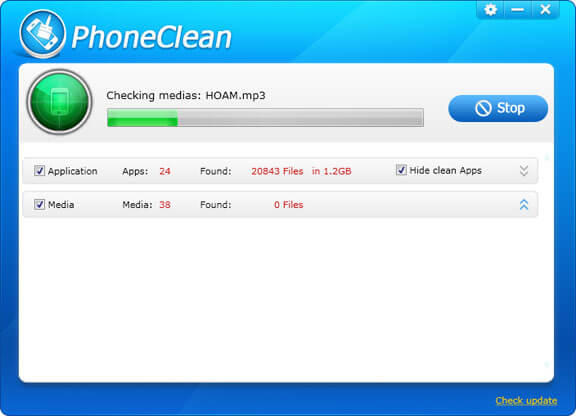
When you launch the program for the first time, it will offer to analyze your system on your phone. This process will take a few minutes, but it's worth it. Moreover, when the phone analysis is completed, the program will give you information.
This information will tell you how much memory you can free up. It will also provide programs that can be removed and so on. Next, you click the appropriate button, and the program itself removes everything unnecessary.
Most people free up about half of their memory very easily when using the program for the first time. Reviews about this program are quite good and attractive. This is by far the best way to clear memory. That's all, after reading this article, you learned how to easily and quickly without deleting what you really need.





