Often, when building a house, the owner concentrates on the object, forgetting about the site. In the end, it turns out that the surrounding area remains undeveloped. Nevertheless, a long wait for the home of your dreams leads to “blurring your eyes”, and you no longer have the strength to restore order in front of the building. Sidewalks, lawns, recreation areas, and the remaining garbage fade into the background. You don't have to let this happen. Using landscape design programs, you can create projects without contacting specialists.
Product selection
Garden design programs are designed for both amateurs and professionals. You can group them, representing the opposite market offers for different types users and tasks:
- landscape architecture. Contains professional products for drawing the park area.
- Universal- CAD-type graphic applications intended for architects and designers in other industries. They can be used for site design, interiors and entire buildings.
- Amateur rendering. Addressed to most summer residents and novice specialists. These offers are easy to use and work on a drag-and-drop basis. No knowledge or skills required. Two hours is enough to master them full service and functionality even with an English interface.
The choice of program largely depends on the purpose of its use:
- For drawing a simple drawing in two-dimensional graphics, the Garden Planner program is perfect.
- More detailed arrangement and overview of the 3D plan for beginners: FloorPlan 3D or X-Designer.
- If you are thinking about high-quality design of landscape details and its plan for the foreman, then experts advise taking a closer look at the domestic program Our Garden - Rubin or the English-language Punch Home Design 3D.
- Creating stunning renderings requires the use of Realtime Landscaping Architect and SketchUp, as well as professional 3dsMax and ArchiCAD
Advice. There are many programs for home design on the market, but the vast majority of them are quite expensive. Free versions usually have limited functionality, but are sufficient for territory planning.
Before you start visualizing
When reflecting ideas on the monitor, you need to think carefully about the composition. To roughly decide:
Philosophy and structure of the Japanese rock garden
For many, this will be a pleasure, but the correct, harmonious arrangement of various elements can be tedious.
A specialized program is a great help. It allows you to see how individual plants will perform and what areas are beneficial for them, and even shows how the park will look at different times of the year or five years from now. Thanks to many products, you can walk around the site even before the first flowers are planted.
When developing projects, you need to take into account the principle of needs: the fewer there are, the simpler it is. There is no point in studying advanced high-level graphics when, in the context of a specific task, even the online version will satisfy your wishes.
Leaders overview
 Designing, taking into account the intricacies of gardening, is not an easy task, especially for those who have no experience in this field. Of course, the more often a person does something, the better it will look. However, if the happy owner of a personal plot does not yet know which plants go well together, how long they grow, and when they bloom, then turning a picture from a magazine into reality will not help. Designing a park area is much more difficult than painting a few trees and flowers and then checking to see if they look good next to each other.
Designing, taking into account the intricacies of gardening, is not an easy task, especially for those who have no experience in this field. Of course, the more often a person does something, the better it will look. However, if the happy owner of a personal plot does not yet know which plants go well together, how long they grow, and when they bloom, then turning a picture from a magazine into reality will not help. Designing a park area is much more difficult than painting a few trees and flowers and then checking to see if they look good next to each other.
The following products will help you create not only a beautiful, but also a functional landscape without gardening knowledge or basic programming. Even the most advanced of them are available in test mode from five days to a month, as they serve a presentational purpose. And every estate owner can take advantage of this.
Garden Planner
This is an intuitive and, most importantly, free program in Russian for landscape design. The translation of the interface is done very well special utility. But the English version won’t scare you either. Each button will tell you its function, and all objects are displayed in miniature. The program allows you to create a two-dimensional visualization of your dream site using simple drag and drop. It has a large database of plants, surfaces, gazebos and garden furniture.
Main advantage paid version is that, despite its accessible simplicity, it is possible to upload user images as the background of a future project. The existing templates will be sufficient for the average dacha. You can create a new sketch, download a plan from your personal library, or edit a template you like.
Very often, for a hired designer, the ideal result ends with the approval of the render (photorealistic 3D representation) by the client. What will happen to the garden in 5-10 years is of little interest to him. Software accounting of climatic features and minimum temperatures eliminates the risk of death of real plants in the flowerbed.
How to make paths in the country with your own hands
Each flower and bush is accompanied by a card that comprehensively describes their characteristics and care conditions. For a finished project, you can create a report containing all necessary information about the greenery that is planned to be planted.
If you don’t want to deal with the interface of even such a simple product, then you can use online landscape design programs. They are greatly simplified, but do not provide much of the functionality that full-blown utilities provide. Although they are quite suitable for schematic sketches.
X-designer
 This is already a garden planner in 3D format. The product developer, Moscow-based YDDK, allows you to design a site without special skills. Interface in Russian. Selectable top or 3D view. The library contains more than 500 objects, but it is not updated.
This is already a garden planner in 3D format. The product developer, Moscow-based YDDK, allows you to design a site without special skills. Interface in Russian. Selectable top or 3D view. The library contains more than 500 objects, but it is not updated.
It is noteworthy that during visualization the machine itself prompts the user about the advisability of installing a particular object. This is very useful, especially for those who do not like to first plant trees and then cut them down.
The program does not have the same powerful library of plants as the Our Garden utility, but it can control the terrain no worse than its professional colleagues. Moreover, there is an option to predict the state of the park area depending on the seasons and time of day.
Our garden - Rubin, 9.0
This is also a program of a domestic manufacturer - JSC Dicomp. It is not so much a design tool as a real agricultural encyclopedia. The database contains information about more than 17,000 plant species, including about 2 thousand roses. There is a possibility to select them according to 20 parameters:
- climate;
- the soil;
- groundwater;
- viability;
- rates of growth;
- maximum size and width of trees;
- ecology and safety, etc.
There is a way to see the garden at different times of the day and season. The plant library is formed taking into account a specific climate zone.
It has an intuitive interface, convenient for a beginner computer project. The program allows you to plan planting, place houses, animals, living fences, artificial ponds and small architectural forms (gazebos, benches). It is possible to design in 2D and view 3D views.
Software developers have taken into account a lot of details for an effective result. But, in the opinion of experts, it does not reach the professional level. It is rather a variation of the popular computer game, a real life simulation - “The Sims”.
- Thus, the creation of a realistic landscape is limited.
- Working with a large area of construction space poses some difficulties.
- The design of size and binding to objects is very conditional.
- There is an option to create your own models of small architectural forms, but in most cases you can insert ready-made options offered in the kit. That is, creating a specific gazebo or flower garden with the exact number of real plants is almost impossible.
Interesting DIY garden ideas
In a more complete version, Our Garden - Ruby, 10.0 has many more objects, improved three-dimensional visualization and you can walk through your creation. An estimate calculator is provided. Another version - Our Garden - Omega. It allows you to create visualizations based on a personal digital photo.
Realtime Landscaping Architect
Universal landscape design program. You cannot download the Russian version for free. Download a sample or buy one of three options, depending on functionality. All of them make it possible to work on an area of up to 40 hectares.
The most comprehensive option allows you to create completely acceptable drawings of a house, lawn, pool and terrace, and export them to paper in CAD format, make an estimate, which greatly facilitates construction. In addition to static images, you can also take video tours of the area.
Professional utilities
This review does not cover commercial landscape design software such as Autodesk, 3DS Max, and ArchiCAD. They are universal in their kind and are recognized as the best in the world for constructing any three-dimensional objects, including planning areas.
Their perfection is in every inch, all designers work with them. These are real monsters at creating photorealistic visualizations. The only problem is the price and compatibility with computers. Modeling in them is too labor-intensive. In addition, 3dsmax is not quite suitable for rendering vegetation.
Developing landscape design is a task that arises both for specialists who carry out real projects, and for ordinary homeowners and gardeners who dream of creating a piece of paradise on their site. To solve this problem, use different programs, suitable for various requirements in this area.
Design programs are used for fast and intuitive design. They are easy to learn and can be used by a person who does not have special knowledge to complete landscape design sketches. Programs for professionals, based on three-dimensional modeling and programming, may be more complex and slower in creating a project, but in return they give the user complete freedom of creativity and graphic presentation of the material. Let's compare the main programs used in the landscape design environment and determine their compliance with the tasks.
Using the Realtime Landscaping Architect program, you can create a detailed landscape project with very beautiful and neat design graphics. A pleasant interface and simple operating logic, combined with a large library of standard elements, make the program suitable for both professionals and beginners in landscape design. Realtime Landscaping Architect combines both the properties of a designer and drawing and modeling tools. The advantage of the program is the ability to create an individual house project. Site elements are assembled from library elements. An important function is the ability to model the relief with a brush. High-quality real-time visualization is another plus of the program, and the function of animation of a person in a scene is a real highlight in the graphic presentation of the project.

Despite its construction focus, Archicad is also used for landscape design. For these purposes, the program has a library of elements (with the possibility of its subsequent increase), the function of creating drawings and estimates, and unlimited possibilities in designing a residential building. Relief in Archikad can be created based on topographic and geodetic surveys or modeled by points. Unlike other programs, it does not provide relief modeling with a brush and the creation of parametric landscape elements, for example, custom paths, is not available. Archicad can be recommended for modeling simple and formal landscapes in addition to the main building design.

Our Garden Ruby
Our Ruby Garden is a program that can be safely recommended to people who are interested in gardening. This is a simple three-dimensional landscape design editor that does not pretend to carry out complex projects, however, unlike all other programs, it pays the greatest attention to the plant library. It is implemented in the form of an encyclopedia, which contains comprehensive information about various plants that can be added to the project. Our Rubin Garden does not have the same graphics as Realtime Landscaping Architect; it cannot make detailed drawings, as in Archicad, but thanks to the Russian-language interface, convenient configurators and a flexible tool for drawing paths, the program can be used by a completely untrained user.

X-Designer
X-Designer has similar advantages to Our Sad Rubin. These include a Russian-language interface, simplicity and formality of creating objects. The application does not have the same powerful library of plants as its “sister”, but it has several important differences. The project scene in X-Designer can be reflected for any season, including grass/snow cover and the presence of leaves and their colors on the trees. Another one nice feature- flexibility in terrain modeling that even Realtime Landscaping Architect can envy. Still, despite its advantages, X-Designer looks quite outdated, and its library of elements cannot be replenished. This program is suitable for simple and formal projects, as well as for teaching.

Being a universal and super-functional program for 3D graphics, Autodesk 3ds Max can easily handle the development of landscape design. This program is used by professionals, as it actually does not limit creative work. Any 3D model of a plant or inanimate object can be easily downloaded or modeled yourself. If you need to create realistic grass or a random scattering of stones, you can use additional plugins such as MultiScatter or Forrest Pack. Realistic renderings are also created in the 3ds Max environment. The only limitation is the lack of the ability to create drawings based on the completed scene, as in Archicad. Working professionally in Autodesk 3ds Max will take time to learn and practice, but the results are worth it.

Punch Home Design
Punch Home Design is a somewhat crude but functional program with which you can design a house and surrounding area. The main focus here is on creating a home, for which the user can use various configurators. In landscape design functions, Punch Home Design has no advantages over Realtime Landscaping Architect, plus it lags a little behind in terms of graphics and ease of use. The program cannot build a relief, but there is a free modeling function. The Punch Home Design program can hardly be recommended for creating landscape design for specialists and amateurs.

Envisioneer Express
This program, like Archicad, is used for building design, but at the same time it has quite good functionality for landscape design. The highlight of Envisioneer Express is a huge library of objects, especially plants, which will allow you to create an individual and living project for your local area. Using the program, you can obtain estimates and drawings for the project. Envisioneer Express will also allow you to create high-quality sketch renderings of the scene.

FloorPlan 3D
FloorPlan 3D is a building sketching tool that also includes landscaping capabilities. The functions of reproducing nature around the house are quite formal. The user can fill the scene with flower beds, paths and plants, but the rough and non-Russian interface will not allow them to enjoy creativity. The program's graphics are inferior to both Realtime Landscaping Architect and Punch Home Design. To quickly design a garden, it will be easier for a beginner to use X-Designer or Our Garden Rubin.

SketchUp
Sketchup, traditionally, is used for 3D sketch modeling. Unlike specialized programs for landscape design, SketchUp does not have designer functions and a large library of elements. This program will not be able to cope with landscape design tasks to the same extent as Autodesk 3ds Max, but it will allow you to quickly create a sketch model of a house and surrounding area. Professionals often use SketchUp in cases where detailed elaboration of the scene is not required, and speed of work and graphic presentation come first.

So we looked at the main programs used for landscape design. As a conclusion, we will describe for what purposes one or the other is better suited. Fast modeling of landscape objects - SketchUp, Realtime Landscaping Architect, X-Designer, Our Garden Rubin. Development of visualizations and drawings of adjacent areas - Archicad, Envisioneer Express, FloorPlan 3D, Punch Home Design. Designing complex landscapes, performing professional visualizations - Autodesk 3ds Max, Realtime Landscaping Architect. Creating a model of your own garden or local area - Realtime Landscaping Architect, X-Designer, Our Garden Rubin.
The dream of owning your own home usually starts with a simple drawing on paper and a lot of questions. Already at the planning stage, it is important to correctly place all the buildings on, to clearly imagine where the gazebo or garage, paths, flower beds, garden, pool will be located.
For visualization of construction and landscape design projects, there are special programs, some of them can be mastered independently . Programs for site planning allow you not only to draw up a plan with all significant objects marked on it, but also to see a three-dimensional 3D image and walk along the marked paths live. With their help, you can “plant” trees and plants in a flower garden, taking into account their adult habit, “build” a house, a gazebo, and even design an irrigation system.
Landscape design software there are:
- Paid and free
- For professional landscape designers and amateurs
- Designed for working with drawings or for 3D visualization.
Realtime Landscaping Architect
Paid professional program for landscape design and design in 2D and 3D.
The developer is the American company Idea Spectrum. All the company’s activities are devoted to the creation and improvement of the program, the first version of which appeared in 2006.
On the Internet on various file hosting services you can find links to the free program Our Garden Rubin 9, which is no longer supported by the manufacturer.
X-Designer

Punch! Home & Landscape Design
Landscape design software Punch! is part of the product line of Encore Software (USA).
Punch! series programs declared by the developer as a powerful tool for creativity, which contains all materials, tools, textures, furniture, accessories, plants with a description of them life cycle for creating and designing highly realistic landscape designs.
The program contains many standard modules that you can edit to your own taste and even add to digital photographs or scanned plans of your site. At the end of the work, the user will receive drawings, photographs and 3D visualization of their project. One of the advantages of the software is its compatibility with Sketchup.
Several versions of the program are offered for sale, the cost of which varies depending on the functionality and content of object libraries (from 39.99 to 199.99 dollars). Punch! Home & Landscape Design Architectural Series v19 – full version for professional landscape designers and architects, with which you can design both houses and plots. Its cost is $399.99.
An intuitive interface, the presence of a huge number of freely distributed lessons and books on working in SketchUp (including on the developer’s website) allows almost anyone to master the art of 3D modeling. All created models have exact dimensions. The result of the work is immediately reflected on the screen - from the sketch to the finished project. You can view the project from various points of view “from the first person”, as in computer games. A huge number of ready-made objects are offered both by the developer himself and by many forums dedicated to the program.
The paid version offers SketchUp integration with Google Earth, which allows you to download a satellite photo of the area and design directly on it. It is also possible to set exact geographic coordinates for an object and thus obtain information about the insolation of the site at different times of the year.
The paid version of SketchUp Pro has greater capabilities in the field of animation, presentation of projects and export of files to other formats.

comparison table
In the article, we examined in detail the most current programs for landscape design. Depending on your level of preparedness, you can choose either the simplest software for visualization or master complex tools for creating a site plan, house design and other structures.
You can get acquainted with the application on the website of Super Home Center, which is the official distributor of Sierra programs. Website address – http://www.superhomecenter.com/software/cust_land_designer_3dv70.htm.
Sierra LandDesigner 3D is a professional landscape design program that has a wide range of tools for solving many design problems. The application contains an extensive database of standard plants for landscaping. You can also enter your own plant options, filter them by growth zone and plant type. Unfortunately, the program does not have the ability to export created projects and images to popular 3D formats.
The Sierra LandDesigner 3D program models the garden, without affecting residential and outbuildings. At the very beginning of work on a project, you can choose the size of your site and then model its surface. You can choose the slope of the surface of the site and the general nature of its profile. At this stage, it is possible to indicate all communications included in the project - water and gas pipes, power cables, roads.
Having decided on the parameters and profile of the site, you can proceed to the next stage - laying out beds and flower beds, flower beds and lawns. When creating a project you can use ready-made template or edit the shape of the flower beds at your discretion. You can enter the type of soil used for flower beds and get an automatic calculation of the area of the beds, as well as an estimate with the total cost. The cost of all green spaces planted on the site is calculated in a similar way.
Having created blanks in the form of beds and paths on the site plan, you can plant the plants. The Sierra LandDesigner 3D library includes more than four and a half thousand flowers, trees and shrubs. All library elements will be displayed in 3D mode. In addition, the program library contains comprehensive information about the seedling - its size, flowering time, light-loving properties, preferred soil types, etc. Built-in search system allows you to find plants that correspond to certain natural conditions and the selected type of garden design.
The program works with its own internal file format, so it will not be possible to process a garden layout created in other applications.
The Design tab of the main program window allows you to add plants and building elements to the plan.
The application allows you to view the landscape in 2D and 3D views. On the Top tab you can set the exact position of the camera, and on the 3D tab you can view the created project in detail from any point. You can also choose to view different seasons and any time of day.
Using the program, you can get wonderful results and very beautiful site design projects (Fig. 3.1).
Rice. 3.1. Three-dimensional landscape made in Sierra LandDesigner 3D
The program is easy to learn, it can be used not only by landscape professionals, but also by those who are just starting to master this area of design.
Professional Landscape Design Software
The Professional Landscape Design Software program is the latest tool that will help in creating a project for a site, a house, and its visualization. The official distributor of the application is Idea Spectrum. On its website (http://www.ideaspectrum.com/index.php) the company provides extensive information about the program’s capabilities and detailed instructions user. In addition, there is a gallery of images of terrain designs created using Professional Landscape Design Software. It's worth looking at these pictures to get an idea of the program.
The application has excellent graphics, a very modern design, and is easy to use. It will not be difficult for the user to master it and create his own project. Using Professional Landscape Design Software allows you to achieve realistic images of the site when presented in 3D.
Objects are added to the project using special wizards available in the program, which allow you to add ponds and reservoirs, houses and buildings, images, and landscape elements to the project.
The program allows for automatic sizing, which is also very convenient. In addition, you can create a model of the site under different lighting conditions (Fig. 3.2).

Rice. 3.2. Project presented in 3D view with night lighting of the area
The program can automatically generate a project estimate in a special window, taking into account all the materials necessary to create the project.
This window with cost estimates and list of materials is available for viewing on the Idea Spectrum website.
This program landscape design was developed by Punch Software, has great capabilities, creates a realistic three-dimensional view of the project. In mastering Punch! very simple, requires virtually no training, convenient and understandable. You can get acquainted with the program and its features on the manufacturer’s website - http://www.punchsoftware.com/index.htm.
The application contains a huge number (more than 50 species) of elements of trees, shrubs, and flowers. In addition to the landscaping elements of Punch! contains additional objects: ponds, swimming pools, garden furniture, gates, paths.
When creating a scene in the program, the user receives a two-dimensional plan using various objects from the Punch! library.
The program allows you to present the created project in 3D form. You can save your work in two graphic formats: BMP and JPG, but cannot be exported to other image formats.
Punch! has a nice and intuitive interface and can be recommended for use by a wide range of users.
"OUR GARDEN 6.0 Omega"
The program with a pleasant interface was created by Russian developers - the DiComp company. You can get acquainted with this product and purchase it on the website http://soft.dicomp.ru/?body=omega. There are also training materials and videos, as well as snapshots of program windows.
The advantages of the application undoubtedly include excellent graphics and the ability quick creation projects. “OUR GARDEN 6.0 Omega” is easy to learn, equipped with a large arsenal of various objects - from gazebos and swimming pools to tennis courts.
The program provides the ability to view an area at night, under different lighting conditions, and its library contains a huge database of plants that can be searched according to specified parameters.
The application contains the following elements.
Photo editor - allows the designer to realize his ideas landscape project against the backdrop of photographs of the client’s garden and home.
Planner - makes it possible to build a plan, 3D image, terrain of the site, as well as create your own objects. The planner is designed to carry out a landscape project for a site and is the main window in which a project plan is created.
Using the Planner, you can create houses, main structures, paths, gazebos, ponds, streams. The program allows you to plan the landscape at your discretion, create and change its relief. Using the application, you can add lighting to your project and view it in 3D, taking into account the season, time of year, position of the sun and time of day.
Resource and plant database editor - designed to edit the properties of existing plants in the library and add new plants to the Encyclopedia. The resource editor is also necessary when adding new positions to the Photo Editor and Planner, for example, textures for walls, floors, ceilings, foundations, roofs; to add new images of windows and doors used in buildings.
Encyclopedia – contains help system about plants and how to care for them, about the technology of gardening operations and the tools used; on diseases, treatment and prevention of plants.
The project can be presented in volumetric form. For better viewing of the project from all sides and at an angle (Fig. 3.3), “OUR GARDEN 6.0 Omega” provides special settings.

Rice. 3.3. Project presented in 3D view
The program's help system contains extensive information about plants, which is very convenient when designing a landscape. “OUR GARDEN 6.0 Omega” is a high-quality product for professional designers, but due to its ease of use, it will be understandable and useful for novice amateurs.
DynaSCAPE Professional
The program was developed by Garden Graphics (developer's website - http://gardengraphics.com).
DynaSCAPE Professional (Fig. 3.4) is equipped with all the necessary elements and libraries of plants and materials. Using this program, you can model road surfaces, drainage systems, site lighting, utility and residential structures, and small architectural forms on a site.

Rice. 3.4. Site plan made in DynaSCAPE Professional
The program contains standard plan templates designed specifically to facilitate and simplify the design process.
DynaSCAPE Professional has a large arsenal of tools, but has one significant drawback - a two-dimensional view of the scene, but with the help of the program you can create detailed site plans.
This application can be used to compile detailed plans wide range of users.
Landscaping and Deck Designer
By going to the Better Homes and Gardens website at http://www.homedesignersoftware.com, you can get acquainted with the interface of this program and other materials. The site also contains a large database of projects made using Landscaping and Deck Designer. For preliminary acquaintance With the program, the developer provided introductory images of its windows (Fig. 3.5).

Rice. 3.5. 3D design created in Landscaping and Deck Designer
The program is aimed at both professionals and amateurs; it is recommended for people with varying degrees of training and even completely untrained users. Landscaping and Deck Designer is a landscape design editor that contains an extensive library of standard sets and a rich selection of landscape design elements. Thanks to the ability to edit standard elements from the library, you can achieve variety in design, creating your own original projects. The program is easy to learn, not overloaded with settings and will be understandable even for a beginner.
We will continue to refer to this program throughout the subsequent chapters of this book. As we create various landscaping elements, we'll take a closer look at the Landscaping and Deck Designer controls and learn how to create designs in it.
Using standard elements from the application library, you can create a site plan and view the completed project as a plan or in 3D.
After carefully studying the materials in this book, you will definitely be able to create your own projects in Landscaping and Deck Designer.
3D Home Architect Design Suite Deluxe
3D Home Architect Design Suite Deluxe (developer's website - http://www.3dhaonline.com/) is another program that can help with landscape design. It was created by DiComp. In the future, we will turn to 3D Home Architect Design Suite Deluxe to solve various problems and will be able to get to know it in more detail.
After reading the materials in this book, you will learn how to make a landscape design project in this program (Fig. 3.6).
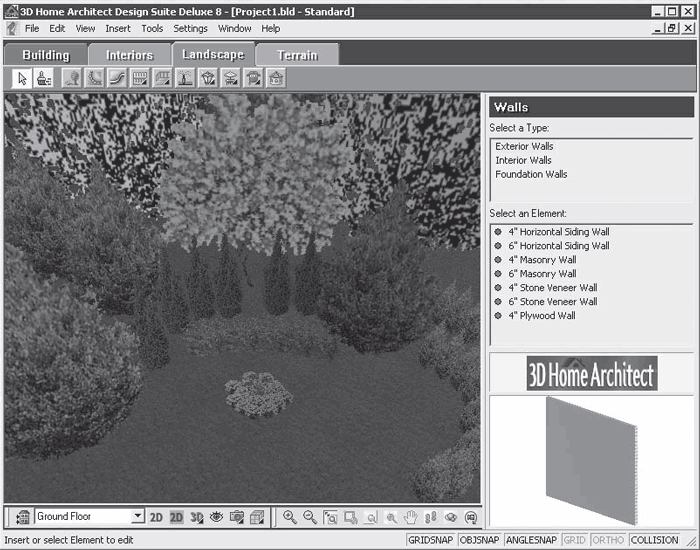
Rice. 3.6. Main window of the 3D Home Architect Design Suite Deluxe program
Using library elements, selecting materials and adjusting dimensions, you can create a site plan and view it in 2D view. The completed project can be viewed using the program in 3D volume and color, viewed from different angles, in perspective, from all sides.
The wealth of elements, materials and plant components make this program a good tool for creating design projects for a site and its corners.
When working with landscape design, you can’t do without specialized computer programs(software). I have long wanted to compile a selection of the most relevant ones. I think now is the time to do this.
The software is necessary not only for specialists, but also for beginners. And so that no one is offended, I publish different selections for both.
Newbies are always lucky!
What do beginners need? Maximum function and simplicity – minimum cost.
If you want to arrange your home or create a beautiful summer cottage adjacent to your house, then the publication “Landscape Design on the Computer” will help you use the proposed software, create beautiful landscapes, simulate the details of the landscape design of a country house, build luxurious gardens and small architectural forms of a large country house at home, to simulate elements of an urban landscape.
The book will be useful for both beginners and professionals who want to familiarize themselves with some garden modeling tools.
We have figured out the skills to work in the program, they are easy to obtain.
1. X-Designer. Scheduler garden plot 3D
The package will help you design a functional and artistic summer cottage, without the need for special knowledge of computer modeling. You can choose the best place for all buildings, lawns for relaxation and gazebos, simulate planting flower beds, create a rock garden and lay paths...
You design in space, using objects contained in numerous encyclopedias: flowers, trees, shrubs, building elements. The space of the site is modified - you can add slides, dig holes for ponds.
By changing the date on the calendar, you will clearly see how your landscape will look in different seasons of the year. And by changing the clock to day or evening, observe how the lighting in the area changes.
After finishing your work, you “photograph” your project from different angles and save it, so that later you will be able to recreate your project.
IN new program There is:
- Planner with various tools such as stairs, paving, small architecture, fencing, etc.;
- A photo editor that allows you to work with digital photographs plot;
- A plant library containing descriptions of more than 15,000 ornamental plants from around the world. They can be sorted according to 25 criteria.
- etc.
Both programs are intuitively simple. It doesn't take much effort to understand them.
For professionals!
For these seasoned masters I have 3 suggestions:
1. AutoCAD (full description + buy with license)
Allows you to easily and efficiently develop sketches, visualize them and draw up project documentation. When creating AutoCAD, Autodesk's main goal was to increase designer productivity. The introduced program tools speed up the completion of tasks, allow you to quickly find the necessary command and quickly master work techniques.
2. Autodesk Land Desktop
Autodesk Land Desktop allows you to create a huge number of terrain projects and vary them using Terrain Model Explorer, as well as:
- Construct a relief according to any positions: coordinates, horizontal lines, surface breaks, etc.
- Visualize terrain using 3D edges or a regular network of lines.
- Create horizontal lines with the required spacing and display style and much more...
3.3d Max
This package has numerous tools for designing 3D projects of real or imagined objects of the surrounding world of various shapes and complexity using various techniques and mechanisms. It is complex and it can take years to learn ALL the package and ALL the features. But for simple manipulations, a few days will be enough.
These 3 professional software packages are specialized and are used by professional engineers and architects. Therefore, if you are a beginner, you should not waste time, because... There are even training courses for using these programs.
The next 2 options are also professional, but more in demand, simpler and more informed in terms of filling the program with supporting information. The last one is the most praised.
- Chief Architect
- Punch! Professional Home Design
Essentially, they are the same, but the second quality of the instruments is better.
These and other programs can be downloaded for free from the landscape design files directory. There is not only software, but also books, magazines, etc. and so on.
Do right choice design style is possible after studying the terrain, the presence of slopes, hills, in order to use them when arranging the site with paths, steps, etc. If there are trees or bushes, then you should determine how well they fit into the new landscape. Some vegetation may have to be removed in order for new vegetation to be planted on the property. 
Final planning stage
Having decided on the style, plans and drawings with dimensions are drawn up based on the information received. The area depicted on the monitor screen is filled with elements and objects invented or from an existing library.
You should know that rounded shapes evoke a feeling of security, an abundance of vertical lines can create anxiety, and the predominance horizontal lines has a calming effect.
And then the territory is examined in a three-dimensional image. Some programs allow you to see the landscape when the shadow changes during the day, and green spaces in the summer and winter seasons. Using this feature, errors can be detected so that they can be corrected at the design stage.
 Option for planning a summer cottage
Option for planning a summer cottage Eat software packages, which in the end make it possible to calculate the work and determine the total costs of implementing the developed project. This process is made easier by the fact that the interface of most of them is in Russian. It is also available in a foreign language, but you will have to look for the localization on the Internet.
Programs
If the owner of the site decided to design it on his own, taking into account his own preferences, then the planning program will be his best assistant. He can use it online or download it to his computer to use it completely independently and for free. Moreover, he can do it quite well without special knowledge of design or programming.





