Today I will continue the topic I touched on recently about how to withdraw money from mobile phones and will now tell you about the possibilities of transferring money between phone accounts with different operators. cellular communication. This information I think not everyone will find it useful, but still, the need sometimes arises for many Internet and mobile phone users. Why would you even need to transfer funds from one phone to another? The reasons can be completely different. For example, one of your friends, acquaintances or relatives has run out of money on their balance and you can easily help them by quickly transferring the required amount to them from your phone. Then they won’t have to look for a machine to deposit money or take trust payments, especially since not everyone knows how to do the latter. Another reason could be, for example, a problem with withdrawing money from the phone you need when you really need it. From the phones of some operators (Megafon, for example), when withdrawing using almost any method, they simply charge huge commissions, and in this case it would be much more profitable to transfer money to the phone of an operator that is more convenient for you (for example, MTS) and withdraw money from the second phone to where you need. I do this periodically.
Of course, transfers between phones of even the same mobile operator are often not free, and in this article I will talk about all the features.
Transferring money from the balance of MTS operator phones
Now we will consider the possibilities of transferring funds from MTS phones, both to the phones of the same telecom operator (i.e. transfer within the network), and to the phones of other cellular operators.
Transfer of funds between MTS operator phones
A service that allows you to transfer money from an MTS account to another MTS account is called “Direct Transfer”. It's not difficult to use.
You can top up the account of another MTS subscriber on a one-time or regular basis. The cost of the service depends on this. For a one-time top-up of the subscriber account you need, you will be charged 7 rubles for the service, and so on for each transfer.
When you top up your account on a regular basis, you pay 7 rubles only once. At the same time, select the frequency of replenishment of the account you need (every day, every week or every month) and the amount.
I personally have only used one-time translations and don’t see the need to translate regularly, but someone may find it necessary and regular transfers, so let's consider both options.
To top up the account of another MTS subscriber one-time, you need to:
To top up another subscriber’s account on a regular basis you need to:
On your phone enter the command: *114*number of the subscriber to whom you are transferring money*payment frequency in the form of a number (1 - daily, 2 - weekly, 3 - monthly) *transfer amount from 1 to 300 rubles#. For example:
In the example above, I am going to transfer funds in the amount of 6 rubles every week to the phone 9160059617.
In order to cancel a regular payment, you must dial *114*number of the subscriber from whom you are deactivating regular payments#
Restrictions for transfers between MTS subscribers:
The transfer amount can be from 1 to 300 rubles, provided that at least 90 rubles remain on the balance;
You can transfer no more than 1,500 rubles per day, and those who receive funds cannot have a balance of more than 3,000 rubles after all transfers to their account.
Both subscribers must be registered with the operator in the same region.
Now let's look at payments from MTS to phone accounts of other cellular operators.
Transferring funds from MTS phones to phones of other mobile operators
Transferring from MTS to phones of other operators is, of course, possible, but the MTS commission for such a service is too high and is usually equal to 10%. The service also charges 10 rubles for each operation. But let’s still consider how such a translation can be performed.
The service that allows you to carry out such an operation is called “Easy Payment”.
To make a transfer using the “Easy Payment” service, your phone must be registered Personal Area! Without it, it is impossible to make a payment. It’s very easy to register a personal account using the link, having received the login password via SMS message to your phone.
Let’s go straight to the MTS operator’s website in the section we need using the link:
On the next page we are shown a list of all cellular operators. Select the one you need, i.e. the one to which the phone whose account you want to top up belongs to. In the example, I open Beeline:
On the next page we indicate the phone number whose account we want to top up and the payment amount. Next, mark the item “From MTS phone account” and click “Next”. The commission, as we see, will be 10%, which is a lot + another 10 rubles will be charged for using the service itself.
Now we need to log in to your MTS personal account using the number from which you are going to transfer money. Enter your username and password, then click the “Login” button:
A page will open showing the status of the operation:
At the same time, an SMS like this will be sent to the phone from which you are transferring funds:
Accordingly, if everything is correct, you need to send a response message with any text (do not send just numbers!) and the payment will be completed, which you will see in a few seconds on the MTS page. If the payment cannot be completed for some reason, you will be notified about this in the 2nd message.
That's all! Transferring from MTS to phones of other operators, you will agree, is unprofitable. However, sometimes it may still be needed.
Transferring money from the balance of Beeline operator phones
You can transfer money from a phone account belonging to the Beeline operator to numbers within the network (i.e., also to Beeline phones), as well as to the phones of any other operators.
Transfer of funds between Beeline operator phones
To transfer money between phones within the Beeline network, there is special service from Beeline, which is called “ Mobile transfer" It's easy to use, but there are quite a few limitations.
The main condition for using this service is that you must spend 150 rubles on communication services as a Beeline subscriber. Those. It immediately becomes clear that the service is not available to recently connected subscribers, since they have not yet spent the required amount on communications.
In order to transfer money, you must:

Limitations for the Mobile Transfer service:
You can transfer a minimum of 10 and a maximum of 150 rubles per transfer. At the same time, the maximum amount of transfers per day cannot exceed 300 rubles, and the maximum amount of the balance of the subscriber to whom you are transferring funds should not ultimately exceed 3,000 rubles.
After each transfer, at least 60 rubles must remain in your account.
You can make only 5 transfers during the day and the time interval between 2 transfers must be at least 2 minutes. From the number to which you transferred the money, the transfer is possible no earlier than 24 hours later.
You cannot use the service if you have not yet spent 150 rubles on Beeline communication services.
These are not small restrictions set in Beeline. Compared to MTS, the restrictions, in my opinion, are much more severe :)
Transferring funds from Beeline phones to phones of other mobile operators
Just like other operators, Beeline has special opportunity replenish phone balances of other mobile operators from your account. Let's look at how to do this.
Transferring funds to a subscriber of another cellular network is even easier than making a transfer within the Beeline network :)
Go to the “Pay from your account” section on the Beeline website using the link:
beeline
On the next page, select the operator to whose phone we want to transfer money. In the example, I select “MTS”:
Now a page opens in front of us where we need to enter 2 phone numbers (first the one to which you will transfer funds, and below the one from which you are making the transfer), an amount from 10 to 5000 rubles and a captcha:
Below, check the box indicating that you agree to the terms of the agreement and click “Pay.”
In the next window you will see the transfer status:
If the transfer is possible, then you will receive an SMS message where you must confirm the transfer by sending any text in response. If it is impossible to make a transfer, you will still receive an SMS message indicating the reason.
The commission for transfers from Beeline is much lower than from MTS and is usually 4.95%.
Transferring money from Megafon phone balances
With the mobile operator Megafon, you can transfer funds both to the phones of operators within the network and to the phones of any other operators through the same service called “Mobile Transfer”. The service is activated automatically for all Megafon subscribers.
Let's look at how to use it.
Unfortunately, I don’t have a single phone with a Megafon SIM card at hand, so I can’t show you all the screenshots of incoming SMS with payment confirmations, but I think everything will be clear from the text. Moreover, there are practically no differences between this method of transfer and other operators.
To top up your phone account with any mobile operator you need to:

When transferring within the network (to another Megafon subscriber), 5 rubles will be charged for the service. When transferring to a subscriber of another operator, a commission of 8.5% of the payment amount will be charged. This is slightly less than in MTS and almost 2 times more than in Beeline.
Restrictions when transferring through the Mobile Transfer service:
The minimum amount you can transfer at a time is 1 ruble, and the maximum is 500 rubles. The maximum amount of transfers you make per month should not exceed 5,000 rubles.
The balance of the phone from which you are transferring money must remain at least 30 rubles.
In total, it is the cheapest to transfer funds to phones of other cellular operators if you are a Beeline subscriber, since the commission is the lowest (4.95%). MTS has the largest commission, although at the same time it is the most convenient and cheapest to withdraw funds from MTS to cards and bank accounts, which I talked about in a separate article:
In Megafon, a convenience is the lower allowable account balance - 30 rubles. In Beeline the balance is 60 rubles, and in MTS it is generally 90 rubles. Well, it can be said that transferring funds within networks is equally convenient for all 3 operators I reviewed, since the difference in the service fee is minimal.
This concludes this article. Stay tuned for blog updates :) Good mood and good luck to everyone! Bye;)
Is it possible and how to transfer money from one phone number to another?
The MTS operator has a service - Easy payment, with the help of this service you can top up the account of any operator in Russia and the CIS from an MTS account, the Beeline operator has a Mobile transfer service with the same functions, there is also a set of USSD and SMS commands for operators using which You can top up your mobile account. For example, from a Beeline account you can send money to the account of another operator using SMS to short number 7878. SMS of the following type - ХХХ ХХХ ХХ ХХ 200, where ХХХ is the phone number, 200 is the transfer amount.
Transferring funds from one mobile balance to another mobile balance only possible within the network of one mobile operator. For example, from MTS only to MTS, from Bliline only to Beeline, from Megafon only to Megafon, and so on.
Each mobile operator has appropriate services with which you can easily transfer money within the network.
At the operator Beeline this service is called Mobile transfer. On the operator’s website you can find details on how to use it.
At the operator MTS the service is called Direct transmission.
At the operator Megaphone the service of interest is called Mobile transfer.
It’s possible, most operators have the ability to transfer money from one mobile account to another, again, each cellular operator does everything differently. For example, on a megaphone you need to enter the following combination: *133*amount of rubles you want to transfer*recipient number# and then press the Call button. All cellular operators also have a money transfer function in their personal account, for example, MTS has it called Direct Transfer, it can be found in the service archive.
My operator is Megafon. His service is called Mobile Transfer.
To do this, dial the command *133*transfer amount*ten-digit cell phone number of the person you are transferring money to# and press the call key.
For Megafon: *133*YYY*XXX XXX XX XX# call
YYY — replenishment amount
For Beeline: SMS to 7878 XXX XXX XX XX YYY or so *145*YYY*XXX XXX XX XX# call
YYY — replenishment amount
XXX XXX XX XX — phone number
It is possible, but in my opinion only between telephone numbers of the same operator. For this there is special team. Consisting of a specific set of numbers and symbols. I think that each operator has its own team, and you can find out by calling reference number operator. The call is free and anyone can make it.
For example, Beeline provides such a service in two ways: mobile transfer and mobile payment.
Mobile transfer. To activate this service, you need to call the operator at 0611 and give the operator your passport details. The service is paid. It costs 5 rubles for each successful transfer. The transfer amount should be no more than 150 rubles at a time and no more than 300 rubles per day. There must be at least 60 rubles left on your phone account. To transfer funds, you need to dial *145*subscriber number without the eight*transfer amount#call origin. After you receive a message with a three-digit code on your phone, you need to dial the following command: * 145 * three-digit code # make a call.
Mobile payment. This service allows you to transfer a maximum of 500 rubles at a time, no more than 500 rubles in 1 day. There must be at least 10 rubles left on your balance. The cost of the service is 3% of the transfer amount.
More details can be found here.
Previously, transferring funds from one phone number to the other was possible only within the network, that is, money could only be transferred from Beeline to Beeline, from Megafon to Megafon, from MTS to MTS, from Tele 2 to Tele 2 and so on.
Now you can make mobile transfers not only within the network, but also from the number of one mobile operator to the telephone number of another mobile operator.
For example, in order to transfer money from a phone number from Megafon to the number of another operator mobile communications you need to dial the command *133* then indicate the transfer amount (asterisk), then the ten-digit cell phone number of the subscriber to whom the phone is intended, then press the hash and call.
Beeline uses a three-digit command to make a mobile transfer: *145* , at MTS - *115* , and then everything is the same as described above.
You can transfer money not only within the network; there are services when you transfer to another telecom operator. Called mobile payment, only these actions will be paid. In Beeline *145*subscriber's phone number in ten-digit format*amount in rubles# and call, but there are restrictions. In Megafon, too, just dial *133, and then the same as in Beeline. MTS has 115 with the same numbers and formats and easy payment is described on the official website.
Sometimes in the past I had to resort to mobile transfers when my wife ran out of funds on her phone and I didn’t have the opportunity to deposit money for her. We both have Megafon operator, we need to dial *133*amount of money in numbers*recipient's phone number without eight# and call. Money can be sent no more than 150 rubles; 5 rubles are deducted from the account for the service.
Payment to phones of other operators is not possible.
Transferring money from one phone to another is a great way to top up the balance of a friend or relative, repay a debt, or pay for a service. Mobile operators today do everything for the convenience of customers: small loans with zero balance, fast non-cash top-ups and, of course, transferring money from one phone to another. Let's take a closer look at which non-cash delivery options are supported mobile operators.
MTS offers its customers several convenient ways to transfer funds from their phone balance to the phone of another subscriber of any federal cellular operator.
 You can transfer money:
You can transfer money:
- via SMS;
- via the Mobile portal *115#;
- using the “Easy Payment” service on the MTS website.
SMS
To transfer funds to another subscriber's account via SMS, find it in your contacts list or enter it manually.
#translation 250
where 250 is the amount in rubles that will be debited from your balance in favor of the recipient. After this request will be sent, you will receive a notification from number 6996 with instructions to complete the payment. Follow these instructions, and after successfully sending money, you will receive a report on the completed operation.
There are commissions and restrictions for this type of money transfer:
- commission for transfer to MTS: 10 rubles;
- commission when sending to another operator: 4% + 10 rubles;
- minimum one-time payment: 10 rubles;
- maximum one-time payment: RUB 5,000;
- daily limit: 30,000 rubles;
- monthly limit: 40,000 rub.;
- daily limit on the number of transfers: 10.
Mobile portal
MTS offers its subscribers the Mobile Portal service for making fast non-cash transfers through cellular telephone. It does not require an Internet connection to work with it. To access the Mobile Portal, dial the short command *115# and press the Call button. This will take you to the main menu of the service, where you will be offered several options where you can transfer money. Select " Mobile phone» by pressing “1” and the “Call” button. At the next stage, select the recipient's mobile operator in the same way - by pressing on the phone's keyboard the number corresponding to its serial number in the menu and making a call. Next, we are asked to choose whether we need to pay for our own or another number; select “Pay for another number”, after which the inscription “Phone number” will appear on the screen. Here we enter the phone number in ten digit format, without the prefixes “8” and “+7”, after which - the transfer amount. Next, between “Personal Account” and “Bank Card” we select the first one - this will allow us to make a payment from the cell phone balance. After completing all these steps, you will receive an SMS from number 6996, inviting you to send a reply message with any text to complete the operation.
Service "Easy payment" on the MTS website
Of course, you can also make a phone-to-phone transaction using the Internet. The online service “Easy Payment” from MTS will help us with this. To access the capabilities of the service, go to the website. Here in the main menu, select “Financial services and payments”, sub-item “To mobile phone”. Here we select the mobile operator whose client the payment will be made.
Please note that you can only transfer money to federal subscriber numbers.
After selecting an operator, we are asked to enter the phone number to which the payment will be received and the payment amount. Check the “From MTS mobile phone account” checkbox and click “Next”. At the final stage, we confirm the operation using the received SMS password.
When transferring through “Easy Payment” there is a 10.4% commission for payments to numbers of other cellular providers.
There is no commission when transferring to MTS.
 Beeline subscribers have several ways to send funds from phone to phone:
Beeline subscribers have several ways to send funds from phone to phone:
- via SMS;
- USSD command;
- using the Beeline Money Internet service.
SMS
To make an SMS transaction, send a message in the following format to number 7878:
9005554433 250
where 9005554433 is the recipient’s number, 250 is the receipt amount. Confirm the operation by following the instructions in the response SMS you received.
USSD Commands
USSD commands (sets of numbers between the characters * and #) are convenient because of their efficiency - you do not need to wait for response messages, because most actions (besides those directly related to security) are performed in real time on the phone screen.
So, the USSD command that Beeline uses to solve this problem looks like this:
*145*9005554433*250#
where 9005554433 and 250 are the recipient’s number and the amount itself, respectively. After entering the code, click "Call". In response to this request, you will receive a notification containing a transaction confirmation code. Complete the transaction by typing the USSD command:
*145*CODE#
then make a call.
Internet service "Money Beeline"
Transactions via the Internet are made on the Beeline website using the Beeline Money service. In the main menu of the site, select “Finance and Payment” and under the heading “Money Transfers” click “All Services”. Here, in the “Money Transfers” section, we are interested in the “Transfer to another subscriber’s account” option. Select the operator of the recipient of funds and click “Transfer from site”. On the next page you need to enter data: recipient number, your number and transaction amount. After this, all that remains is to confirm the action with an SMS password.
All three methods of transferring money from Beeline are subject to commissions:
- when transferring to a Beeline subscriber: 3% + 10 rubles;
- to a subscriber of another provider: 4.95%.
 MegaFon clients have access to 3 convenient ways transfer funds from number to number:
MegaFon clients have access to 3 convenient ways transfer funds from number to number:
- using the Mobile Transfer service (USSD command);
- via SMS;
- via the Internet on the operator’s website.
"Mobile transfer"
To use the Mobile Transfer service, dial the command on your phone:
*133*250*9005554433#
and press the call button. 250 and 9005554433 - payment amount and recipient number, respectively.
Despite all the convenience this method, it has a number of limitations:
- commission 5-15 rub. (depending on the region) to MegaFon phones;
- commission 2-6% (depending on the region) on phones of other operators;
- limit on one-time payment: 500 rubles;
- monthly limit: 5000 rub. within one branch and 15,000 to another branch/other operator;
- number of operations per day: no more than 5;
- the transaction is not possible if the balance is less than 30 rubles.
SMS
To send via SMS, send a message like:
9005554433 250
to number 3116. In the text of the message 9005554433 and 250 are the recipient’s number and the size of the item, respectively.
Limits and commissions for this method:
- commission: 8.5%;
- one-time payment limit - 5000 rubles;
- daily limit - 15,000 rubles;
- monthly limit - 40,000 rubles.
Through the Internet
The third method is transfer via the Internet, by filling out a special web form on the MegaFon website. On the operator’s website, go to the “Services and Options” section - “ Additional services" All are presented here available methods making a transaction using MegaFon. Find the "Transfer to another phone" option and click "More details." Here we fill out the form: enter the transaction amount, phone numbers of the sender and recipient, and then click “Transfer”. The limits and commissions when transferring through the MegaFon website are the same as when sending funds via SMS.
 Tele2 subscribers can use two convenient ways to make transactions from phone to phone:
Tele2 subscribers can use two convenient ways to make transactions from phone to phone:
- by using USSD commands within the framework of the Mobile Transfer service;
- on the Tele2 website as part of the Mobile Commerce service.
Using the USSD command
The USSD command for transferring money from a Tele2 balance is as follows:
*145*9005554433*250#
where 9005554433 and 250 are the recipient number and transaction size. The commission for this type of service is 5 rubles. when sent to a Tele2 client and 5% + 5 rubles. if it is a subscriber of another operator.
On the Tele2 website
To make an online transaction, go to the Tele2 payment site. Here we are interested in the section “Payment for goods and services” - “Mobile communications”. By going here we will see a list mobile operators, whose clients can send money this way. We select the operator we need and fill out the web form: sender and recipient numbers, as well as the transaction amount and click “Pay”.
As in the case of USSD sending, the commission on Tele2 is 5 rubles, on other operators - 5% + 5 rubles.
 The Ural operator Motiv offers its customers two convenient ways to send funds, both of which are made via cell phone:
The Ural operator Motiv offers its customers two convenient ways to send funds, both of which are made via cell phone:
- USSD command;
- message
USSD
Transfer is possible only to another subscriber of the Motiv provider.
To make a USSD send, enter a command like:
*104*108*9005554433*250#
where 9005554433 and 250 are the recipient number and the size of the item.
SMS
To take advantage of SMS capabilities, you need to send a message in the following format to number 1080:
9005554433 250
In both cases, you will receive a notification that the operation was successful.
Commissions and limits:
- commission: 0%;
- minimum payment: 10 rubles;
- maximum payment: 100 rubles;
- daily limit: 200 rub.
 The Rostelecom operator provides its customers with the ability to quickly send funds. The transaction is possible not only for another Rostelecom subscriber, but also for clients of federal operators.
The Rostelecom operator provides its customers with the ability to quickly send funds. The transaction is possible not only for another Rostelecom subscriber, but also for clients of federal operators.
You can make a shipment in the following ways:
- USSD request;
- SMS request;
- through the provider's website.
USSD
A request to send money to another subscriber looks like this:
*145*9005554433*250#
where 9005554433 and 256 are the recipient number and transaction size, respectively. After this, you will receive a message with a confirmation code. This code must be used in the following USSD request to complete the operation:
*145*2*CODE#
After this, you will receive an SMS notification about the successfully completed operation.
SMS
To send money when help SMS, send a message like this to number 145:
79005554433*250
This command transfers 250 rubles. to the number 9005554433. After sending the message, wait for an SMS with a confirmation code.
Send it in the following SMS:
2*CODE
After your second message is delivered, the operation will be confirmed and the transaction completed.
To send money online, you need to have account on the official website of Rostelecom. Departures are made in the appropriate section of your personal account.
How to transfer money from phone to phone without commission?
From the information presented in the article, we can conclude that most cellular providers do not provide interest-free transfers from client to client.
This is only possible with regional operator The motive for sending funds to another subscriber of this provider.
Today, mobile operators offer customers many different ways to transfer money from phone to phone. Let's look at the algorithms for sending funds using a USSD command, SMS message and personal account for all popular telecom operators. Let's clarify the terms of the transfer and its cost.
Beeline
Beeline is one of the leading operators in the country. It offers users 4 active ways to send money to another subscriber.
USSD command
To transfer funds, you can use a special USSD command.
- Dial *145# and follow the system prompts. You will need to indicate the number for crediting and the transfer amount.
- Use the direct command *145*subscriber number in ten-digit format*transfer amount#.
After processing the command, a message will be sent with instructions to confirm the operation.
SMS message
You can send money from your account via SMS. For this purpose, a special service number 7878. The text of the message must contain the recipient's number in the format 79631234567 and the transfer amount separated by a space.
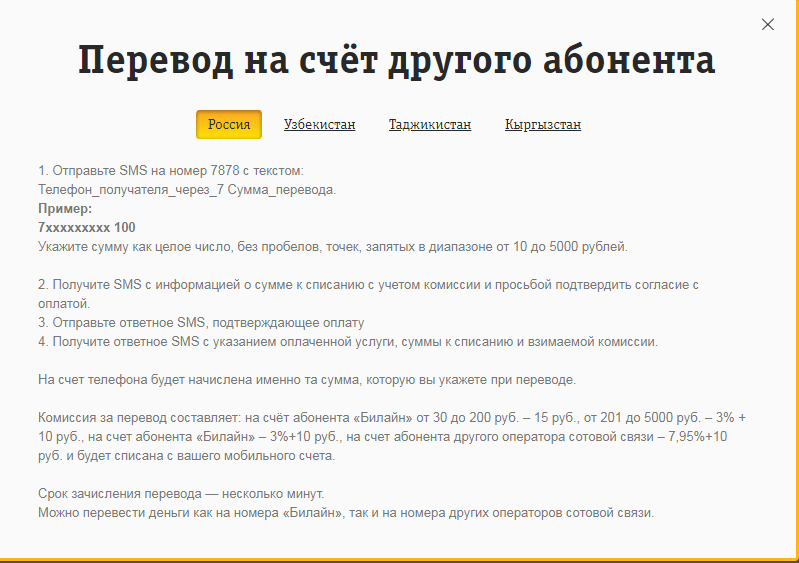
After processing the command, you will receive a notification with information for confirmation. Money is credited within a minute.
In your Personal Account on the Beeline website
Money is transferred from the company’s website, and authorization in your personal account is not necessary, since you will still have to indicate the recipient and sender numbers.

The money will be withdrawn from the sender including the commission.
Via mobile application
Send money through the interface mobile application will not work. To do this, you need to access the service on the operator’s website or use another method described above.
Conditions and cost
There are a number of restrictions on operations.
- For a USSD request, the cost of each operation is 15 rubles. You can transfer no more than 200 rubles at a time, no more than 5 transactions are available per day.
- For payments through the service on the website and SMS, the commission will be 3% of the amount plus 10 rubles, the minimum fee is 15 rubles. The amount credited to the subscriber's account should not exceed 5 thousand rubles.
The balance in the sender's account after full payment of the transfer should not be less than 50 rubles. Otherwise, the payment will not go through.
MTS
The cellular communication company MTS is also a market leader and offers customers 5 affordable solutions.
USSD command
Use the USSD command *111*7#. Select the “direct transfer” menu item and follow the system prompts. Confirm your intentions and wait for the funds to be credited to the selected account.
SMS message
To send money via SMS, send a message to the desired subscriber with the text “#transfer 100”. In this case, 100 rubles will be sent to the account of the selected subscriber. The sender can specify any value. Confirm the transfer following the prompts from the SMS.
Service "Easy payment"
You can use the “Easy Payment” service on the operator’s website.

Transfers of funds between your subscribers are carried out without commission.
Mobile portal service
To take advantage mobile portal“Easy payment”, follow these steps.
- Dial *115# and press the call button.
- Follow the path “Mobile phone” - “MTS” - “Pay another MTS number”.
- Enter the number to be credited and then the amount.
- Confirm the payment by following the prompts from the SMS.
The service is available around the clock. The money is credited to the recipient's account instantly.
Via mobile application
The mobile application replicates in its capabilities the user’s personal account on the operator’s website. Therefore, to send money to another subscriber, go to the payments section and find “Easy payment”. Fill out the form and confirm the transaction.

Commission and restrictions
The amount available for transfer is from 10 to 5000 rubles. A subscriber can perform no more than 10 operations per day. Transfer fees are not charged in all cases. If additional debiting of funds is provided, it does not exceed 10 rubles.
Megaphone
Megafon also keeps up with its competitors and provides subscribers with everything possible options sending funds.
USSD command
The algorithm for replenishment is as follows.

The team is suitable for transferring finances not only within the network, but also to other operators.
SMS message
To top up the balance of another subscriber from your number, simply send him a message with the text “#amount”. For example, "#100". If desired, the money can be accompanied by a separate SMS notification. To do this, add the required text after a space after the amount.
On the operator's website
A special service on the operator’s website allows you to make a transfer.

Money is credited instantly.
Via mobile application
The mobile application repeats the functions of a personal profile on the operator’s website. Go to the payments section and select transfer to the Megafon subscriber's account. Fill out the form and submit the payment. Confirm the action by following the instructions in the alert.
Price and restrictions
Transfers within the operator are free of charge. You can transfer no more than 15 thousand rubles at a time, taking into account the commission. When transferring via USSD, the sender will have to pay 6% of the amount.
Tele 2
Tele2 is one of the leading communication companies and tries to provide subscribers with a full list of services.
USSD command
The easiest way to quickly send money to another subscriber. Dial *145# and press the call key. Following the prompts, indicate the recipient's number, it can be dialed in any convenient format, and the amount to be credited.

To find out how much money a subscriber can send to another user, dial *104# and press the call key.
Mobile Commerce Service
You can use the service on the official website of the mobile operator.

Funds are debited from the sender's account along with the commission. The recipient's account is credited instantly.
Terms and price
When sending money via USSD request, the client will have to pay 5 rubles for each transaction. You can send no more than 15 thousand, taking into account the commission.
For an operation carried out through the service on the operator’s website, the sender will pay 7 rubles. The maximum available amount is 255 rubles.
Motive
The telecom operator "Motiv" also provides a popular service to its customers. Let's consider possible translation options.
USSD command
Most quick way, allows you to send up to 100 rubles to another company subscriber completely free of charge. Dial the combination *104*108*recipient number*amount#. Confirm the operation.

SMS message
To transfer money via SMS, just select a recipient from your contact list and send him a text message. The content of the SMS is “#amount”. Wait for the command to be processed; as a result, the user will receive an SMS from number 1023 with confirmation instructions.

Another option is to quickly and freely send a small amount of up to 100 rubles to another subscriber. Send a message to service number 1080 with the text “recipient number (space) amount.”
Commission and terms
Small transfers via SMS and USSD command are carried out without commission. The only limitation is the amount, it should not be more than one hundred rubles. When sending a message directly to a subscriber, the sender will have to pay 5 rubles. At the same time, the amount is limited to 999 rubles.
Rostelecom
Rostelecom provides customers with three ways to send finances from a subscriber’s personal account to another user.
USSD command
Dial the combination *145# and, following the system prompts, indicate the number to be credited and the amount. Confirm your intentions by following the instructions in the SMS.
Let’s discuss today how to quickly and cheaply transfer money from Megafon to Megafon. Do you agree? You also chose Megafon as your operator, right? Well, congratulations, you and I have excellent taste!
How else? After all favorable rates and excellent customer service are distinctive features Megafon, which provides us with communication services throughout the territory Russian Federation.
Megafon also offers us, its subscribers, not only the ideal combination of quality and profitable tariff plans, but also many useful options, functions and services.
One of these functions, designed to make our life easier and more comfortable, is the ability transfer money from one Megafon account to another. Which, you see, is very convenient.
After all, it is often necessary to urgently transfer money to someone in order to be in touch with the necessary or loved ones all the time. If only because not everyone and not always have the opportunity to top up their account at any time.
All in all, transfer money from Megafon to Megafon- This good way not only take care of your loved ones, but also solve your own problems. 
How can I transfer money from one Megafon account to another?
Immediately good news. In Megafon, you can transfer money from phone to phone even with more than one and in two ways, and both are quite simple and convenient.
Their main fundamental difference is the amount of commission that will be charged to the person who will transfer money to another user. Well, in addition, for each option there are different restrictions on the maximum transfer per month.
However, let's look at each of them in detail, and everything will become clear to you.
1. “Mobile transfer” from Megafon
“Mobile transfer” is the first of the two above-mentioned ways to transfer money from Megafon to Megafon. So to speak, " ambulance» to another person if his balance suddenly runs out of funds.
In this case, the translation is carried out in minutes, if not seconds.
The peculiarity of this scheme is that this method of transferring money works not only for sending money between Megafon subscribers.
Through Mobile Transfer you can also send money to numbers of other Russian operators!
To make a transfer from number to number, you need to dial USSD request according to the scheme: ✶133✶transfer amount✶subscriber number#.
Here the phrase " transfer amount"You need to replace the amount to be transferred with the phrase " subscriber number"—the addressee's number.
The phone number must be entered without the international format, i.e. It is not necessary to type +7 at the beginning. Although, if you write in any other format, including international, the system will “understand” and your translation will still be carried out.
Be careful!
This combination of signs activates instant transfer the amount you specified to the desired number!
That is, no one will ask you to confirm the correctness of your input! And the main thing here is not to make a mistake in dialing the number, so as not to transfer money to a stranger.
Commission
The commission fee in this case is mandatory, and for “Mobile transfer” it will be exactly 5 rubles.
Wherein the size of the commission does not depend at all on the total amount of the transfer, if the transfer is carried out within the framework of the Moscow branch of Megafon.
But when transferring to numbers located within the coverage area of other Megafon branches, the commission fee that will be charged to you will be already 5-15 rubles, depending on the total transfer amount.
This happens because the Megafon company is in fact not a single taxpayer, but only a network of branches that are financially independent of each other.
From 2 to 6% of the amount will charge a commission for transfers between different Megafon branches or for transfer to a subscriber of another operator- this transfer is also possible and will be processed just as quickly.
Maximum transfer amount
Megafon has strict restrictions on transferring amounts between subscriber numbers using the Mobile Transfer service. Maximum payment at once for users of the same Megafon branch - no more 500 rubles. For subscribers of different Megafon branches, or between different operators, a transfer at a time can reach the amount up to 5,000 rubles.
There is also a limit on the monthly transfer amount between the balances of different users:
- for network users of one regional Megafon branch monthly limit is 5,000 rubles,
- monthly limit for network users of different regional branches 15,000 rubles.
Features and limitations of the Mobile Transfer service
- The Mobile Transfer service is valid only within the territory of Russia; such transfer will not be available in roaming mode.
- In addition, the “Mobile Transfer” service cannot be used by legal entities, as well as owners of corporate tariff packages and users who prefer credit payment systems, therefore, if you need such a service regularly, then it is better to choose a different tariff plan for yourself.
- When transferring from number to number in the Megafon network, the minimum transfer amount will be 1 ruble, and the account balance after the transfer should not be lower than 30 rubles, otherwise the transfer will be canceled automatically.
During the day, a subscriber can make only 5 such mobile transfers, in addition, the opportunity to take advantage of this offer from Megafon will not require a special connection to the service or payment for connecting to such an opportunity!
And here's another thing. You can refuse the Mobile Transfer service if you do not intend to use it. And thereby block the ability for your number to send money to other subscribers. In particular, such blocking of a service can sometimes protect you, for example, from fraud.
2. “Money transfers”. Transfer money from Megafon to Megafon via SMS
I don’t know about you, but I personally don’t like the long and complex USSD requests that have to be sent to make the desired transfer. Therefore, I myself use a different option for transferring money from Megafon.
Instead of generating USSD requests, I use an SMS message, which must be sent free of charge to the Megafon company service number. In this case, the transfer will be carried out in accordance with the rules for using the service " Money transfers».
Important note. Such transfers can only be made to Megafon subscribers. Other mobile operators are nervously smoking on the sidelines. But if the recipient of your payment is also a Megafon subscriber, you can transfer money to another number using “Money Transfer”.
To transfer money from Megafon to Megafon, you will need:
- type in the field text messages phone number of the recipient to whom you need to transfer a certain amount
- and separated by a space - the transfer amount
- then send this text to the number 3116 .
With this translation option, the phone number must be indicated in ten-digit format, without indicating the country code and without the first eight.
And indicate the transfer amount after the number. And through a space.
Example!
Let's say you need to send 900 rubles to the number +7 921 1234567. To do this using the Mobile Transfer service from Megafon, you will need to dial the following SMS message:
9211234567 900
And send this message to the number 3116
The Megafon method of transferring money using SMS is good because it is valid not only in the Russian Federation, but also throughout the CIS!
However, it also has its downside. The fact is that commission will be significantly greater than with " Mobile transfer", and she will make 8,5% from the transfer amount.
A transfer via SMS is processed as quickly as a transfer request made using USSD assistance request. That is, almost instantly.
Summary
Let's summarize. If you need to transfer money from phone to phone, Megafon offers you two main ways to do this.
“Mobile transfer”, which is activated by sending a USSD message, and “Money transfer”, which works using SMS messages. Which one to choose to transfer money from a phone to a Megafon phone, you decide for yourself, depending on your preferences.
Well, we just have to remind you that if you have a little “extra” money in your Megafon account, you can transfer it not only to Megafon, but also to other mobile networks. Well, for example, on Beeline or MTS. Or better yet. Transfer them from Megafon to bank card. And buy yourself some ice cream or chocolate





