An interesting design feature of the iPad 2 is that the part responsible for Wi-Fi and Bluetooth operation - in fact, the Wi-Fi/Bluetooth module itself - is moved outside the main board and mounted on a separate part, which can very easily be removed using a plastic blade and a little force applied to it. This is a small board on which the BCM43291HKUBC chip is installed (in the 3rd generation iPad it is a BCM4330 chip soldered on the main board). In fact, it is the heart of the Wi-Fi/Bluetooth module and is responsible for managing all the logic that allows your iPad to independently connect to familiar networks, display a list of available hotspots for connection, and remember paired Bluetooth devices.
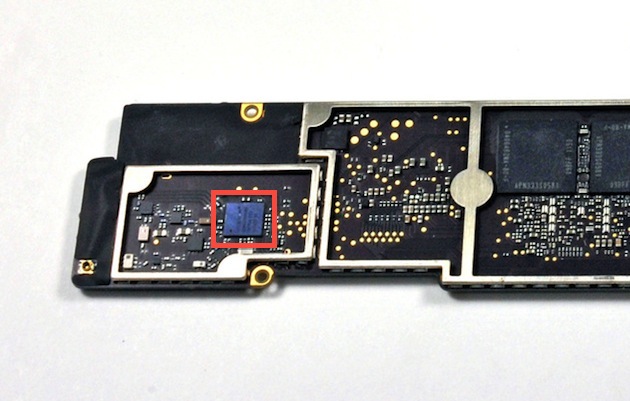
Wi-Fi module in iPad 4. Illustration taken from ifixit.com.
Another part, no less important than the Wi-Fi/Bluetooth module itself, is the antenna. It consists of a coaxial cable and a working surface. The antenna is connected to the Wi-Fi module using a cable. The working surface is attached to the right side of the Home button on the iPad body. Three bolts secure the working surface of the antenna to it, and one secures the coaxial cable. In addition, the working surface of the antenna is glued to the inside of the touchscreen. Very often, when replacing broken glass, inexperienced or careless craftsmen tear off the working surface of the antenna along with pieces of broken glass.

A torn part of the Wi-Fi antenna in the area where it is attached with two bolts from the bottom in the iPad 2.
So, we have dealt with the design features of the Wi-Fi path and now we can begin to explain the reasons that can lead to a deterioration in signal reception or to failure of the Wi-Fi module. The most common reason is damage to the working surface of the antenna. The cause of such a breakdown may be a fall of the iPad, due to which, as a result of deformation of the lower right corner, the touchscreen may come off. When the digitizer begins to peel off from the body, it will pull along with it the part of the antenna that is glued to its bottom. This is enough for the antenna working plane to begin to tear in the area where it is fastened with two 1.7 mm long Phillips screws. Such damage is enough to significantly degrade the quality of reception. By the way, this problem does not exist in the iPad of the third and fourth generations because there the working surface of the antenna is not glued to the bottom side of the touchscreen.
In addition, as a result of a strong impact, even without visible external damage, the coaxial cable in the area of the ear, with which it is fixed and attached to the polyphonic speaker, can break. A characteristic symptom of such damage is the complete absence of a list of Wi-Fi networks in the corresponding menu item in the iPad settings.
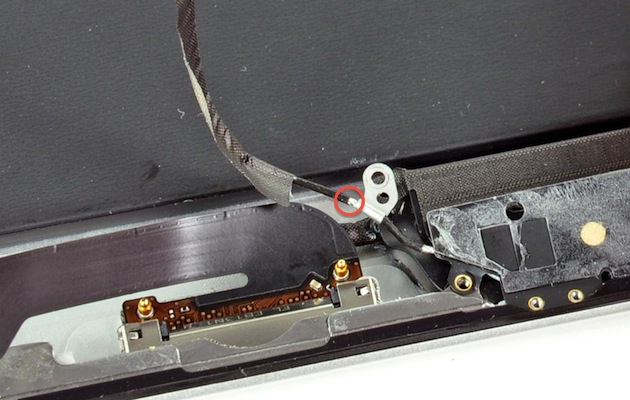
Coaxial cable break location. Typically, such damage is the result of an impact. Illustration taken from ifixit.com.
The worst thing for the iPad 3, in terms of consequences, is the failure of the BCM43291HKUBC chip located on the Wi-Fi module board. Due to a strong impact, it may crack or some part of the legs may break off, breaking contact with the board. This can result, for example, from a fall from a great height. One of the reasons for the chip's fragility is the substrate, which is ceramic instead of conventional silicon. This allows you to achieve excellent signal reception quality, but reduces the strength characteristics of the microcircuit.
It's the same story with the 3rd generation iPad. The BCM4330 chip is as fragile as the BCM43291HKUBC in the iPad 2. For the same reasons. The only difference is that it is soldered onto the main board.
All of the above problems can be repaired. In the first two cases, this means replacing the antenna. This part cannot be restored. In the latter case, there may be several options. The malfunction can be eliminated by warming up the Wi-Fi module chip so that it “sits” back into place. But this option works in a very small number of cases. The most reliable way is to replace the entire Wi-Fi module board. However, this is quite problematic, primarily due to the fact that they are not available as a separate part and can only be removed from the donor.





