Sometimes there is a need to disassemble a smartphone yourself, for example, there is no way to take it to a service center. Then a person, even if he is strong in electronics, faces the question of how to disassemble a complex communication device without damaging it. Of course, it is quite possible to do this, you just need to have the appropriate knowledge and special tools. It is also worth considering that after such disassembly the warranty will be lost. But, if you are willing to take a risk, then following the recommendations provided below will undoubtedly achieve the desired result.
Before you start disassembling the iPhone 5, you need to take care of the availability of tools, namely, stock up on a vacuum suction cup designed to detach the screen, a Phillips screwdriver, and a plastic spatula. Having all these tools, we proceed to the subsequent disassembly of the device. Turn off the iPhone, unscrew the back cover, and then remove the screen directly.
How to disassemble iPhone 5 - detaching the screen
Use a special Phillips screwdriver to unscrew the two small screws on the bottom panel that are located on the sides of the Lightning connector.
Then, using a vacuum suction cup, carefully remove the screen. If there is no vacuum suction cup, then you can use some other tool for this, with which you pry the screen from below and lift it, but you should be extremely careful. Since you can not only damage the screen itself, but also scratch the case.
We unscrew the screws on the motherboard, use a plastic spatula to further pry up the screen connector and remove it completely.
How to disassemble iPhone 5 - disconnecting the battery
Next you will need to disconnect the battery. Even if the smartphone is turned off, disassembling its internal components with the battery attached can result in an electric shock.
Therefore, to avoid electric shock or damage to the hardware, you need to remove the battery. This can be done using a plastic spatula. Do not be upset if you are unable to immediately disconnect the part. Perhaps it is glued. Using a plastic spatula, carefully remove the battery from the glue; it doesn’t hold much, so everything will work out. 

How to disassemble iPhone 5 - removing the motherboard
- If the battery has already been removed, you need to unscrew the screws holding the camera. You also need to disconnect the speaker cables, as well as the microphone and headphones. Then unscrew the screws holding the SIM card slot and the antenna cable itself.
- If all cables have already been disconnected, you can remove the motherboard. We put aside the smartphone case and work exclusively with the motherboard. Unscrew the two screws and disconnect the camera.
- Then unscrew the three screws holding the vibration motor. We unscrew seven screws, namely one is located on the right side of the cable, two below near the headphone jack and four holding everything else.
- Disconnect the Lightning connector, which is held in place using special fasteners. Then we disconnect the central processor itself. To do this you will need to remove the protective film.


How to disassemble iPhone 5 - detaching parts from the front panel
On the front panel, you need to unscrew the button with the HOME symbol, which is attached to the bracket. Finally, we disconnect the metal plate that protects the screen from contact with other parts. Now that the very last component of the iPhone 5 has been successfully removed, its disassembly can confidently be considered complete. 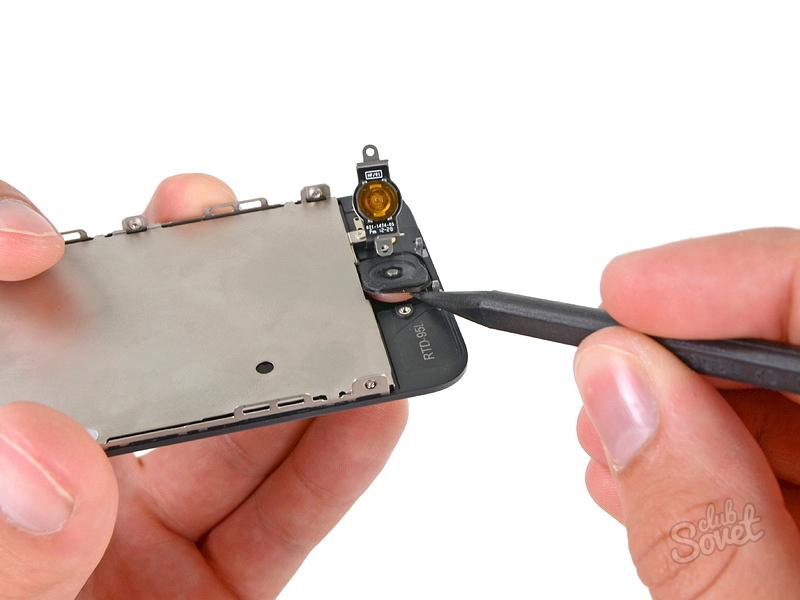
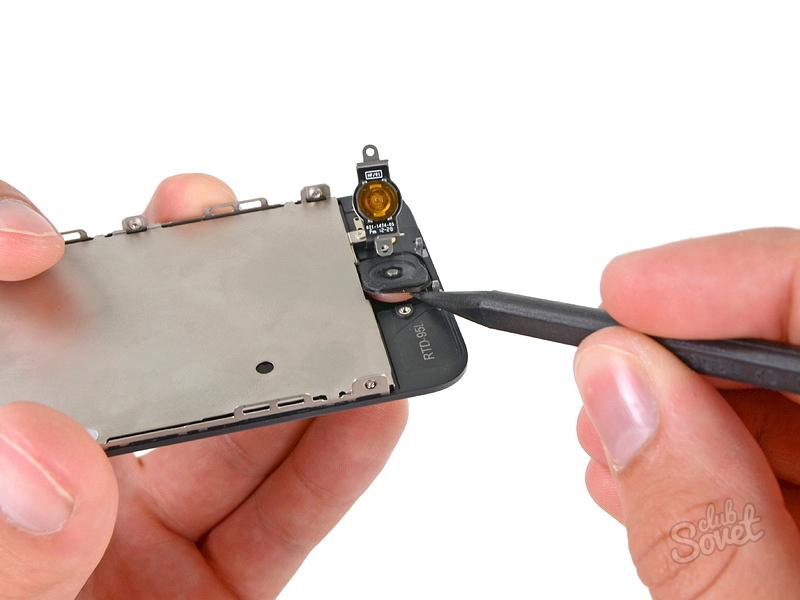
Of course, it is difficult to disassemble a smartphone on your own without damaging it, but it is quite possible. You just need to strictly adhere to all recommendations and be extremely careful and attentive. After all, the device is quite fragile, so it must be handled with care.





