SSC Service Utility - service utility for servicing Epson printers model range Stylus. The main task of the program is to obtain information about the state of cartridges and absorbent pads (the so-called “diaper”) with the ability to reset the fullness sensors of these components, as well as to perform a number of functions for servicing Epson Stylus printing machines.
Program for Epson printers
Using the SSC Service Utility, the user can perform the following tasks on supported Epson printer models:
- Monitoring and resetting the ink counter
This function greatly simplifies the task of monitoring the level of remaining ink in all installed cartridges and resetting (zeroing) the values of the sensors responsible for determining the volume of inks.
Resetting the sensor readings may be necessary in several cases. More often this function is used when replacing or refilling cartridges in cases where the printer itself or the computer driver does not reset for some reason. In addition, resetting the sensors helps eliminate various errors associated with ink tanks (for example, the printer refuses to print, displaying a message on the screen about the lack of ink, which, in fact, is filled in the cartridge).
- Resetting the fill level of the absorbent pad
All Epson Stylus printer models contain an absorbent pad (diaper), which is gradually filled with unused ink. When the diaper is 100% full, the printer firmware will block its operation. In this case, the only (and, as a rule, temporary) way out of the situation is to reset the readings of the sensor responsible for monitoring the fullness of the absorbent pad.
- Freezing cartridge counters
Essentially, this feature simply disables the ink level sensors. This eliminates the need for the user to reset the sensors after the next refilling/replacement of cartridges. However, freezing the sensor readings will require the user to independently monitor the ink levels, otherwise idle operation of the print head may disrupt the operation of the printer as a whole.
- Printhead Maintenance
The SSC Service Utility program is able to directly interact with the Epson Stylus printer driver installed on the computer, which allows you to perform basic maintenance tasks for the latter:
- Cleaning the print head in various modes (depending on design features printer): normal cleaning, enhanced cleaning and others.
- Cleaning channels (nozzles) for supplying black and/or color ink.
- A soft (soft) reset of the printer, which returns user-saved settings to factory defaults.
- Printing special templates to check the cleaning results and/or operating status of certain printer components.
So SSC Service Utility is quite useful utility, especially for those who repair printers.
SSC Service Utility Windows Compatibility
SSC Service Utility was originally created for operating systems Windows versions from Win 95 to XP, but in practice it also works in later versions of the OS, including Win 10. The utility can work on both 32 and 64-bit systems.
The Russian version of SSC Service Utility is available for download on this page.
The program for the service center WinService Pro is designed to record orders for the acceptance of equipment to a service center or repair shop. It allows you to issue a receipt, act of completion and other documents. Based on standard templates, you can customize printed forms, build repair reports for the period for clients and craftsmen, and calculate profits when taking into account the cost of repair costs. The program provides the ability to create directories: clients, manufacturing companies, models, parts, faults, configurations, and it is also possible to take into account parts in warehouses. When filling out an order for acceptance of equipment, data is taken from reference books, and a cost estimate of the order is drawn up based on the cost of parts and the cost of work. Each entry in the directory or journal has a creation date and a date of modification by the system user. The main feature of the WinService Pro repair program is its ease of use and intuitive interface. WinService Pro is available in the following modifications: WinService Pro L - file - server version based on Firebird embedded. WinService Pro N - client - server version based on Firebird.
Main functions of WinService Pro
- accepting orders. Acceptance of equipment for repair is carried out using a special order log, which contains data about the client, the date the order was received, its status, etc. The order form contains all the necessary information, and filling it out eliminates errors and inaccuracies during processing and execution;
- generation of receipts and acts. WinService Pro includes official forms of receipts and repair certificates, warranty cards and invoices that are easy to fill out and print;
- generation of reports. The ability to generate reports on clients and completed work for a certain period of time, which allows you to quickly obtain data on the state of affairs in the company and assess work efficiency;
- accounting of parts at the company's warehouse and reception points. During the process of filling out a repair request, the consultant will be able to quickly see the availability of the necessary parts and advise the repair time frame.
WinService Pro is one of best programs for a service center, automating the work of a repair shop!
Reviews about WinService Pro
I’ve been using the program for a long time, but since the annotation is very sparse, I can’t use all the functions of the program, namely how to fill the warehouse and how to write off and enter details into orders, I tried at random and it seems to work, but somehow it’s wrong, I think about the annotation for the program, I have more than one opinion, although maybe I'm wrong
I personally haven’t found anything better, or at least similar, for myself! Using something like 1C in a small business is like delivering pizza in a Kamaz truck)))
Simple, convenient, functional, regularly updated in accordance with the wishes of clients, all the necessary reports and printed forms are there (And if you have the desire and a little direct hands, any form can be easily edited to suit your needs).
Separately, I would like to say about the support: not a single question is left unanswered, the developer always meets the client’s wishes, responding almost at any time of the day. One day, by mistake, or rather out of my own stupidity, I bought network version. When it dawned on me that I wouldn’t use it and I didn’t need it, Alexey returned the money without the slightest argument.
Huge Respect and good luck in your difficult task!,
Vladimir
We have been using WinService Pro since 2016. For a small service center - an indispensable assistant. Very lightweight, works quickly, has all the necessary reports and templates. The support deserves special mention - not a single one of our requests went unattended, difficulties were resolved very quickly - thank you very much for your work and attitude towards business. For a price that this program offered on the market is a very small minimum; solutions with more extensive functionality cost completely different money. The program may not be perfect in everything - but it is regularly updated and improved, although it performs the main function perfectly.
Thank you for your work and success in business.
After opening a workshop, the question arises about the accounting program in the service center, since with a large flow of clients, it is very easy to forget or confuse something.
Requirements for the program for a repair shop:
- Maximum simplicity
- Storing order and customer data during the warranty period
- Possibility of printing out certificates of acceptance and delivery of equipment from repair
- Ability to print reports for a selected period
- Automation to speed up data entry (drop-down lists when entering standard values - device type, manufacturer, etc.)
Overview of programs for service centers and repair shops
Out of everything we found on the Internet, not a single program suited us. The problem is that developers rarely use their creations themselves. Somewhere there are simply no reports, somewhere they are printed by date of issue. Somewhere the price of spare parts is indicated directly on the delivery certificate. Most programs are cumbersome, confusing and do not meet the requirements above. We even came across an online service with a subscription fee.
Its own program for a service center for repairing computers, laptops, phones, etc.
As a result, after grueling torment, I managed to transfer all the advantages of the found programs into a self-written program for the service center. It will suit many small workshops and no modifications will be needed. If changes are needed, I can modify it to order.
Download free program for service centers
Download demo Full versionPlease note that when you first start the antivirus scans the program and the data may not be saved due to the sandbox testing mode. After this, the antivirus adds the program to the scanned ones and everything works fine. Therefore, it is recommended to reboot after the first launch of the program. If there are problems with the program, add it to your antivirus exceptions.
Support, partnership and development of a custom service program
In case of problems, write by e-mail This address Email protected from spam bots. You must have JavaScript enabled to view it.. Before writing, try simply adding the program folder to your antivirus exclusions. There were cases of testing mode for some antiviruses in the sandbox when the program was first launched, due to which the data was not saved to the database. After restarting the computer or adding the folder with the service program to the exceptions, the problem disappeared.
Every printer owner wants everyone possible ways expand its capabilities. Fortunately, there are a considerable number of programs for these purposes, one of which is SSC Service Utility. It is designed to monitor the status of all Epson inkjet printers and will be described in more detail below.
SSC Service Utility continuously monitors the status of cartridges, which allows you to track the amount of ink remaining or ink used since the last moment of refilling. Thus, the owner of the device will be able to notice in time low level material in one of the cartridges and perform timely refilling.

Settings
Chapter "Settings" in the main window prompts you to select a specific printer that will be monitored. The list of equipment is quite large, and if the user does not know the exact name of his device, it can be viewed in the list "Installed Printers". Here you can also enable startup and the independent monitor SSC Service Utility.

Resetter
In this section, SSC Service Utility prompts you to fine tuning chip of each cartridge in the specified printer, and also check the correct operation in the test print.

Additional features
The main window of SSC Service Utility contains an incomplete list of its capabilities. Most of them are contained in context menu, which opens in the tray. Here the user is prompted to reset the counters for one or all cartridges, specify an automatic action to safely replace the printhead, reset the run-time counters, clean the head, and freeze the counters.

It is important to know! SSC Service Utility will appear in the tray only after closing the main window.
Advantages
- Free distribution;
- Russian interface;
- Support for a large number of printers;
- Cartridges can be customized;
- There is an ink level monitor;
- Availability of additional functions.
Flaws
- The main window does not contain all the program's capabilities;
- Some functions are available only in the background mode of the program.
SSC Service Utility can be a great help for any owner inkjet printer Epson. The program will help you constantly monitor the condition of the cartridges and adjust them to specific conditions. In addition, it keeps statistics on ink consumption, allows you to clean the ink, and has a lot of other functions useful for the printer.
Service center program. Program for a repair shop. Service center program.
|
Automation of small and medium-sized service centers and centers warranty repair |
If you need to automate the management of a service center, then you are on the right track! In every service center or repair shop, it is important to keep as detailed a record of clients and equipment requiring repair as possible, as well as store full story work according to customer orders. You can’t do without a CRM for a service center. Managing a service center based on our platform will allow you to attract new and retain existing customers. It is important that a single customer database is maintained and when creating an order, the customer is selected from the general customer database or promptly entered into this database if the repair shop program did not find him in the system. The program for the service center allows you to enter any necessary data and information about the client: his name, passport details, contact information, category, etc. Service center management allows you to take into account the sources from which the client learned about the service center - this significantly optimizes advertising costs. Repair shop accounting can attach images and files to customers and orders. This could be, for example, a photo of damage to the equipment, a scan of documents for the equipment, etc. The program for the service center allows you to keep detailed records of work and materials in orders. For each work and spare part you can apply an individual discount.
Personnel management in the service center is also implemented to a sufficient extent. For example, you can maintain a separate shift schedule for employees and create shift schedules in bulk.
The service center also monitors the movement of funds. First of all, automation of the service center will help keep records of all payments and debts for clients. You can enter both positive payments (income) and negative payments (expenses) into a special payment table. The manager will be able to understand what prepayments have been made and what debt remains with the client. A repair shop management system will allow you to take control of all company expenses: rent, employee benefits, operating expenses. The service center program allows you to add expense items and make negative payments on them. With this approach automated system for the service center it provides the opportunity, through built-in reports, to show where money is mainly spent and where the workshop budget can be optimized. The warranty repair center management system will improve the level of service and quality of services provided, which in turn will certainly attract new customers and, with them, profit. If you have a small service center or repair shop, then the program will completely cover the issues of accounting for all objects and operations.
The service center management system is a universal platform where our specialists can add missing fields, reports, printed forms and other modules. An accounting program for a repair shop and full automation of the service center will no longer seem like an overwhelming task if you use the right tool in the form of a universal accounting system for the service center.
It is important to understand that the program is not a completely complete solution. This is just an example of a possible configuration. All organizations have their own specifics of doing business and the program can be modified to suit the needs of a specific organization by removing unnecessary functionality and adding missing ones. You can change the types of tables and card forms, add new directories and tables, create printed forms based on samples, etc.
Screenshots
The main form of the program for the service center. General list of all customer orders. You can work both with a tabular form, changing the data in the table, and with a card form. 
Service order card for repair of customer equipment. 
To enter data in fields such as “Declared faults”, “Completeness”, “Identified faults”, “Notes”, you can use pre-configured phrase templates. 

Client's card. The card displays the client's order history and payments. 
Report "Profit by month for the period" 

Printable form work order 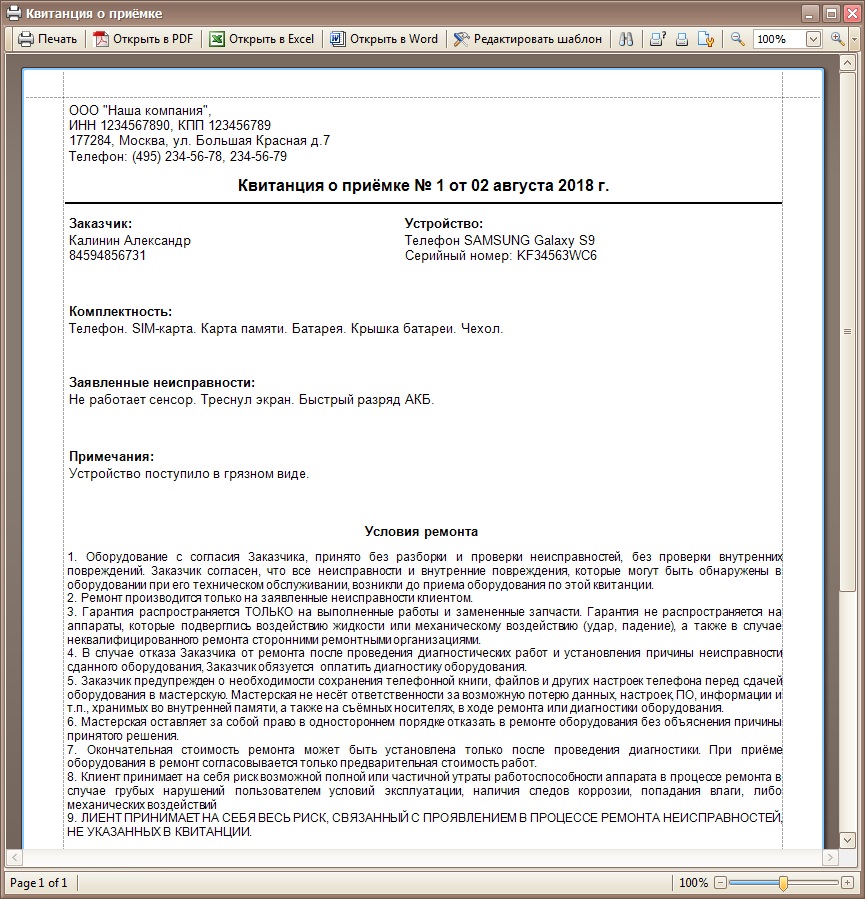
Printed form "Certificate of completed work" 
Printable form "Invoice for payment" 
For the first 60 launches, the program works in demo mode without any restrictions. After 60 launches, the program will switch to free version mode. Free version can be used without time restrictions. To purchase the program, you need to select a license type. Licenses are divided into several types depending on the limitation on the maximum number of entries in the employee directory - i.e. number of employees in the organization. The number of users who can simultaneously work with the program is not limited. The license is paid only once. The license is not tied to a specific computer. The license validity period is unlimited.
License
Restrictions
Price
Free
1 employee in the "Employees" directory. You cannot create new fields in tables or change existing ones.
for free
Simple
3 employees in the "Employees" directory.
8,000 rub.
Extended
6 employees in the "Employees" directory.
12,000 rub.
Professional
9 employees in the "Employees" directory.
16,000 rub.
Premium
12 employees in the "Employees" directory.
20,000 rub.
Unlimited
no limits.
30,000 rub.





