A slider with pictures is a very popular and in-demand thing on a huge number of sites. The popularity of sliders is that you can show a site visitor several different images on one fixed area of your site without having to scroll the page.
Today there are many options on how to make your own image slider or add a ready-made one. But if we are talking about WordPress, then, of course, the most obvious and easiest way is to use ready-made plugins.
So today we'll look at the 12 best free WordPress plugins for image sliders, to install which you only need a couple of minutes of time and a couple of clicks.
1. SlideDeck 2
A fairly simple adaptive slider that allows you to easily create slides from almost any content. Able to connect to external content sources such as YouTube, Flickr and Pinterest.
2.EasyRotator

A beautiful, simple image slider with a minimum of settings. You can add a slider to posts, pages, and as a widget in any location.
3.Meta Slider

Surely the most popular free slider for WordPress. Very easy to set up: select pictures from the file library, drag them into the slider area, give titles to each slide and fill in the links and fields for SEO. You can choose from four slideshow types (Flex Slider, Nivo Slider, Responsive Slides, Coin Slider).
4. HG Slider

The plugin adds new slide areas in the WordPress admin area for further filling the slides with pictures. When setting it is used standard interface WordPress console, so there will be no difficulties with setup.
5. Meteor Slides

A handy slider plugin that can be customized by adding a shortcode or widget. Support closed mobile devices to switch slides using touch gestures.
6. Cyclone Slider 2
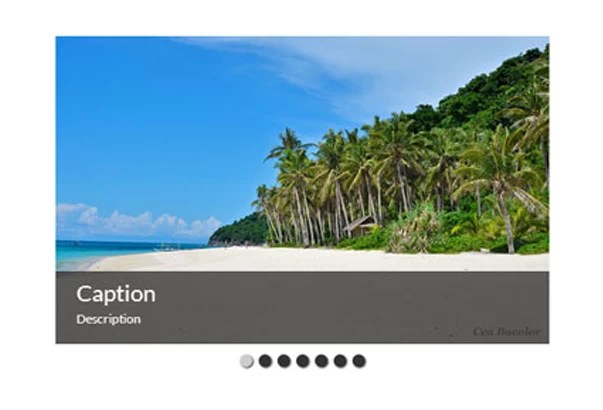
A simple and convenient slider with an intuitive interface. Uses custom post types and custom fields to display slides. There is also a built-in template system for changing appearance slider and image animation options.
7. Morpheus Responsive 3D Slider

As the name implies, the slider makes extensive use of 3D animation effects when switching pictures. It uses regular CSS and jQuery, so your slider page won't take up a lot of resources. It looks quite impressive, see for yourself.
8. WOW Slider

A fairly advanced slider, albeit free. Its range includes many animation effects when switching pictures, including: Collage, Photo, Domino, Page, Rotate, Blur, Flip, Blast, Fly, Blinds, Squares, Slices, Basic, Fade, Ken Burns, Stack, Stack vertical, Basic linear, Book, Cube, Seven.
9. Huge-IT Slider

Another easy to set up and use image slider plugin. Nothing extra, simple setup by adding shortcodes that can be used on any page or post.
10. Easing Slider

Minimum settings, minimum load on the page, no unnecessary garbage. Here's how to briefly describe this slider. It just works.
11. Smooth Slider

According to the developer, you will need less than 1 minute to add this slider to your site. It can create dynamic slides from ready-made posts and pages with media content, so you don’t even have to upload your images to the library.
12. Promotion Slider

Possesses very flexible settings and allows you to customize a bunch of parameters for each slide. But at the same time, all the settings are collected in one compact menu, so you don’t have to wander through the admin panel to add a slider to your site.
Sliders on WordPress will make your website more convenient and attractive. But, in order not to sacrifice loading speed, you should only add good ones to the site optimized sliders. Also make sure that your slider will display correctly on mobile devices.
Many WordPress themes have built-in sliders, but if you still don’t have one, I recommend it. this list. Here we have collected best WordPress plugins that will add a beautiful and fast slider to your website.
Meta Slider
Meta Slider is widely used to display pictures. To customize the slider, simply drag it into the work area required images. The built-in ones will help you quickly set up a beautiful slideshow; the plugin also provides various visual effects.Cost: Free

Slider Revolution
If you use premium WordPress themes, then you've probably already heard about Slider Revolution. This is one of the most popular sliders with beautiful design and amazing performance. The plugin will allow create a slider any sizes. Contains many animations and an administration panel for simplified setup.Cost: $19

Mega Slider
Mega Slider is modern adaptive slider, which can display text, pictures or videos. The plugin provides an easy-to-use builder to create a slider with a unique design, without having to understand any code.Cost: $18

Hero Slider
This is a well-optimized paid slider that can be fully customized to suit your needs. The plugin is fully responsive and contains a designer for editing the design. You can customize arrows, buttons, and also put a video on the background of the slider.Cost: $18

Soliloquy
Soliloquy is another one high-quality slider for WordPress. Setting up the plugin is so easy that even inexperienced users can figure it out right away.Cost: from $19

Accordion Slider
Accordion Sliders has a fully responsive, impressively stylish design. The slider is very convenient for displaying images. The plugin is well SEO optimized, works quickly and loads using lazy loading technology.Cost: $21

Smart Slider 2
Smart Slider 2 is free slider with an easy to use designer. The plugin contains convenient panel administration to manage slider parameters, also allows you to place the slider in any part of your site and adjust its size.Cost: Free (PRO version available)

Slider Pro
Slider Pro is a full-featured premium plugin with a full range of options for adding and customizing a slider to a WordPress site.Cost: $29

All Around
All Around is a high-quality and flexible plugin for adding a slider with both videos and pictures. The slider can be placed vertically and colors and fonts can be fully customized. You can customize all the details of the slider, so All Around is suitable for any site.Cost: $18

Master Slider
Master Slider is one of the most popular sliders on WordPress. Has completely adaptive design , is well optimized and contains over 25 for easy setup. The slider can display any type of content; you can also add a video to the background.Cost: $20

Cloud Slider
Cloud Slider is a fully responsive WordPress slider with 18 different themes that can be easily customized to suit your site. With this plugin you can create any type of slider.Cost: $18

Smooth Slider
Smooth Slider is one of the best plugins for displaying custom content. This plugin can create sliders with posts, pages or media content. It has a fully responsive design and contains smooth transition animations. The plugin is installed along with a multifunctional administration panel for customization.Cost: Free

Slideshows are some of the best design elements for photo-heavy or content-focused sites, helping to showcase popular images to your visitors. That's why some of the most useful plugins for your WordPress site include slideshow plugins, which allow you to create and manage slides on your site.
Here are the 30 most useful free plugins for WordPress slideshows that are suitable for any website. These are various plugins with various functions, and you'll be able to figure out which one is best for you once you go through the entire list. So let's take a look at them.
One of the most commonly used slider plugins, MetaSlider, supports Various types slideshows such as Flex Slider 2, Nivo Slider, Responsive Slides and Coin Slider. Some of its exceptional features are drag-and-drop slide rearrangement, full-width support, and multiple slideshow configuration options.
WD's Slider supports images, YouTube and Vimeo videos, transition effects and layer support. Additionally, it offers support for image watermarks, full-length sliders, and various parameters settings. However, video support is only available in the Premium version.
As the name suggests, Genesis Responsive Slider allows you to select specific posts, pages or categories and displays them at the largest possible scale due to its responsive nature. It also has previous and next arrow buttons, but only works with Genesis child themes.
Cyclone Slider 2 supports multiple slide types, including images, videos, custom HTML, and testimonials. It is translation ready and comes with four beautiful templates - dark, default, standard and thumbnails.
This plugin is an excellent media control and display system that supports photo album management. It can display images in a slideshow using its lightbox tool. What's great about this plugin is the customization options - almost every feature is customizable and it even provides you with 20 widgets.
A fast and useful plugin that supports creating an unlimited number of sliders with different color schemes and transition effects. Moreover, it supports multiple layouts and provides many customization options.
Nivo's Slider allows you to create a post slider, image carousel, or slideshow with custom settings. You can choose from different themes and design multiple sliders to accommodate different content or display in different places.
Slideshow Gallery supports custom added slides, galleries, and slides from posts or pages. You can display slideshows using shortcodes and customize numerous options to change the appearance of the slideshow.
This plugin allows you to add a custom slideshow to your website to showcase products, featured posts, or to create teaching aids. The slideshow allows you to add text, images and videos, as well as YouTube videos.
An SEO-friendly, translation-ready image slider that allows you to create an unlimited number of slides with text, links and buttons. It includes more than seven color styles and transition effects, as well as a widget to display a slider in your sidebar.
A unique slider that displays your customers' reviews with their avatar, name and company information. It offers five skins, multiple effects, and support for category-specific sliders.
This simple plugin allows you to display images along with hyperlinks. It allows you to automatically scroll and pause the movement when you hover the mouse. Plus, it supports translations and even offers a lot of customization options.
WonderPlugin Slider Lite can create image and video sliders with support for YouTube, Vimeo and mp3/mp4 videos. Like the above plugins, it supports various transition effects and also offers a widget.
A fantastic slider that supports post slides, images, videos and HTML, Owl Carousel is fully customizable and also responsive. Moreover, carousels can be placed anywhere thanks to its shortcode support.
The EasyRotator plugin allows you to create responsive photo rotators (sliders) with multiple templates. You can create an unlimited number of sliders along with audio and video support. Moreover, the plugin is SEO-friendly and customizable.
As the name suggests, this plugin creates text sliders. Additionally, you can customize fonts, colors, and transition effects. Slides can also be embedded in any post, page or widget with a shortcode.
Gallery Slideshow transforms any photo gallery into a stunning slideshow to show to your visitors. It supports various shortcode attributes to customize sliders and also allows you to enable photo captions.
As the name suggests, this plugin shows slideshows of YouTube and Vimeo videos in responsive mode. You can add call-to-action buttons and overlay more information such as titles, dates, and captions on the top of the sliders.
2J Slideshow comes with a classic yet stylish design that includes many transition effects. You can add 3D images to the slider and then add it to any post. Additionally, it offers a full-screen mode, which some others lack.
Slideshow CK allows you to create an unlimited number of sliders and comes with an ergonomic drag-and-drop interface. You can add images and videos along with captions. You can also download the slider using a shortcode and widget.
Google Photos Gallery is built on the Google Picasa API and displays photo albums from your Google Photos library. Slides can be displayed in a grid, list, or carousel format, and with image titles and captions.
A fun slider, Fancy Slideshows supports multiple slide sources such as images, links, posts, and pages. You can customize various options including transition effects, navigation buttons, smart crop, etc.
With Slick Slider you can turn your photo gallery into an amazing slideshow. It supports lazy loading of images and adding various effects to slides. In addition, you can configure many other settings.
Creative Image Slider provides stunning visuals and includes a live preview wizard to create eye-catching sliders in seconds. It supports autoplay options and customization of flexible overlays such as text, buttons, etc.
An amazing slider that can be easily embedded on your website by simply adding the slideshow URL to any post or page. It also offers advanced customization options such as width, height, autoplay and a few others.
Image Slide allows you to create banners with images, videos, text, titles and links. Plus, it offers easy customization options to control animations, add titles, and more.
Layer Slider allows you to create a responsive slider with image and text along with background image behind each slide. It also offers custom settings to configure animation effects and the appearance of image layers.
A slider that offers fading effects. Superb Slideshow also allows you to hyperlink slides or add descriptions. What we think is unique is that the slider saves the last played slide and resumes from there, even if the page is refreshed.
As its name suggests, this flexible slider plugin offers smooth transitions and softening effects. Its autoplay can be paused by user interaction, and you can also hyperlink your slides as Superb Slideshow offers.
This flexible slider plugin allows you to embed Flickr photo albums into your website. It uses shortcodes to help you place a slideshow on any post or page, but you can only show images, unlike some of the other plugins suggested in this list.
Bonus
Sangar is a powerful WordPress plugin that makes it easy to upload media files and then drag and drop images into the order you like. Each slide can be customized using the Custom CSS option, and the plugin has a variety of custom hooks and filters that allow web developers to customize the slider at the code level.
Another good plugin slider for WordPress with browser compatibility extending up to IE8. The plugin comes with many options that allow you to customize slide details such as slide transition, position, color, images, slide controls, etc.
This plugin runs a smart slider, loading CSS and JS only when the slide is displayed in the post. Your posts and pages will load faster with this plugin compared to other plugins mentioned in our selection. The slider is responsive, touch-sensitive, and built with SEO in mind.
This plugin uses the Flexslider library to enable a slider. It supports touch gestures for slider navigation, infinite looping, and you can select a CSS transition for better performance. The plugin comes with shortcodes and tag templates with an array of custom arguments to customize the slider output.
Happy work everyone!
Finding a good slider for WordPress is not an easy task. The latest data says that there are 690 slider plugins for WordPress. Who has that much time to learn every plugin?
To help you separate the wheat from the chaff, here is a review and rating of the 10 most popular free slideshow plugins selected from this list. These image sliders have been updated fairly recently and have all received feedback from WordPress users.
What slideshow plugin are you using? Tell us in the comments below.
Meta Slider - slider for WordPress
Meta Slider is by far the most popular WordPress slider with over 2 million downloads.
It has four jQuery sliders – Nivo Slider (responsive, 16 transition effects, four themes), Coin Slider (four transition effects), Flex Slider 2 (responsive, two transition effects, carousel mode), Responsive Slides (responsive, fade effect only) .
Creating a new slideshow is easy - add an image, select the slider you want to use, and the plugin will spit out a shortcode that you can add anywhere on your site.
There is also a pro version of this plugin if you want to pay money for additional features.
Easing Slider
With almost 650,000 downloads, Easing Slider Lite– the second most popular slider plugin.
This lightweight plugin allows you to set the size and duration of your slider and includes the ability to make your slideshow interactive. Has two transition effects, a fade effect. As with many other sliders, you must use a shortcode to add your slider to a post or page.
You can only create one slideshow with this plugin, so if you want to have more on your site, you'll have to look elsewhere.
Smooth Slider
Smooth Slider Creates slideshows for content and images with custom backgrounds and spacing between slides that can be placed anywhere on your site.
The plugin's features include responsive design and six transition effects. It also supports custom slider, category sliders and latest entries, includes template tags, shortcode and widget.
The latest version of this plugin does not always work correctly; when configured, it may disrupt the operation of the site. Judging by the Smooth Slider support page, many users have had problems with this plugin.
WOW Slider
Wow Slider unusual in that for create slideshows you need to download a separate program, WOWSlider wizard. Once you have selected the images for your slideshow, you can then upload them to the plugin. You will need to copy and paste the shortcode to add the slider anywhere on your site.
The plugin's website includes some pretty comprehensive documentation to help you if you run into any problems.
vSlider Multi Image Slider for WordPress
vSlider allows you to display an unlimited number of image sliders on your site, although how many sliders are “too many”?
You can embed sliders on your site using a shortcode, a custom widget, or using it as a feature in your theme.
The plugin has a helpful FAQ and video tutorial that will explain you how to set up your first slider. If you have any problems, then the forum is also available for you.
SlideDeck 2 Lite Responsive Content Slider
SlideDeck is a popular and versatile plugin that has advanced functionality compared to previous plugins.
This Lite version does not include the entire set of 14 content sources such as Facebook, NexGEN and Gallery that are available in the premium version.
However, the Lite version will allow you to quickly create slideshows from any content, such as images, recordings and videos.
EasyRotator for WordPress – Slider Plugin
EasyRotator promises that users will get “beautiful, interactive photo rotators and sliders for their WordPress site in seconds,” but in reality it requires some setup. First you'll have to install Flash software to create your slides - or rotators - on your PC, which can be annoying. You can then create a new rotator in the page or post editor. You can also use the shortcode to embed a rotator on your site or add a rotator to your theme using the appropriate function.
After all the troubles of installing Flash software, you may find that it won't work when you try to set up the main slider from the post editor. A little research showed that this plugin does not work with Safari/Chrome.
Responsive WordPress Slider – Soliloquy Lite
Soliloquy is one of the most famous sliders, and for good reason - it's easy to install, you don't need to download a Flash program to create and load sliders or fiddle with settings. It just works.
Once you've added your images, choose a slider size, speed, and click Publish. After this, you need to copy the resulting shortcode to any page or post where you want to install the slider.
Although this is a Lite version, it still has enough features to give it a try.
Cyclone Slider 2
Cyclone Slider 2 takes sliders back to basics. He offers easy installation, displays a simple image slider and includes features such as delays, sizes, and hover pause.
The plugin supports images, YouTube, Vimeo, custom HTML and featured sliders. You can drag your slides to change their order, the sliders are interactive.
This plugin also has a pro version.
Responsive Slider
Responsive Slider is a very simple slideshow plugin that requires some configuration, but this makes it easy to use.
Adding new slides is easy and you can place them anywhere on your site with a shortcode or inside your theme using the appropriate function.
The settings allow you to change the width and height of the slider, add a transition effect, delay, animation duration and automatic start.
This plugin is designed for only one slider, so if you want to install multiple sliders on your site, you will have to use another plugin.
Smart Slider 3
Smart Slider 3 is perhaps the best slider for WordPress. A very powerful plugin that has a huge set of tools for creating slideshows, which you can use at your discretion, depending on the situation. There is a large database of ready-made sliders, beautiful transition effects. You can create entire landing pages using just sliders, but this is already in the Smart Slider 3 Pro version. But when you encounter this plugin for the first time, you will most likely have difficulties working with it. Since it is very easy to get confused in a large number of tabs with settings.
The most popular and best slider
And there are two winners: Meta Slider And Smart Slider 3.
Meta Slider is not only the most downloaded slider plugin, but it also received the highest rating from users.
It's easy to use, has a good balance of features and functionality - and it's all free.
vSlider Multi Image Slider,SlideDeck 2 Lite And Soliloquy Lite– also great slider plugins if your site is overloaded with images and you want to make a lot of sliders. These three themes are aimed at professionals to attract customers - have more sales - with free products.
If you just want a very simple slider without all the bells and whistles, then the Cyclone Slider 2 is definitely for you. It's a great slider that's easy to customize and not burdened by countless settings and options.
But if later you need a slider with more functionality and the ability to place several sliders on your site, you cannot go past Meta Slider.
Finding a good slider for WordPress is not an easy task. The latest data says that there are 690 slider plugins for WordPress. Who has that much time to learn every plugin?
To help you separate the wheat from the chaff, here is a review and rating of the 10 most popular free slideshow plugins selected from this list. These image sliders have been updated fairly recently and have all received feedback from WordPress users.
What slideshow plugin are you using? Tell us in the comments below.
Meta Slider - slider for WordPress
Meta Slider is by far the most popular WordPress slider with over 2 million downloads.
It has four jQuery sliders – Nivo Slider (responsive, 16 transition effects, four themes), Coin Slider (four transition effects), Flex Slider 2 (responsive, two transition effects, carousel mode), Responsive Slides (responsive, fade effect only) .
Creating a new slideshow is easy - add an image, select the slider you want to use, and the plugin will spit out a shortcode that you can add anywhere on your site.
There is also a pro version of this plugin if you want to pay money for additional features.
Easing Slider
With almost 650,000 downloads, Easing Slider Lite– the second most popular slider plugin.
This lightweight plugin allows you to set the size and duration of your slider and includes the ability to make your slideshow interactive. Has two transition effects, a fade effect. As with many other sliders, you must use a shortcode to add your slider to a post or page.
You can only create one slideshow with this plugin, so if you want to have more on your site, you'll have to look elsewhere.
Smooth Slider
Smooth Slider Creates slideshows for content and images with custom backgrounds and spacing between slides that can be placed anywhere on your site.
The plugin's features include responsive design and six transition effects. It also supports custom slider, category and latest post sliders, includes template tags, shortcode and widget.
The latest version of this plugin does not always work correctly; when configured, it may disrupt the operation of the site. Judging by the Smooth Slider support page, many users have had problems with this plugin.
WOW Slider
Wow Slider It is unusual in that to create a slide show you need to download a separate program, the WOWSlider wizard. Once you have selected the images for your slideshow, you can then upload them to the plugin. You will need to copy and paste the shortcode to add the slider anywhere on your site.
The plugin's website includes some pretty comprehensive documentation to help you if you run into any problems.
vSlider Multi Image Slider for WordPress
vSlider allows you to display an unlimited number of image sliders on your site, although how many sliders are “too many”?
You can embed sliders on your site using a shortcode, a custom widget, or using it as a feature in your theme.
The plugin has a helpful FAQ and video tutorial that will explain you how to set up your first slider. If you have any problems, then the forum is also available for you.
SlideDeck 2 Lite Responsive Content Slider
SlideDeck is a popular and versatile plugin that has advanced functionality compared to previous plugins.
This Lite version does not include the full set of 14 content sources such as Facebook, NexGEN and Gallery that are available in the Premium version.
However, the Lite version will allow you to quickly create slideshows from any content, such as images, recordings and videos.
EasyRotator for WordPress – Slider Plugin
EasyRotator promises that users will get “beautiful, interactive photo rotators and sliders for their WordPress site in seconds,” but in reality it requires some setup. First you'll have to install Flash software to create your slides - or rotators - on your PC, which can be annoying. You can then create a new rotator in the page or post editor. You can also use the shortcode to embed a rotator on your site or add a rotator to your theme using the appropriate function.
After all the troubles of installing Flash software, you may find that it won't work when you try to set up the main slider from the post editor. A little research showed that this plugin does not work with Safari/Chrome.
Responsive WordPress Slider – Soliloquy Lite
Soliloquy is one of the most famous sliders, and for good reason - it's easy to install, you don't need to download a Flash program to create and load sliders or fiddle with settings. It just works.
Once you've added your images, choose a slider size, speed, and click Publish. After this, you need to copy the resulting shortcode to any page or post where you want to install the slider.
Although this is a Lite version, it still has enough features to give it a try.
Cyclone Slider 2
Cyclone Slider 2 takes sliders back to basics. It offers easy installation, displays a simple image slider, and includes features such as delays, sizes, and hover pause.
The plugin supports images, YouTube, Vimeo, custom HTML and featured sliders. You can drag your slides to change their order, the sliders are interactive.
This plugin also has a pro version.
Responsive Slider
Responsive Slider is a very simple slideshow plugin that requires some configuration, but this makes it easy to use.
Adding new slides is easy and you can place them anywhere on your site with a shortcode or inside your theme using the appropriate function.
The settings allow you to change the width and height of the slider, add a transition effect, delay, animation duration and automatic start.
This plugin is designed for only one slider, so if you want to install multiple sliders on your site, you will have to use another plugin.
Smart Slider 3
Smart Slider 3 is perhaps the best slider for WordPress. A very powerful plugin that has a huge set of tools for creating slideshows, which you can use at your discretion, depending on the situation. There is a large database of ready-made sliders, beautiful transition effects. You can create entire landing pages using just sliders, but this is already in the Smart Slider 3 Pro version. But when you encounter this plugin for the first time, you will most likely have difficulties working with it. Since it is very easy to get confused in a large number of tabs with settings.
The most popular and best slider
And there are two winners: Meta Slider And Smart Slider 3.
Meta Slider is not only the most downloaded slider plugin, but it also received the highest rating from users.
It's easy to use, has a good balance of features and functionality - and it's all free.
vSlider Multi Image Slider,SlideDeck 2 Lite And Soliloquy Lite– also great slider plugins if your site is overloaded with images and you want to make a lot of sliders. These three themes are aimed at professionals to attract customers - have more sales - with free products.
If you just want a very simple slider without all the bells and whistles, then the Cyclone Slider 2 is definitely for you. It's a great slider that's easy to customize and not burdened by countless settings and options.
But if later you need a slider with more functionality and the ability to place several sliders on your site, you cannot go past Meta Slider.





