As Skype gained popularity, everything appeared more programs, with which you can change your voice from male to female, childish, cartoonish. There are now a lot of programs for changing your voice on Skype, but we have prepared for you short review the best and most convenient of them. Plus you can download them from our website.
Clownfish for Skype
Perhaps this is the most popular program that changes your voice on Skype. In it you can choose a template that will make your speech feminine or masculine. You can be a cartoon hero, a robot or a mutant. In addition, your speech can be accompanied by any sound file, singing choir or echo. On topic: - follow the link for instructions on how to download and install for those who have not done so yet.
The main advantages of Clownfish are that it is easy to use, absolutely free and supports the Russian language. In addition, it contains a lot of additional useful functions. This:
- Fast converter text messages to sound
- Translation of letters received and composed by you into many languages of the world
- Audio player
- Chatbots
- Sending messages
- Clear voice assistant
There are few disadvantages, perhaps this is just not big choice voice templates. You can find a detailed article about it on our website.
Important! This program can be downloaded for free if you find sources where you can do it for a fee, but most likely they are scammers!
AV Voice Changer Diamond

If you decide to download a program for, and at the same time want it to have a noise reduction function, then AV Voice Changer Diamond will be for you the best option. This utility has many voice filters and templates, except standard function Changing your voice from male to female and back again, you will be able to prank your friends by talking to them like one of the world celebrities.

Pros:
- The ability to record speech in any audio format convenient for you
- Availability of audio player
- Sound and noise reduction
- Clear instructions
- Speech recording
- Built-in equalizer
- Free trial version
Minuses:
- You can download the program (except for the trial version) only for a fee
- It is not Russified (however, it is worth noting that the AV Voice Changer interface is very simple, and there will be no difficulties in using it)
MorphVOX Pro
If you need to download an application to change your voice on Skype, which can add a variety of sounds from third-party sources, choose MorphVOX Pro.
This program is best suited if you want to prank your friends. There really are a lot of patterns that change speech here. You can speak like a cartoon character, a robot, or imitate a dog barking, which will be very similar to your speech. 
Pros:
- This application has a hotkey function
- Built-in equalizer with many effects to change your voice in Skype
- A large number of templates with funny voices
- You can add a background sound, or you can turn on the noise isolation function
- Clear interface setup
- Changes the timbre, and most importantly, does it very well
- The developer regularly releases updates
- It is possible to record speech
- Despite the fact that the application is paid, there is a trial version valid for 15 days. In addition, MorphVOX Junior has been released, which is absolutely free, almost completely identical to Pro and has only some limitations in use
Minuses
- Paid utility
- No version in Russian
- Sometimes crashes when used on Windows 8 and Windows 10

Funny Voice

This program for changing voice in Skype is good because it has minimal system requirements, and will not overload RAM your computer. In addition, its interface, although in English, is extremely simple, accessible and understandable. You won't have any questions about how to change your voice in Skype using this program.
You can download it by clicking on our button:
Funny Voice has all the necessary functions typical for such utilities:
- Changing the tone
- Apply filters and effects during a conversation
- Easy to download
- Recording the result obtained
- Works on any operating system Windows
- There is a function to record your conversation with your interlocutor
- And most importantly, this utility is absolutely free.
Today, thanks to the bright minds of programmers, everything has become possible. If you decide to change your voice in Skype for fun or for a specific purpose, a set of simple programs will help you with this.
Change your voice on Skype using Clownfish
- Perhaps the most popular voice modulator on the entire Internet. Designed to translate speech and messages into foreign languages, it gained popularity precisely as a fun alternative to the native voice. First, install Clownfish on your computer, it’s easy to do: you just need to click the “next” button several times and you’re done!
- After that, follow the simple instructions: go to Skype settings, select the “Advanced” tab, and then “Advanced settings”, find the phrase “Control access of other programs to Skype” at the very bottom and allow access for Clownfish. These inconspicuous tabs look like this:


- Now it’s a small matter, open the program and enjoy all its capabilities: translation of written and spoken speech, creation of large text images from symbols and emoticons, a speech synthesizer, and a chat bot. To start changing your voice, go to the tabs: “Change voice” – “Sound Effects” – “Enable” If you need to speed up or slow down its pace: “Options” – “Set speech tempo” - select the desired speed.


Change your voice on Skype using MorphVOX
This option is much easier to use, but also noticeably differs in a narrower selection of settings. All you need to do is select a ready-made equalizer template that will change the voice from male to female, from female to male or even childish. It will also simply change your speech beyond recognition without changing gender in the program.
Installing the product is even easier: select the installation directory and wait about a minute. The program is ready to use.
Disadvantages of this program relative to Clownfish:
- Poor selection of settings. Ability to adjust the equalizer only within the template.
- No additional options, like a translator and an online bot.
- Only English interface.
- Easy installation in two clicks.
- Ready-made sets of effects: you don’t need to understand the settings and adjust them yourself.
- Does not require additional manipulations in Skype.
- It has noise suppression so that none of the interlocutors can hear what is happening in the background.


Both programs do an excellent job, but only trial will tell which one is right for you. The first option is ideal for those who have the time and desire to build their own voice and effects, while the second is suitable for quick and easy use.
A friend called you, and you heard not her, but an unfamiliar man? Or did your friend suddenly speak in the voice of a cartoon character?
Don’t be alarmed, everything is fine with the connection and nothing bad happened to your friends either - they just use programs to change their voice on Skype.
They usually change their voice in order to prank the interlocutor. But not only this: this opportunity is used when meeting people, when ordering various goods and services, when you need to hide your true age and gender, and even during interviews.
However, if you are interested in how to change your voice on Skype, you yourself know what this is for. We offer an overview of three applications that allow you to make your voice unrecognizable, and you yourself decide what suits you best.
Clownfish for Skype
The key advantages of the program are a lot of useful functions, ease of use, low consumption of system resources, support for the Russian language and, of course, it is free.
The program does not have a separate window. When installed, it creates a shortcut on the desktop and an icon in the system tray. All Clownfish features and settings are available from context menu this icon.
Clownfish has perhaps one drawback: there are not as many voice templates as we would like. It is suitable for those who need a simple program for changing the voice on Skype in Russian.
Important! To connect Clownfish to Skype, you need to enter its (Skype) settings, open the “Advanced settings” tab and click the “Control access of other programs to Skype” button. In the window that opens, specify the path to Clownfish.exe and check the “Allow this program to use Skype” checkbox.
Scramby
To connect Scramby to Skype, go to the latter’s settings, open “Sound Settings” and in the “Microphone” section set “Microphone (Scramby Microphone)”.
Scramby features:
- 26 built-in voice templates;
- 130 different funny sounds;
- a large set of sounds for background audio design;
- built-in audio editor;
- hotkey support;
- import libraries sound effects;
- Import audio files in wav format.
The advantages of the program are wide possibilities for changing voices, a large selection of sound effects, ease of use and original design main window.
Disadvantages - paid (price is $26.90) and lack of Russian language in official version. The trial demo version of Scramby works for 60 days.
MorphVOX Pro
Connecting the program to Skype is done in the same way as Scramby: in the sound settings, instead of the standard microphone, you need to specify “Screaming Bee Audio Driver” “ .
Among the advantages of Morphvox Pro, it is worth mentioning the natural sound of the voice, flexibility of settings and the ability to expand libraries of templates.
The disadvantages include the lack of Russian localization, a short trial period (15 days) and the rather high cost of the official license - $39.99.
Note! Of all the applications reviewed, MorphVOX Pro has the most capabilities. But only a sophisticated user who knows a lot about “playing” with sound can appreciate it. We'll probably put Scramby in second place. Clownfish, with all its advantages, takes third place, since the function of changing the voice in it is secondary and has the most modest capabilities.
The urgent need to change your voice on Skype can arise in a variety of cases. For example, you just snapped at an innocent secretary of a certain company over the phone, but it would be very difficult to clarify necessary information It's only possible with her. Or, let's say, you call your subordinates as a secret shopper to check the quality of their work and do not want to be discovered. It is possible that they are calling you and it is unacceptable to leave the call unanswered, but you don’t want to talk - then you yourself are pretending to be your deputy, who asks you to call back at the time you need. But most often this need is caused by the desire to joke, have fun or prank someone you know.
I will immediately provide you with a video on using this program so that you are aware that it is simple and convenient:
The program for changing your voice on Skype is called ClownFish - clown fish. The name is certainly funny and bright - the fish itself is orange with white accents and looks exactly like the main character of the cartoon "Finding Nemo". But let's return to the application: the icon with the image of a fish confidently settles in the notification area next to the clock and, when pressed, displays a fairly extensive menu. IN this moment We are interested in the “change of voice” item.
There are already several in the program ready-made templates to change the voice, and the ability to independently set all the parameters. It is advisable to adjust the distortion without fanaticism, so that the voice changes but sounds natural.
You can download the program for changing voice in Skype from the official website of the developer. However, ClownFish's capabilities don't stop there. For example, the greatest practical value is the ability to automatically translate texts into the desired language. This way you can communicate in a text chat with foreigners: the program will automatically translate their messages into Russian, and yours into the native language of the interlocutor. Clownfish allows you to check spelling, send funny and “highly artistic” texts, automatically greet your interlocutor when he appears, congratulate you on his birthday, and even speak independently using a robotic voice based on artificial intelligence. Careful users will certainly appreciate the ability to encrypt correspondence, and for visually impaired people the function of translating text messages into speech will be useful.
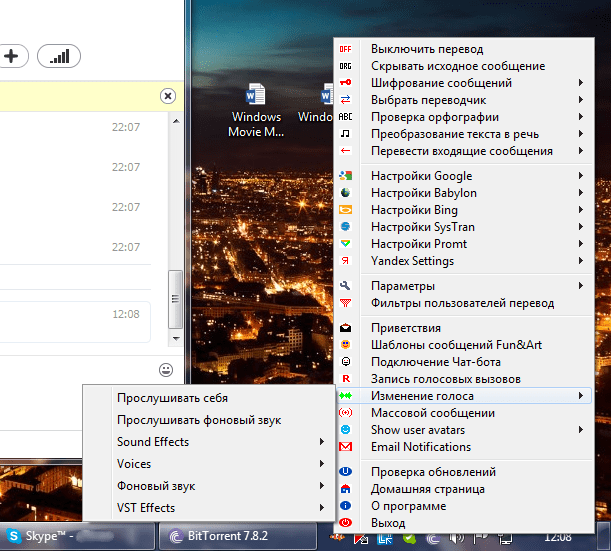
If we go back to the voice changing function, then in the application it is possible to connect additional VST plug-ins. Using such professional sound processing tools, you can get a truly high-quality and natural-sounding, but altered voice.
And again I return to Skype. I am sure that most of my readers and other Internet users have long since become fans of this program. And it’s not surprising, because the Skype service allows you to exchange messages and files from one computer to another, and make calls to mobile and landline phones at lower prices.
I have already written about a dozen lessons on working on Skype on various topics, and today I am returning to this wonderful program again. Today we will look at the possibility voice changes in Skype. Just imagine this situation: you call your friend, and when he answers the call he hears a completely alien voice. This can be a good prank and everything is limited only by your imagination. But it’s your own business why you want to change your voice on Skype, and I just want to tell you how you can implement this option.
Program for changing voice on Skype
There is one application called Skype Voice Changer, which makes it possible to change the voice in Skype by altering it in its algorithms. We need to download this program and give access to Skype, allowing it to be used. Let's do this right now.
Go to the official website: http://skypefx.codeplex.com to download latest version this free program. There is a purple “download” button, by clicking on which you need to save the utility to your computer.

Bye Skype Voice Changer download, launch Skype itself, and enter your data if necessary: login and password to log into your account.
After downloading the program, we will see that it is packed into an archive. Unpack it.

The application does not require installation. Just find the “SkypeVoiceChanger” file and double-click it to launch.

In the window that opens, set the switch to the “No” position and click “OK”.


Now we go to Skype itself and see that a window has appeared where you need to click the “Give access” button so that this application can manage Skype.

After that, we return to the program for changing the voice and press the green button with a cross, which means “Add Effect - Add an effect.”


In the program we will see the following settings:

All is ready! We Changed your voice on Skype, you can call someone and check. I advise you not to start with friends, but test your voice by calling the answering machine on Skype. This is a contact with the name "Echo" that everyone has, and it is " Communication testing service».

We call him and check our microphone, and at the same time our voice.
As I mentioned above, I have already written more than one lesson about Skype. And I think that you will also be interested in the material





