The power supply is one of the most important parts that make up a computer. Without it, not a single component will work. At the same time, too little attention is often paid to the power supply.
Why is the power supply so important? The reason is simple: every component in a computer depends on a stable power supply - only then will everything work without failures. Any change in voltage, even a short one, can lead to a system crash and component failure, but many users don’t even think about it. When a PC becomes unstable, users often blame overly aggressive memory lags, overclocking the graphics card or the processor. But the power supply is one of the most problematic components! That is why our laboratory could not ignore it.
ATX12V 2.01 - new specification
Today there is a certain revival in the PC world: PCI bus Express, DDR2 and Serial ATA memory, as well as many other new technologies. Among them, almost unnoticed, is the ATX12V 2.01 standard, which is intended to replace ATX 1.3.
Probably the most noticeable change was the new large ATX plug, which now has 24 pins instead of 20 on the previous version.

Classic ATX fork (left) and new ATX 2.0 fork (right).

Adapter from 24 to 20 contacts.

And a completely smart alternative is a separate block with four contacts.
The four new contacts are the +12 V, +5 V, +3.3 V lines and an additional ground. Thus, the old AUX connector goes into oblivion - the new standard no longer supports it. The layout of the remaining 20 contacts has not changed, that is, the two standards are compatible, but with some restrictions. To use a 24-pin power supply on an old motherboard, you will need an adapter. However, most power supply manufacturers include it in the package. The reverse configuration is also possible, since the 20-pin plug fits into a 24-pin connector.
However, mechanics do not always coexist successfully with electronics. The manufacturer himself decides which combination can be used and which cannot. Some boards use an additional 4-pin Molex socket, like the one on optical drives or hard drives, to which the corresponding power supply plug is connected. In general, always read the instructions for the motherboard before installation.

Mechanically connects, but does not work. This is what the motherboard manufacturer decided.
Also, the ATX12V 2.0 standard introduced a mandatory SATA power connector. It was already found in the 1.3 standard, but has now become mandatory. So it's time to say goodbye to power adapters for SATA hard drives. Moreover, they are very inconvenient, as practice shows. But the ATX standard does not specify the number of SATA power connectors.

No longer needed: SATA adapter.

SATA power connectors coming directly from the power supply. There is both a straight fork and an angular one.

|
|||
|
| |||
Whose products are developed in Germany, offers on Russian market a wide range of products for users, including power supplies, housings for desktop computers, and gaming peripherals, both in the middle and top market segments.
Despite the fact that Cougar GX-F power supplies are distinguished by their high quality and energy conversion efficiency, confirmed by the 80-Plus Gold certificate, their cost is acceptable middle category, providing optimal value for money.
The Cougar GX-F family of power supplies includes three models GX-F 550W, GX-F 650W and GX-F 750W with power ratings of 550, 650 and 750 W respectively.

SilverStone has released a compact power supply ST30SF V2.0
Thanks to its original cases, power supplies and cooling systems, the Taiwanese company SilverStone has become widely known. She is quite conservative about the appearance of her products, preferring strict shapes and shades, and also, as a rule, maintains continuity of design within the same series. Based on this, it is not surprising that the manufacturer gave the new 300-watt power supply of the SFX form factor the already “occupied” name ST30SF and inherited it from the 2013 model (ST30SF V1.0) appearance. Simply put, under the name SilverStone ST30SF V2.0, hidden in an inconspicuous black case is not just an upgraded power supply, but a completely different product.

The block is made in a housing with sides of 125 mm, 100 mm and 63.5 mm and weighs 1 kg. What it shares with its predecessor is the presence of an 80 PLUS Bronze energy efficiency certificate, compliance with the ATX12V v2.4 standard and the integration of overcurrent protection, high voltage and short circuit. The new product most likely uses an OEM platform not from FSP (the basis of ST30SF V1.0), but from another manufacturer. This is indicated by the following circumstances:
- The new model has additional protection mechanisms - against excess power and low input voltage;
- different range permissible temperature environment (0-40 °C, not 10-50 °C);
- new current values for all lines (+3.3 V, +5 V, +12 V, +5VSB, -12 V).

Tom's Hardware resource believes that this time SilverStone resorted to the help of Enhance engineers. The advantages of the new approach to designing a 300-watt SFX power supply were a more reliable +12 V line (25 A/300 W) and better protection of power supply units from abnormal operating modes (see above).Internal testing of the ST30SF V2.0 also showed a slight increase in efficiency in 230 V networks relative to old model- from 84-87% to 85-88%. There were also a few fly in the ointment: in extreme heat (>40 °C), the unit with the V2.0 prefix is more prone to loss of power, in addition, it is less resistant to overload along the +3.3 V and 5 V lines (90 in total W, not 103 W like its predecessor), and does not support semi-passive fan mode.

Instead of an 80 mm fan, the SilverStone ST30SF V2.0 uses a Carlson fan with a 92 mm impeller. Its maximum speed does not exceed 2200-2300 rpm, and the threshold of 1000 rpm is overcome only by increasing the power of the power supply to 70-75% of the nominal value. The noise level data is not very informative: the minimum for V2.0 is 18 dBA, the maximum for V1.0 is 38 dBA.


The cables for the ST30SF power supplies are non-removable, the connector configuration is identical: one each ATX, EPS12V, PCI-E Power (6 pins) and FDD Power, two 4-pin Molex and three SATA Power. We discovered a new product from SilverStone on the pages of the online store
First of all, the standard describes the requirements for the input voltage of the power network with which the power supply must operate.
In practice, almost all manufacturers of power supplies in recent years have mastered circuitry with active power factor correction (Active PF Correction), which allows them to create models for alternating input voltage of any power network in the world, in the range from 90V to 260V. A mandatory requirement of the standard is the presence of input protection power supply circuits from current overload, for which the mandatory presence of a fuse is required.
The basic specifications of the ATX standard define the requirements for both the main supply voltages, +3.3V, +5V and +12V, and the auxiliary power rails, −12V and +5VSB (Standby). In its first editions, the ATX standard also described requirements for the -5V bus, since this voltage was required for power supply ISA buses, however, after the disappearance of the ISA bus, the requirements for this voltage were removed from the ATX standard.
Initially, in the list of mandatory buses and power connectors, the ATX standard required the presence of a 20-pin connector for powering motherboards, however, over time, as the components became more complex, the power requirements grew and became more stringent, and the ATX12V standard in editions 2.x was narrower requires two motherboard power connectors: a main 24-pin (an improved 20-pin version) and an additional 4-pin for powering the central processor.
This is what the pinout of a modern 24-pin motherboard power connector looks like according to the ATX12V version 2.x standard.
|
24-pin connectorATX12 V 2. x(11, 12, 23 and 24 pins added to 20-pin version) |
|||||
|
Color |
Voltage |
Contact |
Contact |
Voltage |
Color |
|
Orange |
Orange |
||||
|
3.3V signal |
Brown |
||||
|
Orange |
|||||
|
No contact |
|||||
|
Orange |
|||||
|
Pins 8, 13 and 16 are signal, not power) |
|||||
|
Pin 20 can be used in ATX and ATX12V systems version 1.2 and older to supply the −5VDC bus (white). In version 1.2 this contact disappeared, and since version 1.3 it is prohibited. |
|||||
Four contacts, which are assigned special functions, deserve a separate description:
- 8 pin - PWR_ OK, or " PowerGood" - the output signal of the power supply, signaling the final stabilization of the output voltage and the readiness of the power supply for stable operation. Usually the signal remains low for 100-500 ms after the PS_ON# signal is “grounded”.
- 16 pin - PS_ ON# , or " PowerOn" - 5-volt signal contact. When the contact on the motherboard side is connected to the common wire ("grounded"), the power supply turns on.
- 9 pin - +5 VSB, or " +5 Vstandby" - standby voltage, remains even after the power supply is turned off. Necessary for powering the circuits that control the "Power On" signal.
- Pin 13 - supply voltage +3.3V, ( +3.3 Vsense) - connects to the +3.3V bus of the motherboard or its power connector, allows you to detect a drop in supply voltage remotely.
One of the most important parameters regulated by the standard is the stability of the output voltage provided by the power supply, as well as the residual ripple present in the output DC voltage. It is these parameters that manufacturers take as a starting point when designing the conversion, stabilization and filtering circuits needed to power the components of motherboards.
For key supply voltages, the spread of supply voltages should not exceed ±5% of the nominal value over the entire load range. For less critical voltages, a variation of about ±10% of the rated voltage is allowed. The table below shows the requirements for voltage tolerance and maximum output ripple.
|
Tire |
Deviation |
Range |
Ripple (max. amplitude) |
|
4.75V - +5.25V |
|||
|
±10% (±0.50V) |
4.50V - -5.50V |
||
|
11.40V - +12.60V |
|||
|
10.8V - -13.2V |
|||
|
±5% (±0.165V) |
3.135V - +3.465V |
||
|
4.75V - +5.25V |
Of course, the smaller the deviation of the supply voltage from the nominal value, the more stable operation can be expected from the system as a whole. Some power supply manufacturers even claim a deviation of the main voltages of no more than ±3% over the entire range of permissible loads. This is not regulated by the standard, but, at the same time, it speaks of the very high quality of this product.
In addition, the standard also describes the cross-load requirements of the +5V and +3.3V rails depending on the load of the +12V rails for several typical configurations - 250 W, 300 W, 350 W, 400 W and 450 W. For example, this is what the cross-load diagram looks like for a 450 W configuration:

As noted above, starting with the ATX12V standard version 2.0, the main power connector of the motherboard has become 24-pin, while maintaining backward compatibility with the previous 20-pin design, with an additional four pins providing +3.3V, +5V and +12V power. In addition, in this version of the standard, the additional 6-pin AUX power connector, which appeared in ATX12V versions 1.x, has been eliminated, since the additional +3.3V and +5V power rails have been integrated into the 24-pin connector.

From this moment on (February 2003), the main system supply voltage is considered to be +12V buses, so the standard from now on determines the need for at least two +12V buses (12V2 for the 4-pin processor power connector and 12V1 for everything else), with independent protection from current overload on each channel. In practice, the most powerful power supplies have since begun to acquire a large number of +12V buses, but the standard requires at least two such buses.
Due to the increased “responsibility” of the +12V buses, the power requirements for the +3.3V and +5V buses were reduced. In addition, starting with this version, the presence of power connectors for Serial ATA devices became a mandatory requirement.
In ATX12V version 2.01, the standard finally got rid of the -5V bus, and the next revision, ATX12V v2.1, required a 6-pin power connector for PCIe graphics cards, since the PCIe slot that appeared on motherboards, required power up to 75 W. ATX12V version 2.2 added a requirement for an 8-pin connector to power PCIe cards, providing a load of up to 150 W.
The following requirements are adopted regarding the threshold for output voltage protection:
Short circuit protection requires mandatory operation when the circuit resistance is less than 0.1 Ohm, and the power supply must turn off.
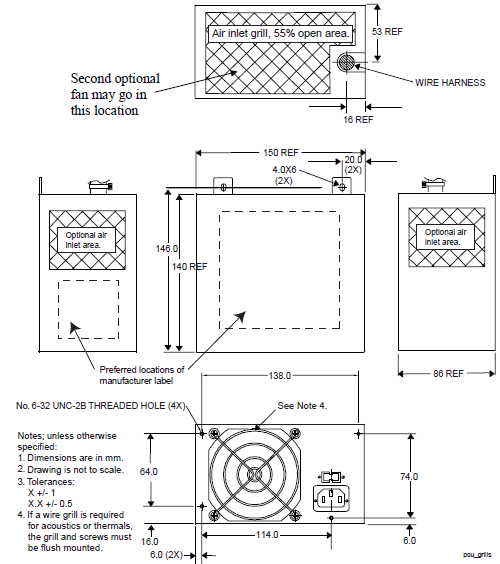
In terms of noise characteristics, the standard requires limiting acoustic noise to a level of no more than 40 dB.
According to the generally accepted definition, computer unit Power supply is the power component of the system that provides power to the remaining elements of the PC. From a circuit design point of view, a power supply unit is a module for converting alternating current from a power network of 100-127V (USA, Japan and Taiwan, as well as in places in South America) or 220-240V (Europe and most other countries of the world) into D.C. with voltage levels acceptable for powering computer components.
The power supply is only one of the components of a computer system, so its key characteristics are defined as one of many recommendations for systems of a certain form factor, and not vice versa. For example, it is the standard ATX (Advanced Technology Extended) form factor, developed by Intel in 1995, that determines the dimensions and other characteristics of the power supply, and not the PSU that determines the shape of ATX systems.
Initially, power supplies designed for use in desktop computer systems, were mostly calculated according to the requirements of the ATX12V standard. This was the case before the standard version ATX12 V 2.2 (released March 2005), after which it was decided to combine the requirements for all common desktop platform form factors, including CFX12V, LFX12V, ATX12V, SFX12V and TFX12V, into a single document. Over time, a document appeared " DesignGuideforDesktopPlatformFormFactors, Revision 1.1 "(March 2007), still relevant today.
For reference: computer form factors are determined mainly by the format motherboards, the sizes of some of them are given below in millimeters:
- WTX - 356x425
- AT - 350x305
- Baby-AT - 330x216
- BTX- 325x266
- ATX-305x244
- LPX - 330x229
- microBTX - 264x267
- microATX - 244x244
- microATX (minimum) - 171x171
- FlexATX - 229x191
- Mini-ITX - 170x170
- Nano-ITX - 120x120
- Pico-ITX - 100x72
- PC/104 (-Plus) - 96x90
- mobile-ITX - 60x60
Thus, if you see a mention of “ATX12V 2.3 compliance” in the power supply specifications, keep in mind that such a document does not exist in nature. The last separately released document was ATX12V 2.2, and the "2.3" designation indicates compliance with the "ATX12V Specific Guidelines 2.3" in the aforementioned desktop platform design guideline document, version 1.1, common to all desktop form factors.
Even though ATX12V is only a subset of other PC form factors, when we talk about desktop systems, we usually mean this standard. Unless, of course, we are talking about miniature “TV gadgets” for watching videos, compact office machines, server systems and other special cases that do not fit into the definition of a home or gaming desktop system. Today we are talking specifically about ATX12V power supplies.
It should also be noted that the publication of new standards for power supplies does not cancel previous recommendations and requirements, but, as a rule, only tightens them. Therefore, today we will study the ATX12V 2.2 standard, and in addition to it the additions "ATX12V Specific Guidelines 2.3" from the document "Design Guide for Desktop Platform Form Factors, Revision 1.1".
The requirements of these documents can be called sufficient for choosing a power supply model suitable for designing the system as a whole, however, if we talk about designing a modern system, at least one more document must be taken into account - the 80PLUS recommendations.
And that's why.
One way or another, part of the power supplied to the PC is dissipated directly by the power supply itself during its operation. For example, the total power consumption of the system is about 500 W and the power supply efficiency of 75% in practice means that the power supply spends a quarter of the energy consumed. About 125 W - and this is the power of a decent soldering iron - is spent by the power supply unit on “heating” itself! If the power supply has a higher efficiency - say, 87%, the cost of paying for electricity, as well as cooling the system, can be significantly reduced.
Another interesting example. Let's say you planned to buy a power supply "with a reserve". You never know... The choice fell on a kilowatt power unit. Don't have enough stock in your pocket? Maybe, but not in the case of power supplies. Imagine how a 1 kW power supply will “behave” in a system whose maximum load, even at its peak, does not exceed 500 W, or at most 600 W. Rare modern system- even on a 6-core processor and a pair of powerful video cards, it consumes a lot of power.
This work was sent to our “unlimited” article competition and the author received a reward - a PENTAGRAM FREEZONE QVC-100 Cu+ cooler, a mat from AMD and a branded T-shirt from the site.
Most often, novice users do not pay enough attention to the selection of high-quality components, and when choosing a case, they are only concerned with the design of its front panel. Even if the buyer is interested in the power of the power supply unit installed in the case (hereinafter referred to as PSU), no one will warn him about the low quality of cheap power supplies (no matter how beautiful the numbers are drawn on them). In the future, when upgrading independently, the processor and video card are replaced, a hard drive is purchased... but the power supply remains the same, and if problems arise with the stability of the machine, they do not immediately remember its existence. The search for a more powerful power supply begins, but in articles about power supply and at computer conferences (through the efforts of individual illiterate and irresponsible authors, as well as their readers), there are many surprisingly persistent myths circulating. This material will try to expose some of them, and at the same time show with examples the differences between a cheap power supply and a high-quality one (not necessarily an expensive one).
advertising
On the Internet you can find quite a lot of articles on the theory of computer power supplies, their tests and guides for improvement. This material is an attempt to give some general recommendations on choosing a power supply. without tests based on characteristic external signs. The idea itself was inspired by this article.Introduction
It's no secret that power consumption (and, accordingly, heat dissipation) of PC components is constantly growing. The TDP (maximum design heat dissipation) of modern desktop platforms is 130W (LGA755) and 125W (Socket AM2) respectively in the near future. The power consumption of top video cards has long gone beyond the permissible currents for both the AGP connector (40W) and PCI Express(75W) and reaches 120W (such video cards are equipped with additional power connectors), and the use of two video cards in SLI mode or CrossFire automatically doubles these requirements (lists of PSUs certified for SLI and CrossFire systems, see section). The transition DDR->DDR2 (with a decrease in voltage from 2.5-2.8V to 1.8-1.9V and reference frequencies by half) is gradually compensated by an increase in frequencies (and voltages in overclocking modules).





