Do you like reading books? But they are very convenient to read on the road, in line and in other places where there is an opportunity. On iPhone and iPad, it is quite convenient to read books in standard iBooks, but there is a small drawback: in order for a book to be read in iBooks, it must have an epub extension. What is epub? This abbreviation stands for Electronic Publication and means open format electronic versions books, which was developed by the International Digital Publishing Forum IDPF. What's the catch? Many books have a doc extension, which is read by ordinary word, so the question arises: “ How to convert doc to epub?. But there is a solution and it is quite simple.
Convert to epub, you can do almost anything text documents. And in order for you to learn how to do this, we have written instructions for you on converting word to epub.
Instructions for converting doc to epub
So we will use doc to epub converter called Caliber. In fact, it is very convenient, and besides free application, which will be very useful for those who read a lot. This Open Source an application that runs on more than one hardware platform, that is, it will work on both Windows and Mac OS X, as well as Linux.
The program interface looks like this:


What to do?
- 1. First, download Caliber for your operating system.
- 2. After installing the program, run it and then open the file that you are going to convert to ePub. To do this, click on the books icon with a plus sign. It is located in the upper left part of the program.
- 3. Next, a dialog box called “Select Book” will open, translated as “Select a book.” In it, put “All files” to see all the files to convert to ePub.
- 4. Then, to convert the selected file to ePub, click on the book icon with arrows in a circle.
- 5. A window with conversion settings will appear. In it you will need to indicate the name of the author, select the cover, indicate who published the book, select the output format ePub and write metadata. Once everything is ready (check “Format” carefully), click OK.
- 6. You will have to wait a couple of minutes and then go to the "Calibre Library" folder. In it you will see a book that was converted from doc to ePub (or from another file type). If you have not changed the settings, the folder will be located in “My DocumentsCalibre Library” - this is for those with Windows, and for those with Mac in “~/Calibre Library/”.
That's all. Agree - it's quite simple convert from doc to epub. And remember that you can convert not only from doc! The Caliber program has a large number possible files, from which you can create a book for your iPhone or iPad, which is very pleasing, because often books are written not only in Word.
Attention: If you did not have the DOC format in the list, then simply save the file in Word as HTML extension or RTF. They are definitely on the list, and then make an ePub format out of them.
I hope the instructions were useful to you. If you have questions or additions, write in the comments. Happy reading!
Sharing own experience on converting Word documents (books or any work structured in a certain way) into e-reader formats fb2 And epub. I’ll say right away that directly converting doc in epub, none of the several dozen tried programs leads to the desired result: sometimes there are no footnotes, sometimes the content is duplicated, sometimes something else always creeps out. And even such a giant as “caliber” does not cope with this competently.
The solution is very simple and at the same time useful - you need to convert Word document to fb2 format. The usefulness lies in the fact that instead of one popular format for different readers, you get two at once, and plus it’s much easier to edit than the epub format.
Correct formatting of the original documentdoc
So, let's begin to understand in more detail the conversion process itself. First, you need to make sure that your original text document is designed and formatted appropriately. Few people know and use such useful things in Word as headings, page breaks, footnotes and much more. I give as an example a small document, a supposed book, which is deliberately formatted incorrectly. You can download it by clicking on the screenshot.

The ugly design immediately catches your eye: headings are highlighted only with bold, footnotes are simply marked in italics, and each subsequent chapter proceeds without the slightest break from the previous one. Well, you'll have to format the text properly. First, let's get rid of unnecessary paragraphs and make the title of each chapter on new page, and format it exactly as a Heading. Enable display of non-printable characters.

Before each chapter, place the cursor and press Ctrl+Enter. The specified keyboard shortcut will create a page break and move our chapter to a new sheet. Remove the extra line break before the chapter title. Select the name itself and go to “Styles”. Here you need to select “Heading 1”, after which you can continue to format the title: align it in the center, change the size and the font itself.

We do this procedure with each chapter. What is it for? Firstly, this is the correct formatting of the text, and secondly, such markup will greatly help later in automatically generating an active (clickable) table of contents on readers.

All that remains is to sort out the footnotes and our future book is almost ready. Let me remind you that now the footnotes are formatted incorrectly, or rather, they are not formatted at all, but are continuous text.

But this is just an easy fix. Place the cursor directly at the end of the text, after which there should be a footnote, and press the key combination Alt+Ctrl+F. A small number will appear next to the text, the footnote number, and at the end of the page (the cursor will move to the right place) you can insert the footnote text itself.

We format all the footnotes in the text in a similar way and this completes the work with the source document. Just in case, I’ll make a reservation once again that we do not set ourselves the goal of preparing the document absolutely correctly, in accordance with GOST, and so on. We formatted it only so that at the next stages we would get the correct books in fb2 and epub format.
Conversiondoc infb2
In my opinion, the best, most convenient and most correct program for converting a document to fb2 is “FictionBook Tools”. It is the only one of its kind that correctly identifies and formats footnotes in fb2. And her work speed is amazing. So, download the program and install it (or you can use the archive at the end of the article and unpack it to any location on disk). Place our formatted doc file “Correct.doc” in the folder with this program and launch the application “doc2fb.hta”.

Go to settings and check the box “Detect footnotes as”. This is if you have footnotes in the source document. If they are not there, then we have nothing to do in the settings; everything is already set correctly by default.

Click the “Convert” button and wait until a new item “Converted files” appears in the “Journal” just below it.
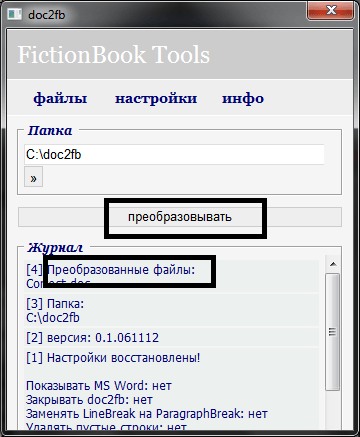
This way the program lets us know that the conversion process is complete. We look at the folder with the program and find that our book appears there in fb2 format.

Editingfb2
In principle, the book can already be opened on electronic readers in this form, but I still propose to edit it a little and make it more correct. To do this, you can use the wonderful FictionBook Editor program, and if you have already eaten more than one dog in this matter, then any text editor. I will consider the editing process through the above program.
So, we launch it (of course, after downloading and installing) and open our book in it. We see that the book is quite readable, and even the cover and footnotes are displayed. But the author and title of the book are clearly missing, and for some reason the epigraph looks like ordinary text. Therefore, we immediately go to code editing mode.

The first thing to do is indicate the genre to which our book belongs. The easiest way to do this is by entering the “Document Description” mode and selecting the appropriate genre from the drop-down list.


Since we already have a cover, then the line
«
Feel free to delete. And here is this piece of text:
Replace with:
Epigraph text Epigraph text Epigraph text Epigraph text Epigraph text Epigraph text Epigraph text Epigraph text Epigraph text Epigraph text
As a result, our code should now look like this:

That's it, minor edits to the book in fb2 format can be considered completed. It will open quite correctly on any e-reader. But in order to be able to correctly and beautifully design books in fb2 format, I would recommend carefully studying the specifications of this format. For example, you can use a good description at this link.
Conversionfb2, which was obtained fromdoc inepub
This process is probably the easiest one we've done so far. To complete it successfully, we need the “caliber” program. After downloading and installing, we launch it and add our edited book in fb2 format to it (you can simply drag it into the program window). Our cover and some information about the book will be displayed on the right. In order to get the book in epub format, click the corresponding button at the top.

A large window will open in front of us with numerous settings for the future book and the conversion process. I will not describe them all, I will indicate only those that are required for our task.
In the “Metadata” section we check all the attributes of the book: title, author, genre (notes) and others.

In the “Appearance and Functions” section, in the “Insert font family” item, select exactly the font in which, according to our idea, the book will be.

In the “Contents” section, check the “Manually correct the table of contents after conversion is complete” checkbox.

In the “FB2 Import” section, check the “Do not insert Table of Contents at the beginning of the book” checkbox.

In the “EPUB output” section, check the “Maintain cover aspect ratio” checkbox.

After setting the specified settings, you can click “OK” and the conversion process will start. When it comes time to create the content, the program will show a window in which you can manually add or remove sections that will be in the content of the book. In our example, the content included footnotes and the title of the book, which means we need to remove them by highlighting them and clicking the appropriate button.

After cleaning and editing the future content, the list began to look like this:

Click “OK” and complete the conversion process. The resulting book is saved in the folder by default "C:\Users\UserName\Documents\Caliber Library\" in a subfolder with the author's name.
Conclusion
This article does not claim to be original or unique possible variant solving the problem. It also does not cover all available adjustments to book output formats. However, within the framework of a minimum familiarization with the correct conversion of Word documents into the most popular electronic book formats, this article will be quite enough for you. If you have the desire and free time, you can always do something better.
EPUB, short form electronic publication, is a format that is designed to store flexible content, the main purpose of which is viewing and reading on portable devices, such as reading devices (readers) or on mobile devices.
Why convert from PDF to EPUB?
As mentioned above, PDF is a widely used format for reading on desktop computers, but when it comes to reading or viewing your PDF files on a phone or tablet, and scaling for easier reading, the format PDF text books will extend beyond the screen or will not be displayed correctly. In order to read the entire text, it is necessary to correct the content up and down. This is the reason why it is preferable to convert your PDF files to EPUB. The EPUB format makes it easy to read on mobile platforms and is designed so that responsive content scales, displays, adjusts fonts and padding to fit the screen size, and displays correctly when the viewable area changes dynamically. In addition, EPUB is the only book reading format that iTunes accepts. After converting the file from PDF to EPUB, you can easily read your e-books on iPod touch, iPad, iPhone, etc..
Despite the fact that both formats have their advantages, there are a number of reasons that assign the primacy to the EPUB format;
- IN EPUB format, the text reflows on the screen automatically, which does not happen in PDF format.
- The font size may change automatically if you download your document to a mobile reading device, however, if you have PDF file, you will have to zoom in and out manually, which in itself will be very annoying.
- Words in EPUB documents are indexed and can be used for subsequent searches in your reader's built-in dictionary.
To summarize, we can say that for those who want to read their book on desktop computer, PDF format convenient and acceptable, but if you want to read in mobile device, EPUB recommended.
Converting an EPUB file to DOC is a process that changes the presentation of the data, not the data itself. Data conversion is a process performed for the needs computer technology. We, as end users, are primarily interested in the contents of the file. Machines perceive data in files completely differently. They are not interested in the content, what is important to them is the appropriate form, or presentation of the data, so that they can decipher its content.
Although the final form of the data is a series of zeros and ones, it must be a series ordered in such a way that it is readable by a particular application or platform. Whenever data needs to be transferred further, it must be converted into a format readable for the next application - we are interested in the target DOC format. The data contained in the EPUB file can be converted not only for the needs of the next application, but also for the purpose of transferring it to another computer system.
Export and import of data and manual conversion
Data conversion is usually a process, in certain cases mechanized. The effect of the work of one program is automatically the input product of the next application (some applications provide an automatic opportunity to record the work carried out with EPUB file to DOC format - EXPORT data) After the export is completed, we can simple method conduct IMPORT this data into another application. If this is not possible, we can try to carry out the process ourselves EPUB conversion in DOC. In order for the machine language to match, you must use the appropriate converter. You will find a list of programs for the conversion you are interested in at the top of this page. A file converter is a binary code translator that eliminates the difference in the code or carries out its correct translation so that another machine or program understands it. For us, as users, the only noticeable change will be a different file extension - DOC instead of EPUB. For machines and programs, this is the difference between understanding the contents of a file and not being able to read it.
Over the past decade, there has been a real revolution in the book business: with the invention of affordable electronic ink screens, paper books are fading into the background. For general convenience, a special format for electronic publications was created - EPUB, in which most books are now sold on the Internet. However, what should you do if your favorite novel is in Word? DOC format, which E-Ink readers do not understand? The answer is that you need to convert DOC to EPUB. How and with what – read below.
There are several techniques that can be used to convert text messages. DOC documents to EPUB electronic publications: you can use special converter programs or use a suitable word processor.
Method 1: AVS Document Converter
One of the most functional programs for converting text formats. It also supports e-books, including those in EPUB format.

Fast and convenient, but there is a fly in the ointment - the program is paid. In the free version, a watermark will appear on the pages of the converted document and cannot be removed.
Method 2: Wondershare MePub
A program for creating EPUB books from the Chinese developer Wondershare. Easy to use, but not free trial version Watermarks will be visible on the pages. In addition, it is translated into English very strangely - hieroglyphs are constantly found in the program interface.

In addition to the obvious shortcomings, the need for a package in the system is shocking Microsoft Office. We assume that the developers made this move to respect Microsoft copyrights.
Method 3: MS Word to EPUB Converter Software
A utility from a series of various converters from the developer Sobolsoft. It is fast and quite easy to use, but there are problems with recognizing the Cyrillic alphabet and there is no Russian language.

To summarize, we note that there are surprisingly few programs that can convert DOC files into EPUB books. They have probably been replaced by numerous online services. On the one hand, using them is still more profitable than individual programs, but on the other hand, the Internet is not always available everywhere, and online converters, as a rule, require a high-speed connection. So standalone solutions are still relevant.





