The desire to incorporate rich functionality into modern smartphones forced designers to take a fresh look at the shape of SIM cards. Gadgets require more internal memory space, powerful processors and batteries, it is important to maintain the light weight and compactness of the device. One of the solutions was the use of a new card format - nano. Do you need to cut the SIM card under application? We will tell you how to do this at home.
Cut microsim for nano-sim card
Nano-SIM is the smallest card size, only 12.3 by 8.8 mm. The legislator of the new format was Apple company, having released yet another new product - iPhone 5. At first, mobile operators There were no new type cards, and I had to reduce the SIM card myself.
The easiest way to cut a micro-SIM card under application is to remove all the plastic along the contour of the chip. Just leave a narrow strip on one side to form a beveled corner. This also applies to mini SIM cards with a small chip.
Keep in mind one feature of nano-SIM - it is thinner than cards mini format and micro. The first has a thickness of 0.67 mm, and the second and third have a thickness of 0.76 mm. This problem can be solved using a regular nail file or sandpaper. After trimming, slightly sharpen the SIM card along the contour and along the plane so that it fits freely in the device slot.
An old-style card for a nano-SIM card
Old SIM cards have a large chip size, exceeding the nano-standard size. But you can also cut off an old SIM card. Removing the edge of such a chip does not disrupt the operation of the contacts.
It is easier to cut out a nano-shape from a mini-SIM card, since there is a place that allows you to hold the card while manipulating with scissors. Using a utility knife will make the task much easier.
Step by step steps:
- Use a pen or thin marker to mark the new dimensions on the chip side so that you can see if the lines overlap the contacts;
- cut off the excess plastic, clamp the card itself with tongs for more precise manipulations;
- sharpen the card with a file along the contour to remove nicks, and sand the surface of the plastic on the side of the operator’s logo to make the card thinner;
- insert the SIM into the card holder; if it does not fit, repeat the previous operation until it fits completely into the slot.
If you still have unnecessary SIM cards, practice using them. The chance of the correct result of the pruning procedure will increase significantly.
An alternative to converting a card into a nanostandard yourself:
- contacting the salon cellular communication, where the SIM will be cut to the required size using a special cutter;
- contacting the official office of the operator to replace the SIM card with the required form.
Nano SIM card template
More exact way To cut the card correctly - use a template. It can be downloaded here. When printing the template, set the scale to 100% for A4 sheet.
- Print out the stencil. Color print not required.
- Cut out the nano size template.
- Using glue, or better double sided tape, attach the template to the SIM card from the operator logo side.
- Carefully cut the plastic with scissors or sharp tweezers.
If you don’t have a printer at hand, you can draw the future size directly on the card using a ruler and pencil.
How to do it:
- position the SIM card so that the cut corner is in the lower right corner;
- draw a vertical line along the left edge of the chip;
- measure 13 mm from the left edge of the chip and draw another vertical line;
- draw a horizontal line along the top edge of the chip;
- set aside 9.5 mm from the top edge of the chip and draw a line.
The resulting rectangle will be new SIM size. All that remains is to cut down a small corner.
Popular devices with nano-SIM cards
The table contains a list of the most popular smartphones, working with nano-SIM. Check out the list to see if you have decided to purchase one of these models. Then the service of cutting the card or replacing it with the operator with a new standard will be relevant for you.
| Series of phones from well-known manufacturers with slots fornano— SIM. | |
| Apple | iPhone X, iPhone 8 / 8 Plus, iPhone 7 / 7 Plus, iPhone 6s / 6 / 6s Plus / 6 Plus, iPhone SE, iPhone 5s/5c/5 |
| Samsung | Galaxy A3, Galaxy A5, Galaxy A7, Galaxy S6, Galaxy S6 edge, Galaxy S7, Galaxy S7 edge |
| HTC | Desire 626G, 820G, One E8, U Ultra, U Play |
| LG | K3, K7, K8, K10, G5, G6 |
| Xiaomi | redmi 4x, Mi5 (S, Pro), Mi6, Mi Note 2, Mi Mix |
| Meizu | M5C, M3 Note, U10 |

Trim SIM card for iPhone 5s , as for any other model, you can do it at any mobile phone store, right where you buy your smartphone. This service is provided on a paid basis. You can also get a nano-SIM at your operator's service point, the service is free.
Time does not stand still, especially in the world of electronics. And you won’t surprise anyone with a micro prefix... now it’s up to nano technologies
Now many operators are selling new nano standard SIM cards, or rather three in one - standard, micro and nano.
But often the problem arises of replacing your old SIM or micro-SIM with an Apply one, and running to a communication store for a new Apply one is not entirely convenient.
But it’s expensive to buy a device for cutting Cutter just once.
This is where the next one comes in handy instructions for cutting out a nano SIM card.
We have already talked about how to turn a standard SIM card into a MicroSIM on our website in how to make a microsim. Today we will talk about how to do nano sim map.
To do this you will need the following:
standard or MicroSIM card;
Printer;
A4 sheet of paper;
double-sided tape or glue;
pencil;
ruler;
scissors;
sandpaper.
Once everything is ready, take the next steps.
Print on the printer a template for cutting in . It must be printed on an A4 sheet at 100% scale. It is not at all necessary to use a color printer to print. Any black and white will do.

After the template is printed glue with glue or double-sided thin tape SIM-card into the appropriate template. If you are cutting a standard SIM card, then it will be a medium template MiniSIM (2FF) to NanoSIM (4FF). If a MicroSIM card is to be cut, it must be secured in the lower template with the inscription MicroSIM (3FF) to NanoSIM (4FF). The cut corner of the SIM card will allow you not to make a mistake and position it in the only correct way.
Wait a while for the glue to dry and draw lines according to the template along which the card will be cut. As a writing medium, you can use a thin simple pencil or marker.
Separate the glued card from the template and use scissors (preferably thin, manicure ones) to carefully cut the SIM card along marked lines.
When cutting a regular SIM card, it will have to be cut on contact plates. This is not the case It's OK, and this will not affect the functionality of the card, since the chip itself occupies a significantly smaller area and will not be damaged. In case of reduction, there is no need to cut the contact plates, since the cutting lines will pass close to their limits.
This is what all three card sizes look like: MiniSIM, MicroSIM and NanoSIM. 
Slightly round the formed right angles using sandpaper or trim them carefully with scissors.
According to the specifications type of cards NanoSIM is thinner SIM cards of other types by 0.09 mm. In practice, this difference is almost unnoticeable. But if you encounter the fact that a cropped SIM card fits tight into the slot on the phone, you can try to remove the extra microns using the same sandpaper.
Please note that when cutting a SIM card, there is always a risk of getting a non-working SIM card from a working SIM card. Therefore, if it is unacceptable for you to remain without communication for a while, then it is better not to carry out such an operation.
But in general, everything goes quite successfully and making a nano SIM card is very easy.
By spending a few minutes of time, you will become the owner of a smartphone that works online without visiting your telecom operator.
p.s. Using this instruction you can also understand how to cut microsim to nanosim.
Overwhelming majority modern smartphones, especially ultra-thin ones, only work with small Nano-SIM cards due to the fact that they are slightly thinner than their standard Micro- and Mini-SIM “brothers”. Despite the difference in size, their chip is exactly the same. That is why, if necessary, you can cut the SIM card for Nano SIM yourself. Many communication shops offer to cut your SIM card for money. If you are afraid to do it yourself, you can use their services.
By the way, in Lately Telecom operators began to make SIM transformers:
The user just has to break out the size he needs. Moreover, if necessary, you can not only reduce the size of the card, but also increase it in reverse.
So, how to cut a SIM card for Nano SIM without damaging it? I offer you two options.
Template for Nano SIM card
I present to you two templates for Nano-Sim, which you need to download, print on A4 sheet and use in accordance with the instructions. For work you will need good sharp scissors, a powerful construction knife or metal scalpel, a nail file, as well as a plastic or wooden board.
Attention! The templates presented below allow you to make a Nano-SIM from both a regular and a Micro-SIM.
Template 1- Download
Cut it out to the size you need and stick it on your SIM card. After that, you need to cut it to fit the Nano-SIM card. Sharp or crooked edges can be corrected using a nail file. The main thing is not to damage the chip.
After this, you can cut the SIM card to fit the Nano-SIM along the contour. The main thing is not to touch the chip!
File sharp or curved edges with a file.
After this, you can insert the Nano-SIM into the phone and check its operation. Good luck to all!
Experienced consultants at communication stores still remember the time when customers were perplexed by the fact that there were no SIM cards. standard size. Nowadays, having several types of SIM cards is commonplace. Manufacturers are giving preference to increasingly smaller cards, because this saves space inside the device body. Standard-sized SIM cards, bulky by modern standards, are about to “sink into oblivion.”
In this article we will talk about all types of SIM and teach you how to turn a large card into a small one.
Nano-SIM
Nano-SIM– the newest and smallest card for the phone. Its dimensions are only 12x5 millimeters. Visually, the card is a chip with a minimum of plastic edging.

Apple is again the innovator. Exactly Nano-SIM users had to insert the 5th modification into the iPhone. Later, devices with Nano-SIM slots began to be produced by others. famous manufacturers- For example, Samsung And .
Understand the differences three types The following illustration will help you separate SIM cards from each other:
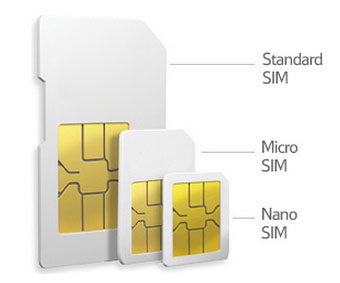
How to change the SIM card size for your phone?
The most obvious way to change the SIM card size is replace it in the operator's cabin. This procedure is completely free, takes only a couple of minutes, and the phone number does not change subsequently. However, this method still has a number of disadvantages:
- The new SIM card will not contain the numbers stored in the memory of the old one. Of course, a similar problem easy to solve: in the article “” we talk about several export methods at once telephone numbers. But, alas, many users consider their time too valuable to waste it on mastering third-party software and methods for creating backup copies.
- You have the right to replace your SIM card in the office only its designer and only according to the passport. If the card was given to the user, for example, by his parents, he himself will not be able to replace it. Sometimes this becomes a real problem.
If a consultant changes a SIM card to a person who is not its issuer, this is fraud! For such an operation, the consultant will, at a minimum, be deprived of his bonus, and at maximum, he will be fired in disgrace. Therefore, demanding to “make an exception” is meaningless; no one wants to find themselves unemployed with unflattering wording in their work book.
There are several ways to change the dimensions of a SIM card without resorting to replacement. For example, a user can purchase adapter(aka - adapter). The adapters look like this:

It’s better to order adapters for SIM on Chinese websites - there they cost a mere trifle. For example, a set of adapters from Noosy along with a needle for iPhone will cost only 17 rubles. When purchasing in a salon, the user may be charged up to 250 rubles - the difference is more than noticeable!
The set usually includes adapters of 3 types: Nano-SIM to SIM, Micro-SIM to SIM And Nano-SIM to Micro-SIM. Since SIM cards of reduced sizes continue to be associated with Apple, manufacturers do not forget to include needles in the kits to remove the SIM card slot. Adapters are easy to use: a small SIM card is inserted into a suitable adapter, then the adapter itself with the card inside is placed in the slot of the mobile device.
Adapters help when you need to increase the size of a SIM card, but what should the user do if, on the contrary, the card needs to be reduced? The owner of the gadget should think about the fact that such a need may arise even at the stage of purchasing a SIM card - and insist on issuing him a so-called Combi-SIM. Combi-SIM is a standard-sized card from which you can make a micro-SIM card in a split second.

Inside a SIM card, standard in size, Micro-Sim is already cut along the contour, so it is easy for the user to press with a finger and break off a piece of plastic.

There is no need to rush to throw away the frame– she is still capable of doing a good service. If you need to reinsert the card into the slot under Mini-SIM the frame can be used as an adapter.
Usage Combi-SIM- one of the ways to change the size of the SIM card downwards. Cards Combi are provided to users mobile communications for free- of course, if they are available in the operator’s office.
If the user already owns a standard SIM card and wants to turn it into Micro, without losing contacts, he has no other choice but to cut the SIM card. Pruning is usually carried out using a special device called stapler for Sim(aka - Sim cutter, it’s the same - Sim-Cutter).

Make from a standard card Micro-SIM If you have such a stapler, it’s a second procedure. However, expect that the sales office or workshop will carry out this procedure for free, not worth it. The salon employees will demand 149 rubles for trimming and will even knock out a check for providing a paid service. Repair shops will also ask for money, or even send the user to deal with the operator.
Cutting a SIM card is associated with some risk - if the person performing the procedure is in a hurry or is inattentive, he will damage the chip and, as a result, the SIM card will not function. Hence the high cost of pruning services - no one wants to take risks “for nothing.”
How to cut a SIM card with your own hands?
Not all cellular communication stores have SIM staplers - some consultants continue to cut cards with their own hands and with ordinary scissors. The reader may be surprised to learn that no one trains consultants to do this. They hone this skill on their own, and many are able to successfully cut a SIM card the first time.

No wonder - in fact, the procedure is extremely primitive! Usually the main difficulty is finding a pattern. Consultants, as a rule, have their entire table littered with SIM cards of various sizes that work and have served their useful life - they use them as samples. The average user can only dream of such abundance - however, if he still managed to borrow a SIM card the right size acting as a template, he can safely try trimming with his own hands. If not, he should resort to using a printer and a template print(here is the relevant link).
To cut a SIM card, you don’t need felt-tip pens, rulers or pencils - if you follow these instructions:
- Take the large SIM in your hand with the chip facing up.
- Place the sample card on top so that it completely covers the chip, press it tightly with your thumb and do not let go. If desired, the template can be attached to a large SIM using double-sided tape, but experts do not recommend doing this - you can damage the chip.
- Carefully trim the sides of the plastic. Try not to have too much, otherwise the SIM card in the slot will “dangle” and the signal will be lost.
- Cut the card according to the template across. Here you can act less scrupulously; The main thing is not to touch the chip.
- Remove the corner and slightly round the edges - otherwise the SIM card will not fit into the slot.
Next, put the template aside and try to install the cut card into the phone to check its functionality. If the SIM card does not fit into the slot, carefully trim the plastic and try again. If the card slot is just the right size and can be read by the phone, rejoice - you just cut a SIM card with your own hands!
note that not just any card can be “cut” to the desired size. Easiest to redo Mini-SIM V Micro SIM – Such pruning should not cause any difficulties for the user at all. Trim under Nano-SIM always more difficult; plastic around the chip on the card Nano almost none, so the risk of snagging the chip with the blades of the scissors is quite high.
Old-style SIM cards with large chips are still in use:

Cutting such SIMs is a real nightmare! With some luck, from such a card you can make Micro-SIM, but turn it into Nano It definitely won't work.
Conclusion
The fact that smartphone manufacturers began to produce gadgets that support different types of SIM cards, salon sellers have become quite rich. Of course, not all paid services pass through the cash register - in many cases, the money for trimming is sent to the consultants' pockets. Cutting SIM cards for sellers is a “bread and butter” business, which means free there is nothing to count on for help from consultants.
Therefore, a user who does not want to “feed” salon employees is better off mastering pruning skills himself. This procedure is quite simple and does not require “surgical precision”.
Reading time: ~2 minutes 2183
Innovation in technology requires the integration of compact solutions. This rule is especially relevant for smartphone users. New phone models are constantly appearing on the market, and the Russian market does not always have time to quickly adapt to modern trends. This problem even affected iPhone 5 users, since this phone requires a SIM card in nano-SIM format.
Entrepreneurs opened service centers, where for a small fee the SIM card was cut to the required size. In addition, many people have tried to cut the card at home. At the same time, home craftsmen did not have the necessary knowledge and skills, which is why the SIM card was often damaged and became unusable.

Exchange of SIM cards in communication shops
There is no need for pruning. New and existing Tele2 subscribers can exchange a regular card for a NanoSim at the operator’s office, without having to pay for anything.
It is issued to new subscribers when connecting to Tele2. In this case, you can replace the SIM card, but to do this you will have to bring your identification card to the operator’s office. Specialists will check the data and issue a nano-SIM, but a duplicate will cost 50 rubles, which will be returned to your account within 24 hours.
To save time, before visiting the provider’s office, you can contact the Tele2 support service by calling 611. Employees will provide information about the office where you can make the exchange.

Cutting a SIM card at home
The difference between a standard card and a NanoSim lies solely in the amount of plastic that surrounds the chip. Therefore, it is necessary to form the required size while maintaining the integrity of the chip.
The result of the manipulations described below will be a card with the following dimensions:
- Length – 1.23 cm;
- Width – 0.88 cm;
- Thickness – 0.067 cm.

First way
If someone you know has a nano-sim, then it is used as a template. Following the example of a mini SIM card, the contours of a regular SIM card are outlined, after which the excess plastic is removed.
Second way
This course of action requires preparation. The tools you should prepare are a tray, a ruler, scissors, a pen and sandpaper.
- Take a ruler. The parameters of the length and width of the tray are measured.
- All calculation parameters are applied to the SIM card. The necessary lines are drawn along and across the contact group.
- One of the corners is cut off. The dimensions of the triangle are measured, the dimensions of the leg of which are 0.15-0.20 cm. Cutting is performed along the hypotenuse.
- Circumcision is done along the lines. Everything unnecessary is eliminated, and the edges of the card are made more round. As a result, the nano-sim fits better into the tray.
- The reverse side is sanded until the required thickness is achieved.
- The resulting nano-SIM is inserted into the smartphone tray and its functioning is checked. If the smartphone has registered in the Tele2 network, then the event has been successfully completed. If the result is the opposite, you will have to go to the office of the mobile communications company.





