Corporation Apple started active fight against i-gadgets imported into Russia by unofficial importers. Since June 1, 2012, significant changes have occurred in the company’s service policy: now the company’s Russian service centers require a receipt from the owner for the purchase of goods if they were purchased outside of Russia. If there is no receipt, and the product was purchased abroad by a legal entity, then worldwide guarantee does not apply to such a device, and Apple reserves the right to inform regulatory authorities about the fact of “gray” imports carried out by a certain company. Explanations regarding Apple's new warranty policy were conveyed to the company's partners in an information letter signed by the general manager of the Moscow branch of Apple U.K. Limited, Galina Maksimova. “In the absence of documentary or factual confirmation of the purchase of the product in the country to which it was supplied by the Manufacturer for sale, the service organization is obliged to refuse warranty repairs..." - Galina Maksimova explains in a letter.
The Moscow branch of Apple U.K. Limited did not officially comment on the changes in the warranty policy.
There are already cases of refusal to service Apple gadgets by authorized services. On June 8, the McLabs service center refused a client who brought an iPad3 with serial number, which made it clear that the device was sold in the United States. Repairing the device turned out to be impossible; the device needed to be replaced with a new one. And the company agreed to do this only if a payment document on the initial purchase in the country of sale was provided. The client did not have it.
McLabs explained to Izvestia that the refusal was due to a new warranty policy, which was introduced without prior notice or any consultation with service providers.
Now we are obliged to demand from the client a document on the initial purchase, and we must store all these documents for three years. Document flow with Apple immediately increased,” complains McLabs CEO Oleg Marchuk. - We want to repair devices, not report.
According to telecommunications market analysts, “grey” imports still prevail in the supply of Apple products to Russia.
By far the most popular Apple products- these are iPhone and iPad. For example, for every 1 million iPhones of all models sold in Russia, there are slightly less than 400 thousand officially sold, statistics from the iPad are slightly better, but in general, the “gray” market is in the lead,” says Eldar Murtazin from Mobile Research.
The companies supplying Apple equipment to Russia remain calm. The owner of one of the most famous stores selling Apple products noted that the importer himself can undertake warranty service, and if he copes with this function, the buyer does not care from whom he purchases the gadget.
According to Investcafe lawyer Dmitry Shilov, changes in the service policy are well within the legal framework of domestic legislation in the field of consumer protection.
According to Article 6 of the Law of the Russian Federation “On the Protection of Consumer Rights,” the consumer’s absence of a cash or sales receipt or other document certifying the fact and conditions of purchase of the goods is not a basis for refusal to satisfy the requirements provided for by law in the event of detection of defects in the product, says Shilov . - That is, the consumer has the right to prove the fact of purchasing a product from a specific seller using testimony - by actual, rather than documentary confirmation of its purchase from a specific seller. In the information letter from Apple, the basis for refusal of service is precisely the lack of documentary or actual confirmation of the purchase of the company's products by the consumer. Thus, I believe that the rights of domestic consumers who purchased the company’s products from “gray” dealers are not violated by such an explanation.
Surely many will remember the old episode of the animated series South Park to the point:
On the one hand it looks funny, but on the other hand there is a considerable amount of truth here.
We are being watched all the time
It's one thing when developers receive data about a gadget's location after the fact in order to analyze it, but tracking devices in real time is quite another.
Did you know that you have long ago given your consent to location tracking and not just by Apple.
Privacy Policy, Location-Based Services section:
To provide location-based services in our products, Apple and our partners and licensees may collect, use and share location data. This information includes the geographic location of your computer or Apple devices, received in real time.
Apple, partners and licensees can track our movements at any time and use it for their own purposes. Of course, this is how the company makes the job of marketers easier, but it looks very unpleasant.
We are prohibited from making weapons
Large and lengthy user agreements are primarily designed to protect the company from all kinds of lawsuits and proceedings. Such documents are drawn up by savvy lawyers; they reflect all the nuances of the current legislation.
So application users from App Store And Mac App Sore, agreeing to the user agreement, undertake not to develop or produce all kinds of weapons using the software.
Terms and Conditions of Use for Apple Media Services, section " License agreement with the end user":
By using the Licensed Application, you... agree not to allow these products to be used for any purpose... including, but not limited to, the development, design, manufacture or production of nuclear, missile, chemical or biological weapons.
That's it, guys, let's wind down. Now we will calculate the required mass of plutonium on the accounts.
Our data can be deleted at any time
Cloud service - convenient and useful thing. You can store your documents and access them from anywhere there is Internet access.
Not everyone knows that one day Apple may delete all our data without warning. Of course, this applies only to violators of user agreements, but we still don’t read them, which means this threatens each of us.
This way, the company places responsibility for the contents of the cloud solely on the user, and if something prohibited or suspicious is found in it, employees can protect themselves with one click.
iCloud Terms and Conditions, section "Removal of Materials":
Apple reserves the right at all times to determine whether materials are acceptable and comply with this agreement, and may review, move, refuse, edit and/or remove materials at any time without notice and in its sole discretion.
They know us and our friends by name
We have long been accustomed to the fact that companies process our data, computer parameters, information about software and another technical information. This is always supported by the clarification that the data obtained does not allow the identification of the end user.
Use your voice to write text on your Mac, About Dictation and Privacy:
When you use the server-side Dictation feature, the dictated data is recorded and sent to an Apple server to be converted to text. At the same time, the computer sends other information to the Apple server, in particular your user data: your name and nickname, names and nicknames of contacts from your address book, as well as your relationship with them (for example, “dad”).
I wonder if they will soon draw an iPhone family tree?
Don't think it's just Apple
Similar points are found in user agreements of other companies, services and programs. We can’t even imagine that we have long given permission for the complete collection of data and information about us.
In 2016, specialists from the Consumer Rights Protection Society analyzed 33 user agreements popular applications and services. The total length of the text was more than 260 thousand words! Reading such a volume may take more than two and a half days of pure time.
I’m not sure that there is at least one user who reads the user agreements of all the services they use.
Apple has been an advocate for data encryption and complete user privacy for many years. This thesis is fundamental in the company's policy. However, not everything is as smooth as it seems at first glance. Recently, the company added new provisions to the “iTunes Store and privacy” section, which slightly contradict Apple’s loud statements.
New provisions - new ambiguities
Based on the new provisions, Apple devices will receive individual points. They are calculated from the number of calls made and emails sent.
“To detect and prevent fraud in the early stages, we will collect the estimated number of calls made and emails sent/received. This will help calculate a “trust score” for the device, which will be used for various purchases. All ratings will be stored for a limited amount of time on our servers,” Apple says.
And here a reasonable question arises: “How will data collection and imaginary assessment help protect against fraud?” The company explained it this way: “Based on the trust assessment, it is possible to calculate whether the purchase was made by the owner or a fraudster.”
The “Trust Score” will be updated periodically. Its calculation falls entirely on the computing power of the device.
As Apple representatives state: “The collection of information does not violate the company's privacy policy. Call details and emails do not reach the company’s servers.” VentureBeat added that the new privacy policy also applies to Apple TV.
Surely many will remember the old episode of the animated series South Park to the point:
On the one hand, it looks funny, but on the other hand, there is a considerable amount of truth here.
We are being watched all the time

It’s one thing when developers receive data about a gadget’s location after the fact in order to analyze it, but tracking devices in real time is quite another.
Did you know that you have long ago given your consent to location tracking and not just by Apple.
Privacy Policy, Location-Based Services section:
To provide location-based services in our products, Apple and our partners and licensees may collect, use and share location data. This information includes the real-time geographic location of your computer or Apple device.
Apple, partners and licensees can track our movements at any time and use it for their own purposes. Of course, this is how the company makes the job of marketers easier, but it looks very unpleasant.
We are prohibited from making weapons

Large and lengthy user agreements are primarily designed to protect the company from all kinds of lawsuits and proceedings. Such documents are drawn up by savvy lawyers; they reflect all the nuances of the current legislation.
Thus, users of applications from the App Store and Mac App Sore, agreeing to the user agreement, undertake not to develop or produce all kinds of weapons using the software.
Apple Media Services Terms and Conditions, End User License Agreement:
By using the Licensed Application, you... agree not to allow these products to be used for any purpose... including, but not limited to, the development, design, manufacture or production of nuclear, missile, chemical or biological weapons.
That's it, guys, let's wind down. Now we will calculate the required mass of plutonium on the accounts.
Our data can be deleted at any time

Cloud service is a convenient and useful thing. You can store your documents and access them from anywhere there is Internet access.
Not everyone knows that one day Apple may delete all our data without warning. Of course, this applies only to violators of user agreements, but we still don’t read them, which means this threatens each of us.
This way, the company places responsibility for the contents of the cloud solely on the user, and if something prohibited or suspicious is found in it, employees can protect themselves with one click.
iCloud Terms and Conditions, section "Removal of Materials":
Apple reserves the right at all times to determine whether materials are acceptable and comply with this agreement, and may review, move, refuse, edit and/or remove materials at any time without notice and in its sole discretion.
They know us and our friends by name

We have long been accustomed to companies processing our data, computer settings, software information and other technical information. This is always supported by the clarification that the data obtained does not allow the identification of the end user.
Use your voice to write text on your Mac, About Dictation and Privacy:
When you use the server-side Dictation feature, the dictated data is recorded and sent to an Apple server to be converted to text. At the same time, the computer sends other information to the Apple server, in particular your user data: your name and nickname, the names and nicknames of contacts in your address book, as well as your relationship with them (for example, “dad”).
I wonder if they will soon draw an iPhone family tree?
Don't think it's just Apple
Similar points are found in user agreements of other companies, services and programs. We can’t even imagine that we have long given permission for the complete collection of data and information about us.
In 2016, experts from the Consumer Rights Protection Society analyzed 33 user agreements of popular applications and services. The total length of the text was more than 260 thousand words! Reading such a volume may take more than two and a half days of pure time.
I’m not sure that there is at least one user who reads the user agreements of all the services they use.
Will be created when the gadget is activated. However, when setting up a smartphone for the first time, users often skip this step for one reason - the device requires plastic card data. Russian users, accustomed to suspecting fraud in everything, are delaying the creation Apple ID, trying to find a way to do without a card.
There are several options for registering an iPhone “account” - among them there is one in which you do not need to enter your credit card information.
Without Apple ID the user will not be able to:
About full using iPhone without Apple ID out of the question. The legendary versatility of this smartphone is due to the huge amount of diverse software available in the AppStore. iPhone no apps– just a stylish and well-assembled gadget, but by no means Not multitool, able to cope with any task.
How to create a new account through iTunes?
If you don't have iTunes, you should start by downloading latest version this program from the official Apple website. Once you download and install the media harvester, proceed as follows:
Step 1. Open iTunes and click on the tab " Account" V horizontal menu above.
Step 2. Select " To come in…".

Step 3. In the window that appears, click " Create new apple ID».

Step 4. You will be taken to the welcome page iTunes Store– here you need to click on the blue button “ Continue».

Step 5. At this point you need to read the document called " " and check the box next to " I have become acquainted...”

If you do not confirm that you have read it, registration will not be completed.
If you can't read Apple's position immediately you should use the “Print Version” link. An HTML document will appear in your browser, which you should print so you can read it whenever you have some free time.

After confirming that you have read the terms and conditions, click " Accept».
Step 6. Fill out the form - you must enter the following data:
- E-mail address. It is important that the address is valid and that you have access to it. If desired, you can specify an additional postal address.
- Date of Birth. By date, you must be over 21 years old - otherwise you will not be able to purchase content and software in the AppStore and iTunes Store.
- Created password. The password requirements for an Apple account are very strict: it must contain numbers, lowercase and uppercase letters. Plus, one character cannot be repeated three times in a row.

The user will also have to answer three questions - for example, what was your name best friend childhood. This measure is necessary to ensure account security.
Step 7 Unsubscribe from the mailing list if you do not want to receive information about Apple company products and film and music releases to your mailbox. To do this, you need to uncheck the boxes next to “ Recommendations and information…».

Then click " Continue».
Step 8. Select a payment method for purchases and enter the required details. note that Entering your credit card details into iTunes does not in any way pose a threat to your well-being. Money will be written off only if you purchase content or software and only with your consent.

If you have chosen a plastic card as a payment method, you will have to enter its number, expiration date, and CVC2 - the security code on the back. If you preferred the option " Mobile phone ", just indicate cell number and confirm it via SMS.
Step 9. Fill in the fields of the block " Billing address" You must specify:
- Last name and first name.
- City code and name.
- Street of residence and zip code.
- Contact phone number.
- Application form (“ Mr." or " Mrs.»).

Once you have completed the required fields, click " Create an Apple ID" You will see a window directing you to your email.

Step 10. IN mailbox you will find this letter:

You should click " Confirm address", after which you can assume that Apple ID successfully formed.
How to create an Apple ID without a PC?
You can create an Apple account without a computer, but in this case you need the device to be connected to 3G or Wi-Fi. Once you have access to the Internet, proceed as follows:
Step 1. IN " Settings"iPhone, look for the section " iTunes Store, App Store" and go into it.

Step 2. Click on the button " Create a new Apple ID».

Step 3. On the next screen you will see a list of countries - Russia is selected by default. Without changing anything, click " Further».

Step 4. You should read the document entitled " Terms and Conditions multimedia services Apple" The document is quite capacious - on an iPhone it turns out to be 29 pages of small print; that is why most users neglect to read it.

Either way, confirm that you have read " Provisions"and agree to the terms, you have to. To do this, click " Accept» in the lower right corner and then click on the button of the same name in the window that appears.

If you want to read the terms, but not from the phone screen, but from paper, use the “Send by e-mail” link. You can print the document from your email.
Step 5. Fill in the form. You will have to enter the same data as when registering an account in iTunes– e-mail, password, date of birth, questions and answers necessary to ensure security.

If you don't want to subscribe to news about Apple services, apps, or content, switch the sliders below to inactive.

Step 6. Select a payment method and enter payment details. The same data is required as when registering via iTunes.
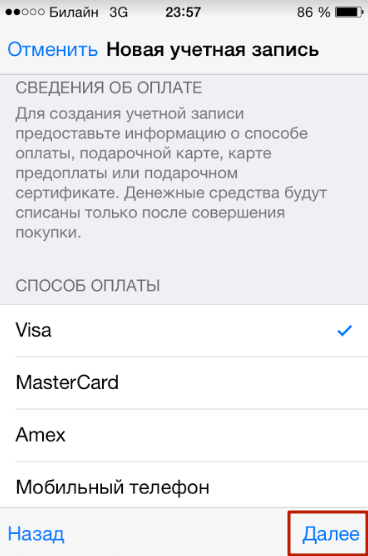
After you have provided the required information, click on “ Further».
Step 7. Go to email, which was indicated during registration Apple ID, and press " Confirm address».
Account creation Apple ID in the “Settings” of the device and registration via iTunes– similar procedures: the same information is required in both cases.
You can also access the Apple account creation service through the App Store. Go to the app store and scroll to the bottom of the home page. Click on " To come in».

Then click " Create an Apple ID».

How to create an account on iPhone without a credit card?
At least one way to create Apple ID without a “credit card” there is. If you don't want to share your payment details with Apple, do the following:
Step 1. Go to iTunes and select " Programs».

Step 2. Find free application (any) on home page and click on its icon.
Step 3. Once the app description opens, click " Download».
Step 4. In the window that appears, click on the button “ Create a new Apple ID" - this will start the account creation procedure.

Continue registration as usual until you decide on a payment method.
Step 7. On the page " Specify payment method" instead of bank card select the option " No».

With this choice, you will be spared the need to enter payment details. However, numerous fields in the block " Billing address"You still have to fill it out.
Conclusion
Create Apple ID possible both with the help of a PC and without it. However, if you use a computer to perform this task and iTunes, less time will be spent - you will have to type a lot, and it’s more convenient to do it on a PC keyboard.
In addition, when registering from a computer, you will be able to do without specifying the details of the selected payment method. This is important because many domestic users of Apple equipment are suspicious of the requirement to leave card data.





