Antivirus is a utility for detecting malicious objects that penetrate the computer system via the Internet and removable media information. During periods of excessive activity hacker attacks and the constant emergence of new viruses and spyware, developers antivirus programs improve and optimize their products for device security and secure web surfing on the Internet. Competition in the antivirus market is high.
Some utilities create protection for the entire system and automatically recognize and quarantine viruses, others protect individual PC components, ensure safe browsing on the Internet, and some conduct a one-time scan to identify “pests” and are portable. In the article we will look at the most popular and worthy antivirus utilities with various functionality and computer protection.
Programs |
Russian language |
License |
Always-on protection |
Rating |
Online updates |
Wi-Fi protection |
| Yes | Free | Yes | 10 | Yes | Yes | |
| Yes | Trial | Yes | 9 | Yes | No | |
| Yes | Free | Yes | 10 | Yes | Yes | |
| Yes | Free | Yes | 6 | Yes | No | |
| Yes | Free | Yes | 8 | Yes | No | |
| Yes | Free | Yes | 8 | Yes | Yes | |
| Yes | Free | Yes | 8 | Yes | No | |
| Yes | Free | No | 5 | Yes | No | |
| Yes | Free | Yes | 7 | Yes | Yes | |
| Yes | Free | Yes | 8 | Yes | Yes | |
| Yes | Free | Yes | 6 | Yes | No | |
| Yes | Free | No | 5 | Yes | No | |
| Yes | Free | Yes | 8 | Yes | Yes | |
| Yes | Free | Yes | 7 | Yes | Yes | |
| Yes | Free | Yes | 8 | Yes | No | |
| No | Free | Yes | 7 | No | No |
A popular antivirus with more than 230 million fans. Works on Linux, Windows, Mac OS, for PDAs Android platform, Windows CE, Palm. The program's tools protect the Wi-Fi network in mobile devices with password saving and confidentiality. Four types of scans quickly detect and respond to embedded malicious junk. Security screens conduct comprehensive checks of unknown sites, opened files, P2P connections and received messages.

A popular program that scans not only the computer system, but also removable media connected to the PC. The utility shows statistics on spam and malicious infiltration, monitors the file system, has a “parental control” mode, blocks dangerous websites and checks email.

A utility from the well-known company Kaspersky Lab with basic tools for reliable protection computer. Blocks unknown sites, applications and malicious scripts. Has fast, full, custom and scan external devices. Can work together with Kaspersky Security Network. It does not protect personal data, so an antivirus will not be enough for financial and confidential work.

A program that scans the system in a few minutes, providing a detailed report on the threats found and their location. It is possible to schedule the next inspection indicating the day of the week and start time. Parental controls block inappropriate content.

A competitive antivirus that provides consistent and adequate protection for your computer without putting a strain on the system. The program modules detect and eliminate advertising trolls, rootkits and spyware, provide email protection and identify dangerous links. Theft of personal information is kept to a minimum.

A powerful utility that provides real-time computer protection. It has customizable options for network security, checks downloaded files and scans the Facebook wall before downloading unknown links from it. The antivirus scans letters and can be protected with a password.

A high-quality anti-virus utility with a large protective base against more than 200,000 types of viruses. The program module monitors the movement of suspicious files, an innovative scanning method protects against previously unknown macro viruses, and later versions of the antivirus block advertising spam and spyware.

An anti-virus scanner for scanning objects that enter your computer from removable storage media. Automatically checks flash drives, tablets, multimedia players, SD cards, smartphones and digital cameras for the presence of threats, and if they are detected, suggests sending viruses to quarantine or removal. It has forced verification and guarantees the protection of confidential data from interception. TO additional features This includes scanning potentially dangerous URLs, deleting dangerous and temporary files, and restoring damaged objects.
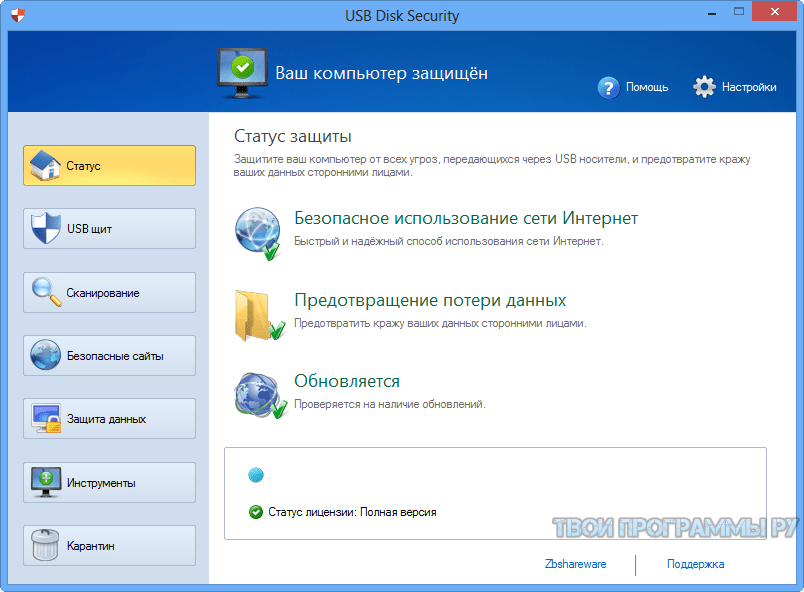
A powerful utility that protects the system even in minimized mode. Has full, selective, quick and rating checks. It is possible to schedule scanning and set the depth of file scanning. Scan removable media, protect email, and keep versions up to date to keep your device protected.

A powerful free antivirus with five optimized engines and protection against various types of viruses. The program protects web surfing, checks Wi-Fi and removes programs without a trace. In offline mode, two engines are turned on and the antivirus continues to work. It is also possible to check software, restore the system after attacks and failures, analyze media and protect the webcam. The anti-virus product analyzes the operation of suspicious files and has an anti-virus sandbox.

An anti-virus program with a unique heuristic mechanism that detects unknown threats and activates the utility even if it is blocked. Blocks malicious sites, anti-rootkits and spyware attacks. Does not conflict with other programs and antiviruses and constantly updates the database.

A program that detects advertising applications, malicious plugins and unwanted software on websites. Detects objects that have entered the system during the installation of some programs, blocks unwanted toolbars and “pests” that change home page in the browser. Does not require installation on a computer and can be used portablely from removable media.

Every person should carefully monitor their computer: repair and update the software on time. He should especially carefully choose an antivirus program that warns of danger and treats equipment from virus damage. various types. Which free antivirus programs of 2017 are the most effective and useful.
10 Panda Free Antivirus
Various programs adhere to a certain color range. This product is unique in that it uses a landscape as a background image, which tells about amazing natural places. During installation, the user adjusts the set of functions that he can later change. This product is not flexible enough to respond to malware blocking.
9 Comodo Antivirus

It is functional and free. The proposed additional payment allows you to receive high-quality assistance regarding the operation of the antivirus and the removal of malware. A larger amount solves system optimization problems and much more. In general, the program is convenient for those who do not like much change and are used to using the old interface. IN new version the user is prompted to revert to an earlier version. Although sometimes it is useful to use new tabs to diversify the program's work.
8Adaware Antivirus Free

This is a new product from the old company Lavasoft. With the renaming, the quality has hardly changed, so the program is in eighth place in the rating. But all some updates have happened. Enough fast access to the functions (there are very few of them). An unusual option is compatibility mode, which allows you to avoid conflicts with other antiviruses. The user enables the functions independently, without loading the computer with unnecessary tasks.
7 Avira Free Antivirus

The scanner is quite slow, but considering that the product is free, sometimes small errors overlap positive qualities. A user-friendly interface allows you to quickly switch functions. For example, while in the Security panel, the user can run a scan, then an update, view security settings, and also switch protection.
6 Sophos Home

Some program functions require additional time. For example, creating account or an installation that lasts a full 15 minutes. This is primarily due to the fact that previously the program was used only in a corporate environment where there are necessary steps for reliable protection. In principle, the product is quite easy to maintain.
5 ZoneAlarm Free Antivirus+2017

This is a program for those who like a combined antivirus and firewall. Comprehensive protection designed for additional connections, but for those who need such a combination, then, in principle, the choice is not so bad. Moreover, the developers are from Kaspersky Lab. The main window includes three panels: Anti-Virus, Firewall, Data Protection. Simple, convenient and reliable.
4 Kaspersky Free

This program is a stripped-down version, but for a simple user who does not need to look through a large number of pages in search of necessary information, the free option is quite acceptable. The antivirus screen contains the same six icons, but only two of them are active: “Scan”, “Database update”. The rest are connected for a fee.
3 Bitdefender Antivirus Free Editon

IN latest versions Windows this program exists as an integral part. But for high-quality protection, it is better to use a separate and independent solution. Installation is quick. The system is installed and tested in a matter of minutes. The main window contains several buttons: start scanning, folder and file areas, activity history. The program is easy to use.
2 AVG AntiVirus Free

This product takes a worthy place in the ranking of free programs. Although some add-ons can be ordered for minimum price. But if the user does not want to purchase services, the program will continue to perform its protection function completely free of charge. When installing the improved version, you do not need to enter bank details and after the trial period, you can return the free version if you wish. The main window has two panels. "Basic protection" - free connection. At " Full protection“You need to deposit a certain amount.
1 AVAS Free Antivirus

This program is free except basic settings includes additional components: network security scanner, password manager and others useful features. The company has bought out another defense organization in the past. But users can rest assured that fundamental changes will not occur and a unified antivirus program will not appear. It is clear that the program interface is constantly updated. Compared to 2016, access to the “Protection”, “Privacy” and “Performance” pages has improved. Bright colors have been replaced by calmer shades, and the navigation menu has moved to the left.
Every user is used to specific program. But sometimes you can use another product as a comparison to find an acceptable protection option for your equipment. You should not criticize free antivirus programs that are limited in functionality. With a reasonable approach, such programs do a good job of blocking modern viruses and malware. The main thing in work is convenience and simplicity, and additional elements, in general, remain desirable for amateurs.
It adds up over time, although many users feel safer being protected by a third-party antivirus solution. It is generally accepted that third-party antiviruses provide much more effective protection for Windows 10.
To determine which antivirus provides the best protection for Windows 10, the German laboratory AV-Test conducted new testing of popular antiviruses in March and April 2017. The list of test participants also included the built-in system antivirus - Windows Defender. Some results were unexpected.
The best antiviruses for Windows 10
In antivirus testing for Windows 7, which was conducted earlier this year, the undisputed leaders were Kaspersky, Bitdefender, Symantec and Trend Micro. This time, only two solutions were able to earn maximum points - Kaspersky Internet Security and AVIRA Antivirus Pro. Both products received the maximum 6 points in the Protection, Performance and Usability categories for a total of 18 points.
Trend Micro, Symantec and Bitdefender are located next to the leaders in the final table. In total, they scored 17.5 points, losing half a point in the Usability category. The protection and performance of these antiviruses was rated 6 points.
The best antiviruses in the AV-Test test series receive the "TOP PRODUCT" award:
Microsoft is still far away
A big disappointment was ESET, which scored 5.5 for protection, 4 for performance and 6 for usability. This means that the product not only missed test samples, but also seriously slowed down the performance of the Windows 10 system.

Avast earned 6 points for protection, 4.5 points for performance and 5.5 points for usability.
As for Windows Defender, it turned out to be one of the weakest products based on testing results. The system antivirus received 4.5 points for performance and protection and 6 points for ease of use. In total, Windows Defender scored 15 points.
One of the last lines of the final table went to Comodo, which received 5.5, 4.5 and 5 points for protection, performance and ease of use, respectively.
In addition to using antivirus software, Windows 10 users are strongly recommended to regularly update the operating system, because known exploits can be blocked at the OS kernel level if the necessary patch has been released and installed. This is exactly the situation observed in the recent WannaCry attack. Windows users 10 were not affected by the ransomware thanks to a patch released by Microsoft in March 2017.
How AV-TEST tests
One of the most important assessment categories used by the independent laboratory AV-TEST when testing antiviruses is Protection. The method includes tests that use all the protective components and capabilities of the antivirus.
In AV-TEST testing, using the Performance parameter, the impact of anti-virus solutions on system performance when performing basic tasks is assessed. daily tasks on the computer.
The AV-TEST laboratory uses the Usability criterion to evaluate the usability of an antivirus solution, which is testing for false positives.
Rating of the best free antiviruses for Windows 2020. The best free antiviruses for Windows 2019. You may also be interested in the article “The ranking of the best free antiviruses does not differ much from year to year.
Naturally, free products will not be as effective as theirs. paid versions. This is definitely worth considering when choosing an antivirus software. By the way, there is an opinion that using Linux completely eliminates the need to use antiviruses. Decide for yourself whether to believe this or not, but I will allow myself to recommend interesting materials about and . Well, here we go.
It’s probably worth noting that I’m not trying to give you maximum information about each individual antivirus in this top. I want to provide only the minimum, give you a start, or simply help you make a choice. All detailed information It is better to search for information about each of the programs on official resources, as well as in other articles and materials (including on).
Avast Free Antivirus
In many tops, this antivirus (including its free version) occupies a leading position. I don’t think that this is due to the venality of these very tops, because I myself have been using this antivirus as my main one for quite a long time. What can I say, I'm really pleased with it. For free product it's really nothing. Moreover, in free version Avasta has some features that are not even available in paid versions of other antiviruses. Therefore, I don’t know why you are still in doubt, quickly click on the button at the bottom of this item and go download an excellent antivirus.
A little about the features and benefits of Avast Free Antivirus:
- Intelligent antivirus protection: includes constant monitoring of the system, as well as timely blocking of virus software.
- Wi-Fi check: detecting holes in home Wi-Fi networks, monitoring for unauthorized visitors.
- Smart Scan: allows you to detect all vulnerabilities in the system, including insecure settings and saved passwords.
AVG AntiVirus Free

Another excellent antivirus that occupies leading positions in all ratings and tops. As in the previous case, it has a paid version and the ability to upgrade to it. However, the free version also has quite interesting functions and capabilities. AVG AntiVirus Free , according to the developers, has become even better. In addition to all the basic tools of a comprehensive security software, AVG can scan your system for vulnerabilities in real time and also stop suspicious downloads.
It is worth noting that the application interface has been noticeably improved. Now managing your protection has become even easier. And all this thanks to informative elements with which you can monitor the state of the system.
Application features:
- Protecting your PC from viruses, spyware, hackerware, ransomware, etc.
- Block unsafe links, downloads and email attachments
- Ability to scan your system for performance issues
- Real-time updates
Kaspersky Free

A free solution from developers from Russia, which has all the necessary functions to protect your home computer. This program is notable for the fact that it consumes very little of your system resources. And all this with a very high level of security; Many users consider this antivirus to be the most powerful in terms of protection.
Kaspersky Free can:
- Automatically block dangerous files, applications and websites
- Check your email for viruses
- Protect you from phishing sites
- Provide a high level of protection without slowing down the system
360 Total Security

This software will not only protect your PC from viruses, but at the same time, it will help clean and speed up your system. And it's all free, they won't charge you a cent. However, it is worth noting that this antivirus has a partnership with other companies (as do many free solutions), so during installation you will need to avoid installing unnecessary software. Another feature 360 Total Security — support for engines of other antiviruses, and their simultaneous use. This approach helps achieve highest protection your data.
Features of 360 Total Security:
- Protection against viruses and malicious software
- Protection against ransomware and cryptographers
- Multiple engine support
- Sandbox
- Safe online shopping
- Keylogger protection
- System protection components (scanning disks, flash drives and vulnerabilities)
- Wi-Fi Security Check
- System optimization and data destroyer
Panda Free Antivirus

Computers make our lives much easier. With their help you can quickly find necessary information, compose a document, watch an interesting movie and much, much more. Moreover, we have only listed the tasks of ordinary users, but ATMs, robots in factories and satellites also work on the basis of the most common operating systems, albeit installed on specific equipment.
Of course, most users are aware of the threat, which is popularly called simply a “virus”. This nasty stuff includes worms, Trojan horses, spyware, banners and malware. However, these subtleties are of little interest to us, because the methods of protection are practically the same. And the first “line” of defense is your own brain. Yes, yes, in order not to catch the virus, you should remember just a few simple rules:
- Use current version operating system. Old versions have vulnerabilities, and therefore are easier to “infect”
- Use it modern browser. For example, Chrome or Firefox
- Do not click on banners or follow unknown links
- Download files only from trusted sites
But even all these precautions can fail, and therefore it is worth thinking about installing an antivirus - a program that, roughly speaking, scans files, finds infected ones and disinfects or deletes them. Our traditional rating will help you select software specifically for your requirements.
The best free antiviruses for Windows
Windows is on this moment the most popular operating system for desktop devices. Thanks to this, we have a huge number of programs for it and... a lot of viruses. This is the other side of popularity. Fortunately, there are also a lot of antiviruses for Windows. First of all, let's pay attention to free software. And here it’s worth making one remark: only the entire list is included in the rating. free programs, trial versions paid solutions were not included in the rating.
5 Microsoft Windows Defender
Basic protection for the undemanding user
Country: USA
Average price: Free
Rating (2019): 4.5
Let's start with one of the most popular antiviruses for Windows. This program has become extremely widespread not because of the sympathy of users, but due to its initial presence in operating rooms Windows systems 8.1 and Windows 10. And this is the main advantage of the product. There is no need to install an antivirus, there is no need to understand hundreds of settings - it simply protects your computer from malware by default.
How good is the defense? The results of independent tests leave much to be desired: zero-day threats (previously unknown) are detected by Windows Defender only in 80-85% of cases. With known threats, the situation is much better - about 99.7% of threats are successfully neutralized. Web threat protection is only available in branded browsers – Internet Explorer and Edge - there are no plugins for other browsers.
Overall, the bottom line is that this software is good as basic protection for advanced users who know how to prevent exposure to malware. Or for people who don’t bother searching for and studying more advanced antiviruses.
Advantages:
- Pre-installed on the system
- Doesn't display ads, doesn't offer to upgrade to premium, etc.
- Good basic protection
Flaws:
- Threat protection is not 100%
- Antivirus protection only
4 Comodo Internet Security

The most extensive functionality
Country: USA
Average price: Free
Rating (2019): 4.6
In contrast to the previous participant, free Comodo Internet Security provides enormous functionality. It has basic anti-virus protection, anti-rootkit, firewall, cloud scanning, sandboxing and much more. The program will protect not only from malware, but also from phishing programs and Internet attacks. If you doubt the reliability of an application, you can run it in an isolated sandbox, from which the virus cannot harm the system.
The program interface can be presented in two versions: simple - in which the user can enable only quick, full or selective scanning, and expert - for advanced users who have the knowledge and courage to manually configure all aspects of the program. From others interesting features We note the presence of a “game mode” in which notifications will be hidden in full-screen applications.
Advantages:
- Quite powerful protection
- A large number of additional functions
- Lots of settings for advanced users
Flaws:
- Excessive firewall paranoia
- Imposition of other company products.
3 Panda Free Antivirus

Strong average
Country: Spain
Average price: Free
Rating (2019): 4.6
The top three are opened by antivirus software from programmers from Spain. Protection rates in synthetic and real tests are close to 100%, but the load on the system is quite high, which does not allow the program to become a leader. Of course, modern PCs will not slow down when using it, but owners of older systems should think about other software.
Advantages:
- Automatic “vaccination” of USB flash drives and external hard disks
- Can display information about the security of a particular Windows process
- Detects potentially unwanted programs that are not viruses
- Convenient exception setup
2 360 Total Security

The most reliable protection
Country: China
Average price: Free
Rating (2019): 4.7
A couple of years ago, a creation from the Chinese was at the top of the rankings of respected antivirus testing sites. However, 360 Total Security is now disqualified for using the Bitdefender engine (we'll talk about it below). But such “doping” only benefits us – ordinary users. While remaining free, the program shows the best results in protecting your PC from threats. The only drawback that users talk about is that the antivirus sometimes sees a threat where, in principle, there cannot be one.
Advantages:
- Using engines from more powerful antivirus systems
- There is system cleaning, startup
- Protection from ransomware
- Running suspicious programs in the sandbox
- Protect flash drives, browser and webcam
1 Avast Free Antivirus

The best combination of protection and convenience
Country: Czech Republic
Average price: Free
Rating (2019): 4.8
Avast antivirus has been on the list of the best antiviruses for several years now. When used in Windows 7 and Windows 8, the program shows 99% protection, in Windows 10 – 97%, which can be considered an excellent indicator for a free product. Ease of use is also excellent. Even during installation, the user can choose which protection methods and functions he needs. Also noteworthy is the very simple interface, which even the least experienced user can understand. The only drawback of the program is that it’s not the most best performance, however, to say that the computer starts to slow down after Avast installations it is forbidden.
Advantages:
- Best protection in class
- It is possible to create a rescue disk to boot from and scan the system for viruses
- There is scanning of browser extensions
- Special modes that reduce system load
- Can check Wi-Fi security
Flaws:
- Sometimes it is too annoying when it offers to upgrade to a paid version from the same developer
The best paid antiviruses for Windows
Everything in our world has its price. If you want to get a truly high-quality product, in the vast majority of cases you will have to pay a certain amount. The situation is similar with antiviruses. Both free and paid versions protect equally well from simple viruses, but the latter also have a huge number of additional functions that will not only increase the level of protection, but also make work easier.
5 Norton Security Deluxe

Most affordable antivirus with powerful protection
Country: USA
Average price: 1205 rub.
Rating (2019): 4.6
The top 5 paid antiviruses are opened by a product from Symantec. Norton Security is one of the leaders in the field of antivirus protection. Judging by numerous independent tests, the level of protection is almost at the same level as that of industry leaders. At the same time, the cost of an annual subscription is significantly lower: for Deluxe version for 5 devices, a Russian user will have to pay only 1,205 rubles; protecting one device will cost 649 rubles. This is more than 2 times less than competitors!
At the same time, Norton also offers a large number of additional functions: protection against spyware, against phishing (one of the best in its class), against spam, against ransomware. Among the interesting features, we note the presence of maintenance tools Windows systems. These include an application startup manager (you can disable or delay startup for more quick launch systems), cleaning temporary files, defragmenting disks.
Advantages:
- Excellent antivirus protection performance
- The most affordable price tag
- Many additional features, including system maintenance tools
4 BullGuard Internet Security

Extensive functionality with fine-tuning capabilities
Country: UK
Average price: 4000 rub.
Rating (2019): 4.6
BullGuard is perhaps the least known product in our selection. But this does not in any way prevent the antivirus from performing its tasks perfectly. The accuracy of threat detection is only tenths of a percent lower than that of category leaders. The functionality is comparable to other representatives of the TOP: protection against spyware, phishing, spam. But there are many additional interesting features. Please note availability Reserve copy, which almost none of the competitors offer. In this case, you can configure file types, specify specific folders and select the automatic backup time.
Also pleased with the advanced parental control. You can create multiple profiles. There are presets for children of different ages, you can also manually select which sites to give access to and which to block. In addition, you can set the time when your child can use the computer. Finally, there are system maintenance tools and a game mode already mentioned in the review of other antiviruses.
Advantages:
- Excellent antivirus protection
- Advanced Parental Controls
- Data backup
- Maintenance Tools
Flaws:
- High price tag without discounts.
3 BitDefender Internet Security 2017

One of the most powerful antivirus engines in the world
Country: Romania
Average price: RUB 2,099.
Rating (2019): 4.7
BitDefender is one of the recognized leaders in the field of antivirus software. Security and performance indicators are only a couple of percent lower than those of the leader in our rating, but the cost is 2 times lower! At the same time, the program has no less features. The secure password manager and system deserve special attention complete removal files. The latter will be especially important for companies or people who really don't want their files to fall into the wrong hands. It is also worth noting 24/7 technical support and cloud verification, which significantly reduces the load on the system.
The remaining functions are quite standard for this class: protection against phishing attacks and ransomware, firewall, mode reduced energy consumption, game mode, etc. All in all, perfect solution for their money.
Advantages:
- Low cost
- Built-in password manager
- File shredder
- Checking the security of your Wi-Fi connection
- Protection modules against phishing attacks, ransomware and encryptors
Flaws:
- Not the most user-friendly interface
2 Kaspersky Internet Security 2017

The best domestic antivirus
Country Russia
Average price: 2,290 rub.
Rating (2019): 4.7
It is gratifying that the developments of domestic specialists are recognized as among the best in the world. Antivirus software from Kaspersky Lab is known to almost all PC users. 2017 version in addition high level added a few more protections interesting tricks. First, there was VPN. Its functionality is somewhat lower than that of the leader, but for the average user it will be enough. Secondly, the program manager can now update the software on your computer, because fresh programs are less susceptible to attack. It is also worth noting the traffic control function, which not only protects your device from attack, but also helps optimize costs when connecting to the Internet via 3G or 4G. Other functions are also present in competitors.
Advantages:
- Clear interface completely in Russian
- Availability of VPN
- Program manager with automatic updates
- Availability of the “Safe Payments” mode
- Protection against unauthorized access to the webcam
Flaws:
- The program for one device can be purchased for at least 2 years, or for a year, but not less than for two devices.
1 Avira Prime Total Security Suite

The most extensive functionality
Country: Germany
Average price: 4,408 rub.
Rating (2019): 4.8
Like all previous solutions, Avira provides excellent antivirus protection. However, in addition to it, in the full edition the developers have added several more very interesting features. The first is device management. With this feature, you can configure the connection of only certain USB devices, while others will be blocked. The second is an advanced firewall, with a convenient interface and clear controls. Third, built-in PC cleaning. This function will replace specialized programs for cleaning the system of garbage, optimization and acceleration. Separately, I would like to note the ability to encrypt important personal files. Finally, the maximum version has a built-in VPN with all the necessary protection systems. The only drawback of the program is its high cost - for an annual license for 1 device you will have to pay 4,408 rubles.
Advantages:
- The best antivirus protection
- Great firewall
- Built-in utility for cleaning, optimizing and speeding up the system
- Built-in VPN with multiple levels of protection
Flaws:
- Relatively high cost

















