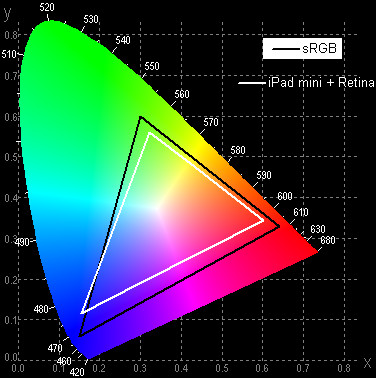At the moment we can distinguish as many as 10 different iPads (iPad 1, iPad 2, iPad 2 new, iPad 3, iPad 4, iPad Air, iPad Air 2, iPad Mini, iPad Mini 2 and iPad Mini 3). On the used tablet market, you can accordingly find any of these models. How to distinguish them from each other? This is what we will talk about now.
How to distinguish an iPad tablet from a fake?
The first question that a beginner faces. Now the Chinese have learned to copy any technology so accurately that a scenario is quite likely in which an ignorant person can allegedly buy an iPad, but in reality it will turn out to be some kind of aPad on Android.
A sealed iPad can be identified by its branded box, which looks something like this. Naturally, the box of a completely new device will be sealed in film.
On one of the edges it will be written either iPad or iPad mini. On the other there is a branded bitten apple or a cloud icon - iCloud.
If you hold the tablet in your hands, then it’s even easier to distinguish. Turn it backside down. There should also be an apple there in the very center. And below is information about the iPad. Below serial number devices.
Turn on your tablet. You won't confuse the iOS operating system with anything else.

And like this (note the outdated icon design):

How to distinguish the first iPad (1st generation)
The first iPad is very easy to distinguish externally, even by feel, in comparison with iPads of other generations. It looks more massive and the edges are straighter. But what to do if there are no other models at hand? Turn the iPad backwards. Only the first iPad model did not have a camera. Only the iPad 1 has speakers located at the bottom rather than on the back.


Also worth a special mention is the black plastic insert on the back of the iPad. If it is at the top, then you have an iPad with 3G, if it is not there, then you have a regular iPad with Wi-Fi in your hands.
How to distinguish iPad 2
The iPad has more rounded edges on the body. It becomes thinner and lighter. There is no speaker below now. The speaker is located on the back wall of the tablet.

Different variations can be distinguished from each other by model code. This code can be found on the back of the iPad at the very bottom, where all the small print is engraved. Find lines like “Model A1396”:
A1395 – iPad 2 Wi-Fi model
A1396 – GSM model iPad 2
A1397 – CDMA model iPad 2
But the problem with the iPad 2 is different. In the spring of 2012, another version of the iPad 2 was released, which features a newer processor and slightly more economical power consumption. Moreover, you should remember that this new version of iPad 2 requires its own firmware. In the article with firmware, I mark it as iPad 2 New.
How to distinguish the old iPad 2 (2011) from the new iPad 2 (2012)
Visually they are no different.
You can distinguish this way - go to Settings->General->About this device->Diagnostics and use->Data
.
Open any report from there - look for the line at the top Hardware Model. If iPad 2.4, then you have exactly the same iPad from 2012, that is, New.
How to distinguish iPad 3 (The New iPad)
It is very difficult to visually distinguish iPad 2 from iPad 3 from a photograph. Try:

If you turn on the iPad 3, you will immediately feel the difference with previous generations of iPad, looking closely at the magnificent Retina screen. Look at the system fonts. If you don't see pixels, then this is the same Retina screen.
How to determine the iPad model? Exactly the same - according to the model code. This code can be found on the back of the iPad at the very bottom, where all the small print is engraved. Find lines like “Model A1416”:
A1416 – iPad 3 Wi-Fi model
A1430 – GSM model iPad 3
A1403 – CDMA model iPad 3
How to identify an iPad 4 (iPad with Retina display, the latest iPad model)
If you turned on the iPad 4, you will immediately feel the difference from the iPad 1 and iPad 2 when looking up close at the magnificent Retina screen. Look at the system fonts. If you don't see pixels, then this is the same Retina screen. Despite the fact that the iPad 4 is called the iPad with Retina display, Retina appeared in the iPad 3. It is believed that the iPad 4 is simply a polished version of the iPad 3.
iPad 4 and iPad 3 are visually similar as two peas in a pod. The most important visual difference is the small input for Lightning charging. It was with the iPad 4 that the Lightning input became standard on all subsequent models.

How to find out which iPad model? Yes, everything is the same according to the model code. This code can be found on the back of the iPad at the very bottom, where all the small print is engraved. Find lines like “Model A1458”
A1458 – iPad 4 Wi-Fi model
A1459 – Cellular model iPad 4
A1460 – CDMA model of iPad 4
How to distinguish iPad Air
The iPad Air is externally distinguished by a narrow side edge with the same screen size of 9.7 inches.

Also noteworthy are the separated volume buttons on the side of the iPad.

Well, the weight of the device compared to the iPad 4 decreased by 200 grams.
How to find out which iPad model? This code can be found on the back of the iPad at the very bottom, where all the small print is engraved. Find lines like “Model A1474”
A1474 – iPad Air Wi-Fi model
A1475 – LTE model of iPad Air
A1476 – LTE – model aimed at Asia.
A1460 – CDMA model of iPad Air
How to distinguish iPad Air 2
iPad Air 2 is very similar to the first Air modification, but there are still differences. The tablet has become even thinner and lighter. But you won’t weigh the device. Let's try to look at the differences that are more noticeable to the naked eye.
Look at the side of the tablet. The screen lock button has disappeared. Now there are only volume buttons. Characteristic holes also appeared on the side surface and near the camera eye.

Well, the golden color (in addition to “ gray space” and “silver”) are a clear sign of the iPad Air 2.
The iPad Air 2 also features a fingerprint scanner. Visually, it is distinguished by a steel outline around the Home button. also in iOS settings The “Password” item became known as “Touch iD and password”.

How to find out what model iPad Air 2 is? This code can be found on the back of the iPad at the very bottom, where all the small print is engraved. Find lines like “Model A1566”. The iPad Air 2 has only two modifications.
A1566 – Wi-Fi model of iPad Air 2
A1567 – LTE model of iPad Air
How to distinguish iPad Mini
iPad Mini is easy to distinguish from other iPads due to its small dimensions (screen only 7 inches) and weight of 308 grams.
Below is a photo of the iPad Mini compared to the iPad 4.

Also, the iPad Mini's speakers have moved downwards. Much like it was with iPad 1. The volume buttons on the iPad Mini are separated from each other (in regular iPads, the “+” and “-” buttons are merged together). The iPad Mini of all generations, like the iPad 4, has a narrow Lightning charging port.

The different iPad Mini variations can be distinguished from each other by their model code. This code can be found on the back of the iPad Mini at the very bottom, where all the small print is engraved. Find lines like “Model A1432”:
A1432 – iPad Mini Wi-Fi model
A1454 – Cellular model iPad Mini
A1455 – CDMA model of iPad Mini
How to distinguish iPad Mini with Retina Display (iPad Mini 2)
In the fall of 2013, Apple made the dream of millions of fans come true and made the iPad Mini with a retina screen. Externally, the iPad Mini 2 is no different from the iPad Mini. You can only distinguish visually on the screen. The screen of the iPad Mini 2 looks much sharper and it is almost impossible to notice the pixels in the picture with the naked eye.
The surest way to identify an iPad Mini 2 is to look at the model code.
A1489 – iPad Mini 2 Wi-Fi model
A1490 – LTE model of iPad Mini 2
How to distinguish iPad Mini 3
iPad Mini 3 is a slightly improved version of iPad Mini 2. It is difficult to distinguish them, but it is possible. The most important difference is the Touch ID fingerprint scanner. Visually, it is distinguished by a steel outline around the Home button. Also in the iOS settings, the “Password” item is now called “Touch iD and password”.

Well, the golden color in the “mini” is a clear ghost of the iPad Mini 3.
The surest way to identify an iPad Mini 3 is to look at the model code.
A1599 – iPad Mini 3 Wi-Fi model
A1600 – LTE model of iPad Mini 3
A1601 – LTE model for Southeast Asian markets (sometimes called iPad Mini 3 China)
How to distinguish an iPad by the number of gigabytes
1. We look at the back surface of the iPad. At the bottom, where the information is engraved, you can find the capacity of the iPad (16, 32, 64, 128 gigabytes).
2. This information is also contained in the system. Opening Settings -> General -> About this device . See item Capacity.
It is worth remembering that the number displayed there is slightly less than 16,32,64,128. For example, an iPad with 32 gigabytes will say 28.5. Why is this happening? 32 gigabytes means 32,000,000,000 bytes. Divide by 1024 three times to get the actual number of gigabytes. It comes out to approximately 29.8 gigabytes. We subtract 1.3 gigabytes somewhere for the system and table file system. We get 28.5 gigabytes available to the user.
The leader among compact tablets
With a slight delay after the start of global sales of the iPad Air, the second new Apple product presented on October 22 - the iPad mini with Retina display - became available to customers. Being, perhaps, one of the most anticipated devices of this year, the iPad mini went on sale in Russia at the same time as the whole world, which is very rare. True, the official online store indicates a delivery time of 2-3 weeks, but this did not stop us from quickly getting hold of the new product for testing.
Because everything general information iPad mini with Retina display has already been discussed in the report from the Apple presentation, we will not repeat it. Let us only note that this is the first update to the iPad mini, and it is all the more important that Apple not only updated the “internals” of the device, but also equipped it with a screen of a fundamentally higher level.
- Apple A7 SoC @1.3 GHz (2 cores, 64-bit Cyclone architecture based on ARMv8)
- GPU PowerVR G6430
- Apple M7 motion coprocessor including accelerometer, gyroscope and compass
- RAM 1 GB
- Flash memory from 16 to 128 GB
- No memory card support
- operating room iOS system 7.0
- Touch display IPS, 7.9″, 2048×1536 (326 ppi), capacitive, multi-touch
- Cameras: front (1.2 MP, 720p video via FaceTime) and rear (5 MP, 1080p video)
- Wi-Fi 802.11b/g/n (2.4 and 5 GHz; MIMO support)
- Cellular (optional): UMTS/HSPA/HSPA+/DC-HSDPA (850, 900, 1700/2100, 1900, 2100 MHz); GSM/EDGE (850, 900, 1800, 1900 MHz), LTE Bands 1, 2, 3, 4, 5, 7, 8, 13, 17, 18, 19, 20, 25, 26
- Bluetooth 4.0
- 3.5mm stereo headset jack, Lightning dock connector
- Lithium polymer battery 24.3 Wh
- A-GPS (version with cellular module)
- Dimensions 200×134.7×7.5 mm
- Weight 331 g (our measurement)
Let's compare the iPad mini Retina with its main competitor - Google Nexus 7 2013, as well as the first generation iPad mini and iPad Air.
| iPad mini with Retina display | iPad Air | iPad mini first generation | Google Nexus 7 2013 | |
| Screen | IPS, 7.9″, 2048×1536 (326 ppi) | IPS, 9.7″, 2048×1536 (264 ppi) | IPS, 7.9″, 1024×768 (163 ppi) | IPS, 7″, 1920×1200 (323 ppi) |
| SoC (processor) | Apple A7 @1.3 GHz (2 cores, 64-bit Cyclone architecture based on ARMv8) + M7 coprocessor | Apple A7 @1.4 GHz (2 cores, 64-bit Cyclone architecture based on ARMv8) + M7 coprocessor | Apple A5 @1 GHz (2 cores, ARM Cortex-A9) | Qualcomm Snapdragon S4 Pro @1.5 GHz (4 Krait cores) |
| GPU | PowerVR G6430 | PowerVR G6430 | PowerVR SGX543MP2 (2 cores, 200 MHz each) | Adreno 320 |
| Flash memory | from 16 to 128 GB | from 16 to 128 GB | from 16 to 64 GB | 16/32 GB |
| Connectors | Lightning dock connector, 3.5mm headphone jack | Lightning dock connector, 3.5mm headphone jack | Micro-USB, 3.5 mm headphone jack | |
| Memory card support | No | No | No | No |
| RAM | 1 GB | 1 GB | 512 MB | 2 GB |
| Cameras | front (1.2 MP, 720p video via FaceTime) and rear (5 MP, 1080p video shooting) | front (1.2 MP, support for video communication 720p) and rear (5 MP, video recording 1080p) | front (1.2 MP) and rear (5 MP, 1080p video shooting) | |
| Internet | Wi-Fi (optional - 3G, as well as 4G/LTE) | Wi-Fi (optional - 3G and LTE) | ||
| Battery capacity (mAh) | 6471 | 8820 | 4440 | 3950 |
| operating system | Apple iOS 7.0 | Apple iOS 7.0 | Apple iOS 6.0 (upgrade to iOS 7.0 available) | Google Android 4.3 |
| Dimensions (mm)* | 200×134×7.5 | 240×170×7.5 | 200×138×7.2 | 200×114×8.7 |
| Weight (g) | 339** | 480 | 311*** | 294 |
| average price | T-10546224 | T-10548616 | T-8485573 | T-10451398 |
*according to manufacturer information
** the weight of the version with a cellular module is indicated
*** the weight of the version without cellular module is indicated
**** for version with 16 GB flash memory and without cellular module
It is clearly seen that the iPad mini Retina is identical to the iPad Air in almost all characteristics (except for dimensions). And this is incredibly cool, because the first generation iPad mini, released simultaneously with the iPad 4, had the same characteristics as the iPad 2. That is, now the iPad mini line has made a leap through two generations!
As for the comparison with Google Nexus 7, it is difficult to draw clear conclusions from the data presented in the table. However, it is significant that Google's tablet is slightly lighter and more compact than the iPad mini Retina. But at the same time it has a smaller screen and a plastic body.
Interestingly, despite the appearance of the new iPad mini, the previous model also remains in the company’s lineup, and its cost starts from 12 thousand rubles (which is 4 thousand less than the iPad mini Retina). In our article we will also try to answer the question of how much the difference between the two iPad minis is adequate to the amount of 4,000 rubles and how relevant the first iPad mini is today.
Packaging and accessories
The packaging of the iPad mini Retina is practically no different from the packaging of the previous generation tablet.

As for the packaging, everything here is also similar to the first iPad mini: leaflets, Charger(5.1 V 2.1 A), Lightning cable, stickers and a key for removing the SIM card cradle (in the version with a cellular module).

Design
If the update of the large iPad affected, first of all, the design, then the appearance of the iPad mini remained practically unchanged.

The all-metal body (anodized aluminum) is pleasing and appearance, and functionality, and the frames around the screen even today, a year after the release of the first iPad mini, seem quite thin.

All buttons are metal and can be pressed with little effort. Their location is similar to the previous model. Top right - Power button, top left - 3.5 mm headphone jack. At the top center is the hole for the built-in microphone. On the right side there is a screen auto-rotate lock lever and a volume rocker.

On the model with a cellular module, there is a plastic insert at the top that hides the antenna. It, of course, somewhat spoils the overall appearance, but does not dampen the signal.

The main difference between the new iPad mini and the old one is the increased weight (by more than 20 grams) and thickness (by 0.3 mm). Visually they are the same. The photo above shows two iPad minis of different generations. But if the difference in thickness is really not visible, then the changed mass is already noticeable. However, this is quite acceptable, and these changes do not have a fundamental impact on the user experience.
Screen
The main feature of the new iPad mini is its Retina display with a resolution of 2048x1536. When testing the first iPad mini, which had a resolution of 1024x768, we noted the lack of a Retina display as its main disadvantage. And now Apple has solved the problem. True, today you won’t surprise anyone with screens with such a density of dots per inch, so other characteristics come to the fore, which, as a rule, are not indicated in official technical specifications and are revealed only through careful testing.
A detailed examination of the new Retina screen was carried out by the editor of the “Projectors and TV” section, Alexey Kudryavtsev.
The front surface of the screen is made in the form of a glass plate with a mirror-smooth surface that is scratch-resistant. Judging by the reflection of objects, there is a very effective anti-glare filter, approximately equal in reducing the brightness of the reflection to the screen filter of the Google Nexus 7 2013 (we will compare it with it below). For clarity, here are photographs in which a white surface is reflected in the turned off tablet screens (from left to right: Nexus 7, iPad mini with Retina display and old iPad mini):
Visually, the brightness of the reflection is difficult to assess due to differences in color tone and frame color, but statistics from graphic editor shows that the new iPad mini's screen is slightly lighter (average brightness value of 95) than the Nexus 7 (83), and darker than the old iPad mini (108).
The reflection in the screen triples, which suggests the presence of an air gap between the surface of the matrix and the outer glass. From the point of view of image perception, this is a minus, but the screen with separate outer glass (aka Touchpad) is easier and cheaper to repair. The outer surface of the screen has a special oleophobic (grease-repellent) coating (effective, but still worse than that of the Nexus 7), so fingerprints are removed much more easily and appear at a slower rate than with regular glass.
With manual brightness control, its maximum value was about 410 cd/m², and the minimum was 8 cd/m². The maximum value is quite high, and, given the good anti-glare properties of the screen, the image on the screen should be clearly visible in bright daylight. In complete darkness, the brightness can be reduced to a comfortable level. Automatic brightness adjustment works based on the light sensor (it is located to the left of the front camera eye). In this case, the brightness can only automatically increase - when the level of external illumination decreases, we did not wait for a corresponding decrease in screen brightness. However, if you put the tablet into sleep mode and turn it back on, the brightness will be set in accordance with external conditions. The minimum and average levels in Auto mode depend on the initial position of the brightness adjustment slider. So, when the slider is set to maximum, automatic adjustment does not work - the brightness remains maximum regardless of external conditions. If the slider is approximately in the middle of the scale, then in bright light (corresponding to lighting on a clear day outdoors, but without direct sunlight - 20,000 lux or a little more) the maximum brightness is 410 cd/m², in an office illuminated by artificial light (approximately 400 lux ) - 200 cd/m² (normal), in the dark - 150 cd/m² (too much). If the slider is at a minimum, then under the above conditions the values are as follows: 410, 70, 8 cd/m². Thus, this function It works adequately at some average and slightly below average brightness adjustment positions. At extreme initial positions The brightness slider is either always at maximum, or decreases too much in the dark. At any brightness level, there is virtually no backlight modulation, so there is no screen flickering.
IN this tablet An IPS type matrix is used. The microphotographs show a typical IPS subpixel structure:
The screen has good viewing angles without inverting shades and without significant color shifts, even with large viewing deviations from perpendicular to the screen. For comparison, here are photos in which the same images are displayed on the screens of the Nexus 7 (pictured above) and the new iPad mini (bottom), with the brightness of both screens set to approximately 200 cd/m². Picture perpendicular to the screens:
And a white field under the same conditions:
Now at an angle of approximately 45 degrees to the plane and to the side of the screen:
It can be seen that the colors did not “float” on both tablets.
And a white field at an angle:
The brightness at an angle for both tablets decreased equally (about four times, based on the difference in shutter speed), but the color tone did not change much.
When deviated diagonally, the black field is lightened weakly and acquires a red-violet tint or remains almost neutral gray. A photo from the Nexus 7 shows this for comparison (the brightness of both tablets is the same!):
And along the other diagonal:
It can be seen that the new iPad mini has a different color tone of the black field depending on the diagonal, but its brightness is the same or slightly lower than the black brightness of the Nexus 7 at the same angle.
When viewed from a perpendicular perspective, the uniformity of the black field is very good, since in fact only along one edge one can see some hints of areas with increased brightness of the black field:
The Google Nexus 7's black uniformity is worse, but it has better black depth in the center of the screen. Indeed, the contrast (approximately in the center of the screen) of the new iPad mini is not the highest - about 790:1. The response time for the black-white-black transition is 22 ms (13 ms on + 9 ms off). The transition between halftones of gray 25% and 75% (based on the numerical value of the color) and back takes a total of 34 ms. The gamma curve constructed using 32 points did not reveal a blockage either in the highlights or in the shadows, and the index of the approximating power function turned out to be 2.22, which is not significantly higher than the standard value of 2.2, while the real gamma curve deviates little from the power-law dependence:
The color gamut is noticeably narrower than sRGB:
Apparently, the matrix’s light filters mix the components with each other, and the spectra confirm this. This technique allows you to increase the brightness of the screen with the same energy consumption for the backlight. As a result, the colors of images - drawings, photographs and films - oriented to the sRGB space (and these are the vast majority) have a slightly reduced saturation. You can't tell from the photos above, as the camera slightly increases the color saturation.
The balance of shades on the gray scale is very good, since the color temperature is close to the standard 6500 K and the deviation from the blackbody spectrum (delta E) is significantly less than 10, which is considered an acceptable indicator for a consumer device. At the same time, the variation color temperature and delta E is small, which also has a positive effect on the visual perception of color balance. (Dark areas of the gray scale can be ignored, since color balance there is not very important, and the error in measuring color characteristics at low brightness is large.)
The range of brightness adjustment for the iPad mini Retina screen is quite wide, and the anti-glare filter is very effective, which allows you to comfortably use the tablet both on a sunny summer day outside and in complete darkness. There is automatic brightness adjustment, and it works more or less adequately, but only up, which will force the user to either set the brightness manually, or force the brightness to decrease, putting the tablet into sleep mode and turning it back on. However, all Apple tablet users are probably already accustomed to this feature. The advantages of the screen include an effective oleophobic coating, a standard gamma curve, very good color balance and excellent black stability to deviation of the gaze from perpendicular to the screen surface, as well as excellent black field uniformity. It was strange to discover that color gamut still less than sRGB, but this tablet must have at least one drawback!..
Partially software The iPad mini Retina has nothing fundamentally new except for the fact that it is sold with iOS 7 pre-installed, while the previous model left the factories with iOS 6. But it can also be updated to iOS 7. Note also that iPad mini Retina users have access to for free popular apps Apple - Pages, Numbers, Keynote and GarageBand.
Performance
Like the iPhone 5s and iPad Air, the iPad mini Retina runs on Apple's new A7 SoC. In the articles on the links provided, we talked in detail about this SoC, so we won’t repeat ourselves and go straight to the tests. We were also interested in what the difference is between the two iPad minis with iOS 7.0.4 installed on both devices. That is why the test results below may differ from the results that were published in the article about the first iPad mini, since the benchmarks have since been updated and a new version of the OS has been released.
Let's start with browser tests: SunSpider 1.0, Octane Benchmark and Kraken Benchmark. In all cases, on Apple devices we used Safari browser from iOS 7, and on Android - Google Chrome.
The results are interesting. The new iPad mini is about four (!!!) times faster than the first generation iPad mini, but at the same time is slightly behind the iPad Air, although it runs on the same SoC. It can be assumed that the SoC in the iPad mini Retina regulates the energy saving process a little differently and, for certain tasks, slightly reduces the CPU frequency. But, we emphasize, this is only an assumption. But the main Android competitors remained far behind the iPad mini Retina (although, of course, they overtook the first iPad mini).
In Geekbench 3 - a multi-platform benchmark that measures CPU and RAM performance - the situation repeated itself.
The layout is the same as in browser tests. And this indicates that the results are indeed correct.
Now let's look at the GPU performance. There are two multi-platform benchmarks available here: GFXBench (formerly GLBenchmark 2.7) and 3DMark. Let's start with the GFXBench results.
| Apple iPad mini second generation (Apple A7) | Apple iPad mini first generation (Apple A5) | Apple iPad Air (Apple A7) | Google Nexus 7 2013 (Qualcomm Snapdragon S4 Pro) | LG G Pad 8.3 (Qualcomm Snapdragon 600) |
|
| GFXBench 2.7.2 T-Rex HD (C24Z16 Offscreen) | 27 fps | 3.4 fps | 27 fps | 15 fps | 14 fps |
| GFXBench 2.7.2 T-Rex HD (C24Z16 Onscreen) | 21 fps | 6.4 fps | 21 fps | 15 fps | 13 fps |
| GFXBench 2.7.2 T-Rex HD (C24Z16 Offscreen Fixed Timestep) | 25 fps | 3.5 fps | 25 fps | 14 fps | 13 fps |
| GFXBench 2.7.2 T-Rex HD (C24Z16 Onscreen Fixed Timestep) | 20 fps | 6.9 fps | 20 fps | 14 fps | 13 fps |
| GFXBench 2.7.2 Egypt HD (C24Z16) | 63 fps | 15 fps | 63 fps | 39 fps | 35 fps |
| GFXBench 2.7.2 Egypt HD (C24Z16 Offscreen) | 49 fps | 22 fps | 49 fps | 30 fps | 35 fps |
And again we see the same picture, with the only difference that now the results of both devices on the Apple A7 are exactly identical.
Here again you can see a slight loss of the iPad mini Retina to its older comrade. But what's more striking is the difference between the two generations of iPad mini. I can’t believe that these devices are only one year apart! However, the gap from Android tablets is also significant.
Thus, the iPad mini with Retina display is the most productive modern mid-range tablet price segment. If you love playing 3D games and want a device that can be updated to a new version at least twice operating system, you can safely buy an iPad mini Retina. But the previous generation iPad mini is no longer relevant today, since for the same money (about 12 thousand rubles) you can buy a much more productive Android tablet with a Full HD screen.
Autonomous operation
If we knew the approximate level of performance in advance (since we had already tested solutions on the Apple A7 SoC), then the situation with autonomous operation created a real intrigue. After all, now the device needs to display an image twice as large high resolution, and the dimensions of the case remain the same, so the battery cannot be greatly increased. This raised natural concerns that in terms of duration battery life the new iPad mini will be inferior to its predecessor.
However, as tests showed, these fears were in vain. The battery life not only did not decrease, but even increased slightly. Here, however, it is worth making a reservation that for this comparison we tested the first generation iPad mini on the latest version of the operating system - iOS 7.0.4. It is possible that on the original iOS 6 with which it was released, the result would have been a little better. But even in the current version, this is a decent operating time - for both iPad minis.
The results are presented in the table.
Interestingly, the sensational result of the 2013 Google Nexus 7, obtained in reading mode, could not be surpassed by the new iPad mini. In general, all other devices are like the Moon. But in the other two iPad modes mini Retina is just ahead of both Android competitors.
We also note that under load, the new iPad mini heats up more than its predecessor, in which the heating is almost not felt.
Camera
iPad Air is equipped with two cameras - front with a resolution of 1.2 megapixels and rear with a resolution of 5 megapixels, similar to the cameras of the first iPad mini and iPad Air. Since the iPad mini is much more suitable for shooting than the larger iPad, we decided to do a full test using our smartphone camera testing methodology, and at the same time compare the new product in terms of camera quality with the first generation iPad mini and iPad Air. Photography and commentary were done by Anton Soloviev.
iPad mini Retina | |
 |  |
Good dynamic range and well-processed noise. |
|
 |  |
The sharpness is not bad, but the lack of any stabilization noticeably affects it. |
|
 |  |
The sharpness is quite good; if you wish, you can make out the license plate of the nearest car. |
|
 |  |
There is noticeable blur in the corners of the frame, although the upper central part is quite sharp. |
|
 |  |
The number plate of the nearest car is clearly visible. |
|
 |  |
At shorter shutter speeds the situation improves noticeably. Sharpness is uniform across almost the entire frame. |
|
 |  |
In such scenes, the camera chooses exposure well. |
|
 |  |
The camera is relatively good at macro photography in low light. |
|
We can say that the shooting quality of the iPad mini Retina camera has not changed noticeably compared to the iPad mini. Minor improvements have only been made to noise processing: the noise reduction algorithm has remained almost unchanged, but visually its work has become softer, and due to this, images are better processed small parts. However, the camera is still afraid of noise and tries to work at minimum photosensitivity values, compensating for exposure at the expense of shutter speed, so in low light there is a high probability of blur due to relatively long shutter speeds. As it turns out, relatively long shutter speeds in this case are values from 1/40 of a second and higher, since the iPad mini Retina camera does not have any stabilization system. For example, almost all of the above photographs were taken under identical conditions, each in triplicate, and in almost all cases, two out of three photographs were blurred.


Lighting
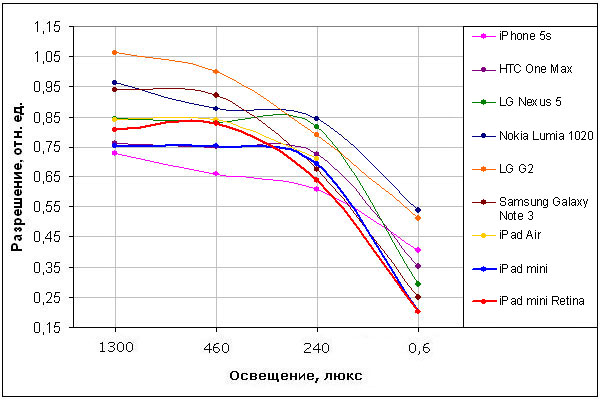
As can be seen from the graph, in terms of relative resolution, the iPad mini Retina camera is not so far behind the iPad mini camera and has almost caught up with the iPad Air camera. However, after a detailed examination of the photos of the stand, it becomes clear that the iPad mini Retina is still a significant step forward compared to the iPad mini. It's also worth noting that the camera's angle of view has become slightly smaller, despite the same nominal focal length indicated in EXIF. Even though the camera hasn't changed much, it now looks refined. There are still some points that I would like to improve, but these are, rather, purely software limitations.
Among the characteristic features of the camera, we can highlight good noise reduction, good and fairly uniform sharpness across the plans and across the field, and a reasonable choice of exposure.
Overall, the camera's image quality is decent, especially for a tablet, despite the low resolution. The camera probably has no obvious shortcomings, but the lack of a flash significantly limits its scope of use. However, it is quite suitable for artistic or documentary photography in appropriate lighting.
conclusions
The previous iPad mini evoked mixed emotions: the form factor seemed interesting (the screen is larger than 7 inches, but the body can be grasped with one hand in a vertical orientation), but the low resolution of the display spoiled the whole impression. This was especially noticeable if you were using a larger iPad with a Retina display. After that, working with the iPad mini was simply physically uncomfortable.
And now Apple has released the second version of the iPad mini - and here it not only corrected the situation with screen resolution, but also radically increased the performance of the device. The price remained quite attractive, and the battery life and dimensions remained virtually unchanged.
Thus, the choice is no longer between “big and modern device" and "compact but outdated." Now you have to choose exclusively between two screen diagonals and, accordingly, the dimensions of the tablet (which, however, does not affect the thickness). If you prefer more compact format If you plan to regularly take your tablet with you on trips, or use it in transport, then you can safely take the iPad mini Retina. It is a little more expensive than Android tablets of a similar form factor, but it is significantly better in performance.
In our opinion, the more likely competitors of the iPad mini Retina are not even compact form factor tablets, but tablet phones - Sony Xperia Z Ultra, Samsung Galaxy Note 3, etc. In terms of performance, they are approximately on the same level as the iPad mini Retina, in terms of screen quality they are not inferior to it (and even superior in terms of pixel density per inch), but they can be used both as a tablet and as a smartphone. True, the cost of top-end tablet phones is significantly higher than that of the iPad mini, but the screen is still smaller. Therefore, the Apple product has its own specific niche, different from both tablet phones and compact Android tablets.
Overall, we definitely recommend purchasing the iPad mini with Retina display, unless you have already bought an iPad Air (or are not planning to do so). But the first generation iPad mini seems to us to be an acceptable option only if the buyer wants to get an Apple tablet as cheaply as possible, and the rest doesn’t matter. If possible, then, of course, it’s worth paying an additional 4,000 rubles and getting a fundamentally more modern device. And, by the way, owners of the first generation iPad mini can also safely go to stores for a new iPad mini, if their financial capabilities allow it. The update will not be superfluous at all.
At the end of the article, we bring to your attention our video review Apple tablet iPad mini with Retina display:
| 16 GB (+3G) | 32 GB (+3G) | 64 GB (+3G) | 128 GB (+3G) |
| Average price according to Yandex.Market | |||
| T-10546224 (T-10546225) | T-10546226 (T-10546227) | T-10546228 (T-10546229) | T-10548766 (T-10548769) |
| iPad mini Retina 16 GB (+3G) offers according to Yandex.Market | |||
| L-10546224-5 | L-10546225-5 | ||
| iPad mini Retina 32 GB (+3G) offers according to Yandex.Market | |||
| L-10546226-5 | L-10546227-5 | ||
| iPad mini Retina 64 GB (+3G) offers according to Yandex.Market | |||
| L-10546228-5 | L-10546229-5 | ||
| iPad mini Retina 128 GB (+3G) offers according to Yandex.Market | |||
| L-10548766-5 | L-10548769-5 | ||
iPad mini- an amazing device. When in 2012, rumors began to creep across the Internet that a smaller version of the familiar and beloved ten-inch iPad was being prepared in the depths of Apple headquarters, fans of the Cupertino technology rudely expressed their opinion, arguing the negative with fragmentation, imitation of the Android camp, impracticality, meaninglessness, etc. more... Few of them could have thought that literally a year later people would begin to abandon the classic iPad in favor of the iPad mini.
Having a good aspect ratio, the iPad is better suited for web surfing than widescreen tablets. The smaller version of the iPad turned out to be even more convenient for everyday use, all thanks to its excellent weight and size characteristics. The first iPad mini had only two significant drawbacks - its low resolution and the relatively weak A5 processor at the time of release. iPad mini 2 was deprived of these disadvantages and now this, in my subjective opinion, best tablet On the market.

We still have the same practical device, the design of which has not changed. The only visual difference between the iPad Mini Retina and the first-generation iPad Mini is color. The silver-white model remained unchanged, but the black one became gray; the color was officially named Space Gray, which in Russian localization sounds like “milky gray.”
What's inside the second generation iPad Mini? Let's talk about everything in order...
What's new in iPad mini 2 (Retina)
First, let's look at the differences between the iPad mini 2 and the previous model.1. First and foremost is the Retina display with a resolution of 2048 x 1536.
This is exactly the same screen resolution as a ten-inch iPad, as a result of which the number of dots per inch of the iPad mini is exactly the same as the iPhone - 326 pieces! For a tablet, this is an impressive figure, the image is simply stunning. The display has become brighter, more contrasty, and the colors are even more saturated; the viewing angles are beyond praise, however, as always. It’s endlessly pleasant to look at both the elements of the iOS interface and programs, as well as games; there’s no need to talk about fonts at all. The text is a pleasure to read.
 326 pixels per inch. Pixels cannot be seen with the eye
326 pixels per inch. Pixels cannot be seen with the eye
2. Powerful filling.
The new iPad mini is significantly more powerful than the first model. The outdated dual-core A5 processor (the same one in the iPad 2 and iPhone 4S) was replaced by a 64-bit A7 with a frequency of 1.3 GHz. Judging by synthetic tests, the performance increase is over 400%, and graphics processing speed has increased to 800%! The iPad mini Retina is almost the same in power as the iPad Air, the only difference in the filling is the lowered frequency of the A7 processor by 100 MHz. The tablet also has an M7 coprocessor, its task is to process data about the position of the device in space - gyroscope, accelerometer, GPS.
3. Other changes:
- the new iPad mini 2 has a quad-core GPU g6430;
- the amount of RAM was increased from 512 Mb DDR2 to 1024 Mb DDR3;
- The tablet has become 0.3 millimeters thicker;
- the weight of the Wi-Fi version is increased from 308 g to 331 g, the weight of the Cellular version is increased from 312 g to 341 g;
- The battery capacity has been increased.

Specifications iPad Mini 2 (Retina)
| Display | IPS 7.9 inches (4:3), oleophobic coating Resolution 2048 × 1536 px (326 ppi) |
 |
||
| CPU | Apple A7 64-bit (2 cores, 28nm) + M7 Frequency 1.3 GHz |
|||
| GPU | PowerVR G6430 (4-core) | |||
| Memory | 1 GB DRAM DDR3 | |||
| Storage capacity | 16/32/64/128 Gb | |||
| Camera | iSight 5 Mpx Full HD video recording 1080p/30fps, stabilization |
|||
| Front-camera | 1.2 Mpx HD video recording 720p/30fps |
|||
| Sensors, modules | GPS, Glonass, light sensor, gyroscope, accelerometer Micro-SIM, Digital Compass, 1 Microphone, Hotspot, Wireless Printing, AirPlay Mirroring |
Battery (hours of operation) | ||
| Music Video Internet 3G* Internet LTE* Internet Wi-Fi Expectation |
up to 140 to 10 until 9 until 9 to 10 up to 744 |
6471 mAh | ||
| iOS version Sales |
iOS 7.0 11/12/2013 - Present |
Dimensions (mm) |
||
| Length Width Thickness |
200 134.7 7.5 |
331 (341*) grams | ||
| Communication standards | GSM/GPRS/EDGE, UMTS/HSUPA/HSDPA (3G)*, CDMA, LTE (4G)*, Wi-Fi (802.11 a/b/g/n), Bluetooth 4.0 | |||
| * - Cellular model | ||||
But what about the iPad Mini 2 in use?
iPad Mini Retina, like the previous generation tablet, is ergonomic to infinity. I’ll add that I, being a fan of Apple technology for many years now, have always not had a very good attitude towards the classic 9.7-inch iPad. I never liked it for many reasons, from weight and size characteristics to the visual component. Huge weight, inconvenient dimensions, a wide frame around the display - everything prevented me from using the large iPad as a portable and practical tablet, and it increasingly turned into a device for the home, and the tasks that I assigned to it were increasingly compensated by computers and phones, in As a result, I practically stopped using the “toy”.In the case of the iPad Mini, the situation is diametrically opposite. The tablet is lightweight and most practical for portable use, it fits into the inner pocket of most jackets, jackets and down jackets, even in a case, taking it with you on the road is a pleasure, you can hold it for a long time with one hand, and playing it is a special pleasure. Considering the powerful hardware, I can recommend choosing the iPad Mini Retina for games rather than the iPad Air; it’s really very convenient to play, primarily due to its small dimensions.

As for battery life, everything is great here, however, as always with Apple. iPad Mini Retina can survive heavy use with modern games (for example) for up to 7 hours. Of course, this indicator depends on the individual brightness settings and the included modules, but I managed to squeeze out 10 hours in everyday use, which was mainly web surfing, light games, and email. There are screenshots online that someone managed to torture their iPad Mini 2 for 13 hours without recharging at low brightness. Agree, impressive numbers.
So, does the iPad Mini Retina have any downsides?
There are, where would we be without them, there are no ideal gadgets. But the second generation iPad Mini really has few downsides.1. Apple has packed its latest line of iOS devices with one gigabyte random access memory. Not only has there been more memory, it has also become faster, but by today's standards this is still not that much. In the Android camp, 2Gb of RAM is already the norm; if the iPad Mini 2 and iPad Air were equipped with the same amount, not many would want to change the gadget in a year, but at the end of the year Apple will happily announce that the next iPad will now have twice the RAM more and many of us will run to the store with a smile on our faces. Although, on the other hand, the existing hardware will be enough for modern games for another couple of years and this is more than enough not to think about the hardware inside the device.
2. Retina display. “How can this be, because this is its most important advantage!” - you say. Absolutely true, but this display is a bit worse than that that of the iPad Air. The iPad Mini 2 display is inferior in contrast, brightness and color quality, but gains in picture clarity and this is visible to the naked eye. However, this small drawback should not be a reason to doubt the purchase; in practice, you will notice the difference only when directly comparing the iPad Mini 2 and iPad Air, but you can notice the higher clarity and pixel density of the Mini 2 without comparison.
3. The iPad Mini Retina is equipped with a 10-watt power supply, when a 12-watt power supply has been on sale for almost a year and a half. Thanks to this, charging the tablet takes a really long time.
4. When playing with “heavy” toys for a long time Mini body 2 heats up significantly, the large iPad Air is less susceptible to this problem due to its large aluminum body. Essentially, this is a radiator for a tablet, so it turns out that a smaller radiator takes less heat from the processor. Moreover, at some point games may begin to slow down, this happens because the processor frequency, upon reaching a certain temperature, begins to decrease in order to prevent overheating.

5. Perhaps the last drawback, which can be called temporary. It concerns modern games, on the iPad Mini Retina you can see some stuttering in them, I won’t say that they are very noticeable, but they are there. This is due to the fact that not all developers have yet updated their applications for 64-bit processor architecture, hence the corresponding problems.
It is also worth noting that some users have encountered the problem of a low-quality display, which allegedly distorts the color rendition the next second after a long display of a black image. I haven’t encountered this problem, but even if you are “unlucky”, you shouldn’t get hung up on it, it’s a trifle.
The first generation iPad Mini is still on sale, is it worth saving or is it better to buy an iPad Mini Retina?
You can save a lot and buy a first-generation iPad Mini, but you must realize that you are buying obsolete hardware that will not last for several years and soon you will experience slowdowns in both games and iOS. If possible, compare iPad screen Mini of the first and second generations, you will understand that the choice is obvious in favor of the second.But what to choose, iPad Mini 2 (Retina) or iPad Air?
Actually the question is quite simple. Both tablets are almost the same in power, you won’t notice the difference. The 9.7-inch iPad has become significantly lighter at 469 and 478 grams for the Wi-Fi and Cellular versions, respectively. Its frame around the edges has become thinner. In general, the iPad Mini 2 and iPad Air are almost identical tablets, which differ in only three things:- price – each iPad Air model is exactly 4000 more expensive than a similar iPad Mini 2;
- size – iPad Air is significantly larger than Mini 2;
- weight – iPad Air is approximately 140 grams heavier than iPad Mini 2.
 iPad performance (single-core performance)
iPad performance (single-core performance)
 iPad performance (multi-core performance)
iPad performance (multi-core performance)
Source http://www.primatelabs.com/geekbench/
It’s simple, if you want a mobile, convenient, productive tablet, then don’t hesitate to take the iPad Mini 2 (Retina), if you want a larger screen, then the iPad Air. For everyday use, the iPad Mini 2 will be more convenient, more enjoyable to play, and higher image clarity. The iPad Air loses a little in portability and image clarity, but the screen is brighter and has better color reproduction, but still, it is more suitable for home use. The Mini is easier to carry, even if the Air were the same weight as the iPad Mini, it would still be large and bulky, while the Mini is compact and as practical as possible.
If we go to Wikipedia and look up the meaning of the word “Convenience”, we will see a detailed definition:
“Convenience is suitability for use, the presence of conditions, opportunities for easy, pleasant, unburdensome use of something or the satisfaction of any needs or requirements.”
And for the iPad Mini 2 these words are more applicable than for the iPad Air. Air is the same, only bigger, hence its disadvantages, if this is a plus for you, take the iPad Air.
Join us on
Will appear before the end of the month. Making a choice is very difficult, because the characteristics of the tablets are almost the same.
Apple's latest development, its newest tablet iPad Air has finally become available to everyone - from November 1, it appeared on store shelves in 42 countries and in numerous retail outlets on the Internet. But don’t rush to buy, because there are other newcomers worthy of attention in the iPad family. In just a few weeks, by the end of November, it should go on sale. It is its release that puts fans of Apple products, and everyone else, at a dead end - which tablet to choose? Innovative Air or updated Mini? The choice is not easy, but it will be all the more interesting to understand this issue.
Compared to iPad 2
 Released in 2011, the iPad 2 currently costs $399 for the 16GB version - new iPad mini 2 with Retina display will be sold at the same price. Apple's pricing policy remains unclear, because... clear superiority iPad mini 2 on the face.
Released in 2011, the iPad 2 currently costs $399 for the 16GB version - new iPad mini 2 with Retina display will be sold at the same price. Apple's pricing policy remains unclear, because... clear superiority iPad mini 2 on the face.
iPad Air and iPad mini Retina – one device, different sizes

These tablet models are not just similar, they are 90% identical, if not more. Both feature the latest high-definition Retina displays, 5-megapixel cameras on the back and are sold with a minimum storage capacity of 16GB. Neither received a new proprietary fingerprint scanner, but Apple claims that the battery life of both tablets reaches 10 hours. And yet – they even have the same body color variations.
The difference, as is easy to see, is only in the length of the diagonal - 9.7 inches iPad Air versus 7.9 inches iPad mini 2. Moreover, the maximum resolution for both is also identical, 2048 × 1536 pixels, so in fact the whole difference is described by such a parameter as the density of pixels per square inch. U iPad Air it is equal to 264 ppi, its opponent has 326 ppi - for comparison, last year’s model iPad mini this figure is only 163 ppi. For the vast majority of users, such a difference is invisible and practical application does not have.
Main differences: dimensions, weight and price
 iPad Air has a diagonal of 9.7 inches, weighs 469 g and costs $499. Characteristics iPad mini 2 with Retina display– 7.9 inches, 331 g and $399, $100 cheaper. And this is the difference between the two tablet models that is clear to everyone and is of decisive importance. Of course, there is a slight doubt that Mini batteries will not be as high quality as that of the Air, whose batteries have already withstood more than 12 hours of operation in independent testing. But they also won’t work for less than 10 hours declared by the manufacturer, so with a difference of $100, this factor will confuse few people. Those wishing to purchase a device with a larger screen can safely opt for iPad Air, supporters of compact gadgets will prefer the very lightweight iPad mini 2- that's the whole choice.
iPad Air has a diagonal of 9.7 inches, weighs 469 g and costs $499. Characteristics iPad mini 2 with Retina display– 7.9 inches, 331 g and $399, $100 cheaper. And this is the difference between the two tablet models that is clear to everyone and is of decisive importance. Of course, there is a slight doubt that Mini batteries will not be as high quality as that of the Air, whose batteries have already withstood more than 12 hours of operation in independent testing. But they also won’t work for less than 10 hours declared by the manufacturer, so with a difference of $100, this factor will confuse few people. Those wishing to purchase a device with a larger screen can safely opt for iPad Air, supporters of compact gadgets will prefer the very lightweight iPad mini 2- that's the whole choice.
Performance
Tablets are not workstations in the direct sense, so the assessment is made using indirect parameters. For example, working with a virtual keyboard is clearly more convenient on iPad Air, due to the large size of the latter. If you often have to type text, write program code, etc., then the choice is not difficult to make. On the other hand, for managers in their work, convenient mobile communicator and small iPad mini 2 more attractive in this regard.

Thinking about $100
In the minimum configuration with 16 GB of memory, the price difference between iPad Air And iPad mini 2 with Retina display is $100 towards the latest model. And this is a good reason, for example, to still shell out $499, but buy an iPad mini with 32 GB of memory. Or pay another $30 and get a version not only with Wi-Fi, but also support cellular communications for $529. You can also buy a cute one useful accessory, even several. In extreme cases, there will simply be 100 dollars left in your wallet - I think it won’t be difficult to find a use for this amount.
About the keyboard
Smaller screen area iPad mini 2 forces application developers to reduce key sizes virtual keyboards so that they somehow fit into the space allocated for them. This is an unpleasant fact that owners of future iPad minis will simply have to come to terms with, despite the presence of Retina displays. Naturally, the owners iPad Air will be deprived of such discomfort, so the choice is not difficult to make - for those who do not spend a day without a keyboard. Moreover, the constant use of separate Bluetooth keyboards completely deprives the iPad mini of its basic advantage - mobility.
When size is everything
 There's no need to wait until the end of November to see how comfortable it is for everyday use iPad mini 2 with Retina display. Just come to the store and look at the 7.9-inch tablets on display - and everything will become clear. Especially in comparison with the large ones located nearby iPad Air, which are so inconvenient to stuff into a travel bag, but very pleasant to use for working with multimedia. And you don’t have to be a rocket scientist to understand in what cases a compact iPad mini is appropriate, and when you can use MacBook Air with its 13-inch screen.
There's no need to wait until the end of November to see how comfortable it is for everyday use iPad mini 2 with Retina display. Just come to the store and look at the 7.9-inch tablets on display - and everything will become clear. Especially in comparison with the large ones located nearby iPad Air, which are so inconvenient to stuff into a travel bag, but very pleasant to use for working with multimedia. And you don’t have to be a rocket scientist to understand in what cases a compact iPad mini is appropriate, and when you can use MacBook Air with its 13-inch screen.
And there is still a risk of a stupid mistake
The difference between the old 600g iPad 4 and the 300g iPad mini is obvious - a year ago the choice was easy to make. But now the weight and size characteristics of the two new tablets merge, not to mention their filling, so the decision has to be made based on subjective criteria. Ask 13-inch MacBook owners what they think about the 11-inch model they've never used. It is unlikely that their assessment will be objective and reasoned - the same is true when comparing iPad Air And iPad mini 2 with Retina display. Alas, until the second ones physically appear in stores, work with both models and make a choice based on personal experience, impossible. All you have to do is wait, suffer from doubts and remember the difference of $100.
Apple introduced its first iPad in 2010, and since then it is this name that first comes to mind of any user from any country in the world when trying to find an association with the concept tablet computer. We think about a tablet, and the iPad immediately comes to mind, even if we are an ardent fan of Samsung or Microsoft products. This material contains the history of the development of the iPad from 2010 to 2018.
First iPad (2010)
- Screen- 9.7 inches;
- CPU- Apple A4;
- Memory: 16, 32, 64 GB;
- Colors: silver back panel, black front panel;
- Model numbers: A1219 (Wi-Fi) and A1337 (Wi-Fi + Cellular).

The idea of creating a tablet originated with Steve Jobs back in the mid-2000s, but Apple engineers were busy with projects iPod Touch and the iPhone made it possible to begin its implementation and release the finished device only by 2010. This is how the first iPad appeared - an intermediate link between a laptop and a smartphone, with a 9.7-inch diagonal multi-touch screen and a resolution of 1028 × 768 pixels (132 ppi).

The first iPad had a single-core 1 GHz Apple A4 processor and 256 MB of RAM, which looks pretty sad by today's standards. The tablet had no cameras at all, although the iOS 4 it supported already provided the ability to make video calls via FaceTime. Among the archaic elements we can also mention the floor tray and full-size SIM card.
iPad 2 (2011)
- Screen- 9.7 inches;
- CPU- Apple A5;
- Memory: 16, 32, 64 GB;
- Colors:
- Model numbers: A1395 (Wi-Fi), A1396 (Wi-Fi + Cellular), A1397 (Wi-Fi + CDMA).

So, even for the level of technology development at the end of 2010, the first Apple tablet was not impressive with its characteristics, to put it mildly. But already in March 2011, Apple introduced new version iPad, in the description of which you can find many numbers “2”. The iPad 2 processor became 2-core, 2 times more RAM was installed (512 MB), and 2 cameras appeared at once with a resolution of 0.3 and 0.7 megapixels. In addition, Cellular models now supported the more popular MicroSIM cards, instead of the bulky standard ones.
In 2012, Apple also released a modified version of the iPad 2 with increased battery life, which was achieved through an improved Apple A5 processor (manufactured using a 32nm process) and a larger battery.

iPad 3 (early 2012)
- Screen- 9.7 inches;
- CPU- Apple A5X;
- Memory: 16, 32, 64 GB;
- Colors: silver back panel, black or white front panel;
- Model numbers: A1416 (Wi-Fi), A1430 (Wi-Fi + Cellular), A1403 (Wi-Fi + Cellular, Verizon subscribers only)

The main innovation of the iPad 3 was the Retina display with a resolution of 2048 × 1536 pixels, which provided twice the picture quality - 264 pixels per square inch versus 132 pixels in previous models. In addition, instead of the useless 0.7-megapixel main camera, the iPad 3 was equipped with a competitive iSight optical module with a 5-megapixel matrix. The Apple A5X processor had the same two cores and a clock frequency of 1 GHz, but the capacity of the RAM module was doubled again, to 1 GB.

iPad 4 (late 2012)
- Screen- 9.7 inches;
- CPU- Apple A6X;
- Memory: 16, 32, 64, 128 GB;
- Colors: silver back panel, black or white front panel;
- Model numbers: A1458 (Wi-Fi), A1459(Wi-Fi + Cellular), A1460 (Wi-Fi + Cellular, MM (multi-mode))

Six months later, in October 2012, another update awaited the line of Apple tablets. Mainly, from the point of view of evolution model range, was the appearance in the new iPad of an 8-pin Lightning port (previously a wide 30-pin port was used), which is used to charge and synchronize iOS devices to this day. In addition, the iPad 4 was equipped with a faster Apple A6X processor and PowerVR SGX554MP4 graphics core, and also installed a front FaceTime camera with a 1.2 megapixel matrix. In February 2013, the iPad 4 with a built-in memory of 128 GB went on sale.

iPad mini (late 2012)
- Screen- 7.9 inches;
- CPU- Apple A5;
- Memory: 16, 32 and 64 GB;
- Colors:
- Model numbers: A1432 (Wi-Fi), A1454 (Wi-Fi + Cellular), A1455 (Wi-Fi + Cellular, (multi-mode)).

The first “mini” became another intermediate link between a smartphone and a full-size tablet PC. The iPad mini with a 7.9-inch screen diagonal received a resolution of 1024 × 768 pixels (which corresponds to 163 ppi), as well as the Apple A5 processor, which was quite outdated at that time. The compactness of the device was ensured by narrowed side frames, and the volume rocker was divided into two autonomous buttons.

iPad Air (Late 2013)
- Screen- 9.7 inches;
- CPU- Apple A7;
- Memory: 16, 32, 64 and 128 GB;
- Colors: silver back panel or space gray colors, black or white front panel;
- Model numbers: A1474 (Wi-Fi), A1475 (Wi-Fi + Cellular), A1476 (Wi-Fi + Cellular, TD-LTE).

The “airy” name of the iPad Air, introduced in October 2013, was explained by the compactness and lightness of the device - it became 2 mm thinner, as much as 16 mm narrower and almost 30% lighter than the previous model. Following the iPhone 5s, new flagship line of tablets became the second mobile gadget Apple with a 64-bit A7 processor of its own production (in comparison with its “smartphone” analogue, it was even overclocked by 0.1 GHz).

iPad mini 2 (late 2013)
- Screen- 7.9 inches;
- CPU- Apple A5;
- Memory: 16, 32, 64 and 128 GB;
- Colors: silver or gray back panel, black or white front panel;
- Model numbers: A1489 (Wi-Fi), A1490 (Wi-Fi + Cellular), A1491 (Wi-Fi + Cellular, TD-LTE)).

The iPad mini 2, also known as the iPad mini with Retina display, was introduced alongside the iPad Air on October 22, 2013. It’s not hard to guess that the main difference from the first mini-model was the high-resolution Retina screen (2048 × 1536 pixels, 326 ppi). The compact version of the tablet was also equipped with a 62-bit Apple A7 chip and an M7 motion coprocessor, thus placing it on the same shelf as the top gadgets of its time.

iPad Air 2 (late 2014)
- Screen- 9.7 inches;
- CPU- Apple A8X;
- Memory: 16, 32, 64 GB and 128 GB;
- Colors:
- Model numbers: A1566 (Wi-Fi), A1567 Wi-Fi + Cellular).

Apple's first iPad Air 2 mobile devices used a 3-core Apple A8X processor, which had a decent clock frequency of 1.8 GHz, and also increased the amount of RAM to 2 GB. In addition, it was decided to abandon the specification with 32 GB of internal memory (it was later added) and implement the Touch ID fingerprint scanner expected by many users, which had been tested for a year on the iPhone 5s. Another long-awaited improvement is the upgrade of the main iSight camera matrix to 8 megapixels.

iPad mini 3 (late 2014)
- Screen- 7.9 inches;
- CPU- Apple A7;
- Memory: 16, 64 and 128 GB;
- Colors:
- Model numbers: A1599 (Wi-Fi), A1600 (Wi-Fi + Cellular).

iPad mini 3 does not have three processor cores; in general, its hardware and design are practically no different from the previous model. Among the notable innovations, the only notable innovations that can be noted are the appearance of a Touch ID fingerprint sensor and a gold-colored body.

iPad Pro 12.9" (Late 2015)
- Screen- 12.9 inches;
- CPU- Apple A9X;
- Memory: 32, 128 GB and 256 GB;
- Colors: silver, gold back panel or space gray colors, black or white front panel;
- Model numbers: A1584 (Wi-Fi), A1652 (Wi-Fi + Cellular).

In September 2015, Apple introduced the first device in its line of professional tablets, which can handle many tasks previously performed exclusively on laptops and desktop PCs. The gadget received a large 12.9-inch screen with a resolution of 2732 × 2048 pixels, a 2-core Apple A9X chip with PowerVR Series 7XT graphics and an M9 co-processor, as many as 4 GB of RAM, a smart connector for connecting at least smart keyboard, support for the Apple Pencil stylus and four speakers for better sound.

iPad mini 4 (late 2015)
- Screen- 7.9 inches;
- CPU- Apple A8;
- Memory: 16, 32, 64 and 128 GB;
- Colors: silver, gold back panel or space gray color, black or white front panel;
- Model numbers: A1538 (Wi-Fi), A1550 (Wi-Fi + Cellular).

At the same time, in September 2015, the latest 4th generation iPad mini model was shown to the public. The gadget caught up with the iPad Air 2 technical specifications, having received an Apple A8 processor, 2 GB of RAM, and an 8-megapixel camera. In addition, for the first time, the parameters of the case were changed (for example, it became thinner), which created a difference when purchasing accessories for the iPad mini 4 and earlier models of the line.

iPad Pro 9.7 inches (2016)
- Screen- 9.7 inches;
- CPU- Apple A9X;
- Memory: 32, 128 and 256 GB;
- Colors:
- Model numbers: A1673 (Wi-Fi), A1674/A1675 (Wi-Fi + Cellular).

The professional iPad in the usual 9.7-inch form factor is somewhat inferior to its older brother in terms of technical characteristics. It was equipped with a slightly less productive specification of the Apple A9X processor (2.16 GHz versus 2.26 GHz for the 12.9-inch model) and a RAM module cut in half - two gigabytes versus four. But iPad Pro 9.7 inches was the first among all Apple gadgets to receive True Tone technology, which allows the display to change color temperature depending on the level of ambient light.

iPad 5 (2017)
- Screen- 9.7 inches;
- CPU- Apple A9;
- Memory: 32 and 128 GB;
- Colors: silver, gold back panel or space gray color, black or white front panel;
- Model numbers: A1822 (Wi-Fi), A1823 (Wi-Fi + Cellular).

In March 2017, Apple again diversified its tablet lineup by offering a lower-cost option for users who don't need iPad functions Pro. The 9.7-inch gadget received a rather modest display matrix with a resolution of 2048 × 1536 (like the first generation iPad Air), an Apple A9 processor (without the “X”), and an 8-megapixel main camera. At the same time, the device has added in size and weight when compared with the iPad Air 2.

iPad Pro 10.5 inches (2017)
- Screen- 10.5 inches;
- CPU- Apple A9X;
- Memory: 64, 256 and 512 GB;
- Colors: silver, gold back panel or space gray colors, " pink gold", black or white front panel;
- Model numbers: A1701 (Wi-Fi), A1709 (Wi-Fi + Cellular), A1852 (Wi-Fi + Cellular, Chinese market).

Apple engineers managed to fit the 10.5-inch iPad Pro into a body comparable in size to the iPad Pro 9.7, while equipping the device with the top-end 6-core Apple A9X processor, manufactured using a 10-nanometer process technology. In addition, ProMotion technology was introduced into the tablet, allowing it to achieve a display refresh rate of 120 Hz.

iPad Pro 12.9-inch 2nd generation (2017)
- Screen- 10.5 inches;
- CPU- A10X Fusion;
- Memory: 64, 256 and 512 GB;
- Colors: silver, gold back panel or space gray colors, black or white front panel;
- Model numbers: A1670 (Wi-Fi), A1671 (Wi-Fi + Cellular), A1821 (Wi-Fi + Cellular, Chinese market).

Like the 10.5-inch model, the second-generation iPad Pro 12.9-inch was introduced in June 2017 and mainly differed from its predecessor in the presence of the powerful Apple A10X Fusion chip, as well as a display with support for ProMotion technology. In addition, a new storage option has been added - 512 GB.

iPad 6 (2018)
- Screen- 9.7 inches;
- CPU- Apple A10 Fusion;
- Memory: 32 and 128 GB;
- Colors: silver, gold back panel or space gray color, black or white front panel;
- Model numbers: A1893 (Wi-Fi), A1954 (Wi-Fi + Cellular).

A year after the release of the fifth iPad Apple generation made a minor update to the device, mainly related to performance. Visually, the tablet has not changed at all, but it has received new processor Apple A10 Fusion, M19 Motion co-processor and updated graphics.

iPad Pro 11 inches (2018)
- Screen- 11 inches;
- CPU- Apple A12X Bionic;
- Memory: 64, 256, 512 GB and 1 TB;
- Colors:
- Model numbers: A1980 (Wi-Fi), A2013 and A1934 (Wi-Fi + Cellular), A1979 (Wi-Fi + Cellular, Chinese market).

Once again, Apple engineers have demonstrated their ability to save space - with an 11-inch Liquid Retina screen with a resolution of 2388 × 1688 pixels, new tablet fit into the body of the previous 10.5-inch model, and even became a little thinner and lighter.
At the same time, the gadget was equipped with a top-end 8-core Apple A12X Bionic processor, Face ID facial recognition technology (TrueDepth, Portrait mode, Animoji and Memoji) and USB-C port for charging. Separately, it is worth noting the appearance of a version with a 1 TB drive.

iPad Pro 12.9 inches, third generation (2018)
- Screen- 12.9 inches;
- CPU- Apple A12X Bionic;
- Memory: 64, 256, 512 GB and 1 TB;
- Colors: silver or dark gray back panel, black front panel;
- Model numbers: A1876 (Wi-Fi), A2014 and A1895 (Wi-Fi + Cellular), A1983 (Wi-Fi + Cellular, Chinese market).

The larger model has the same distinctive features, the same as the 11-inch. There is also no 3.5 mm jack for connecting a headset, Lightning is replaced by USB-C, the Home button along with Touch ID has given way to Face ID technology. The latter, by the way, implies the presence of another patented Apple development, TrueDepth, which allows you to take pictures in Portrait mode and create Animoji and Memoji.

Based on materials from yablyk